I bought an mSATA to SATA 2.5" adapter and placed it in a spare SATA2 port. Temps dropped from 60c to 40c, so everything seems okay for now.
Hello Fernando! … finding this Win-RAID Forum of yours today was just what I needed … thank you for your impressive body of work here …
I’ve managed to be fairly self-sufficient so far today, however, I have hit a snag in Mini Windows XP (Hiren’s BootCD v15.2 on a bootable 2GB USB flash drive) using your ‘Universal 32bit Intel RST AHCI+RAID driver v11.2.0.1006 mod+signed by Fernando.rar’ driver with an ASUS Z87-A / Intel 8 Series/C220 Series Chipset Family SATA AHCI Controller (DEV_8C02).
FYI - I have your driver package extracted to a floppy disk in a USB-connected floppy drive.
I am specifying the ’ … DEV_8C02 … ’ driver variant at the F6 prompt during Mini Windows XP boot, however, a couple of things are happening:
- following the F6 prompt, my ‘F6’ & ‘S’ entries and DEV_8C02 driver variant choice, Mini Windows XP claims to already have a suitable driver … I have gone ahead and loaded your DEV_8C02 AHCI driver variant regardless, as I want to be able to see SATA3 devices attached with the m/b BIOS SATA mode set to AHCI … and have not been able to thus far …
- your DEV_8C02 AHCI driver variant seems to load OK and I get to the Mini Windows XP interface, however, mouse functionality is lost (only, kb function is OK) … something new and undesirable …
Would this be a WHQL Security Certificate (‘Win-RAID CA.cer’) issue? … because if it is, I’m not sure how I could execute ‘ImportCertificate.cmd’ and load the cert in this Mini Windows XP environment …
Any insights?
Thanks, FFF
@Frankenstien :
Welcome at Win-RAID Forum!
If you want to install Windows XP in AHCI mode or to create any bootable XP CD/USB Flash Drive with Intel AHCI support, I generally recommed to integrate the related textmode driver instead of loading it via F6.
The function of the USB ports has nothing to do with Intel’s AHCI driver. Your mouse problem is caused by the fact, that the XP in-box USB driver cannot manage modern USB 3.0/3.1 port, not even in USB 2.0 mode. We are already working on a solution for this problem.
No, contrary to the later released Operating Systems Windows XP accepts modded textmode drivers.
Regards
Dieter (alias Fernando)
Thanks Fernando for the extremely prompt PM, Reply and welcome message at Win_RAID Forum …
Do you think the textmode driver can be integrated into my existing HBCDv15.2 USB flash drive, or, does HBCD need to be re-compiled to include it?
If the former, would you mind commenting on what driver files to copy over and where exactly to copy them to? (HBCD directory structure screenshot attached)
If the latter, I’ll have to do some reading since it’s been a long while since I created this USB flash drive and I’ll need to re-familiarize myself with all the procedures.
Re: the mouse problem, the interesting thing is that the mouse (PS2 to USB-connected at m/b via a StarTech ‘USBPS2PC’ adapter) functionality was not an issue prior to today and the loading of the AHCI DEV_8C02 driver … is this just a coincidence? i.e. is something else now going on here do you think? Or ?
Thanks, FFF
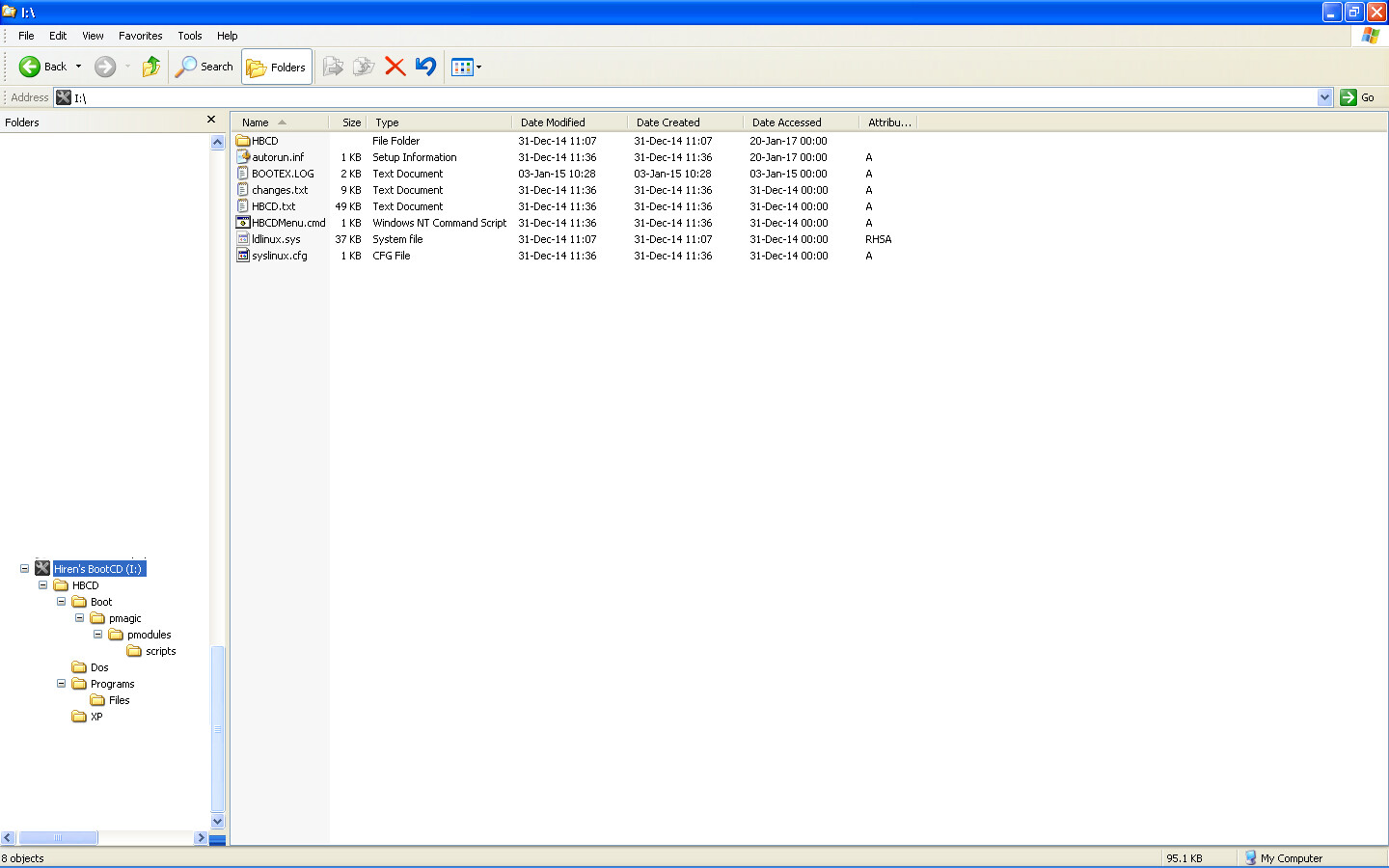
@Frankenstien :
Since I don’t have any own experience with the customization of Hiren’s Boot CD, I cannot answer your question.
@ all:
Update of the Start Post:
Changelog:
- updated:
- mod+signed 32/64bit Intel RST(e) AHCI+RAID drivers from the v13.2 series (now v13.2.8.1002 = latest drivers from the v13 platform)
- Universal 32/64bit Intel RST(e) Software from the v13.2 series (now v13.2.8.1002 = latest Software from the v13 platform)
- mod+signed 32/64bit Intel RST(e) AHCI+RAID drivers from the v15.2 series (now v15.2.10.1044 = latest drivers from the v15 platform)
- Universal 32/64bit Intel RST(e) Software from the v15.2 series (now v15.2.10.1044 = latest Software from the v15 platform)
- removed:
- “Universal 32/64bit Intel RST(e) AHCI+RAID drivers v13.6.3.1001 mod+signed by Fernando”
- "Universal 32/64bit Intel RST(e) Software v13.6.3.1001"
Warning:
The Intel RST(e) drivers of the v15 platform have been designed and optimized by Intel just for the newest Intel 100-/200-Series Chipsets.
Due to the modification of the related INF files the above listed Intel RST drivers will be installable onto older Intel Chipset AHCI/RAID systems, but may not properly work.
Users with an older Intel Chipset system should better take a driver, which belongs to the v13 or v14 platform. I am not responsable for potential problems they may get after the installation of these newest mod+signed drivers.
Good luck with these freshly modded and digitally signed Intel AHCI/RAID drivers!
Dieter (alias Fernando)
Well, I was strong on the Intel RSTe AHCI+RAID drivers v15.2.5.1035 on my X79 mobo, tried the new 15.2.1044 and the system didn’t started, hanged on start-up repair (all on Win10). Had to enter in recovery-mode, option 7 (disabled driver signature check) to boot again, and reverse driver to last functional one. I hope this info can help to know what happened. Probably something with driver certificate?
@ckleuser :
You should not try to install drivers, which do not support your X79 chipset. The chipset of your system is old and belongs to the Intel C600 Series, which is older than the Intel 7-Series chipsets.
This is the warning I have written into the start post of this thread regarding the mod+signed Intel RST(e) drivers v15.x.x.xxxx:
No, it has been your own fault.
Sure I know the risk, but the v15.2.5.1035 works flawlessly on my system, because the C600 series driver gives me very bad startup times and performance. These ones are really pristine. But again, this is for me, on my system and an isolate case.
Thanks for the support anyway. Great work!
Works flawlessly on my laptop with Intel 6 series, just like the previous one. Thank you ![]()
Hello!
My MB is Gigabyte GA-EP45-DS3, OS Win7x64, I have
Intel(R) ICH10 Family 4 port Serial ATA Storage Controller 1 - 3A20 - Device ID:
PCI\VEN_8086&DEV_3A20&SUBSYS_B0021458&REV_00
PCI\VEN_8086&DEV_3A20&SUBSYS_B0021458
PCI\VEN_8086&DEV_3A20&CC_01018A
PCI\VEN_8086&DEV_3A20&CC_0101
Intel(R) ICH10 Family 2 port Serial ATA Storage Controller 2 - 3A26 - Device ID:
PCI\VEN_8086&DEV_3A26&SUBSYS_B0021458&REV_00
PCI\VEN_8086&DEV_3A26&SUBSYS_B0021458
PCI\VEN_8086&DEV_3A26&CC_010185
PCI\VEN_8086&DEV_3A26&CC_0101
What is the best driver for my hardware? Now I have v.9.1.1.1013 dated 04.06.2009
@hot-dm :
Welcome at Win-RAID Forum and thanks for posting the HardwareIDs of your on-board Intel SATA Controller!
As long as the on-board Intel SATA Controller is running in “IDE” mode (what it currently does), you will not be able to install any Intel RST or RST(e) driver (neither an original nor a modded one).
If you want to use any Intel RST/RST(e) driver, you have to set the Intel SATA Controller to “AHCI” or “RAID” mode within the BIOS.
That is not a real driver (= *.sys file), but obviously an Intel Chipset Device INF file. The real driver is the MS IDE driver named PCIIDE.SYS. You can check it by clicking onto the “Driver details” button.
Regards
Dieter (alias Fernando)
Ok. thank you for information.
Intel(R) SATA AHCI Controller DEV_3A22 added by Fernando
ID:
PCI\VEN_8086&DEV_3A22&SUBSYS_B0051458&REV_00
PCI\VEN_8086&DEV_3A22&SUBSYS_B0051458
PCI\VEN_8086&DEV_3A22&CC_010601
PCI\VEN_8086&DEV_3A22&CC_0106
Now I wandering - what version is the best for my PC?
For users like you I have started >this< thread.
At the bottom of the start post you will find a table with the Intel RST/RST(e) drivers I recommend for an Intel ICH10R Southbridge running in AHCI mode.
Note: There is no need to install any modded driver.
Hi,
I have an ASUS motherbard with chipset H110 (from the 100/200 Series, socket LGA 1151). The ahci drivers from v15 did not work and i don’t know if i’m doing something wrong, i’m a little confused. Did someone have experience with this chipset and the AHCI drivers?
@epassaro :
Welcome at Win-RAID Forum!
1. To find out the matching AHCI driver, I need to know the DeviceID (DEV_XXXX) of your on-board Intel SATA AHCI Controller (Device Manager > “IDE ATA/ATAPI Controllers” > “Properties” > “Details” > “Property” > “HardwareIDs”).
2. If your system has an Intel 100-Series Chipset, you can install any original (not modded) Intel RST driver from the v15 platform. So I don’t see any reason why you posted your request into this thread.
Regards
Dieter (alias Fernando)
I’m trying to run Windows XP on this machine, so i understood i need these modded drivers. I’m checking the deviceID soon. Thanks for your answer!
In this case you should better look into the start post of >this< thread.
If you want to get Windows XP installed, you will have to use a modded Intel RST driver, but none of the Intel RST drivers v12/13/14/15 will work, because the absolutely requred file named TXTSETUP.OEM is missing.
The latest Intel RST driver, which contains the TXTSETUP.OEM file is the v11.2.0.1006 one.
Hi Fernando (and all) - lovely resource you have here. I just want to confirm that I am going to be installing the correct drivers.
Currently running Win7 64-bit on an ASUS P6X58D-E. I updated the Intel Chipset to version 9.4.0.1027 and flashed the BIOS to version 0803.
I had previously installed IRST which ended up almost completely corrupting 2 attached HDDs. In device manager, it showed a RAID1 volume even though RAID was never setup and AHCI is selected in the BIOS. Even after disconnecting one of the drives, it still showed as a RAID1 volume. So with all these problems, I uninstalled IRST via the control panel (no idea if it actually got rid of the drivers, however… in device manager it populated with the standard ahci controller, but in DriverViewer it still shows iaStorA.sys and iaStorF.sys and there are still registry key entries).
Anyway, I think I’m back to normal, but I’d like to squeeze any better performance/stability out of the drive that I can. Reading through your posts, I believe that I would be installing the modded+signed Intel RST(e) v11.7.4.1001 driver, but just need a confirmation that this is correct.
Thanks!
P.S. The current setup is a 1TB EVO 850 as the boot drive running in AHCI mode and 2 separate, independent internal HDDs also running in AHCI. The 2 HDDs used to be run in a RAID1 configuration some time ago, but something happened and the array stopped working (not exactly sure the details, it’s my dad’s computer I’m working on).
Going forward, I intend to use the SSD as the primary boot drive, leave 1 HDD unconnected, and use the other HDD as a backup location.
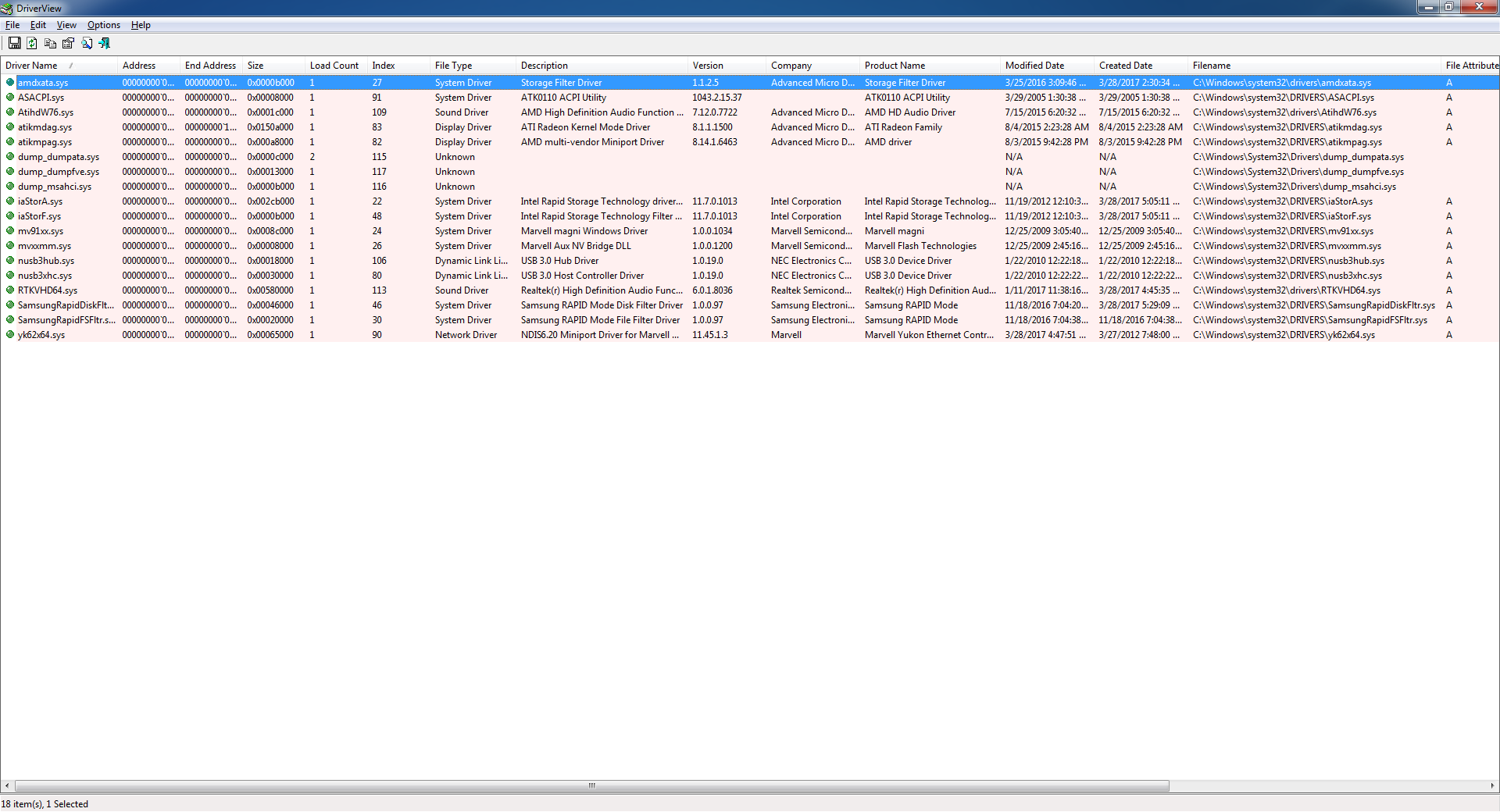
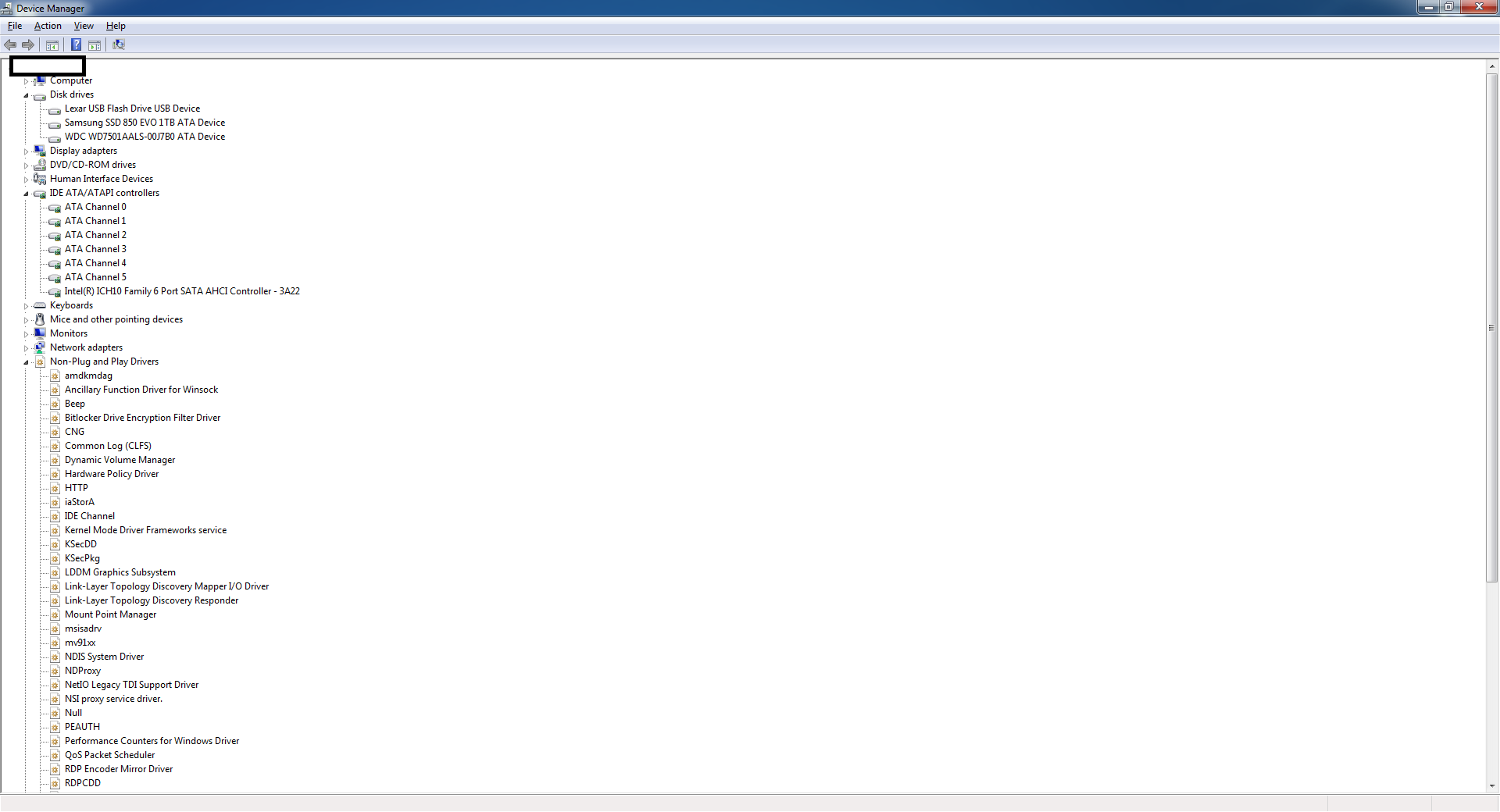
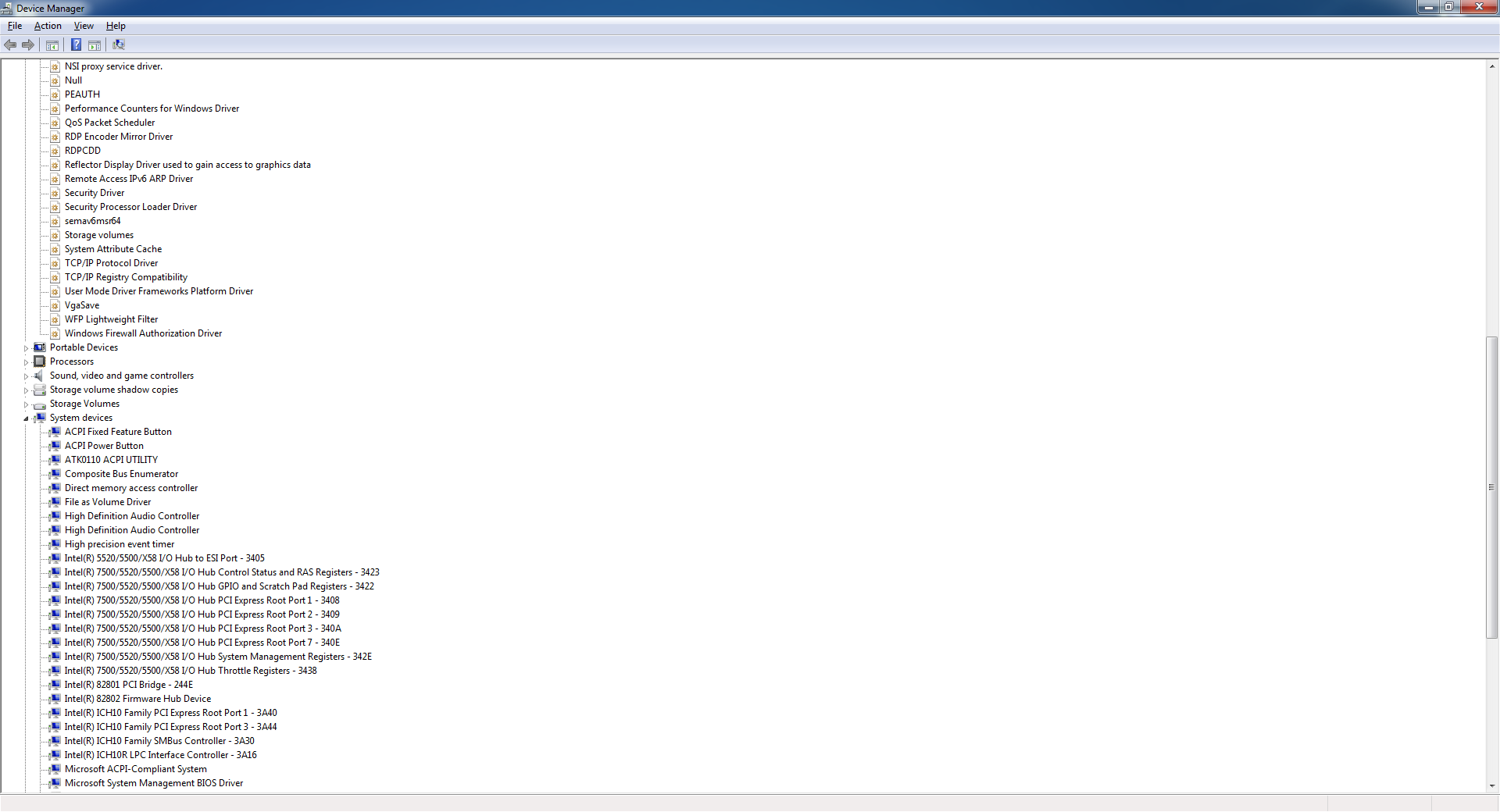
Hey Faizun, I use a heavily modified version of the BIOS for your board which has a much newer Intel Option ROM and CPU microcode in it and which could be of interest for you if you were interested in using it for RAID. But you seem to run your HDDs in AHCI mode so I guess you don’t need it. Even though Fernando does not recommend it, I use it with IRST 13.6.3.1001 WHQL (which is not available any more over here but can be found on station-drivers.com) which seems to run better on my Seagate SSHDs. I am on Windows 10 x64 though.
Fernando, I have noticed with the most recent versions of Windows 10 (at least since a fresh install of the Anniversary Update) that the signing seems not to work anymore on the modded IRST drivers which are provided here. Is this a known issue?