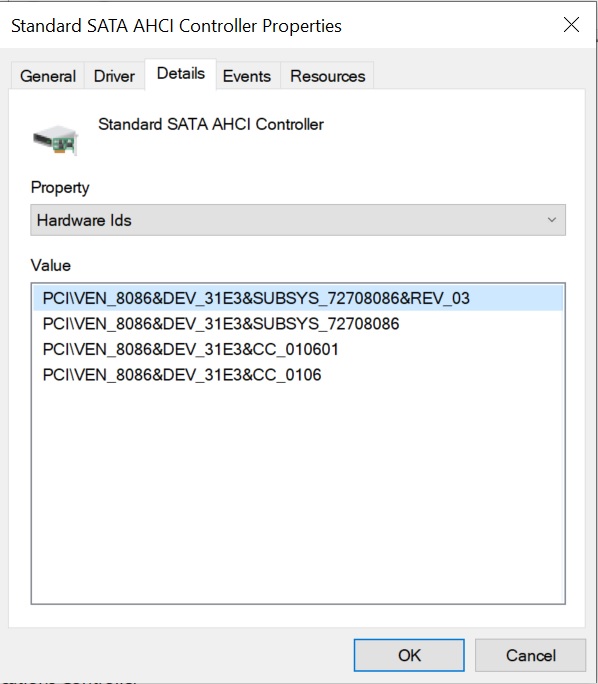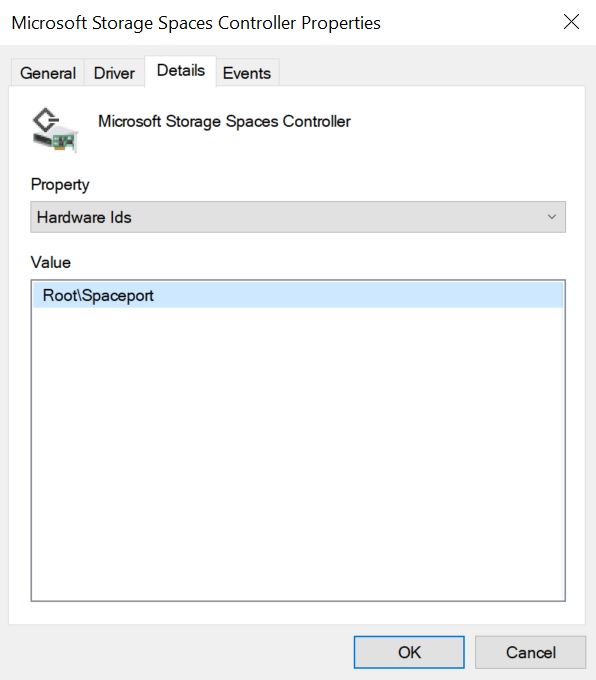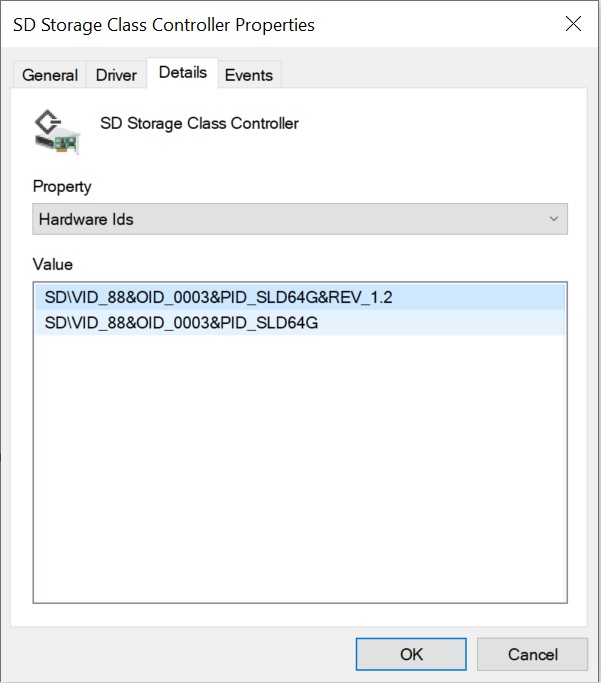@Fernando
This number was limited due to PCI Standard
New PCH MB should be PCI 3.3 Or higher it has more potential to handle large request for more performance(CHIPSET and SATA Controller) can handle more PCI 3.0 Standard but old platform doesn’t So it need to be careful this number not too high or low.base on your motherboard
More imformations
https://docs.microsoft.com/en-us/windows…in-the-registry<br />
Also when you turn on that along with MSI Mode.it will enable the devices base PCI interrupted which belongs to the devices.
What it could happen will be,your pc performance might increase or not(depends on different situation),your PC should get lower DPC when MSI/MSI-X mode on,
because the devices not share same IRQ for other devices(which should avoid on any system PCI-E bus devices.But why the limits has been set to 1 for older chipset,that would be their standard
because older chipset(All ICH NOT PCH) not have implement PCI-E 3.0 Standard,it would be stay on PCI 2.2 Which maximum interrupted was from 1-16(depends on chipset).Interrupted was How the devices on PCI-E Bus communicate and responds for their Memory resource and MessageNumberLimit was pre-allocated the MSIs resource for the PCI-Devices.base on this reason.the old ICH SATA/RAID control cannot handle more interrupted than 16.
it cause the BSOD when older chipset install 14.x or high IntelRST since the INF files default as 80 which Out of the ICH limitation…
Start from RST v14.Intel has increase this limitation as 80 which the PCH chipset can handle well enough but not applied to ICH chipset.
And also Intel didn’t want to support ICH chipset after last 13 version release.If anyone want to try the latest Driver on older ICH chipset,they must change the MessageNumberLimit not higher than 16
I would recommend to 4/8 base on your usage and testing environments.
One more reference could read here
https://forums.guru3d.com/threads/window…errupts.378044/
I bought a Lenovo 110S, It’s a Celeron N3160, IDK what chipset uses. Win 10 x64 has no other than MS drivers for AHCI controller. What modded driver do you suggest? Thanks!
@gpvecchi :
Without further information about the model of the in-use Intel SATA Controller I cannot help you.
If you don’t know the chipset of your Lenovo system, you should post the DeviceID resp. the HardwareIDs of the on-board Intel SATA AHCI Controller.
Many thanks, my fault, I forget it… It’s 8086 22A3.
This is the VendorID and the DeviceID of the “Intel(R) CherryTrail/Braswell SoC - SATA AHCI Controller”.
My recommendation is the mod+signed Intel RST driver v13.2.8.1002.
Hi Fernando,
I am having trouble recognizing my SSD in Win7 Ultimate x64:
Tried all your modded versions but no luck so far.
----
PCI\VEN_8086&DEV_9D03&SUBSYS_06B21028&REV_21
PCI\VEN_8086&DEV_9D03&SUBSYS_06B21028
PCI\VEN_8086&DEV_9D03&CC_010601
PCI\VEN_8086&DEV_9D03&CC_0106
----
Processor: Intel(R) Core™ i7-6500U CPU @ 2.50GHz, 2501 Mhz, 2 Core(s), 4 Logical Processor(s)
The SSD is an ADATA SU800 that I want to install in a laptop DELL Inspiron 5559.
Please let me know what alternatives I have.
Thanks in advance
@wakaguaka :
Welcome to the Win-RAID Forum!
All original Intel RST AHCI drivers from the v14 platform up and all mod+signed Intel RST drivers, which I am offering within this thread, definitively do support the on-board “Intel(R) 6th Generation Core Processor Family Platform I/O SATA AHCI Controller” of your Dell system.
Which driver did you try to install and how did you do it?
I suspect, that you tried to update the driver of the ADATA SSD, which is listed within the “Disks” section of the Device Manager. This doesn’t work, because the “Disk Management” can only be done by the MS drivers themselves.
If you want to install any AHCI driver manually from within the Device Manager, you have to expand the section “IDE ATA/ATAPI Controllers”, do a right-click onto the listed AHCI Controller and choose the option “Update driver”.
Regards
Dieter (alias Fernando)
Hi and thanks for the warm welcome @Fernando ,
Tried the latest ones that are in page 1 (Universal 64bit Intel RST AHCI+RAID driver v11.2.0.1006 mod+signed by Fernando, Universal 64bit Intel RSTe AHCI+RAID drivers v11.7.4.1001 mod+signed by Fernando to Universal 64bit Intel RSTe AHCI+RAID drivers v15.9.4.1041 mod+signed by Fernando and also Universal 64bit Intel MSM AHCI+RAID drivers v8.9.8.1005 mod+signed by Fernando).
I am trying to install these drivers from scratch (empty SSD, installing Win7 from bootable USB). During the windows installation there is a configuration part that you select which drive or partition you want to install the O.S.
So I only have one choice in here: Clicking “Browse” and then I look for those modded drives but none allows me to see my SSD Drive.
Quick note: if I open Command Prompt during setup (Shift+F10) and execute diskpart, I can see the disk!
I have tried formating, creating volumnes, cleaning only, changing the “partition’s type”: MBR, GPT, different USB’s, different ports on the laptop, switching between UEFI and Legacy, tweaking BIOS and still nothing.
The only combination that I am able to install Win7 is by installing Win10 (which recognizes my SSD) and later on I do a downgrade to Win7.
The problem of doing this is that files are getting corrupted and Win7 is not working as it should (the annoying blue screen and not able to boot from safe mode in one ocassion).
I took a few photos that can be seen here: google drive shared folder
Hope you can point me in the right direction
Thanks,
EDIT by Fernando: Unneeded fully quoted post removed (to save space)
@wakaguaka :
You cannot use a modded storage driver, if you want to do a clean install of Win7/8/10. The digital signature given by Win-RAID CA is not enough. The driver has to be WHQL certified by Microsoft.
Simple reason: At that early stage of the OS installation the Setup cannot verify, whether the Company, which had signed the driver, is trustworthy or not.
Consequence: If the Win7 Setup shouldn’t detect the HDD/SSD (although it has a generic AHCI driver in-the-box), you have to integrate or to load a WHQL certified Intel AHCI driver, which natively supports the “Intel(R) 6th Generation Core Processor Family Platform I/O SATA AHCI Controller” of your mainboard. Example: 32/64bit Intel RST(e) AHCI & RAID drivers v14.8.18.1066 WHQL.
@Fernando
Here are the latest and probably best “classical” Intel RST AHCI/RAID drivers:
Modded+signed Intel RST drivers v11.2.0.1006 (dated 05/30/2012, re-modded and freshly signed at 01/03/2019):
>Universal 32bit Intel RST AHCI+RAID driver v11.2.0.1006 mod+signed by me< (>MIRROR<)
>Universal 64bit Intel RST AHCI+RAID driver v11.2.0.1006 mod+signed by me< (>MIRROR<)
>Universal Intel RST Drivers+Software Set v11.2.0.1006 mod+signed by me<(>MIRROR<)
all the 3 rar files downloaded from above links are corrupted,could not extract them, i actually want to install XP on Intel Skylake core i7 6600U … kindly pls re upload or mail me ([email protected]) a 32bit ahci modded driver for skylake with sata controller device id = 9D03
BIG THANKS IN ADVANCE
@suhasm :
Welcome to the Win-RAID Forum!
None of the offered driverpacks is corrupted, but your WinRAR tool is outdated. Required is either WinRAR v5.xx or 7-Zip v18xx.
To avoid such error message in the future, I have just added the necessity of an up-to-date WinRAR tool within the start post of this thread.
Regards
Dieter (alias Fernando)
Hello @Fernando ,
do you think it would be a good idea to update the v16 AHCI modded drivers to the new branch v17? Probably it won’t be necessary for the older chipsets, I guess that’s why nobody has requested it up to date.
Thanks & regards
@FM1 :
You are right - it doesn’t make much sense for users of an old computer to install the latest Intel AHCI or RAID drivers.
Nevertheless I would offer a mod+signed variant of the latest v17 platform Intel RST drivers, if there should be a strong demand for them.
can’t wait to see you mod a V17 RST Driver
@aaa839 :
Here you are!
@all:
Update of the Start Post:
Changelog:
- new:
- mod+signed 64bit Intel RST AHCI+RAID driver v16.8.2.1002 dated 02/27/2019, mod+signed by me at 04/12//2019
- Universal 64bit Intel RST Software v16.8.2.1002 dated 03/07/2019
- mod+signed 64bit Intel RST AHCI+RAID driver v17.2.6.1027 dated 03/20/2018, mod+signed by me at 01/04//2019
- Universal 64bit Intel RST Software v17.2.6.1027 dated 03/25/2019
Good luck with these freshly modded and digitally signed Intel AHCI/RAID drivers!
Dieter (alias Fernando)
Hello Fernando.
Will modded drivers support TRIM on Intel RST on Z390 chipset in RAID1 config with 2 SSD’s? Thx for answer.
@mhyll :
Welcome to the Win-RAID Forum!
Intel RST drivers generally do not support TRIM for Intel RAID1 arrays, but this has nothing to do with the driver variant (origial or mod+signed) you are using.
Since I only modify the associated text file and not the code of the driver (= *.SYS file) itself, there is no difference between an original and a mod+signed driver regarding its functionality and features (like TRIM support).
Regards
Dieter (alias Fernando)
Is it possible to mod IRSTe (which supports TRIM on RAID1) for 8-series RAID (H87 chipset). Honestly, I don’t know, what Intel thinks. ![]() the same is with the utitility for intel rst … not possible to use SSL and authentication for sending alert mails.
the same is with the utitility for intel rst … not possible to use SSL and authentication for sending alert mails. ![]()
It may be possible to get an Intel RSTe driver installed (even the original one by using the “Have Disk” option), but I do not really recommend it. If the SSDs have a proper Garbage Collection, TRIM is not as important for RAID1 arrays than for RAID0 ones.
Could I request for a modded Intel AHCI/RAID driver for my system:
1. CPU: Gemini Lake N4100, 4GB Ram, Brand: Chuwi Lapbook Pro
2. KingSpec M2 SSD Sata 3 128GB, model no:NT-128. This M2 SSD was formatted and initialized by using an external enclosure. Under file explorer and disk management, it can be detected with external enclosure.
3. Running Win 10 Home (v1809). Windows is residing in a 64GB eMMC as C drive.
4. Under Device Manager, IDE ATA/ATAPI Controller shows Standard SATA AHCI Controller (p1.jpg) with hardware ids:
PCI\VEN_8086&DEV_31E3&SUBSYS_72708086&REV_03
PCI\VEN_8086&DEV_31E3&SUBSYS_72708086
PCI\VEN_8086&DEV_31E3&CC_010601
PCI\VEN_8086&DEV_31E3&CC_0106
The Storage Controllers have two controllers:
(1) Microsoft Storage Space Controller (p2.jpg) -
Root\Spaceport
(2) SD Storage Class Controller (p3.jpg) -
SD\VID_88&OID_0003&PID_SLD64G&REV_1.2
SD\VID_88&OID_0003&PID_SLD64G
FYI, I have followed the steps carefully using the driver,mod+signed 64bit Intel RST driver v16.7.1.101 because of post #1014 ϻ. Win-RAID_ca certificate was applied first before installing the respective driver. I have selected each of the listed model (Intel 100 series, 300 Series, 6th Gen Core Processor) All did not work.
Thank you.