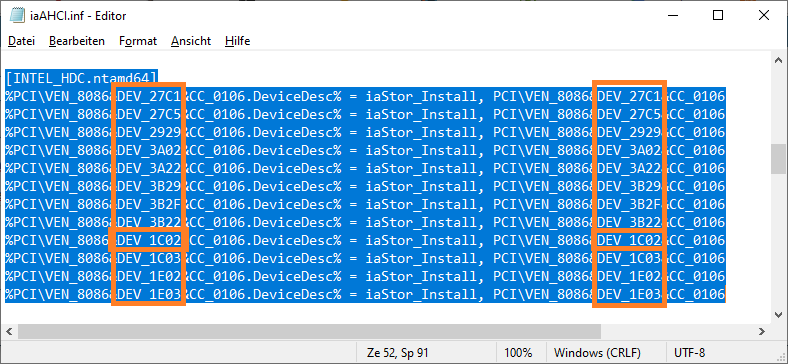@sharkprodigy :
If I were you, I would use the MS in-box AHCI driver. If you are not satisfied, try either the Intel RST(e) driver v14.8.18.1066 WHQL or the v15.9.6.1044 WHQL one.
@MLHiFi :
Yes, Win10 may be the better choice than Win7, but the Intel RST(e) driver v13.2.8.1002 can be installed while running Win7 or Win10.
The Intel SATA Controller of an Intel 6-Series chipset system has the DeviceID DEV_1C02, if it is running in AHCI mode. The suffix "CC_0106" makes sure, that the Controller is running in AHCI mode (CC_101 = IDE mode, CC_0104 = RAID mode).
"PCI\VEN_8086&DEV_1C02&CC_0106.DeviceDesc" is the code for the "Intel(R) Desktop/Workstation/Server Express Chipset SATA AHCI Controller"
Thank you.
The explanation of the meaning of the string numbers is brilliant, thank you.
I did, as per our original discussion, download v13.2.8.1002 but the “Fernando” one is not digtally signed, I suppose, and the “pure” one is an .exe file which failed to install.
Despite my advancing age (67) I’m desperate to learn.
To be honest, the original driver is working just fine. Makes me wonder why we are always looking to update, perhaps unnecessarily.
Thanks again, it’s late; time for bed.
Very best regards,
Mike
Sorry, just realised the MS in-box driver you suggested was not for me!!
Mike
All my mod+signed drivers are digitally signed by Win-RAID CA, but you should import the Certificate, before you install them.
No "pure" driver is an .exe file.
Why not? You can try this MS driver and compare it with the Intel ones.
I should have read the articles more thoroughly to get to grips with how it’s done.
So, I have now downloaded the v13.2.8.1002 and installed the certificate; thanks for the heads-up!
Now, ONE final question.
I see the version numbers go all the way up to v17. I assume that is too up-to-date for my Series 6 chipset, but how can I find out the highest version that is compatible with my motherboard?
Don’t forget, I’m relatively new to this and this is the deepest I have delved into the subject of AHCI.
Thank you again so much for your invaluable help.
Best regards,
Mike
There are 2 ways to verify, whether a certain Intel RST driver supports your specific in-board Intel SATA AHCI Controller having the DeviceID DEV_1C02:
- You try to manually install the related driver for the Intel SATA AHCI Controller from within the Device Manager. If your system is not supported, you will get a related message and nothing will be installed.
- You download the desired "pure" 32/64bit Intel RST driver, unzip the related *.RAR archive, open the INF file with the letters "AHCI" in its name with the Windows Editor and look into the list of the supported DeviceIDs, which looks like this:
If the DeviceID of your on-board Intel SATA Controller (here: DEV_1C02) is listed, the driver really supports it.
@Fernando
I’ve downloaded a few drivers and noted that v12.9.4.1000 is the highest applicable to my setup.
I tried v13.1.0.1058 but that does not have my 1C02 device ID
Now I just need to learn how to apply this to other pieces of hardware. But this is a great start.
Thank you so much, once again, for your amazing help and so quickly too.
All the best,
Kindest regards,
Mike
Hi Fernando,
I used your drivers before I updated to a x570 board. Now I’m back to storahci and I’d like to know if there’s something I can use? I have a samsung and crucial SSD and this mobo doesn’t have an intel controller that I know of but maybe there is a better driver I can still try to use?
Hello @Fernando ,
After reading most of the posts from start to finish on this site I have decided to register and ask for advise and help.
I have an unusual type of hybrid ultrabook and had many problems over the years because of those "hybrid" stuff…
The model is Acer Aspire Timeline U M3-581TG (2012-3 year manufactured).
Intel Core i7-2637M and that chipset:
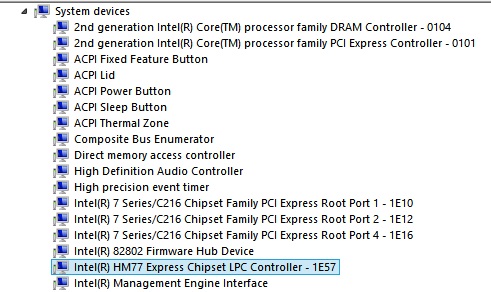
When i bought it it had 20GB mSATA SSD chip for cache + 500GB HDD = hybrid crap.
At some point in time the SSD stopped working and i have been using the laptop only with HDD and reinstalled OS ofcourse.
It was not working like it used to even after my clean OS installs and some of the problems like errors or warnings in Event Viewer were related with the AHCI drivers, the controller, HDD etc.
The support from Acer is dropped long time ago and their uploaded drivers are outdated. I have used them but they didnt work well and after using Driverpack solutions program for updating the drivers, when updating AHCI trough it the laptop worked better! This tells me that there are better drivers and newer than the ones listed in acer and intel sites, wich work better for my laptops performance.
I dont know if it was working with raid from the time i bought it (ssd+hdd), but i know that now it is only in AHCI mode. It is shown in the BIOS and it is the only option.
The BIOS is standard one (unlocked) with little to chose. V1.13. From the official Acer site the bios versions are like in the image:
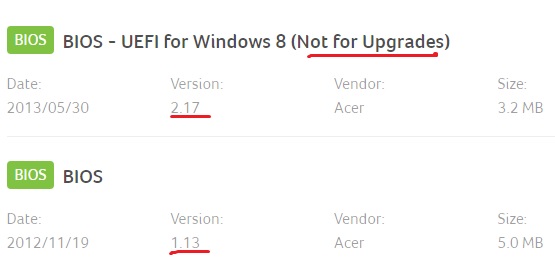
I dont know if i can install the 2.17 UEFI version of bios on my laptop but i know that model of mine has several variants on the market wich comes with one of those bioses.
I am now with new HDD and clean install of Windows 8.
I had to replace the old HDD because it was STRANGELY bugged by my laptop → no bad sectors but too many I/O device errors that bricked the hard drive.
At first i tought that I/O device errors were related to the hard drive failing
then i tought the problems comes from hardware issues like bad sata cable or the chip controler etc.
but i was wrong because i have used a friends hdd for about 3 months with 0 issues!
After i bouht the new HDD and installed the official (outdated) drivers from Acer’s site I saw similar I/O warnings in Hard Disk Sentinel.
I tought that maybe the new HDD is deffective or the controller and sata cable are really failing BUT when i used Driverpack Sol. program for updating AHCI, Intel Management drivers the I/O warnings stopped!
Now it is working normally but i am looking for the optimal drivers for the system since the official ones are trash and even failing the hdds…
Who knows, it can be bios related, driver related - everything outdated so that’s why maybe things dont work well and this is why i gave you all the information above!
I have to be careful and this is why i made this post.
I saw the table from the 1st page of the thread where it is as suggested:
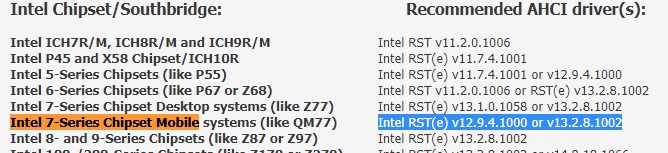
I saw your post with the IRST versions comparison and i chose v13.2.8.1002. In the beginning of the thread it is listed as compatible but in INF file i dont find my Ids…
When i opened the INF file of v13.2.8.1002 i saw that my system is not supported.
From my properties Hardware Ids tab:
PCI\VEN_8086&DEV_1E03&SUBSYS_067D1025&REV_04
PCI\VEN_8086&DEV_1E03&SUBSYS_067D1025
PCI\VEN_8086&DEV_1E03&CC_010601
PCI\VEN_8086&DEV_1E03&CC_0106
Should i try and install it anyway?
I dont think it will be good to use the Rapid Storage Software, but just the drivers if they are enough.
What is the most optimal version for my system so it can work best and dont have problems like before (and dont brick my new hdd) ?
Should i try to install the UEFI bios ver. above so that the laptop works better with most of the drivers and with windows 8, 10 OR this bios ver. is only for the other variants of my laptop model?
I am sorry if i flooded you but i wanted to explain myself better and show you my problems and ask for optimal working solutions for the system.
Thank you in advance for the help!
@Fernando
By now, I should expect the unexpected!
After installation of Intel v12.9.4.1000 my Samsung SSD complained and said I should download a different version.
Having previously thought that v13 would not work, low and behold your modded v13.2.8.1002 auto-installed and now works just fine.
I assume you added DEV 1C02 yourself somehow?
I do like it when a challenge presents itself.
Regards,
Mike
@strelec :
Welcome to the Win-RAID Forum!
For your Intel 7-Series chipset system running in AHCI mode I recommend to run Win10 and to install the mod+signed Intel RST(e) driver v13.2.8.1002. The DeviceID DEV_1E03 of your on-board Intel SATA HCI Controller will be fully supported. Don’t forget to import the Win-RAID CA Certificate, before you start the installation, and don’t install the Intel RST Software.
Regards
Dieter (alias Fernando)
@MLHiFi :
Yes, that is what I have done.
Thank you very much for your help!
I’ve been through all of the Windows 10 versions and I had BIG issues with the wi-fi. I have done everything posible but it’s just a cursed laptop. ![]()
Now i am using Windows 8 since it is WDDM 1.2 (Win8.1 is 1.3, Win10 is 2.0 + 0 supported drivers) just like the Intel HD 3000 card (1.2) and it is the optimal way of using it fully !
Those are my 2 MUST-reasons for staying on Win8.
Does installing the mod+signed v13.2.8.1002 drivers work in Win8 too?
You are awesome,
Dimitar
Yes, they can be used with all Windows Operating Systems from Win7 up.
Feedback ->
Everything tested and working perfectly on ->
Intel 7-Series/c216 chipset , Intel HM77 Express , AHCI mode , DeviceID DEV_1E03 , with Windows 8 x64! (mod+signed v13.2.8.1002 drivers)
Driver signature successful.
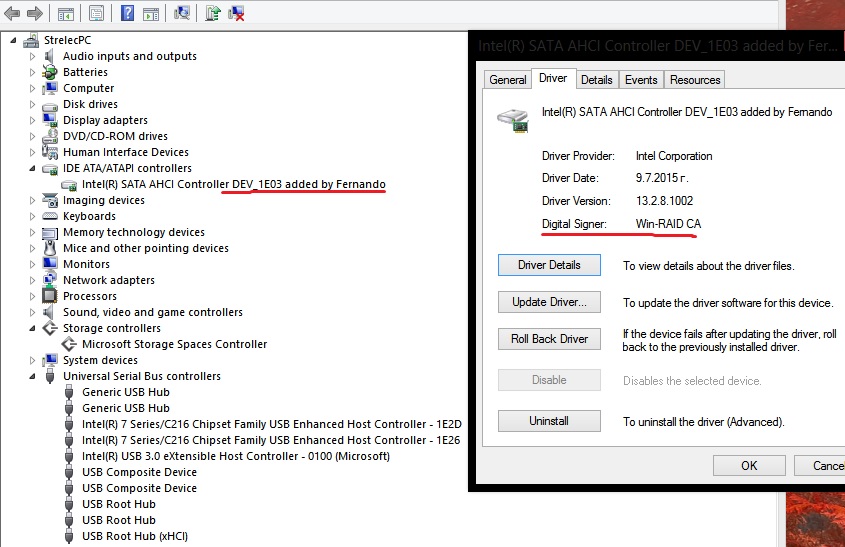
Thank you so very much for your help!
You are so very awesome!
Best Regards,
Dimitar
How to install this driver from windows 7 installation menu (hard drive not detected because need ahci drivers, cherry trail)?
@Crijopoga :
Welcome to the Win-RAID Forum!
Why do you want to install a modded Intel AHCI driver during the Win7 installation? Win7 has a generic in-box AHCI driver, which should detect and support your on-board Intel SATA AHCI Controller.
During the first (textmode) part of the OS installation only WHQL certified third party drivers are accepted.
Once Win7 is up and running, you can replace the MS AHCI driver by a mod+signed Intel one, but don’t forget to import the Win-RAID CA Certificate before you try to do it.
Good luck!
Dieter (alias Fernando)
Thanks fernando, i want to install it because hdd is not detected when doing a fresh install , tried ide mode and ahci mode but not detected , maybe because is emmc?
@Crijopoga :
Please give us some additional information:
1. manufacturer and model of your mainoard/mobile system
2. originally running OS
3. HardwareIDs of the on-board "IDE ATA/ATAPI Controllers" and "Storage Controllers" (while running the original OS).
- manufacturer(ecs). model of your mainoard/mobile system(ecs bat-mini2)
2. originally running OS (windows 10 x64)
3. HardwareIDs of the on-board "IDE ATA/ATAPI Controllers" and "Storage Controllers" (while running the original OS). (Intel pentium processor n- and j- series /intel celeron processor n- and j- series ahci -0F23).
Thanks!
@Crijopoga :
Thanks for your answers.
Why do you want to install an outdated OS, when the currently latest OS is running fine?
An emmc is not a HDD. To which Controller is the emmc connected?
Are there any other disk drives within your system and - if yes - where are they connected?