I want a outdated os because better performance and compatibility with some old programs . There is only one disk connected which is eemc , well in fact is soldered to motherboard , i wanted to install win xp or win7 but hdd(emmc) is not beign detected . Theres is no more hhds connected only emmc.thanks
@Crijopoga :
If your formerly used system drive is not detected by any Win7 in-box nor by any Intel storage driver, I have no idea how to help you.
I will try to use some kind of emmc driver to get this working. Thanks
Fernando,
This cert is not registering properly in Win7,
thank you for all good job,
What are these two windows patch/updates to make P1 SSD M.2 be visible in Windows 7,
got a bit lost in archives of posts and all I found was an addition to mod wim for install new system.
Regards,
PitKoz
EDIT by Fernando: Quoted post moved into the right position and unneeded parts of the quoted text removed (to save space)
@PitKoz :
Since there is a much newer Intel RST(e) v15.9 series driver available, I will replace the mod+signed v15.9.4.1041 by the mod+signed v15.9.8.1050 ones. They will be available very soon this evening. Please test it tell me, if your problem regarding the Certificate has been solved.
Your other question has nothing to do with the topic of this thread. Please post into the matching Sub-Forum. Don’t forget to mention, what you mean with a “P1 SSD M.2”.
@all:
Update of the Start Post:
Changelog:
- new:
- mod+signed 32bit Intel RST(e) AHCI+RAID drivers v15.9.8.1050 dated 07/31/2019, mod+signed by me at 08/14//2019
- Universal 32bit Intel RST Software v15.9.8.1050 dated 08/07/2019
- mod+signed 64bit Intel RST(e) AHCI+RAID drivers v15.9.8.1050 dated 07/31/2019, mod+signed by me at 08/14//2019
- Universal 64bit Intel RST Software v15.9.8.1050 dated 08/07/2019
Good luck with these freshly modded and digitally signed Intel AHCI/RAID drivers!
Dieter (alias Fernando)
Best driver for H81M-DS2 (rev3.0)? I tried multiple versions they’re not as useful. About 2 months ago I had a version that was almost perfect and since couple of windows updates my write speeds went down from 520 to 320 on 860 EVO.
Hello Dieter, thank you for all the valuable work you have done with this post. The inf files are one of the things I really don’t understand how to manipulate.
I’m trying to install a fresh copy of Win10 (1903) on a HP x4600 (X38/ICH9) with your classic drivers. Not successful yet. BIOS setting is to AHCI, Windows setup will not continue, stalls with ‘No new drivers were found’ (even though your driver is selected).
I have machines of this type running fine which are migrated from Windows 7 and using the iaStorA.sys 11.7.0.1013 driver. But I would rather start with a fresh copy of OS.
What would you recommend? Try with RST(e) Series drivers?
Thank you so much,
Beat
@nrsze: @TickTack :
Welcome to the Win-RAID Forum!
If you want to know, which specific AHCI driver is the best for your Intel chipset system, you should look into the start post of >this< thread. At the bottom of it you will find a table, where I have listed the AHCI/RAID drivers I recommend to use with a specific Intel chipset/Southbridge.
Important note: Drivers, which have been mod+signed by me, can be installed while running the appropriate Windows OS, but should not be integrated into the OS Image for the purpose of a clean install. Only WHQL certified drivers are accepted by the Windows Setup routine.
Regards
Dieter (alias Fernando)
Thanks Dieter, understood that your drivers will not work with clean install. I have several xw4600 for special purposes and try to get them a clean install. Did one with 1803 and then updated, has a driver Microsoft storahci.sys 10.0.17736.168 (1809) and runs fine. So: I know, they can and would run fine, but Intel, Microsoft and HP just don’t want it to work. Tried all the drivers I found from your post, no one is accepted. Will now try with older ISO.
But still: Any good ideas welcome ![]()
Regards
Beat
@TickTack :
If you want to use any of the Intel AHCI/RAID drivers, which have been mod+signed by me, why don’t you install them after the OS installation and after having imported the Win-RAID CA Certificate?
These drivers are not essential for a successful OS installation, because the modern Windows Operating Systems have generic in-box MS drivers.
Problem is: Windows Install routine doesn’t recognise any controller driver (or harddrive). HDD is recognised in Bios, but not for installation.
@TickTack :
This is not true. If you integrate a WHQL certified driver, it will be accepted by the OS Setup.
On the other hand you should never integrate any not WHQL signed driver into a Win7/8/10 Image. Such drivers will not be accepted by the Setup and will be shown as "unsigned", if you try to install them once the OS is up and running.
One night later … here is what I found. I initially tried to install Windows 10 1903 from a USB stick, created by ‘MediaCreationTool1903.exe’. After selection if language, time & currency format and keyboard, setup would stall with the ‘No new drivers were found …’ error message and would not continue with whatever driver I offered. This was the point of departure and the reason, I started looking around for newer drivers and what lead me to your gorgeous posts in this forum.
Motivated by your answers and since I knew, I formerly did a clean install on one of those machines, I got a older Windows 10 (1809v2, downloaded with heidoc.net’s iso downloader) and created stick from it with Rufus (BIOS boot option). With this 1809 build, after the selection of language setup continued with asking for the product key, giving me the selection of versions and the option for a fresh install. When it came to the ‘Where to install’ question I realized, that there must have been a old installation on this disk. Deleted all the partitions and gave it a try with the 1903 installer again - which now worked perfectly.
Conclusion: It turned, that the disk was a never used small SSD which was pulled out of a Thinkpad long time ago. While 1809 installer continued the installation and let me delete the old partitions, 1903 installer did not give me chance to do so. No driver was really missed by setup, but looks like some drivers on the old partitions messed with 1903 installer.
Bonus: I will now have the pleasure to optimize the installation with one of your drivers.
@Fernando :
I installed it but still have some issues (not sure if caused by drivers but I’m guessing). I want to ask how is it possible to fix write speeds on SSD? For example on old OS 1809 build I had 560 read,540 write,later on it was 560 read,300 write then in 1903 at beggining it went back to normal (560-530/540) and after 2,3 clean reinstall on windows and current build I have 560 read,320 write and it’s bugging me a lot. I don’t wanna file for RMA yet because I’d have to send ssd w/o keeping all my files.
Basicly what I did on previous builds,i switched up couple of RAID drivers and my speed went back to normal I just can’t remember which version… And it was constantly fine,I’m not sure if windows is just being a d*ck or…
EDIT by Fernando: Unneeded fully quoted post replaced by directly addressing to the author (to save space)
@nrnsze :
The WRITE performance differences may be caused by different "Policies" settings of the system drive while testing different AHCI drivers.
Please run the Device Manager, expand the "Disk drives" section, right-click onto the listed HDD/SSD, where you installed the OS, and choose the options "Properties" > "Policies".
You will get the best WRITE performance, if you enable both options:
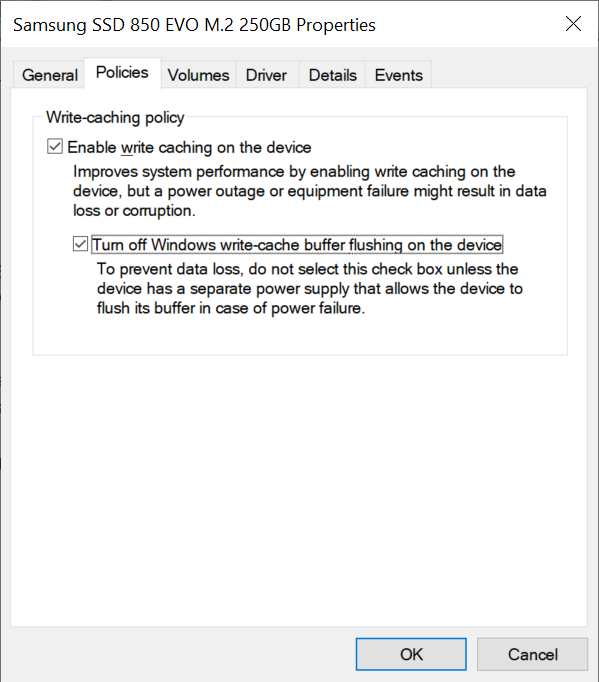
@Fernando I did that and Write did improve even tho that shuts down AHCHI mode but that’s not what I’m looking for. I had 560 read and 540-550 write WITH all of this enabled like a month ago… I’m thankful for this too,you learn something every day I guess. Still,need a real fix or I’ll be asking for RMA which can take time ![]()
@nrnsze :
Different/changing benchmark results can be caused by programs, which are running in the background, and are no reason to return a disk drive to the vendor.
Questions:
1. Did you already read and follow >these< advices?
2. What is the "AHCHI"mode?
3. What has your problem to do with the topic of this thread?
@Fernando
I run benchmarks without anything in background. Only Nvidia drivers basicly.
1. I did most of those. I have clean install of windows maybe less then a month old. 1903 build.
Some steps are kinda hard to get to such as #8. because I tested a lot of versions and some are better some worse but can’t find that “sweetspot”.
2. AHCI,was writing in a hurry.
3. Should’ve not mentioned it probably but I was trying to find best AHCI/RAID driver for myself which kinda is related…
Really? Not even an antivirus software?
Run "msconfig" and hit onto the tabs "Services" and "Startup" (> "Task Manager").