@meffo : Welcome to the Win-RAID Forum!
I have moved your request into this much better matching thread.
Unfortunately Intel has not released any RST driver, which natively supports your on-board Intel SATA AHCI Controller and the OS Windows 7.
The latest Intel RST driver platform, which supports Win7 is the v15 one.
So if you want to replace the generic Win7 in-box MS AHCI driver by the latest specific and Win7 compatible Intel RST AHCI driver, I recommend to take the driverpack named "Universal 64bit Intel RSTe AHCI+RAID drivers v15.9.8.1050 mod+signed by Fernando" (provided, that your OS has the 64bit architecture).
Hello, Fernando a.k.a Dieter!
Just updated my AHCI driver with v11.2.0.1006 driver, and there are increases when testing:
old driver [[File:Screenshot (66).png|none|auto]]
new driver
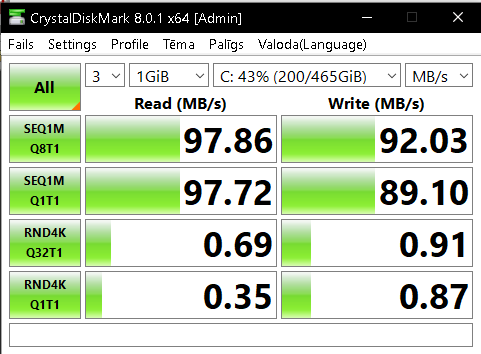
I am very happy about it, so much that i didn’t care that when restarting windows, it took noticably more time to get to log in screen than before. Also i thought maybe the windows is configuring the new driver or something like that.
But the issue keeps persisting.
Also we are talking about an old-er laptop so the boot time was not in seconds so to speak in the first place, now it might reach a 7-10 minute mark.
How to fix?
Thank You!
Edit: i thought You might want to know some specs:
Hardwareid: PCI\VEN_8086&DEV_0F23&SUBSYS_06AB1028&REV_0E
Intel Pentium n3540 bay trail
my boot tab in bios:
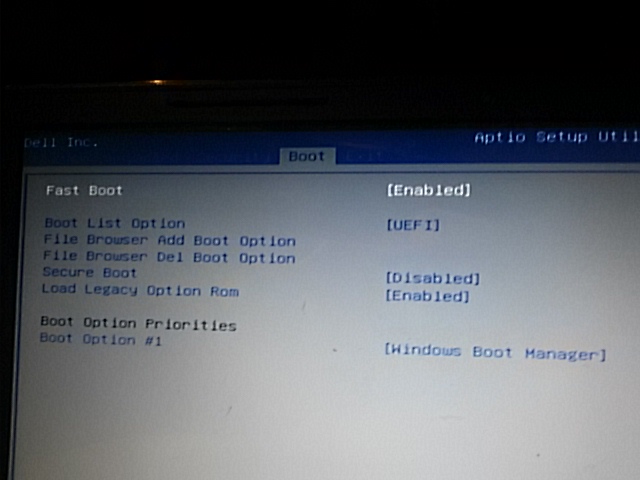
Edit2: After experiencing some syatem stuttering alongside sound crackling when hard disk was active, i remembered i use to enable msi mode before…i did it again (after driver install it was not in msi mode,reverted back) now when reatarting system, it is stuck on logo screen.hard stuck. The windows loading dots are stuck too.
What now?
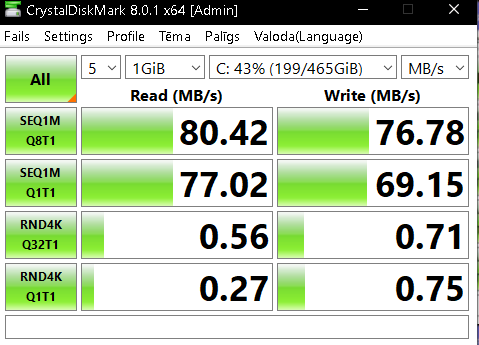
@RefleXx :
Try to solve it by optimized BIOS settings and by following >these< advices.
If you are still not satisfied, update to the mod+signed Intel RST(e) driver v13.2.8.1002.
Trying to boot in safe mode does not work…how do i get to a system restore point?
If you had set a Restore Point, you return to it either by choosing the "Advanced Boot Options" or by booting off a DVD or USB Flash Drive with the OS Image and then choosing the "Repair" option.
I did create restore point.
I dont have usb or cd with windows
I dont see advanced boot options.
I have f1 recovery settings f9 startup settings, Esc system firmware settings
How can i roll back the driver from here?
@Fernando
@RefleXx : Did you never think about a situation, where you cannot boot into your OS? I don’t even know which OS you are runnig (if you succeed with the booting into it).
This is a thread about modded Intel AHCI and RAID drivers, not about how to restore a previously running OS. If you don’t know what to do, search for a solution via Google or Edge.
@Fernando
I need your recommendation which one is better?
Mod+signed Intel RST(e) drivers from the v12 platform or Latest/best Intel RST(e) drivers from the v12 platform:
@rediffusion : Without mentioning the chipset, the OS and the SATA mode of our your system, I cannot answer your question.
By the way - >this< is the thread which matches your request.
@Fernando
Yes, sure my bad! ![]()
I’ve «Windows 10».
Intel(R) 6 Series/C200 Series Chipset Family 6 Port SATA AHCI Controller - 1C02
Hello no mod drivers 18 version and up?
Which users with which system would benefit from such drivers?
is not good RST 18?
The v18 platform Intel RST drivers are not a good choice for systems, which are natively not supported.
I have on my system Mod firmware RST 18 and drivers 18 needs go to both 17?
@panosxidis and all other users, who want to try the latest Intel RST AHCI/RAID drivers, although their PC/notebook is not supported by the original ones:
Following your request I have updated the start post of this thread by adding 2 different mod+signed variants of the latest v17 and v18 platform Intel RST drivers.
a) "Specific" ones, where I have added the HardwareIDs of all known Intel AHCI/RAID Controllers into the related *.inf files, and
b) "Generic" ones, which may support all currently or in the future existing Intel SATA AHCI/RAID Controllers.
Here is the proof, that I was able to get these mod+signed drivers properly installed and working with my old Intel Z170 chipset system running Windows 11 Build 22000.65:
(left Pic: "Specific" Intel RST AHCI Driver v17.9.6.1019, right Pic: "Generic" Intel RST AHCI Driver v18.34.0.1000)
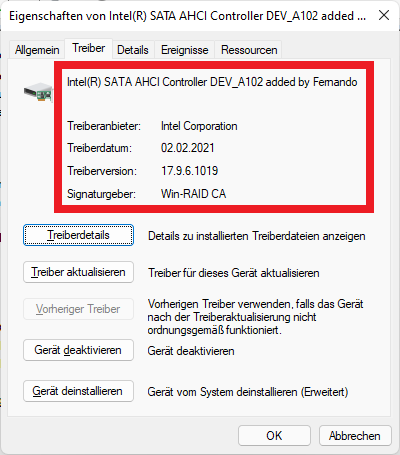
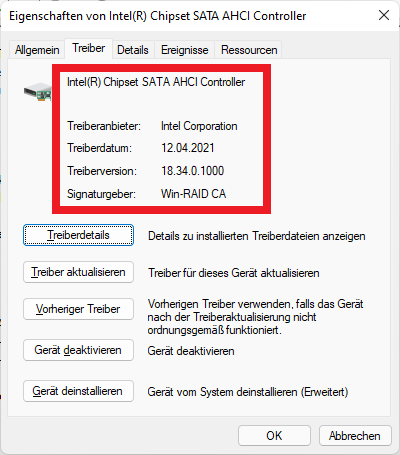
Your Mods RST is best broooo!!!
Which one did you install and with which mode (AHCI/RAID) is your on-board Intel SATA Controller running?
i have ASUS RAMPAGE VI EXTREME X299 motheboard i have only RST enable and on device manager no showing AHCI
@panosxidis : Your Signature says it very clear, which mainboard you are using. I wanted to know
a) the exact name and version of the currently installed RST driver and
b) the SATA mode of your on-board Intel SATA Controller (seems to be "RAID", because you mentioned a RAID0 array within your Signature).