@Fernando :
i use now https://prnt.sc/1c516cj this!!!check https://prnt.sc/1c51oin
and on ubu tool i updated to v18
EDIT by Fernando: Unneeded quoted post and blank lines removed (to save space)
@panosxidis : Did you compare the benchmark results after having updated the Intel RAID ROM BIOS module and the Intel RST driver to v18 with the ones you got before? If yes, please post the related scores.
Why I can’t install Intel RST(e) v18 on Win7?
@BedroomCommunity : Welcome to the Win-RAID Forum!
Because the code of the v18 platform drivers (= *.SYS files) don’t support older Windows Operating Systems.
Regards
Dieter (alias Fernando)
@panosxidis : Since I don’t have a system with an Intel X299 chipset, I cannot answer your question. You should test it yourself. There will not be a huge difference, because both driverpacks are using the exactly same (untouched original) driver = *.SYS file.
Note: To get another variant of a driver with the same version and date installed, you have to force it by using the “Have Disk” option.
Thanks for share this interesting information.
@all:
Here is something for users, who would like to install the latest available Intel RST AHCI/RAID driver onto their natively not supported Intel SB/Chipset system.
Update of the Start Post:
Changelog:
- new:
- Generic 64bit Intel RST AHCI+RAID driver v18.34.3.1003 dated 06/25/2021
(mod+signed by me on 08/19//2021)
- Generic 64bit Intel RST AHCI+RAID driver v18.34.3.1003 dated 06/25/2021
To verify, whether this generic Intel AHCI and RAID driver definitively works with natively not supported Intel Chipsets, I have installed it onto the DEV_A102 Intel SATA AHCI Controller of my old Intel Z170 chipset system running Win11.
As you can see here, the installation went flawlessly (after having imported the Win-RAID CA Certificate):
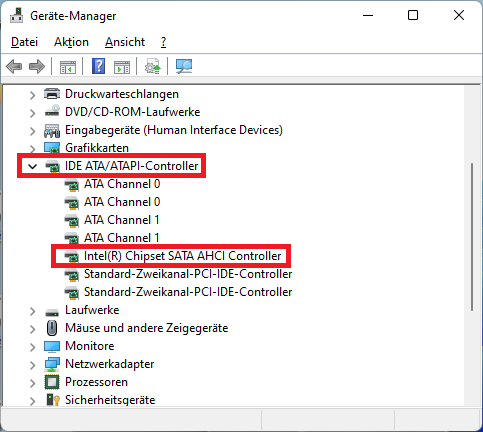
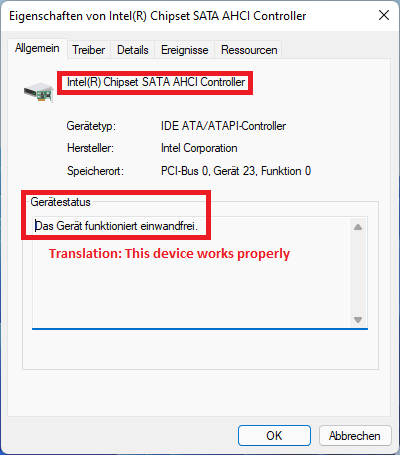
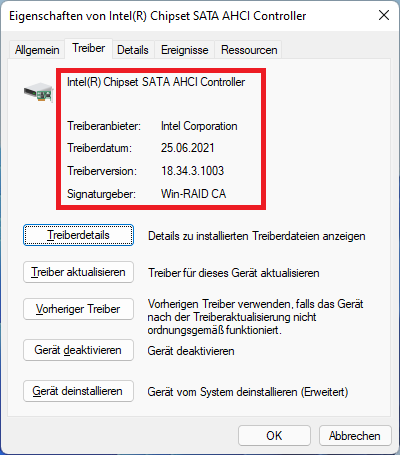
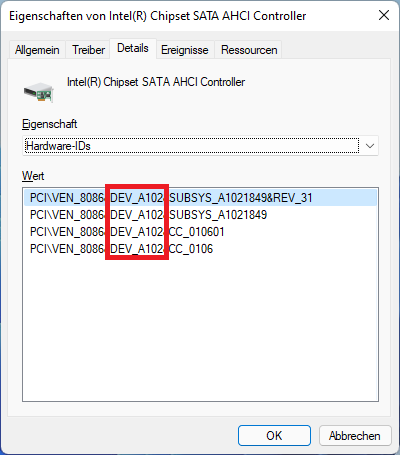
Good luck with these freshly modded and digitally signed latest Intel AHCI/RAID drivers (don’t forget to set a “Restore Point” before you start the installation)!
Dieter (alias Fernando)
Update of the Start Post:
Changelog:
- new:
- Generic 64bit Intel RST AHCI+RAID driver v18.36.3.1019 dated 08/12/2021
(mod+signed by me on 09/07//2021)
- Generic 64bit Intel RST AHCI+RAID driver v18.36.3.1019 dated 08/12/2021
As you can see here, this generic Intel AHCI and RAID driver works fine with my old Intel Z170 chipset system running Win11 x64:
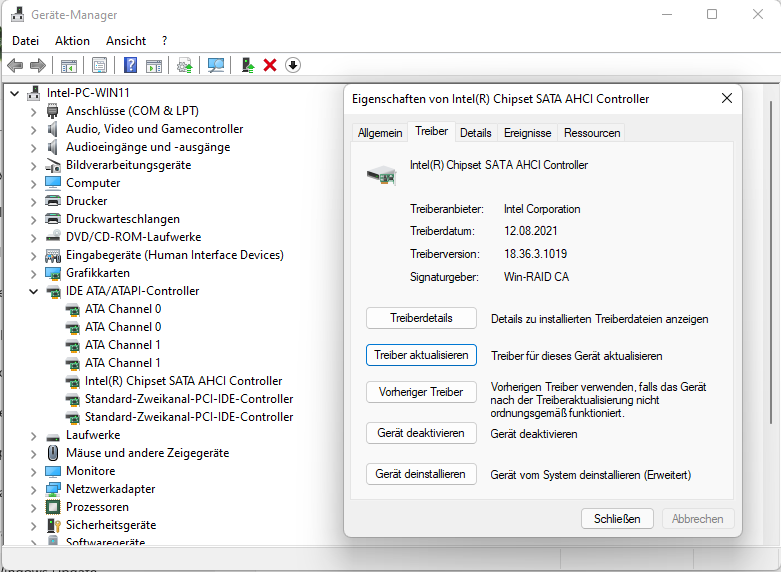
Good luck with these freshly modded and digitally signed latest Intel AHCI/RAID drivers (don’t forget to set a “Restore Point” before you start the installation)!
how to uninstall this my friend said me to install but i don’t want this can someone help me?
@abnormal : Welcome to the Win-RAID Forum!
You can easily return to the previously used AHCI or RAID driver by
a) running the Device Manager,
b) expanding the related section of the Device Manager ("IDE ATA/ATAPI Controllers" or "Storage Controllers"),
c) doing a right-click onto the Controller, which uses the modded storage driver, and
d) choosing the options "Update driver" > "Browse my computer…" > "let me pick…".
Now the all compatible Controller devices should be shown (the name is given by the previously used driver resp. its *.inf file).
Choose the desired device and click onto "Continue".
After the next reboot your system will use the previously used driver.
Good luck!
Dieter (alias Fernando)
Hi Fernando! I installed the Intel RST drivers v18.36.3.1019 on Windows 11 but I don’t understand what I have to do with the files iaStorAfsNative.exe and iaStorAfsService.exe.
There is no user action required regarding these files.
Pls help me Fernando. I need driver Sata AHCI for win 10 pro 64bit with my mainboard Asus P8B75-CSM. I just has standar AHCI with wirte speed 100mb. ![]()
@Hvngskts : Welcome to the Win-RAID Forum!
All my mod+signed Intel AHCI drivers may support your on-board Intel SATA AHCI Controller. Please check >here<, which Intel RST platform and driver version are the best for the chipset of your mainboard. Don’t forget to import the Win-RAID CA Certificate before you start with the driver update.
Good luck!
Dieter (alias Fernando)
Thanks you. So my motherboad P8B75-CSM is the 7 seri chipset right . I would use rst V13 1002
@Hvngskts : Ok. Please give us a short feedback about your test result.
Additional Tip: Please read the start post of >this thread.
Very good its help me use AHCI with my ssd sata 3 6gb/s but i dont know how to import the win raid ca . :(( extract 64 bit RST into file 10mb and setup rigth? Help me. ![]()
I setup like that is ok Fernado
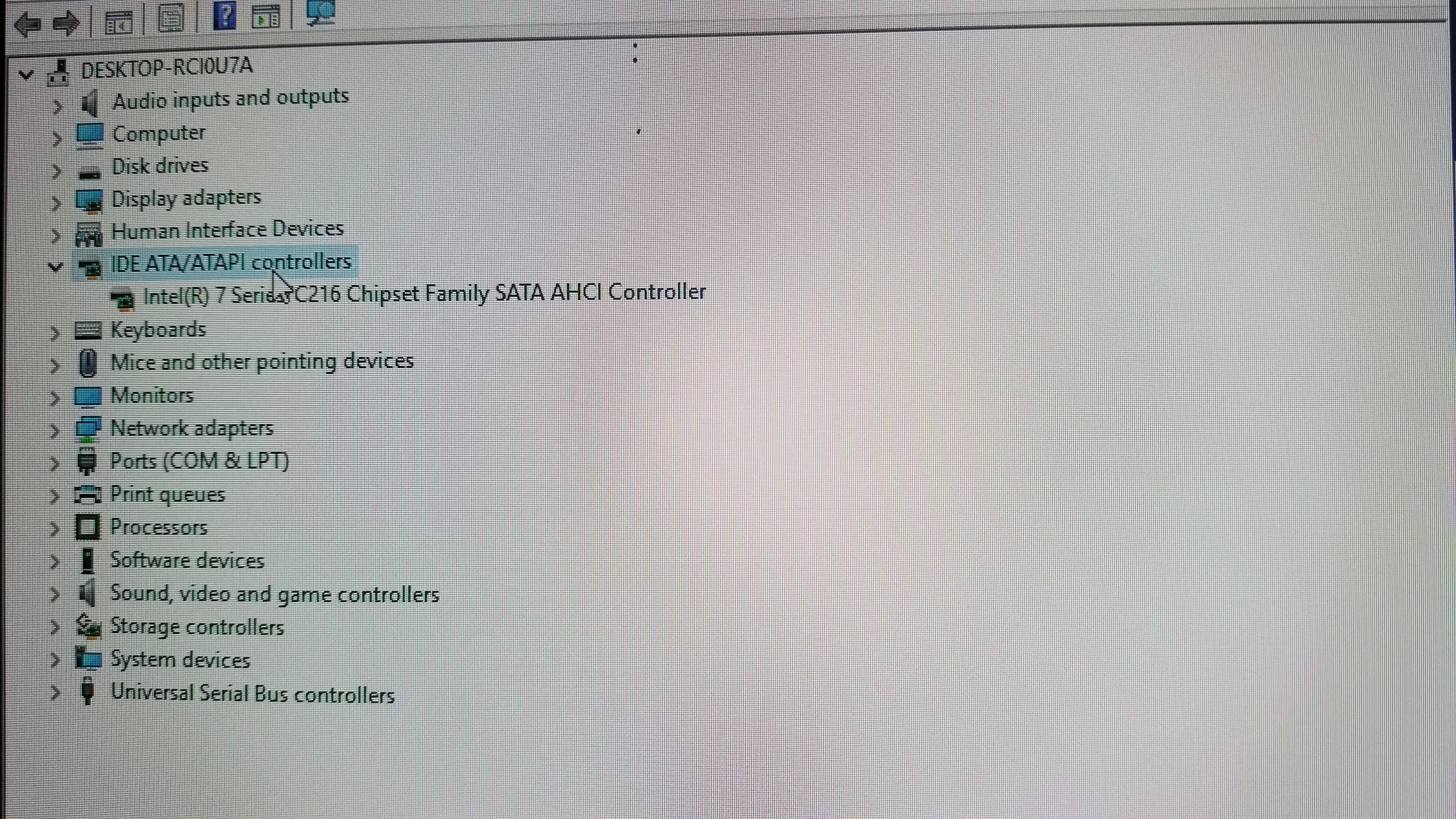
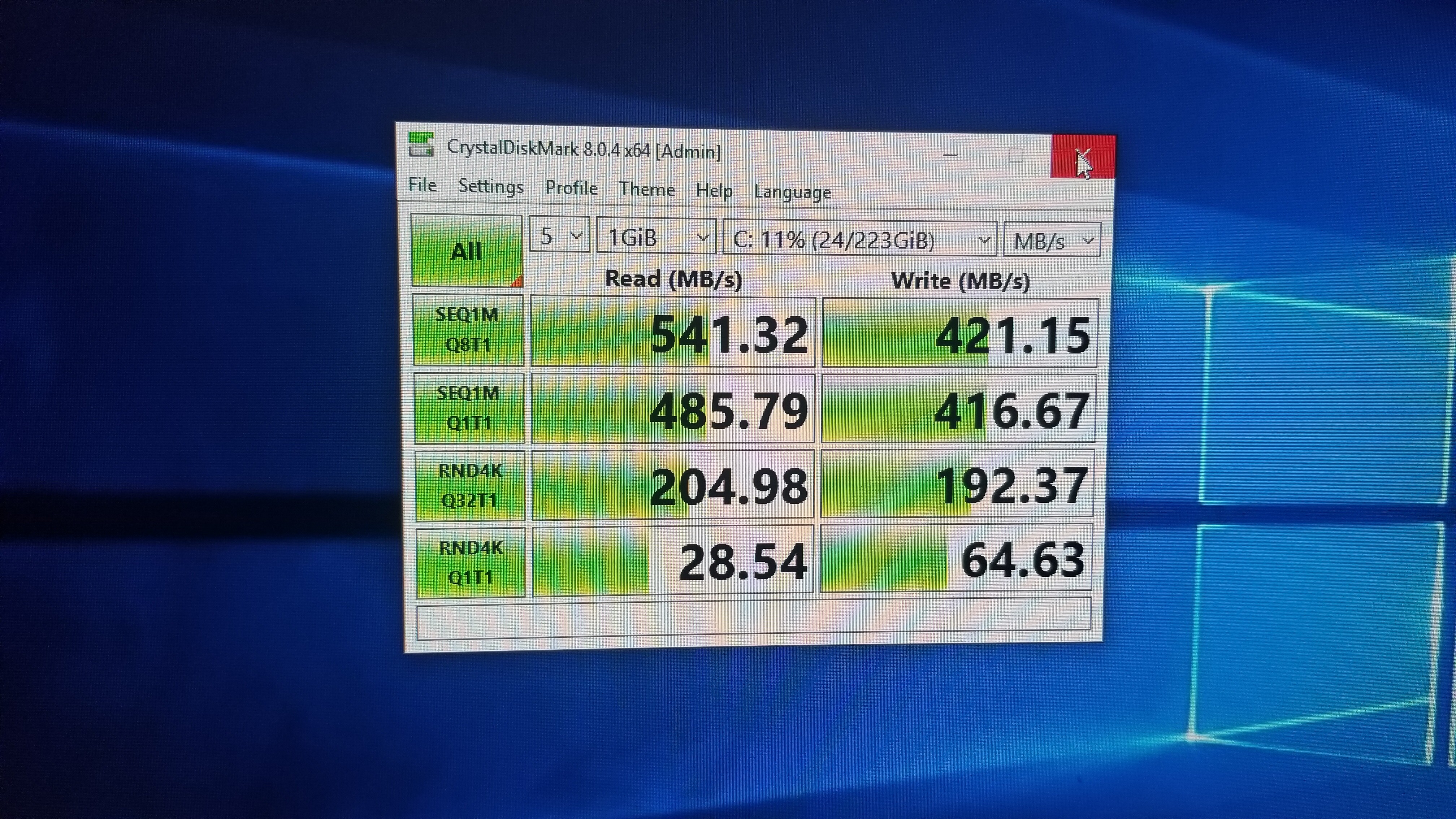
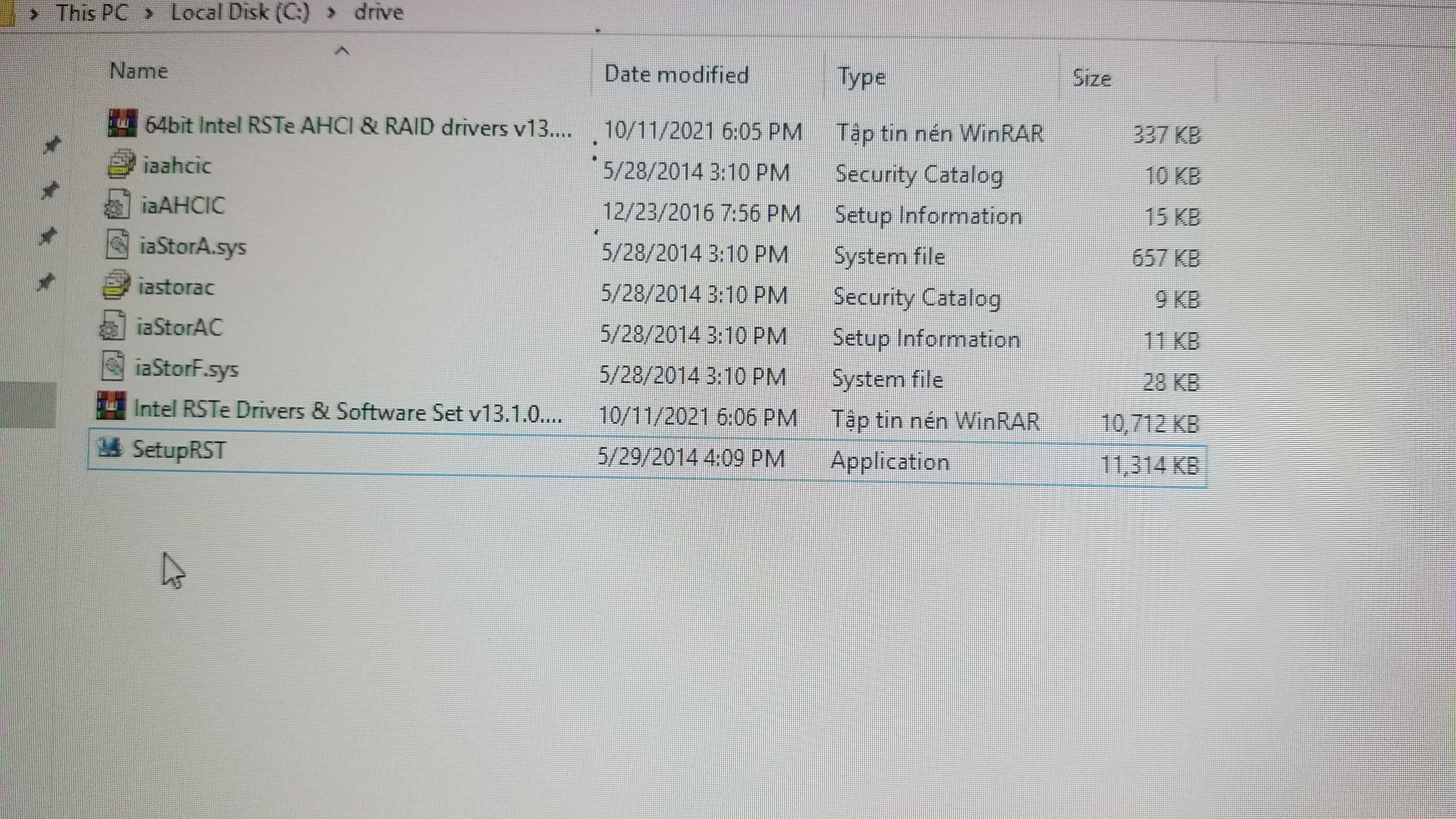
I have repair and it become standar ahci if i use 64bit RTS oh no.