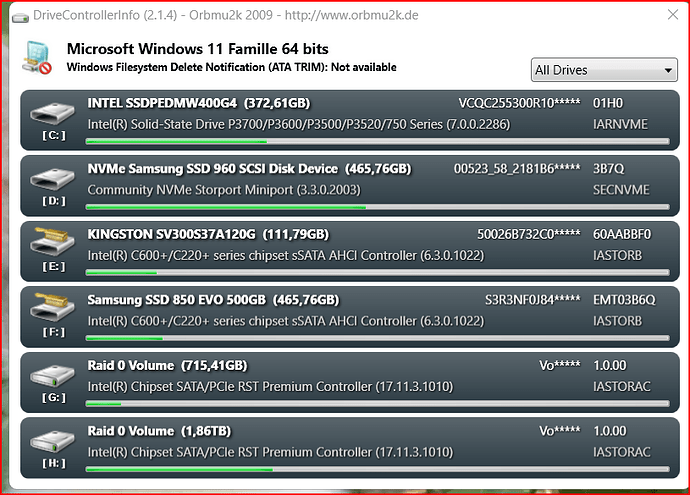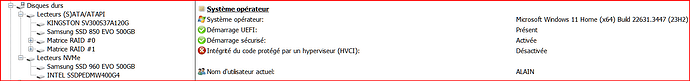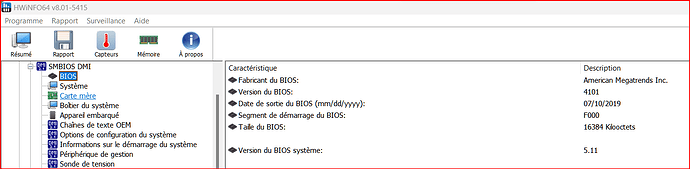Just for information. I think that the use of low versions of drivers on new operating systems is still undesirable. I will probably look towards Intel RST Software + Drivers v12. Today a BSOD popped up on v11.2.0.1006:
Dump: 062723-12953-01.dmp (6/27/2023 2:30:54 PM)
Code: 0x9087 - Unknown bug check code
Process: System, probably caused by: iaStor.sys
Third party modules in the stack: iaStor.sys
FAILURE_BUCKET_ID: 0x9087_iaStor!unknown_function
According to my own experience and the feedback I got from a lot of Intel RAID users the Intel RST driver v11.2.0.1006 is not only the best performant, but a rock solid one as well. So I suspect, that there is another reason for the BSOD you got (you should check your system regarding critical software/tools).
A big problem for Intel RAID users is, that neither Intel nor Microsoft have taken care about the stability of Intel RAID Arrays running with Win10/11/12. Since a good NVMe SSD ist much faster and less fault-prone than any RAID0 Array, both Companies don’t invest time and money into the development of newer/better RAID drivers.
@ all interested users:
The first part of the start post has been fundamentally updated by me today. The rest will be done tomorrow.
These are and will be the main changes:
- The “pure” mod+signed Intel RST drivers v11.2.0.1006 are now offered as generic ones. This means, that they will support all current and future Intel SATA AHCI/RAID Controllers. By the way - I had no problem to get the 64bit AHCI driver installed onto my Intel Z170 system running Win11 x64 v23H2.
- To make it easier for you (no guess about the correct *.inf file) and to avoid a “wrong driver” BSOD I have split the natively merged AHCI and RAID drivers and offer them now separately. This has no effect on its functionality.
- All offered drivers have been freshly digitally signed by me with an SHA-256 stamp and will hopefully be supported by all Windows Operating Systems.
Please test the drivers and give me your feedback via PM.
Thanks in advance!
My modern motherboard is an ASRock Z790 PG Sonic with socket LGA 1770. Are there any drivers for the Z790 Chipset for 32bit and 64bit Windows XP? This is my very first comment here.
@minipicc95 Welcome to the Win-Raid Forum!
Contrary to all newer Intel RST drivers only the v11.2.0.1006 ones do support old Windows Operating Systems like XP (32/64bit).
Good luck!
Dieter (alias Fernando)
My hardware id for my Standard SATA AHCI Controller on my Z790 PG Sonic Motherboard are. PCI\VEN_8086&DEV_7A62&CC_0106
PCI\VEN_8086&DEV_7A62&CC_010601
PCI\VEN_8086&DEV_7A62&SUBSYS_7A621849
PCI\VEN_8086&DEV_7A62&SUBSYS_7A621849&REV_11
@minipicc95
The HardwareIDs of all Intel SATA AHCI Controllers are supported by the “Generic 32/64bit Intel RST AHCI drivers v11.2.0.1006”, which were mod+signed by me and offered within the start post of this thread.
Try it and report here about your results.
Just refreshing: question: which management interface to use for managing disks and raids and M.2?
@PitKoz
Which „Management Interface“ options do you mean?
for x299 what is the best efi and driver?
@panosxidis
Since I don’t have an Intel X299 chipset mainboard, someone else has to find it out.
Hello Fernando,
I’m really happy to see this site stil going strong. Your efforts as well as everyone else who contributes has really been amazing. Over the alst 15 years I have turned here when I have had issues and it seems they are always resolved…annnnd with that…im here again with a problem that absolutely stumps me and I cant figure out…
I am installing a fresh windows 10 x64 O/S on my old Asus X99 Deluxe, I have Sata controller 1 enabled and in raid mode and Sata controller 2 disabled entirely. I have the updated the bios module for the Intel RST(e) to v14.8.2.2397. I have a samsung NVME drive for my OS and a combo of Raid drives hooked up to the primary controller. While installing windows, I disable the intel primary controller and the install runs fine. Upon loading windows I load up the chipset driver and reboot. Upon reboot, I enter the bios and enable the intel raid controller. I see that in device manager windows auto installs the default microsoft driver v15.44 or whatever that is…
I perform the process to add the certificate to my registry and then click the option to manually update the driver and point it to the directory of the universal signed driver v14.8.18.1066 and it begins the update and nothing happens for the next 5 minutes and i get an error that it found the driver however the is a problem with the device and my drives connected all then show with errors. the driver for the storage controller, is the right version and has your signature in the properties so its going in…
I initially tried loading the driver from the windows install load driver screen and that just locks up and nothing happens…
I’m not certain what is going on. I cant get this computer back online for the life of me. I’m not sure if my bios is causing the issue, or if there is something within windows and the driver.
any help would be greatly appreciated and I will tag @100PIER as well as I know he was the resident expert on the X99 once upon a time. I know its old hardware, but I’m hoping there is an answer here. I’m not sure if its relevant but im having a similar issue on an older Asus Rampage III Formula based on the x58 chipset. I have used the machine without issue for years with the modded bios to allow trim on an ssd raid. Installing a fresh copy of windows 10 has also been a struggle there as it will not allow me to load the signed driver during the install and also just hangs… Is there something simple of obvious im missing or doing wrong? I used to do this every year to clean up my machines, and suddenly I am stuck on the windows 10 installs.
Thanks again for all that you guys do to keep this place so educational and informative.
Nate
@dj_groovin
Thanks for your report.
Questions:
- What was the main reason for trying to replace (“downgrade”) the much newer and freshly WHQL certified Win10/11 in-box Intel RST RAID driver v15.44.0.1015 dated 09/05/2019?
- Have you tested the stability and performance of your Intel RAID Array while running the v15.44.0.1015 driver?
- Did you ever try to get the original Intel RST(e) RAID driver v14.8.18.1066 WHQL installed? If yes, did you succeed?
Thank you kindly for the response. To answer these questions:
-
For the last 15 years i have enjoyed the labours of your work on matching rst orom versions to rst drivers as per your recommendations on your legendary post, this goes back to the days trim had to be manually enabled for ssds on older controllers. To be honest, i followed your recommendations as if they were set in stone and never had any performance issues as they were always matched to your recommendations. The default driver is v15 and my orom is v14 so that was a flag for me. And i didnt see this v15.44.0.1015 mentioned anywhere in yojr post of.best matched combos. I was under the assumption that the x99 primary sata controller should be using v14 firmware and drivers. Are you suggesting the i leave the latest v14 orom as is and use this default v15.44.0.1015 driver? If thisnisnthe case which version of the intel rst software should I install for management of the raid…i have a 4 drive raid 5 array on that controller and i feel like the software is important for that purpose.
-
I have not, i think i ended up with tunnel vision on getting this paired combo of orom and driver working so i have been installing windows and secure erasing my ssd and rinse and repeat trying different ways of getting it to accept the v14 driver. Are the older versions of the driver just not compatible with the latest builds of windows 10 anymore?
-
I have not, i am assuming you are referencing an unmodified version v14.8.18.1066? I cant seem to find the virgin version of this driver on the forum, do you have a link to it?
Neither here nor there but my other question here is, would.it.make.sense to switch to RSTe v5.5.4.1036 and use the enterprise version, or will.this cause the same issue? I havent ever used the enterprise version, to donthis, would i have to mod the bios again? Or is there a setting somewhere already in the bios?
Thanks again for all you help.
- Times have changed and the latest Windows Operating Systems are very picky regarding third party storage drivers. That may be one of the reasons why many chipset manufacturers have stopped developing new or updated own storage drivers.
- If you should be satisfied with the v15 platform in-box Intel RAID driver, you can update the Intel RAID ROM module of the BIOS to a v15 platform as well.
- You can find the download links to the Intel RAID drivers v14.8.18.1066 WHQL within the start post of >this< thread.
@dj_groovin , hello,
I do use my ASUS X99 Sabertooth Desktop under W11 23H2,
Hope this help to your configuration. 100PIER
Lol, i guess my old school ways have become antiquated…i know they are not letting us use windows 11 officially on this platform, but cutting down how we use windows 10
I was under the belief the v15 platform rom is not compatible with the X99 chipset, correct me if im wrong. I thought that was strictly for 100/200 series…
If im going to use the inbox version of the rst driver, which version of the software should i use? And how would i go about trying to installmit without hitting this same problem? When i was trying to force the v14 driver, i tried installing the software and it would get ton70 percent and just hang there, assuming because the driver was unable to install.
Yes i found the virgin v14 driver and it gives the same result. I wonder if i should try uninstalling the inbox v15 driver from device manager first and then installing the older driver…
I will update this that on a freah os install i was unable uninstall the inbox raid controller driver, it does the same thing and just hangs at a scrolling progress bar that doesnt go anywhere after 10 minutes…
Would switching to the enterprise.edition RSTe v5.5.4.1036 make any sense, or is it a bad idea?
Thanks again
Hi @100PIER ,
Thanks for the reply. I see you are running raid and using rst driver V17.11.3.1010? I was under the belief V14 was the last generation compatible with our chipset . Which orom are you running in your bios? Is this virgin driver or did you use a modded driver and certificate to install?
This is only valid for systems running their Intel SATA Controller in AHCI mode.
Understood…
If i test the inbox driver, which version of the rst software should i pair with it…im guessing the latest v15 platiform edition?
However, wont that try and install the latest v15 driver?
Do.i.then switch to the latest v15 orom?
Sorry im trying to wrwp my head around all this…