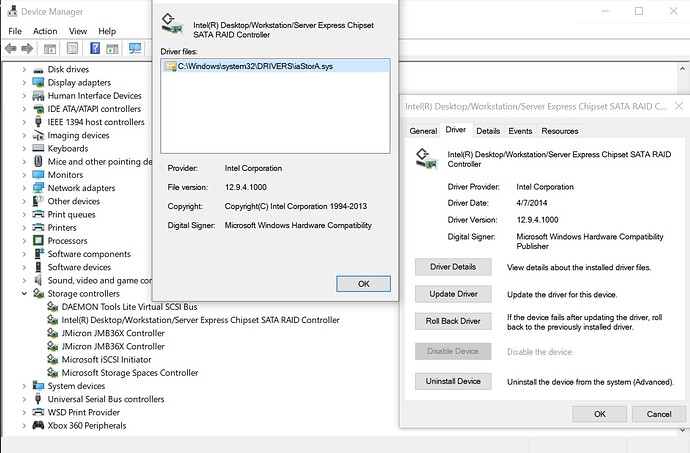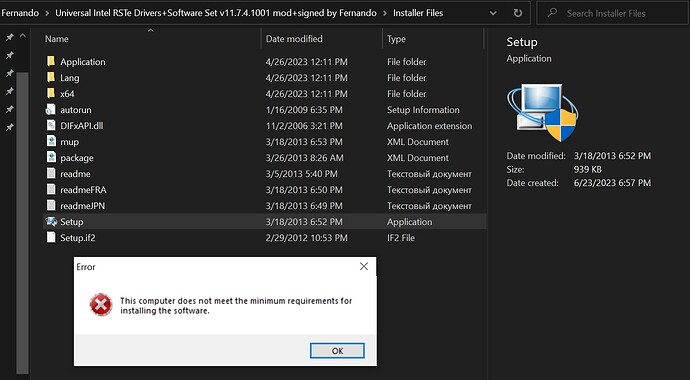- RAID.
- PCI\VEN_8086&DEV_2822&SUBSYS_B0001458&REV_00\3&13C0B0C5&0&FA
@Faceoff Thanks for giving the requested answers.
After having done a look into the related package I don’t see any reason why you were not able to get the “Universal Intel RST Drivers & Software Set v11.7.4.1001 mod+signed by me” installed.
Which Intel RAID driver was the on-board Intel SATA RAID Controller using at the moment, when you tried to install the Intel RST(e) Software v11.7.4.1001?
Note: The best way is to install the related “pure” driver as first step and to install the Software thereafter.
The Intel Sata V11.7.001 driver itself is installed without problems and original and modified. The problem is that when the setup.exe is launched from the package “Universal Intel RSTE Drivers+Software Set V11.7.001 Mod+Signed by Fernando” an error of which I wrote above is displayed. Accordingly, the RAID control utility is not installed.
The reason why I try modified versions is that I have installed RST drivers (without the SCSI FILTER iaStorF.sys driver). In properties I see only iaStorA.sys.
Operating Systems from Win8 up don’t need and won’t install the SCSI filter driver iaStorF.sys.
Have you already tried to install the original Intel RST(e) Drivers & Software Set v11.7.4.1001?
Yes. I installed original Intel RST(e) Drivers & Software Set v11.7.4.1001. But for some reason, the IAStorUI utility does not work in this version. A green checkmark does not appear on it (it says that the service is not running). So far I have installed your driver and RST Software version 12.9.4.1000 without any problems. Everything works, but this is the high version for my RAID firmware in the BIOS. I want to install v11.7.4.1001 after all. That’s why I wanted to try your modified version of Intel RST Software v11.7.4.1001, and when you run setup.exe, it immediately gives an error, as I wrote above. I can always install the drivers themselves through the Windows Device Manager. Directly Intel RST Software is being modified by you or just the driver?
I have never touched (modified) any Intel RST Software. All I have done with my mod+signed driverpacks is
a) customizing the associated text files (named *.INF or *.OEM) and
b) giving the driverpack a new digital signature (layed down within the *.CAT file).
You can easily verify it by checking the dates of the affected files.
Oh. In any case, your version of “Universal Intel RSTe Drivers+Software Set v11.7.4.1001 mod+signed by Fernando” won’t start. There is a problem with the installer. Just check.
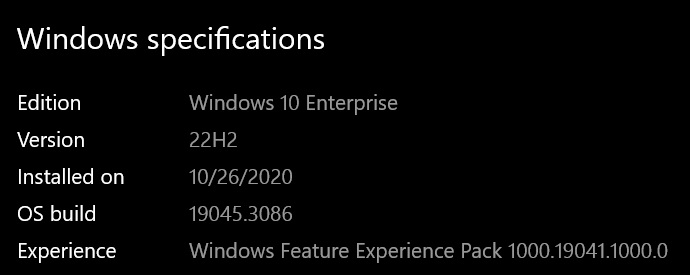
I believe that the RST 11.7 UI/Interface (besides drivers) is not compatible and was not designed for modern OS like latest builds of W10, at time of launch by Intel (2013/2014), w10 was not around yet. I have a vague ideia of such issue that may have read it around or that i may have tried myself… cant really remember, anyway its my opinion only.
Everything became clear. Thank you. What do you think, if you use Intel RST Software v12, which version is better to use driver v.11 or v.12 (my intel bios is v.11)?
Before I start speculating about the possible reason for the error message you got, please answer the following questions:
- Why did you try to “downgrade” the in-use Intel RAID driver to a driver, which belongs even to a different RST platform (from v12.9.4.1000 to v11.7.4.1001)?
Note: Look into the last sentence of >this< post. - Which version has the Intel RAID Option ROM module, which is within your mainboard BIOS?
Note: You can see the version after having run the Intel RAID Configuration Utility (CTRL+I) while booting. - What sort of Intel RAID Array have you created (a mirrored or a striped one)?
- Is your system drive (drive C) on your RAID Array? If yes, how did you get Win10 x64 installed onto it?
- Have you ever tested any Intel RST RAID driver, which belongs to the v15 platform?
- I’m trying to “downgrade” my Intel RAID driver to driver version v11.7.4.1001 based on your performance recommendations. Unknowingly, I used v.13 before. I had a GA-EX58UD3R motherboard installed in my computer. And everything worked. Not so long ago, the board broke down and I replaced it with a GA-EX58UD5. When connecting the RAID created earlier, I had terrible friezes. On this RAID array, I had Windows 7 installed and data. I no longer use this version of Windows (now I have Windows 10 on Sata3 SSD and Marvell 9230 controller). But on the RAID I still have 1.5TB of data. Even when watching a video while moving along the timeline, there were delays of more than 5-8 seconds.
- Right now, the Intel® RAID option ROM that is in the BIOS of my GA-EX58UD5 motherboard is v.10.6.0.1091. Earlier on the GA-EX58UD3R board, I modified it and it was v.11. In the coming days, I plan to update it to v.11 and on a new board.
- I have an Intel RAID set up striped (2x WD 1TB Raid Edition).
- At the moment, the system drive (drive C) is not included in the RAID array.
- Previously, I used the Intel RST RAID driver, which belongs to the v13 platform.
Where did you see this performance recommendation for your Intel X58 Series RAID0 system?
For an old system with an Intel ICH10R Southbridge and an Intel RAID0 Array I have always recommended
a) to insert the Intel RAID ROM v11.2.0.1527 into the BIOS and
b) to install the “classical” Intel RST Driver & Software Set v11.2.0.1006.
According to my own test results this is by far the best OROM/driver combination for a system like yours.
Maybe I missed something somewhere. Sorry. Most of the BIOS modifications were higher firmware than v11.2*, which led me to a higher version of the drivers. I just tried to install “Universal Intel RST Drivers+Software Set v11.2.0.1006 mod+signed by Fernando” and everything went well. I don’t see any freezes. Now I will look for BIOS best matching Intel RAID ROM v11.2.0.1527 to flash it into the motherboard. Thank you.
But it’s still strange that the older version v11.2.0.1006 installed without problems, but the version v11.7.4.1001 does not run setup.exe (most likely the problem is not in the Windows version).
Just to help finding out the reason for this issue, please run the setup.exe of the original Set named “Intel RST(e) AHCI/RAID Drivers & Software Set v11.7.4.1001 WHQL”. You can find the link within the start post of >this< thread.
Runs without problems!
Ok, that is interesting!
Please try to run the setup.exe of the freshly made attached Set.
(Attachment removed on 06/25/2023, because it is now available within the start post)
Great. Now it also starts without problems!
Thanks for having tested my freshly composed Drivers & Software Set! That was a big help for the interested users of this Forum.
I will replace instantly the related links within the start post of this thread.
Nevertheless I recommend for your specific system the Intel RST RAID driver and software v11.2.0.1006 WHQL.
Thank you for your help!
I want to make an adjustment to better understand the situation. “Universal Intel RSTe Drivers+Software Set v11.7.4.1001 mod+signed by Fernando” now really runs and installs without problems. But Intel RST Software v11.7.4.1001 doesn’t work on my Windows 10 22H2. There is an error in the Windows Event Log when running a DLL file from this software suite. Hovering the mouse over the Intel RST Software icon indicates that the service has not been started. Exactly the same situation with the original Intel RST Software v11.7.4.1001. No miracle happened. Perhaps on versions of Windows 10 below 22H2 or LTSC it will be different (no way to check).
I installed v11.2.0.1006 mod+signed by Fernando and I’m happy with it.