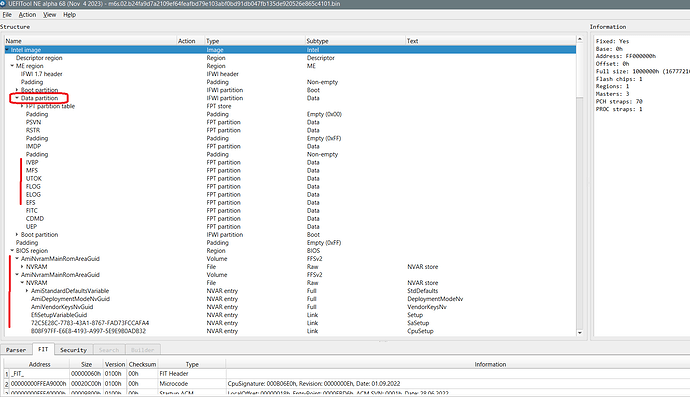I bought a few of these nodes and had to rescue one of them. While trying to rescue one of the nodes, I looked around for official/stock BIOS image …
I can’t find a copy of BIOS for Morefine M6S computers. Their website doesn’t have any link, or the links I can find are for the “non-s” variant
So for “the next guy”, here’s a dump of BIOS from one of the “working” nodes that I used to rescue the dead one
(Apparently new users can’t upload attachments. I’ll edit this post / create a reply with the zip file in a moment…)
EDIT: see below
My question
For EACH of the rescue nodes, I dumped the full 16MB flash twice and compared the sha256 hash to make sure that BOTH dumps matched.
While doing this, I noticed that the hash changed depending on the node that the dump came from… but the hashes did not change for each dump from the same node.
This got me wondering … the computers are all the same; really just the wifi/eth/bt MAC addresses that are different… so the bin files from each node should be almost identicaly save for a few bytes difference… right?
Nope. Not even close!
❯ diff -y <(xxd m6s.01.bin) <(xxd m6s02.bin) | wc -l
1048576
Can somebody weigh in on exactly why there’d be SO MUCH difference between the two dumps?
Looking at a visual diff of the two, some of the difference is one will have sections of 0xff and the other will have random bytes in the same section … but these differences are usually pretty small (few hundred bytes) and almost at random offsets. It’s not like a clear “oh, clearly everything above 0xf000… is not used and the flash chip was never fully blanked before BIOS was written so that’s where most of the diff is…”
EDIT: I can upload files, now :).
Since WeTransfer links can go dead at any time, here’s a dump that I took from TWO m6s nodes.
(Together, the zip is ~12 MB but I was getting an error on upload saying that files had to be under 15.7 MB ![]() )
)
m6s01.zip (6.3 MB)
m6s02.zip (6.3 MB)
sha256 of each BIN file is in the file name
❯ unzip -l m6s02.zip
Archive: m6s02.zip
Length Date Time Name
--------- ---------- ----- ----
16777216 2023-11-22 19:12 m6s.02.b24fa9d7a2109ef64feafbd79e103abf0bd91db047fb135de920526e865c4101.bin
--------- -------
16777216 1 file
❯ unzip -l m6s01.zip
Archive: m6s01.zip
Length Date Time Name
--------- ---------- ----- ----
16777216 2023-11-22 19:46 m6s.01.1c455fd376bbfc504fa8f947b527710240ee9ee7e33f1dd639e908f92bc82756.bin
--------- -------
16777216 1 file