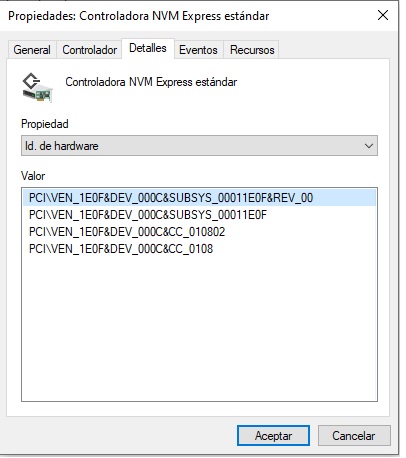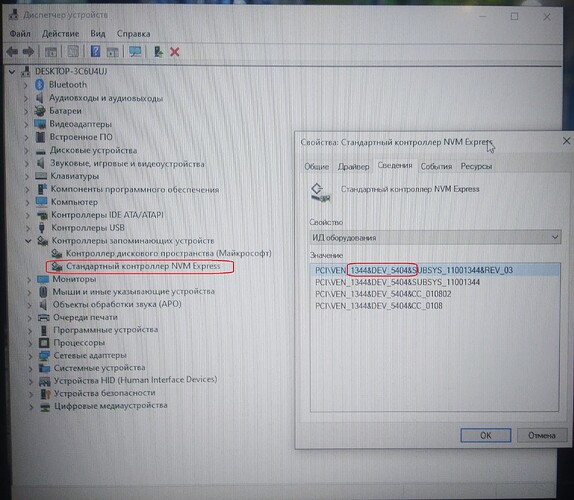Dear members, I request your help to get a PCI Express x4 expansion card working on my MSI G41M4-F (MS-7592) ver 1.0 motherboard, and to install the OS. Boot devices do not recognize it. You can help me, I will be very grateful to the entire forum community.
Thank you.
Edit by Fernando: Thread title customized and shortened
Follow the guides:
An example of a user with G41 chipset:
PCI NVME SSD modification help for old type Mrb bios without UEFI support - Special Topics / NVMe Support for old Systems - Win-Raid Forum (level1techs.com)
Help me please!!!
Provide a link to your BIOS and indicate VEN_0000&DEV_0000 of your pci express disk.
I need a mod so that the bios can detect the pcie adapter with nvme.
This BIOS mod is made for a specific pci express drive with individual VEN_0000&DEV_0000, and not for all pci express drives. That’s why I asked you for a link to your BIOS and VEN_0000&DEV_0000 of your pci express disk.
By the way, is it worth making a BIOS mod if the G41 motherboard only supports PCI express Gen1.
Here’s your bios.
This BIOS was specially designed for the pci express drive (ver_1E0F&dev_000C).
You need to flash the BIOS of your motherboard to this and your pci express drive can install the system like a regular drive.
I warn you that I am not responsible for updating the BIOS and for its consequences. You do all actions at your own risk. If you are not sure of your actions, it is better for you to refuse to update the BIOS.
7592v1E_mod.rar (644.5 KB)
Hello friend, I updated the bios and it still cannot be installed on the pcie, it does not detect the pcie adapter.
@Dagal @Nelit
I am sorry about my comment, but I want to avoid misunderstandings by future visitors of this thread:
What you certainly meant and fortunately got submitted from Nelito were the HardwareIDs of the NVMe Controller chip, which is in-the-box of the NVMe SSD. The HardwareIDs of the disk drive itself don’t matter in this case.
It is the NVMe Controller of the M.2 SSD and not the used PCIe adapter, which should be detected by the OS Setup.
@Nelito
Sorry for the long answer.
Have you specified the dev and ven of your disk controller? As it shown on the picture.
Your nwme disk is installed on the system and Windows sees and identifies it. That’s right. The only problem is that your motherboard’s BIOS does not detect it.
Please tell me the full name of your nvme disk that you have installed?