Hi all, i hope this thread is in the right topic.
I had to program my GP65’s bios chip (GigaDevice gd25q128) using CH341a and stock BIOS firmware which downloaded from MSI web site. And now, there are no product name and serial number on BIOS settings. So, i can’t download MSI Dragon Center or Nahimic from Microsoft Store and SteelSeriers app doesnt detect my per key RGB keyboard. What can i do? I have a dump backup file and serial number, product name etc. informations.
Can anyone help me?
Stock bios come ‘blank’- how should the manufacturer know your data?. CH341 flashes the complete chip.
Compare backup and stock bios, find the relevant information, copy to stock bios, flash again. You nroamlly don’t need to replace the NVRAM, that’s recreated (normally) automatically.
(Don’t work directly on your backup file, make a copy!)
Thank you for your answer. Yes, that’s my fault. I dont know what can i do now. If somebody can help me, I would be very glad.
Did you backup the old chip before flashing stock bios?
Yes, i have a dump file. But im not sure if the dump file is corrupted or not. Because,
Firstly, i have bricked the laptop while trying update bios on bios settings. Screen was frozen after two seconds and laptop turned off. I couldn’t reboot in no way.
Then i read and backed up via CH345A the bios chip.
After backing up, flashed stock bios via Ch341A.
As a result, i can share with you my dump file, but im not sure if it will work.
One needs to lock into the file(s), then it’s possible to check if board specific info might be recovered. Every manufacturer has it’s own way, and it does often change from generation to generation.
If you want to post the backup, please add the information from which to which version you were trying to update and which GP65 model we’re talking about (MSI hompeage lists four).
I was trying update E16U7IMS.109 to E16U7IMS.10C.
MSI GP65 10SFK-047(US)
I will send you the dump file.
Machine specific data seems to be in the regions marked green, orange pad- file seems to engine firmware(?) and changes with bios version. 2 Uefi volumes beginning with FA497… are NVRAM, stored variables from firmware/ operating system. Blue colored area is covered by BootGuard and should therefore be ‘static’ (and therefore not contain board specific information), but there’s a Hash mismatch in the log:
"FfsParser::checkProtectedRanges: AMI protected range [4A0000h:FF941234h] hash mismatch, opened image may refuse to boot"
Edit: The hash stored in ME and in bios region don’t match. Normally that’d brick the bios, but the ME may still be in manufacturing mode or the hash stored into chip set/ PCH might be identical to the one of the bios region… MEInfo could give you info about manufacturing mode and I think it’ll list the stored hash.
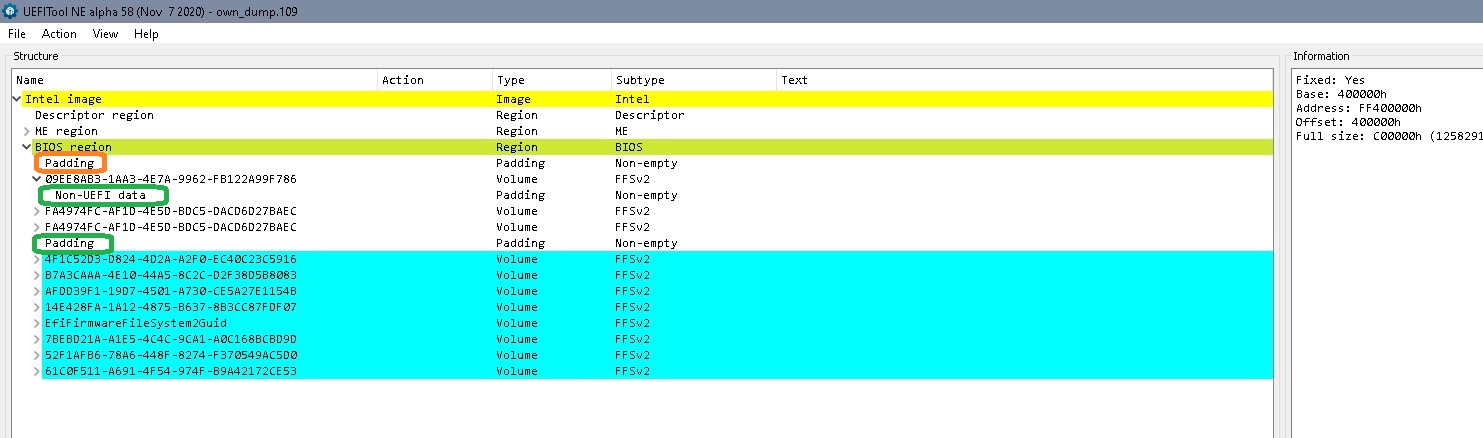
Try the attached file, it’s stock 109 with 0x420000 to 0x4A0000 replaced with data from your dump. Might work or might not. There’s a chance that your board specific data were corrupted, too, and there’s a chance that NVRAM is corrupted…
own_BIOS_109.zip (5.9 MB)
Hi again,
after a few months, i tried your file. Now, everything works!
Thank you! You are my hero
@lfb6
