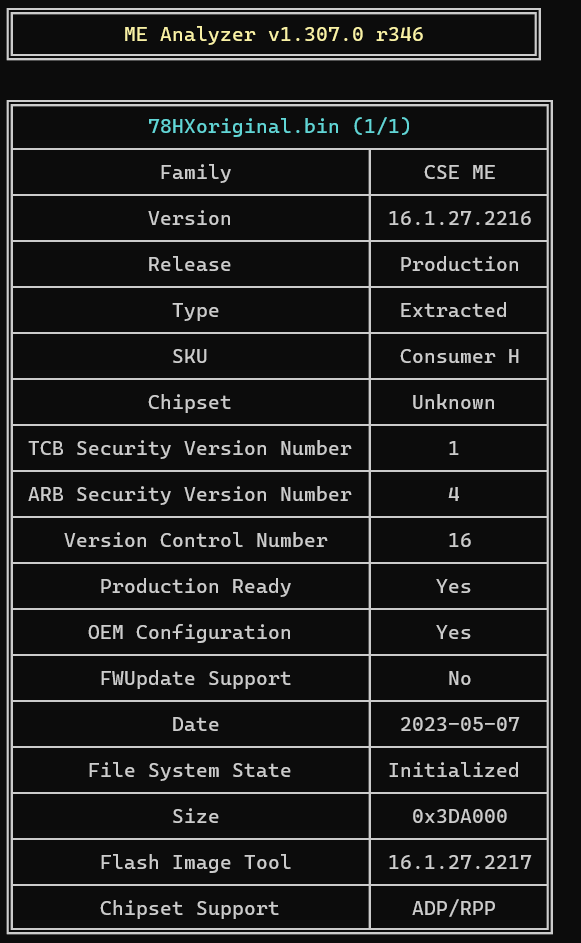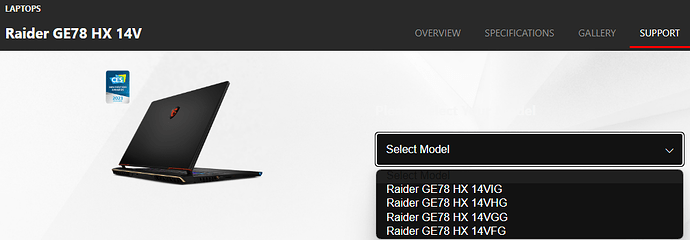Have no idea about the past of the device. No shorts, CPU coils measure healthy Ohms to ground, as well as GPU.
When connected, starts on its own if the BIOS battery is disconnected. Then, after a minute or less, starts RGB keyboard and light bar, CPU starts warming up and CPU fan kicks in. Screen backlight comes on but no display. After a while turns off and AC adapter (original 330w) turns off and seemingly goes into protection mode.
Now digging in, tried another known good memory module. No change.
Disconnected hard drive, Wifi card, various non essential devices like webcam, touchpad. No change. Battery seems ok. Does charge battery no prob. Charging light also comes in fine.
Removed BIOS chip and dumped BIOS. Tried flashing a (VSCC compatible) BIOS downloaded from MSI website. Same behavior.
Measured BIOS chip activity on CLK and DATA pins. All of them show activity during boot.
Connected to a bench PSU. Now it does not turn off. Actually, the original brick seems to turn off for no reason, my PSU does not show any unreasonable consumption. The PSU graph plot history shows no weird current spikes over such a brick would provide. After connecting to the bench PSU, I could identify reasonable current draws for a boot sequence in such a gaming computer.
Now I am leaning towards a corrupted BIOS, incomplete BIOS in the case of the downloaded one, bad ME region or a bad EC rom. Sadly, I do not have an EC programmer. According to MSI bios update manual (in system) the update process should flash the EC as well.
As you can tell by my questions, I a m a novice with BIOS stuff. But willing to learn. Any help is welcome.