Hello, I a m hoping someone can help me find a bios for this board that supports non k overclocking? The bios on the board is back from 2016. It does have the banner feature, and I have made the changes in the bios for the non k overclocking guides, but nothing I do applies and works in windows. I know I have see other people with same complaints on boards that do have the special bios leaked, once they flash one of them, the overclock works. I am assuming the code is not in my bios, or the feature is not unlocked. Anyone that has a special bios for this model? All the ones I find are for the the Z170a pro gaming (non carbon). @Lost_N_BIOS I know you have the magic touch on these type of things, but was hoping someone actually had a version already available.
@iquit040 (I forgot to tag)
@chinobino Thank you! Going to do a quick programmer dump of the bios before I go ahead and flash this.
@iquit040 Very good idea! I hope it all goes well 
@chinobino I backed up the old bios. Flashed the one you posted. I managed to get to 4.4 ghz all core. After that I tried for 4.5 and it lost the oc. I went back to the previous settings no oc. I also noticed that in the bios I am missing the banner toggle that is usually just under the expert mode option in the menu. Any ideas or reason why that would be missing? (it was missing before i got the 4.4 ghz oc to apply too)
The only thing I can figure is that when i upgraded the bios it kept my banner enabled setting (even though it was now hidden). When the OC failed, it reset my settings to defaults, so I am guessing now I cannot re-enable it since it is hidden.
@iquit040 I think you are correct, after you flashed the new BIOS you likely did not clear CMOS or reset to defaults and the banner became hidden after the BIOS was reset to defaults from failed oc.
Anyway for me to get this option back ? I did backup the bios using the external programmer, not sure if it is safe to just reflash that or not.
@iquit040 I had a look at the defaults with AMIBCP and the Full Screen Logo Display is set to disabled on ‘Failsafe’ and and enabled on ‘Optimal’ e.g.
[[File:MSI Z170A Gaming Pro Carbon (Full Screen Logo Display).jpg|none|auto]]
To get it back you need to load optimised defaults in BIOS, it’s usally F8 and then save (F10) and reboot.
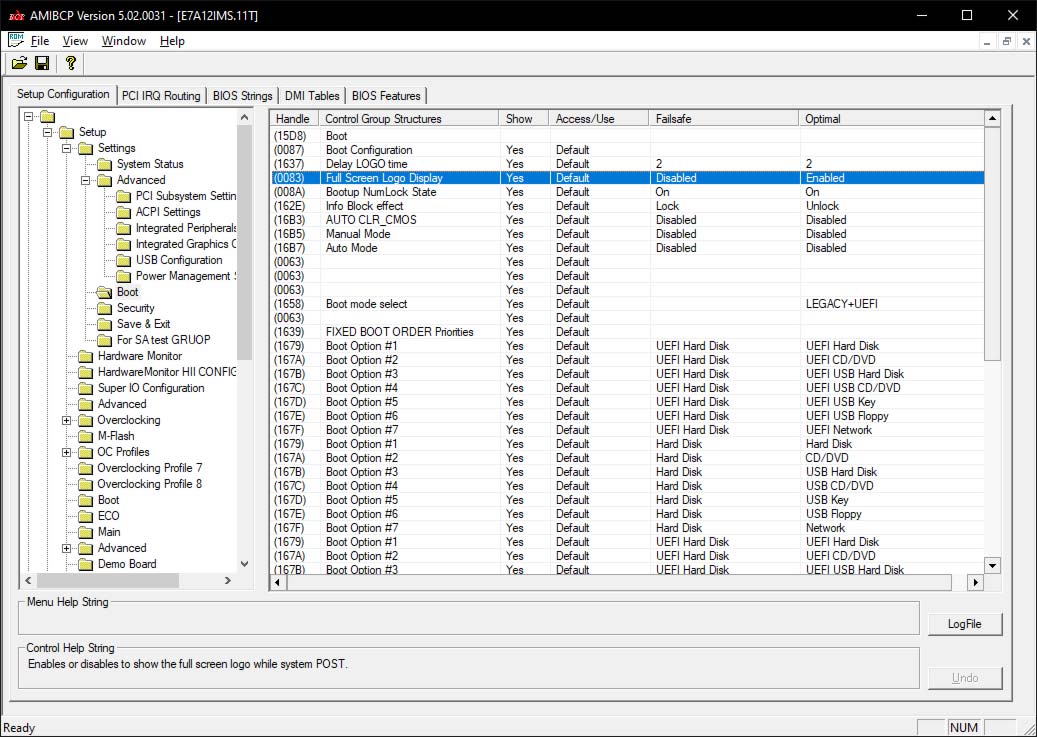
@chinobino Got it working again. I was going to write you but you beat me to it. Applying defaults in bios would set the settings back to factory, but then not take any changes made in regards to the BCLK OC. I had to pull the cmos battery and power, discharge and then get back into the bios. Once that was done it would let me apply the OC settings again. Appears that 4.4ghz is the most this board or chip would take. Above that triggers the failsafe and i have to repeat this process. Thanks for all your help. Wish I had that app lol, I had looked and no good links anywhere. I can at least get a solid 700mhz bump all core from this bios, which is nothing to sneeze at!
@iquit040 Yep, that all makes sense and that looks like quite a decent oc!
Tomorrow I can modify the failsafe for the logo to be enabled by default when I have some time and I will upload it here for you.
@iquit040 Try this → mod1_7A12v11T.zip
@chinobino Hello chinobino iam searching for a non k overclocking bios for a MSI Z170A Gaming M3. This system is reaching it´s limit and i want to try to improve it´s performance by overclocking. Actually it´s time to buy a new system but the price and availability of hardware are crazy at the moment.
If you dont have this bios version for this specific mainboard do you think it could be successfull to create a thread in this forum? Iam grateful for any help!
iam sorry for that grammar but iam no native speaker.
Have a good day!
@Cello For the MSI Z170A GAMING M3 you can use the official MSI A6 BIOS for Skylake non-K OC.
Some more info here.
Once you have flashed the BIOS;
[Edit] I do have the original A3T BIOS from 2015 so if you can’t get A6 to work let me know and I’ll upload it.