are there any updates on the BIOS? not trying to nag, just curious as it’s been a few days ![]()
@nover - Apologies for the extended delay!! Our modem fried and we had to wait for replacement to arrive from company 
Success!! 


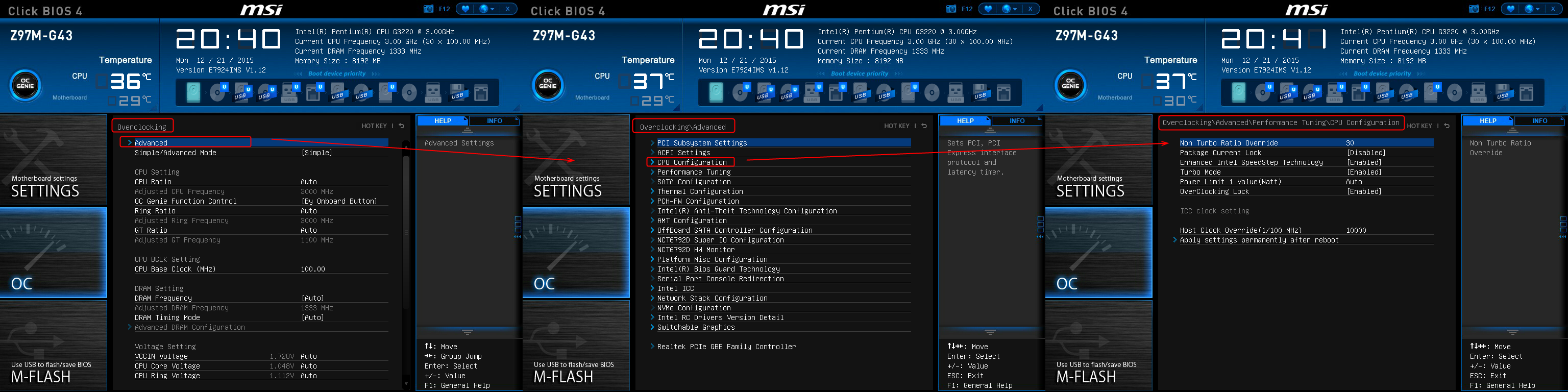
MSI Z97-PC-Mate BIOS 1C ADV-Mod
I am unable to directly test this BIOS from your model, but BIOS for both boards is nearly exact same and edits were all same locations/changes
I can program this BIOS into my Z97M-G43 board, but once I enter BIOS KB doesn’t work on PS/2 or any USB, so I can’t toggle around to confirm the menu is there, but I have to asssume it should be based on all my editing done on the other model before success 
To do this edit, three modules have to be edited -
1. Setup (not the PE32, but rather GUID_97E409E6-4CC1-11D9-81F6-000000000000) which I assume you know already from your previous IFR outputs
2. Setup PE32 module
2. AMITSE/SetupData (Body)
I considered a few ways and places to do this, and found it to be easiest to accomplish by putting the hidden Advanced as a submenu within the OC menu, replacing an originally hidden Memory PatchID submenu
How-to info below using my board BIOS/files as example for the data/images - so hex locations wont be exact same (For learning purposes  )
)
Edits are same data-wise, just not same exact locations in each module for your BIOS
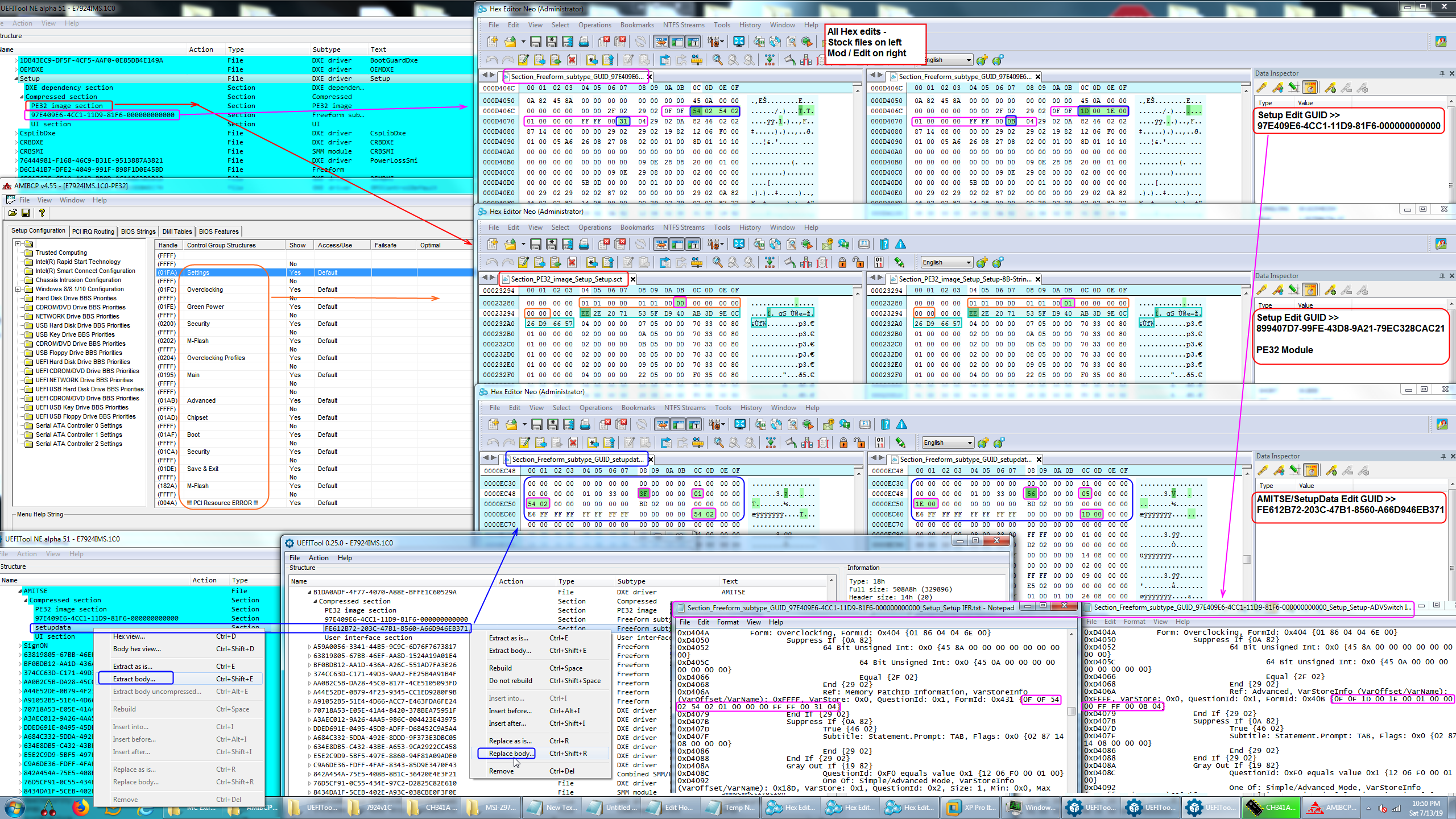
Edit Setup module GUID - 97E409E6-4CC1-11D9-81F6-000000000000 (As-is)
At >> Form: Overclocking, edit first Item/Element (Memory PatchID Information) via hex.
Edit - Memory PatchID Information info from
{0F 0F 54 02 54 02 01 00 00 00 FF FF 00 31 04}
Label ID >> 54 02 - (0254) Memory PatchID Information
Help Label ID >> 54 02 - (0254) Memory PatchID Information
Form ID >> 31 04 (0x431) Memory PatchID Information
To - Hidden Advanced Info
{0F 0F 1D 00 1E 00 01 00 00 00 FF FF 00 0B 04}
Label ID >> 1D 00 - (001D) Advanced
Help Label ID >> 1E 00 - (001E) Advanced Settings
Form ID >> Hidden Advanced >> 0B 04 (0x40B) Advanced
-----------------------
Edit Setup - PE32 Module (As-is)
Search for this string via hex - EE 2E 20 71 53 5F D9 40 AB 3D 9E 0C 26 D9 66 57
Directly before/above this is the boolean string (Magic string) that controls menu enable(01) / disable (00), usually 12-16 entries
This is based on the main root menu layout/count at AMIBCP (“Settings” through “!!! PCI Resource ERROR !!!”)
In this case, there is 14 entries, the first 01’s you see there are “Settings” and “Overclock” menus enabled.
Those are followed by two disabled 00’s - “Green power & Security”. Then two more 01 enabled menus for “M-Flash” and "Overclocking Profiles"
Next position is disabled 00 “Main” Menu, rest remaining are exactly as laid out in AMIBCP
We need to enable 01 the next one after “Main” - change to 01 to enable the hidden "Advanced"
So after edit, the magic string will be as follows, with our edit being the bold one on the end >> 01 01 00 00 01 01 00 01
-----------------------
Edit AMITSE/SetupData module - GUID FE612B72-203C-47B1-8560-A66D946EB371(Body)
Required Info collected from guided example at link below >>
#0 Element - Memory PatchID Information
00 00 00 00 00 00 00 00 00 00 00 00 01 00 00 00 00 00 00 00 01 00 33 00 3F 00 00 00 01 00 00 00
54 02 00 00 00 00 00 00 BD 02 00 00 00 00 00 00 E6 FF FF FF FF FF FF FF 00 00 00 00 54 02 00 00
x0C word - QuestionID - 01
x14 word - menu type - 01 "submenu"
x16 word - page ID >> 33
x18 word - Destination PageID >> 3F
x1C word - Menu Visible or not (access level AMIBCP)
X20 Help label (54 02) - (0254) Memory PatchID Information
x3C word - Item Label ID - (54 02) - (0254) Memory PatchID Information
Edit Memory Patch ID element with Advanced hidden menu’s info instead >>
Destination PageID >> Change to Advanced PageID
Help label ID >> Swap from above info ""
Item Label ID >> Swap from above info (from String File)
Form: Advanced, FormId: 0x40B {01 86 0B 04 1D 00}
00 00 00 00 00 00 00 00 08 00 0B 04 00 00 1D 00 56 00 00 00 00 00 00 00 62 00 00 00 17 00 00 00
0x0A word - FormID 0B 04
0x10 word - 56 PageID (Advanced)
0x12 word - Parent ID = 00
0x18 word - Variable ID 62
Actual edit >>
#0 Element - Memory PatchID Information >> Edit
00 00 00 00 00 00 00 00 00 00 00 00 01 00 00 00 00 00 00 00 01 00 33 00 56 00 00 00 05 00 00 00
1E 00 00 00 00 00 00 00 BD 02 00 00 00 00 00 00 E6 FF FF FF FF FF FF FF 00 00 00 00 1D 00 00 00
x18 word - Destination PageID >> 3F >> 56
x1C word - Menu Visible or not = (access level AMIBCP - 01 = default-visible=yes / 05-User-visible=yes) 01 >> 05
X20 Help label ID 54 02 - (0254) Memory PatchID Information >> 1E 00 - (001E) Advanced Settings
x3C Item Label ID - 54 02 - (0254) Memory PatchID Information >> 1D 00 - (001D) Advanced
On the above 0x1C word - Edit SetupData (Body) change 01 to 05
This edit = same/same as AMIBCP edit to new entry “Advanced” Access Level Default-Visible=Yes (01) to User-Visible-Yes (05)
Do here while editing AMITSE/SetupData in hex, or do last in AMIBCP, either = same
On this mod overall, further cleanup could be done, but it’s not necessary for functionality.
FF’n out the remaining Memory PatchID menu and elements, but fine as-is so no need for further editing.
For in depth info/learning about this AMITSE/SetupData editing, here is guide by @Mov_AX_0xDEAD (translate from Russian w/ Google, Bing translation not so great)
https://forums.overclockers.ru/viewtopic.php?f=25&t=599984
thank you so much, I flashed it and the keyboard+mouse works perfectly, infact the mouse cursor doesn’t have the pop-in pop-out that it had before but I might just be insane :P. all the settings are there. thank you kind sir. and thank you for telling me how you did it, it was very helpful actually!
@nover - Keyboard and Mouse, on your end? Ohh, do you mean due to what I mentioned about KB not working here?
If yes, that’s normal, since I was putting it (your BIOS) on a non-similar board, I wasn’t sure it would even boot to BIOS but wanted to try so I could get you mod BIOS images from that actual BIOS. Nice to see it maybe fixes some little mouse glitch you had before, good side-effect 
Great to hear all is there, thanks! I assumed it would be, base BIOS code for both models is 99.999% exact same so I knew it would work on your model too.
I’m glad I had a board on my end to figure it out, without that I doubt I could have got it sorted out without putting you through a ton of pain and BIOS recoveries, MSI BIOS is such a pain sometimes 
Also, good to hear the mod info was helpful for you, now you can redo next time if they ever update your BIOS again 
Can somebody give working link on this modded BIOS, pretty please? I know its been a long time, but still.
I’interested too. I’d want have control to “Above 4G Decoding” option