A friend has this BIOS: https://www.evga.com/support/download/sh…ber=132-LF-E657
The problem: I have no idea how to open it. It is a 4MB AMI BIOS from what I can tell. I’ve opened 1MB and 8MB AMI BIOSes using MMTool but not 4MB. Nothing that I can find will open it. Any suggestions?
@ Mangix:
You will be able to open and to modify the linked EVGA BIOS, if you do the following:
- Open the unzipped BIOS file with HxD.
- Mark and cut off the the first half of the BIOS file (offset hex codes from 0 until 1FFFFF).
- Change the BIOS file extension from .4M to .ROM.
- Open the BIOS file with the AMI MMTool v3.26.
Now you will see this:
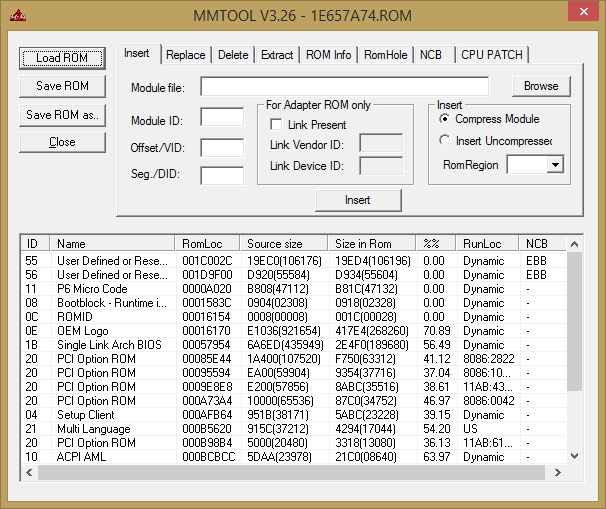
- After having completed the BIOS modding you have to readd the cut first half of the BIOS and to rename it.
Good luck!
Fernando
‘dd count=8b skip=8b’ did the trick for me. My friend flashed his BIOS and now has TRIM enabled in his RAID0. Thanks again.