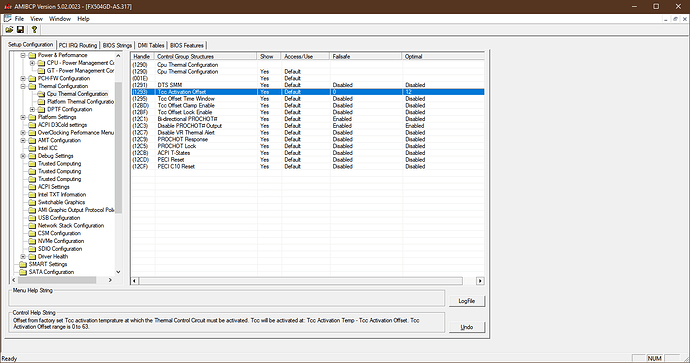There were no errors. It’s just that I want the computer to have enough power, because a 120W power adapter is not enough to get the best performance out of the computer. When I use my laptop, the battery always drops, which is a sign of insufficient power
If there is no errors, then you can use the 180W or whatever charger, no problem there.
Change your power plan settings in windows/control panel/power, or power settings in BIOS to not use battery when AC connected.
Larger power adapter may not change what you mention, laptop will only get 19v (or whatever it’s voltage is) no matter the PSU size, more watts could be drawn with a larger one possibly but I don’t think that matters to how/when the battery power is also used.
Does it show, in the taskbar, “Plugged in, Charging” If not, then your charger board or PSU is not working properly
It’s better for your battery, and your house not burning down, to remove the battery when it’s charged and AC is connected anyway
Any failure at the batteries themselves or the charging controller could allow them to overcharge and start on fire once they are fully charged.
Also, related to above, some systems BIOS are setup so that battery must always drain some, if not plugged in and charging, until it reaches a certain percent, before it will start charging again.
Due to this, and if you are gaming, or under heavy loads, it may use some of the battery up while under those loads, waiting for idle/xx% battery/recharge again before it charges more.
So you may see it less than 100% if you unplug it right after you are done gaming or under some heavy load, seems normal this should be expected.
Battery could also be old, loosing it’s life, and needs replaced, especially if it only lasts an hour or so without power connected.
This may help >> Reinstalled the Microsoft ACPI-Compliant Control Method Battery under device manager
But when I switched to a 180W power supply, I used the monitor and found that it only used 120W of the 180W. Nothing can be done to make it break the 120W limit, right
How are you checking it’s only using 120W, at max load with some wattage meter? If yes, then maybe some setting needs adjusted in BIOS? I could not find any PSU or power supply setting, nor anything with a 120W option.
The main question there is, with the 180W PSU, did your battery still drain? How much drain are we talking here? Did you consider and check all the other things I mentioned above?
Yes,my battery still drain.I think you know the difference between a laptop and a desktop. Desktops can be replaced with power adapters, but laptops can’t. This is because the laptop has many other functions and chips, including EC chip and battery charge and discharge chip and so on
Yes, I know the difference between laptop and desktop 
Some BIOS do have a setting to limit or allow certain wattages, mainly Dell/Intel/Insyde BIOS I see this in, your BIOS does not have this kind of setting.
Without seeing some error, there is no way for me to find the module controlling this. At least I don’t know, maybe someone else does though?
I looked for 120 and 120W in hex and string etc, nothing there related to this, but that is a straight BIOS search in UEFITool, nothing checked in Assembly except below, because I don’t see any module that controls this and you have no error so I don’t know where to look.
I looked through powermanagement module in assembly, nothing caught my eye and nothing in search for 120 text or hex. This is probably not the module that would control this, but I looked anyway since it’s the only one that sounded possibly related.
Sadly, I see a module called “AsusBackdoor” !!! Probably not what it sounds like of course, otherwise who would name it that, but even so, why would anyone name any module a name like that!
Sometimes Asus comes through for people, maybe they will help if you send them nice email, asking for update beta BIOS to allow larger power supply to be fully utilized.
I found that the power limit was related to a battery charging and discharging chip, which was bq24780s. I have looked at its datasheet, but I can’t find its program. Maybe you can help me
I see many CLEVO computer owners who can flash their computer’s EC from 230W to 330W support. I don’t know how they do it, their computer models are P775TM and P775TM1
Battery charging and discharging chip wouldn’t have anything to do with this, that would be inside the PSU itself, and or inside the battery package. What “program” do you mean, this is normally something there is a program for.
Yes, some systems EC controls this, if your board does then nothing we can do as EC isn’t something I’ve ever seen anyone have tools to edit. It could be hex edited, but only blindly, I mean there is no tools for BIOS modding people to know what is what inside the file.
There EC has nothing to do with your EC, if your system even has a EC FW chip. Get a flash programmer if you don’t have one now CH341A + SOIC8 test clip with cable, and dump all chips on your board, then you will know at least if your system uses EC FW or not.
@Lost_N_BIOS nah don’t worry about unlocking the menu for me, I managed to get what I wanted changed with AMIBCP and a lot of trial and error, probably safer if I don’t mess with ram timings.
As far as I can tell we are completely limited by EC limiting total system power draw and discharging the battery under heavy load. I’d love to have a workaround, trying to mess with the EC with a programmer or anything like that is way beyond me. I had a good look at the bios and couldn’t find any workarounds or options to help… Such a shame because now it seems the Pascal vbios editor tool works with the GTX 1050 and 1050TI too so it would be possible to up the power limits on those. There was also a place on eBay selling an upgraded copper heatsink which should fit and help with CPU and GPU cooling but it is kind of pointless with the power limits imposed by the EC.
Well, as I mentioned above, I can’t and haven’t see anyone else mess with EC FW either. I’m sure it’s possible, but it’s not something commonly discussed or covered anywhere.
I would like to see the EC FW though, especially if you are certain this is controlling what’s limiting you and imposing total system power (I’d assume this is in the BIOS, at all the 100’s of CPU/wattage/power draw related settings).
Maybe I could spot something. I’ll download the EC FW from a site and look, if they have it. Maybe the PSU limit of use of 120W could be there, since it’s not in BIOS, and it was mentioned above.
This kind of limitation though usually has nothing to do with power usage, but rather “you can use this kind of PSU, or our brand of PSU etc, only - all others your gimped or no start etc”
If I want to change the temperature limit or current limit, where should I find these settings and change them
Those are in a few places, especially in regards to current/power limits.
Advanced >> Power & Performance >> CPU - Power Management Control
Advanced >> Thermal Configuration >> CPU Thermal Configuration
Advanced >> DPTF Configuration
Yes, thank you. However, I found that there is no CPU temperature limit option, and my CPU will drop frequency at 88°C. This limit temperature is a little low for laptop, and I want to set it to 96°C.
88c is melting the CPU already, sounds like you need to clean out your fans and put on new thermal paste. If you increase this and allow it to run at 96C that’s only going to shorten the CPU’s lifespan and possibly melt some stuff inside your laptop
You shouldn’t even be reaching 88C! You need to clean the fans, and then adjust the fan speeds and trip points @ Advanced >> Thermal Configuration >> CPU Thermal Configuration >> Active Trip Point 0 and 1 (Adjust temp and fan speeds there)
See also Advanced >> DPTF Configuration, many sensor/fan/thermal trip points to adjust there too.
The 88C CPU Freq drop is due to Intel CPU design, not the BIOS, this is the CPU nearing where it’s going to overheat and shut down. You could disable speedstep and EIST also, but that’s going to make it run even hotter faster.
Also, at >> Advanced >> Power & Performance >> CPU - Power Management Control >> Thermal Monitor, if you disable that then CPU may not cut freq until 100C, but again as I mentioned above you should fix the issue not work around it (ie clean fans, put in new thermal paste etc)
ok
Sorry for being late, but I found out that there’s an offset for the PROCHOT temp value named Tcc Activation Offset. How it works is basically it’s set to 12, and you know the Tcc Activation Temp (set by Intel) for the 8300H is 100C.
So, (100-12=88). If you want to get it to 96C, set the Tcc Activation Offset value to 4, which will set your PROCHOT value to 96C.
The setting’s at >> Advanced >> Thermal Configuration >> Cpu Thermal Configuration
Basically now what I have to figure out is why the the CPU Power decreases to 21-25W when the Nvidia GPU is in use, such as while playing games.
hi, everyone, I have completed remaking the bios according to the following video
https://www.youtube.com/watch?v=aISCfhK05Rk
is this a safe way to mod your bios? I have the Asus fx504gd model and was also wondering if I need to rename the file as I believe bios is in the correct format; .317 bios number
Could you share the AMITsetupdata file for an example or Full Dump or BIOS region? I realized that I am changing the wrong Advanced with the form id.
i have the same issue with my ximi laptop with BQ24780S