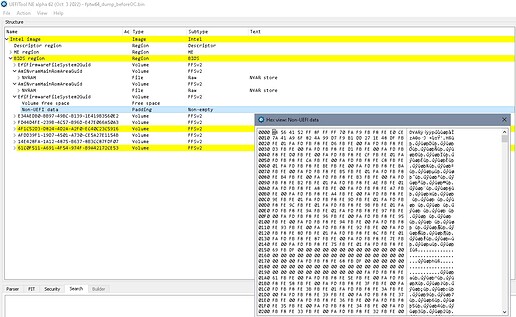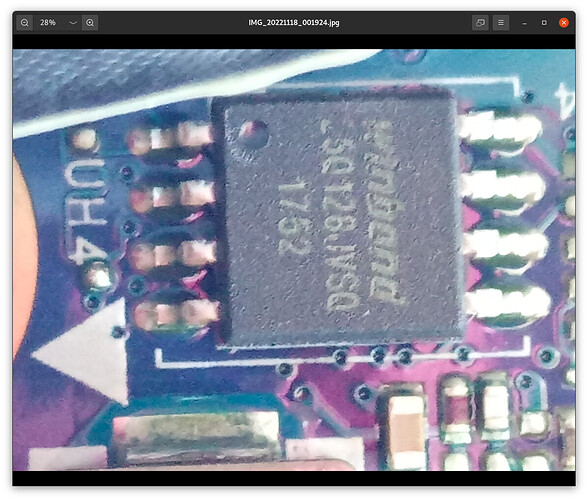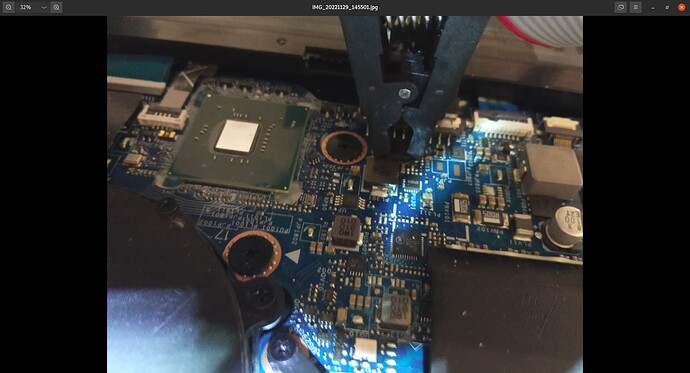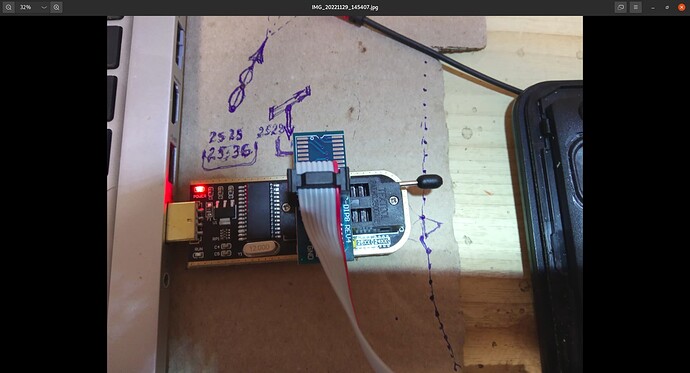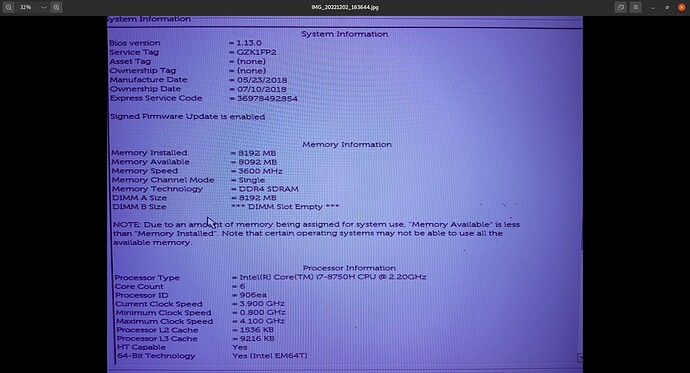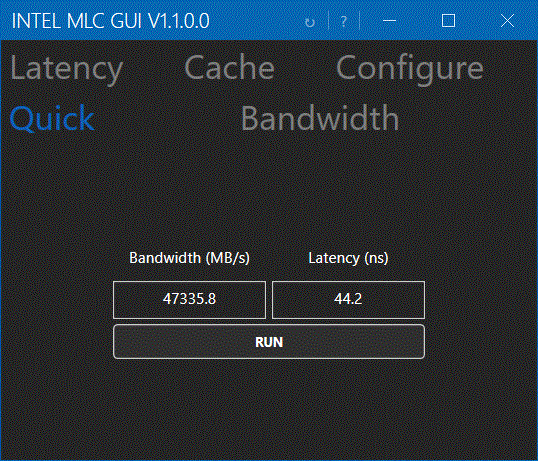Dell G3 3779, BIOS ver 13, NO POST with 2-4 Memory config error.
Hello all! I did some stupid thing with NVRAM variables and bricked laptop with wrong training\DRAM init config on Dell G3 3779 laptop.
CMOS\RTC memory clear(press Power 30-35 sec) gives 3 tries of memory inits and shows NO POST with 2-4 power LED blinking, correspond to memory errors, that’s the true reason. I messed with NVRAM variables to OC DRAM, everything was OK, got 3600LCL22 with BW Read 50GB/s, 49-50ns latency in AIDA. UNTIL I did 0x90A = 0x0, 0x10B5 = 0x0 turning Fast Boot OFF on OCed Memory (from 2666CL19 to 3600CL21 and SA offest set +200mV)
SO-DIMMs are OK, checked working on other laptop. All previous my errors in DRAM config\timings were easy cleared by RTC\CMOS reset, when BIOS loaded default factory config. But that WAS NOT, looks like I need NVRAM Clear method of BIOS Recovery From USB. But laptop cant enter this mode, when ESC+CTRL pressed > AC connected it also can’t init DRAM with NO POST 2-4 Power LED blinking.
I tried:
1, main BAT disconnected + CMOS BAT removed, Power button pressed 10-15 sec to discharge MB.
-
ESC+CTRL pressed > AC connected > ESC+CTRL release > 3 attempts Init DRAM and NO POST 2-4 blinking
-
DEL button pressed > AC connected > DEL release = Power Led off and no reaction
-
only 1 DIMM in A\B slot > ESC+CTRL pressed > AC connected > ESC+CTRL release > 3 attempts Init DRAM and NO POST 2-4 blinking
-
NO DIMM > NO POST, Power led 2-3, NO MEMORY ERROR.
Now I have two dumps of main IC ROM W25Q128JVSQ.
- dump done before OCing RAM with Intel fptw64.exe
download from: Upload files for free - sdsd.bin - ufile.io
da@da-G3:/media/da/Data/WORK$ sha1sum sdsd.bin
7409e4029b5d368097ffd40e7a91f61858791b82 sdsd.bin
LPC Device Id: A30D.
Platform: Cannonlake Platform
Windows OS Version : 10.0
FW Status Register1: 0x90000245
FW Status Register2: 0x32850106
FW Status Register3: 0x00000020
FW Status Register4: 0x00004004
FW Status Register5: 0x00001F01
FW Status Register6: 0x47C00BC9
Initializing SPI utilities
Reading HSFSTS register... Flash Descriptor: Valid
Region Limits as programmed into the SPI Registers
FREG0 - DESC Region:Base Address: 0x000000 Limit : 0x000FFF
FREG1 - BIOS Region:Base Address: 0x700000 Limit : 0xFFFFFF
FREG2 - CSME Region:Base Address: 0x001000 Limit : 0x6FFFFF
FREG3 - GbE Region:Base Address: 0x7FFF000 Limit : 0x000FFF
FREG4 - PDR Region:Base Address: 0x7FFF000 Limit : 0x000FFF
FREG5 - Region:Base Address: 0x7FFF000 Limit : 0x000FFF
FREG6 - Region:Base Address: 0x7FFF000 Limit : 0x000FFF
FREG7 - Region:Base Address: 0x7FFF000 Limit : 0x000FFF
FREG8 - EC Region:Base Address: 0x7FFF000 Limit : 0x000FFF
FREG9 - Region:Base Address: 0x7FFF000 Limit : 0x000FFF
FREG10 - Region:Base Address: 0x7FFF000 Limit : 0x000FFF
FREG11 - Region:Base Address: 0x7FFF000 Limit : 0x000FFF
FREG12 - Region:Base Address: 0x7FFF000 Limit : 0x000FFF
FREG13 - Region:Base Address: 0x7FFF000 Limit : 0x000FFF
FREG14 - Region:Base Address: 0x7FFF000 Limit : 0x000FFF
FREG15 - Region:Base Address: 0x7FFF000 Limit : 0x000FFF
Address Limit 0x1000000 Maximum Memory 16384kB
--- Flash Devices Found ---
W25Q128FV ID:0xEF4018 Size: 16384KB (131072Kb)
Using hardware sequencing.
Reading region information from flash descriptor.
Base: 0x00000000, Limit: 0x00000FFF
Base: 0x00700000, Limit: 0x00FFFFFF
Base: 0x00001000, Limit: 0x006FFFFF
--- Flash Image Information --
Signature: VALID
Number of Flash Components: 1
Component 1 - 16384KB (131072Kb)
Regions:
DESC - Base: 0x00000000, Limit: 0x00000FFF
BIOS - Base: 0x00700000, Limit: 0x00FFFFFF
CSME - Base: 0x00001000, Limit: 0x006FFFFF
GbE - Not present
PDR - Not present
EC - Not present
Master Region Access:
BIOS - ID: Read: 0x000F, Write: 0x000A
CSME - ID: Read: 0x000D, Write: 0x0004
GbE - ID: Read: 0x0009, Write: 0x0008
EC - ID: Read: 0x0101, Write: 0x0100
Based on the Host Region FRACC the Host/CPU/BIOS has ( 0x00004ACF ) :
Read Write
BIOS : Yes No
CSME : Yes Yes
GbE : Yes No
EC : No No
- dump done with ch341a prog+TestClip, already after I tried to Rescue with “RTC memory clear” method\holding power button.
download from: Upload files for free - saved_err4_dv.bin.gz - ufile.io
da@da-G3:/media/da/Data/WORK/1$ sha1sum saved_err4_dv.bin
97ac12725de9454f770bf08ebf6e63235989176f saved_err4_dv.bin
I checked ROM dumps in UEFITool both parsed OK, but pretty different in BIOS and ME volumes data. So I dont know what to do, and how to CLEAR NVRAM in “bricked” from CH341A or just try to write Intel’s “fptw64.exe dump” unchanged, both looks like have Bios GUARD enabled. Is it possible to somehow edit them in HEX editor and what i need to do next with it to Rescue laptop \ Repair BIOS?
Edit by Fernando: Thread title shortened and customized