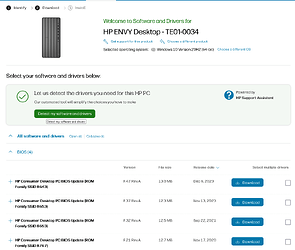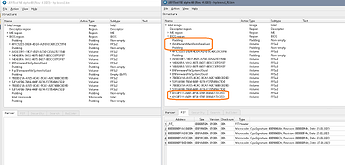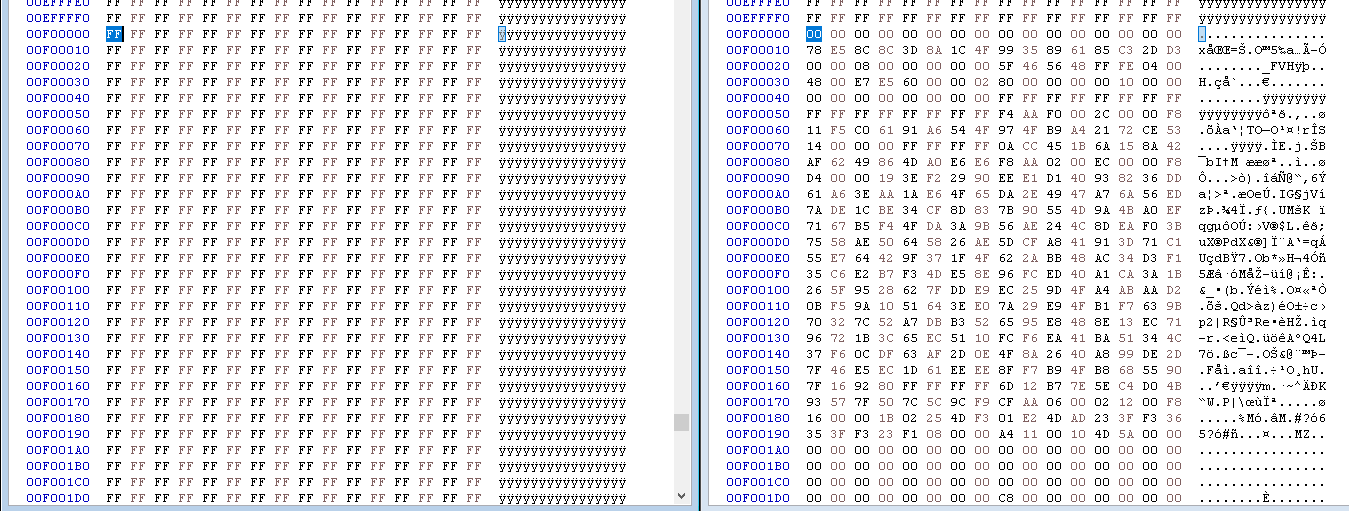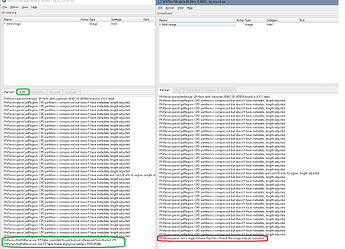A few weeks ago I was doing windows updates on a hp envy desktop and it grabbed the option bios update. Once it got done doing the updates the system restarted “completed” the bios flash process restarted to just a power light and fan spin. I have already dumped the bios and downloaded the “new Bios” from hp but currently at a loss on what I need to merge from the corrupted bios to the new one.
Depends on what its corrupted right? Generally, it’s broken until a certain point of the procedure has stopped. Also, the update bios file must be in plain regions expanded, not compressed/encrypted.
It’s advisable to share the “corrupted” dump for further verification by users or private share for whoever offers its help on your issue.
As new user you still can’t attach files here on the forum but you can share it on your favourite cloud/sharing service.
Good luck.
@MeatWar Thank you for your quick reply. I was at work when I made the post and was also taking a look at the me region clean thread to get a better understanding of what I may need to do as I am looking at further building my wheelhouse of knowledge so any advice/hints are greatly appreciated
Here is a link to my corrupted bios and the bios file i got from hp. https://drive.google.com/drive/folders/151BpsqisLRyBu4x3xgHJoTExGmYWvpFz?usp=drive_link
-edit I forgot to mention that I have UEFITool NE alpha 68 that I used to look at my bios dump but since I am just learning to look into bios files that I really couldn’t make heads or tails as what I am really looking at.
Login required
Sorry about that it has been fixed.
One of the files supplied is Intel, the other is AMD.
that is odd as both are supposed to be intel as the corrupted bios was dumped directly from an intel system board and the new bios file was downloaded from hp using the serial number. also I just re-downloaded the latest bios file and the revision before that and they are in provided link.
One Machine, 3 SSIDs and 4 firmware lines, Intel 8th/9th, Intel 10th and AMD:
The update tried to update to F37, it’s not completely clear why there are two lines for SSID 8653 which don’t overlap. Is your machine 8th or 9th generation Intel?
There are clear signs that the pdate didn’t finish:
NVRAM and second last EFI volume still made unreadable, last EFI volume begun erased but not reprogrammed:
Try:
hp biosv2_R2.zip (8.1 MB)
(No warranty, it’s unclear to me why they changed the NVRAM- header)
@lfb6 Thank you for your quick reply. I had received your reply while on my way into work so I will not be able to test it until I am home. It is a 8th gen processor. If you have a general post that you want to point me to so I can learn I would appreciate it and it would give me something to read while here at work.
also how did you get the parser portion of UEFITool not throw errors when opening my dump file as no matter what version I use will constantly give errors like this FfsParser::parseIntelImage: SPI flash with unknown JEDEC ID 207018 found in VSCC table
I didn’t. Ctrl-backspace empties the parser field.
You have to know what’s relevant anyway- some messages one has to be concerned about at least for an Intel image (red) som messages are missing (green) like the missing FIT notice and the empty FIT- tab (again for Intel)
@lfb6 Thank you very much for your help. I am going to quote Louis Rossman “We have fan spin”. now if I feel like it when I get to work on Monday to grab my mpmlock utility so that this mother board doesn’t keep saying it’s in “manufacture mode” if it was actually in manufacture mode I would be able to edit things like the serial and feature bit…
This is a little cryptic, but I take it that the machine works again? Thanks for the feedback.
@lfb6 yes it works perfectly.