I am attempting to unlock the hidden debug menu by editing the magic string.
Could someone verify my spi bios dump and the mods I made to enable the debug menu? This is my first time editing a bios and want to ensure I don’t mess it up.
This device has UEFI menu options hidden and sata set to sata2 from the factory for some reason. I’m trying to unhide UEFI menus and set sata speed to sata3 through the debug menu.
Panasonic Toughbook CF19 MK6
BIOS VER: V6.00L14 (Latest I have seen)

Steps I performed to dump and modify:
Read and verified bios using CH341a programmer with flashrom v1.2 on Arch Linux
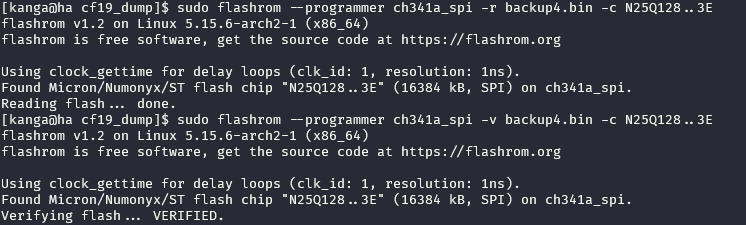
Opened bios dump in UEFITool 0.28.0
- Searched for GUID 899407D7-99FE-43D8-9A21-79EC328CAC21
- performed extract as is for PE32 image section under Setup found with GUID
- opened extracted PE32 image in hex editor
- changed offsets FE45 and FE48 from 00 to 01 and saved (win-raid.com/t5690f54-REQUEST-Panasonic-Toughbook-CF-Mk-unlocking-SATA-3.html#msg105086)
- performed replace as is on PE32 image section in UEFITool and saved
I have not erased or flashed the bios with the programmer yet as I wanted to ensure I am doing everything correctly.
Note: I posted a reply here win-raid.com/t5690f54-REQUEST-Panasonic-Toughbook-CF-Mk-unlocking-SATA-6.html#msg156243 but it seems like that is a dead thread.
backup.zip (5.23 MB)
backup-magicString.zip (5.23 MB)