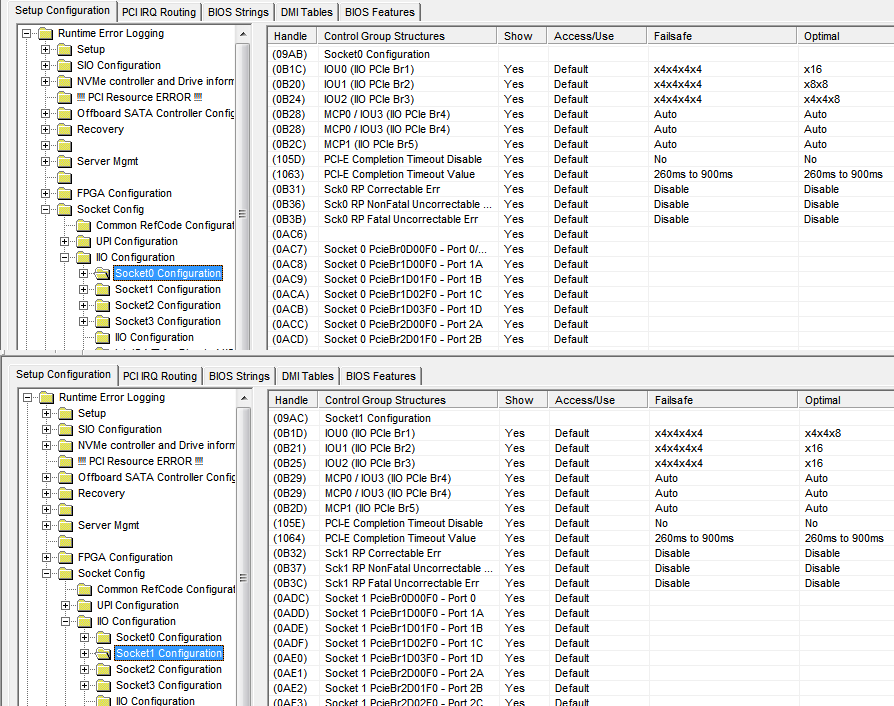Hi dear Forum-Community,
im somehow very lost in this topic regarding BIOS modification etc, So I really hope to get help.
I have build a Server with 2x Xeon (6230) and no "normal" SSD installed.
Instead of "normal" SSD Im using NVME Card "ASRock Ultra Quad m.2" with 4 SSD installed in them (4x Mushkin Pilot-E 4 TB)
In total I got 16 TB SSD (2x ASRock Ultra Quad m.2 with each containing 4 SSDs).
I wanted to run this 16 GB SSD in RAID 01 through Windows Server 2019.
When I tested the ASRock Ultra Quad m.2 with my X99A Godlike Gaming Motherboard, it only recognized 1 of the SSD (I have put it into 16x Lane, Second Lane for GPU originally).
According to Gigabyte there are 3x 16x Pcie Lanes. So I use 2 of them for ASRock Ultra Quad m.2 and 1 for GPU. The Lanes im intending to use on the Gigabyte MD71-HB0 is the following: 1st Lane GPU, 2nd+3rd Lane (x16) Asrock Ultra Quad M.2 Cards. I want to boot from these SSDs.
Will the Gigabyte MD71-HB0 recognise the 8 SSD immediately? I read that i have to change the lanes to x4x4x4x4 in order to get all SSDs going.
Is this option already included in the Bios of Gigabyte Motherboard? Or is there a Bios modification required?
If Bios modification required (bifurication) is it possible to please guide how to do it step by step?
Or if someone can build a bios file with the modification already in it I would be really grateful - either way is really helpfull for me.
If the option of changing pcie-lanes to x4x4x4x4 already exist in Gigabyte MD71-HBO then please let me know, as my Mobo seems to be broken and will be replaced. So i couldnt get into Bios. I know that the option is not existing in msi godlike gaming x99a Mainboard (through bifurication its however possible to get the lanes to x4x4x4x4) with working ssd:)
So I hope you guys got my question(s) and willing to help. Im really thankfull to each and every one of you.
Thank you very much for your efforts and time.
@Lord_Aoshi :
Welcome to the Win-RAID Forum!
I have some experiences with NVMe RAID arrays, but I seriously doubt, that there is any person among our Forum members, who
a) owns a Gigabyte MD71-HB0 mainboard with an ASRock Ultra Quad M.2 card and
b) has successfully created a bootable RAID 01 array consisting of 4 NVMe SSDs with this specific configuration.
Questions:
1. Do you want to create an Intel RAID array by using the Rapid Storage Technology or will you use another RAID technology?
2. Which benefit do you expect after having realized your project?
You probably meant 16 TB instead og 16 GB. Am I right?
Good luck!
Dieter (alias Fernando)
@Fernando Hi thanks for your fast reply. Regarding your first question: Actually the RAID is only for securing the data. So if RAID is not possible its also not that much of a problem. I thought of using Windows RAID. I doubt that Intel raid will be possible with these SSD (according to my info Intel raid will only work with Intel SSDs - im open for any correction ![]()
Regarding the 2nd question: I hope to get more performance typical for nvme ssd compared to the "normal" ssd speeds. Thats just all ![]()
Yes you are right its 16TB instead 16Gb…
I would be very happy if all the 8 SSDs get recognized no matter of RAID working or not. Main Goal is to get all 8 SSS working on this card instead of currently 2 (1 for each pcie) ![]()
@Lord_Aoshi :
Here are my replies:
1. A Windows Software RAID is not bootable.
2. The manufacturer of the NVMe SSD doesn’t matter for the creation of an Intel RST/RSTe RAID array.
3. The performance of NVMe SSDs is much better than those of SATA SSDs, but it is an illusion to think, that a RAID array consisting of 4 SSDs will give you a 4 times better speed than 1 of them.
Hi @Fernando Thanks for your reply. Point 1: Thanks for the info ![]() Point 2: ok perfect, then i would like to create Intel Raid (is this the so called VROc?)
Point 2: ok perfect, then i would like to create Intel Raid (is this the so called VROc?)
Point 3: This is true and was also not intended. The speed of the nvme is fast enough:)
So what do you think should i do now?
Since I don’t know the options and limitations of your Gigabyte mainboard, I cannot answer this question.
With my Intel Z170 Chipset system I was able to create an Intel RAID0 array consisting of 2 Samsung NVMe SSDs, but only when they were inserted into the on-board M.2 ports. After having inserted them via M.2>PCIe adapter into PCIe slots the Intel RST RAID Utility didn’t even offer the option to create a RAID array.
IIO Bifurcation Auto Detect - Is currently set to Enabled = Auto Set Bifurcation (Disabled = Manually set)
Can you see submenu >> Socket Config >> IIO Configuration >> Socket 0-3 config submenus?
If not, but you can see some of that, let me know how far into that menu string can you see?
Socket 2+3 are all on auto, here is what is set by default for Socket 0+1. All can be adjusted by me, or probably made visible to you as well so you can adjust