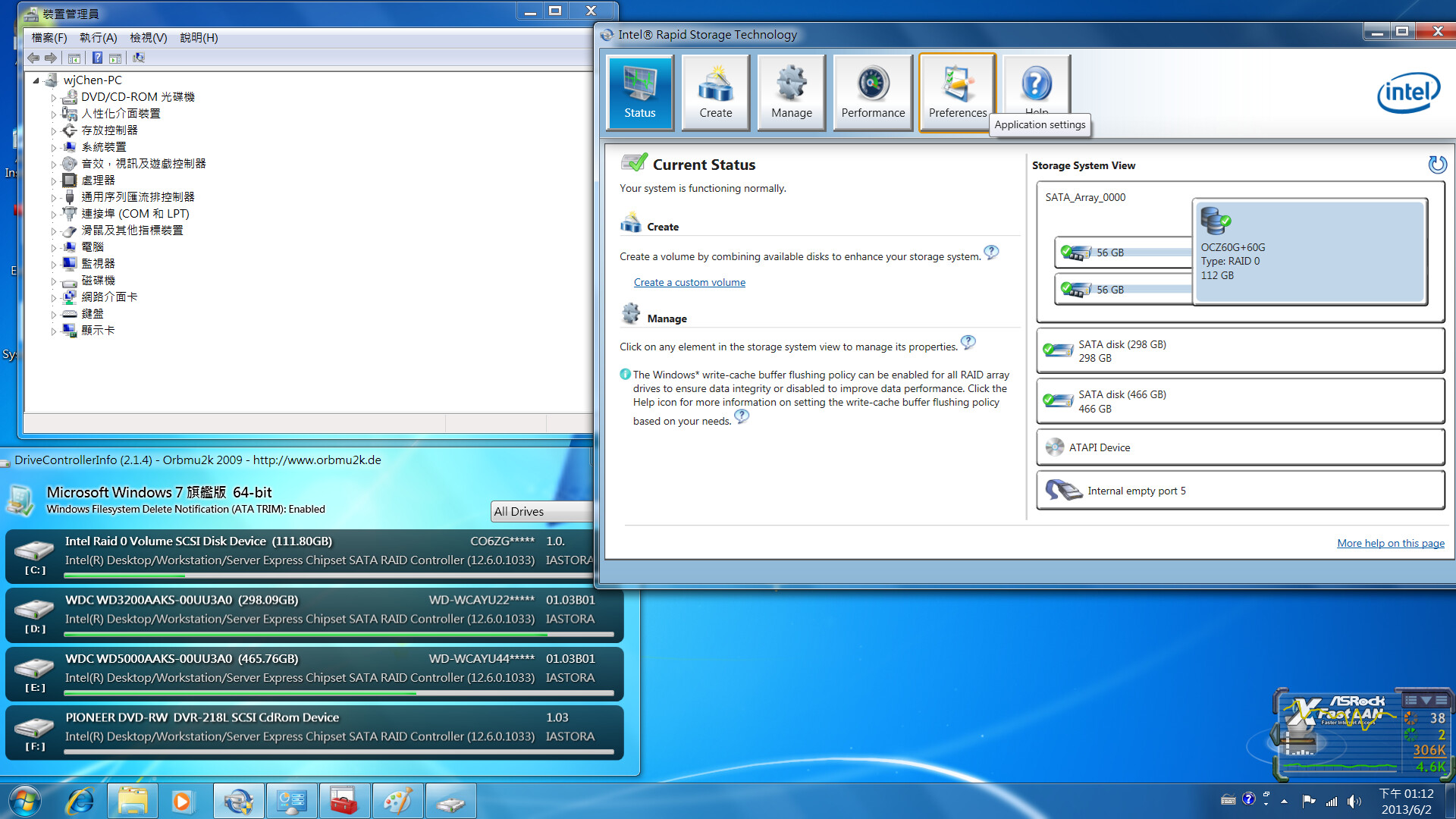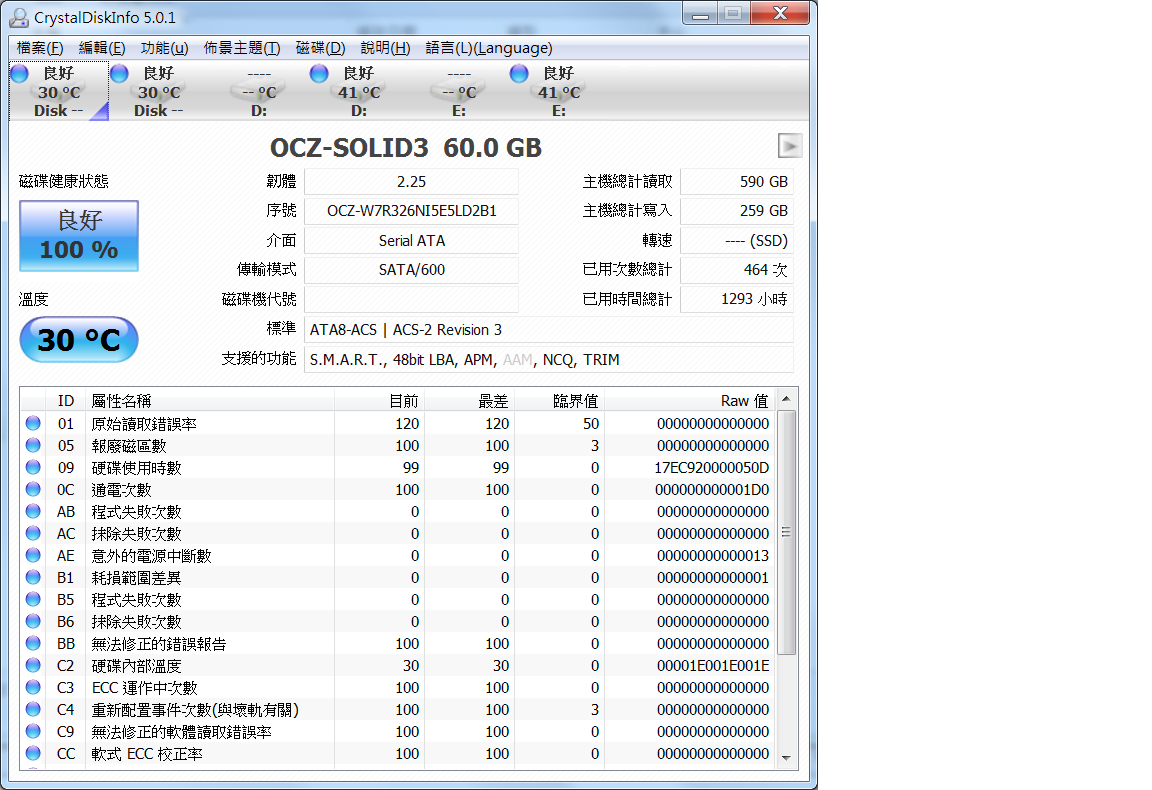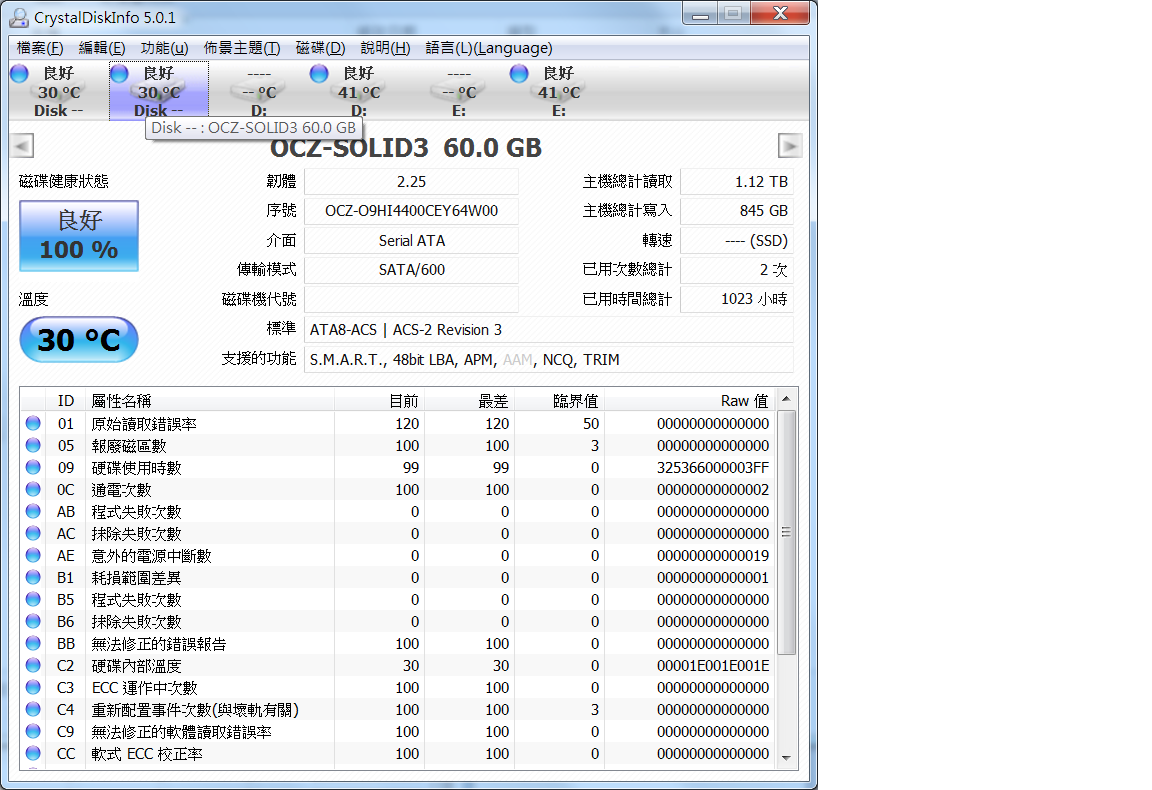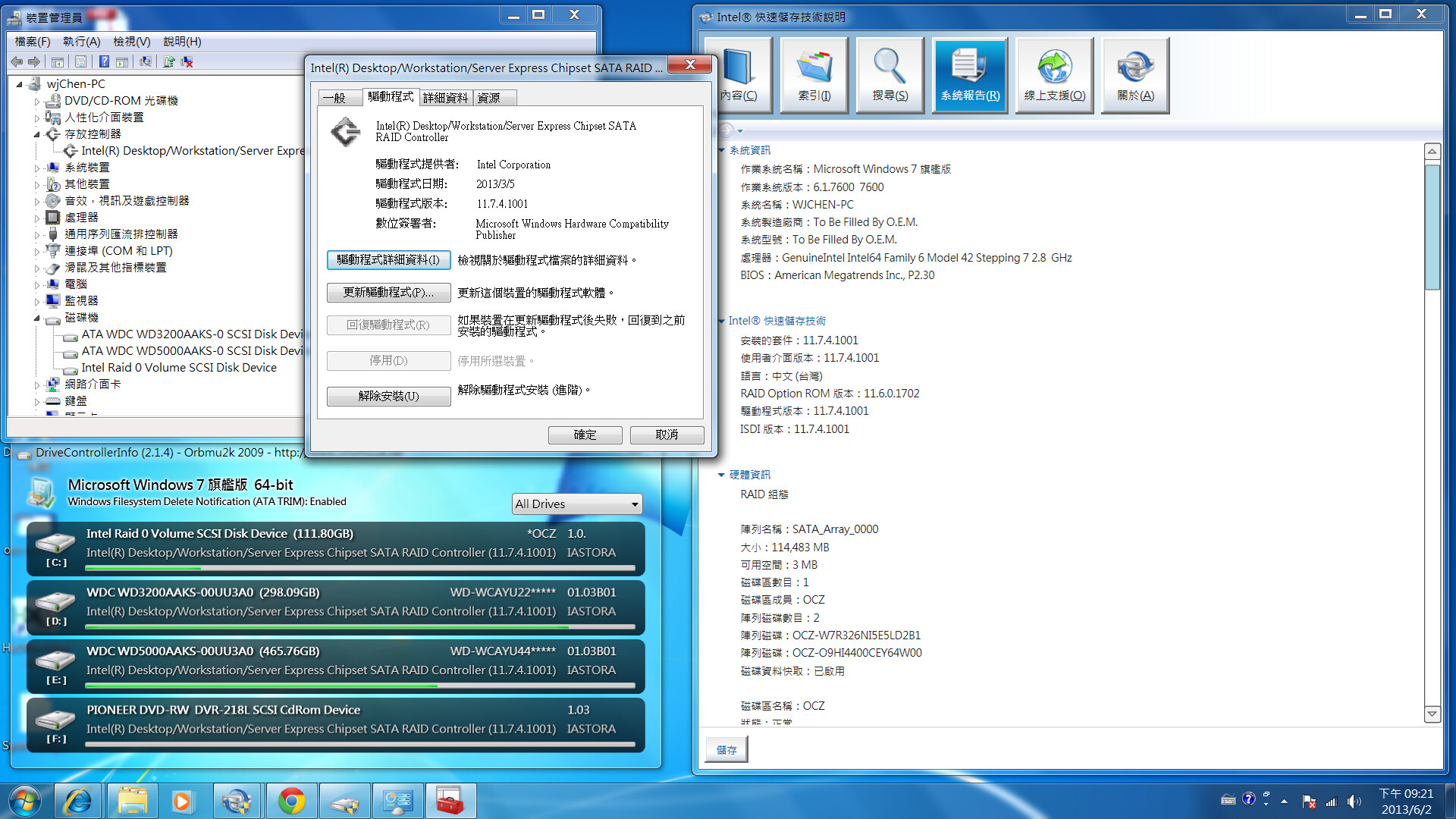MB: Asrock Z68 Extreme3 Gen3
SSD:OCZ Solid3 60G firmware 2.25
build RAID 0
I’ve flashed MB bios which downloaded from “ftp://thoosa.no-ip.org/”
and checked OROM version is 12.6.0.1867, than install RST Driver 12.6.0.1033, but trim still not work
please help me how to fix the problem
i used to HxD Editor to test a file insert to C:, than record cylinder address, when i use shift + delete kill the file , usually find the same String at cylinder address
wjChen
-------------------------------------------------------------
yes i sure. That ocz solid3 is support trim, and I’ve intall windows 7 on just one OCZ Solid 3 60G disk, trim can work!
I will try your method!
and feedback if successful or not.
thank you.
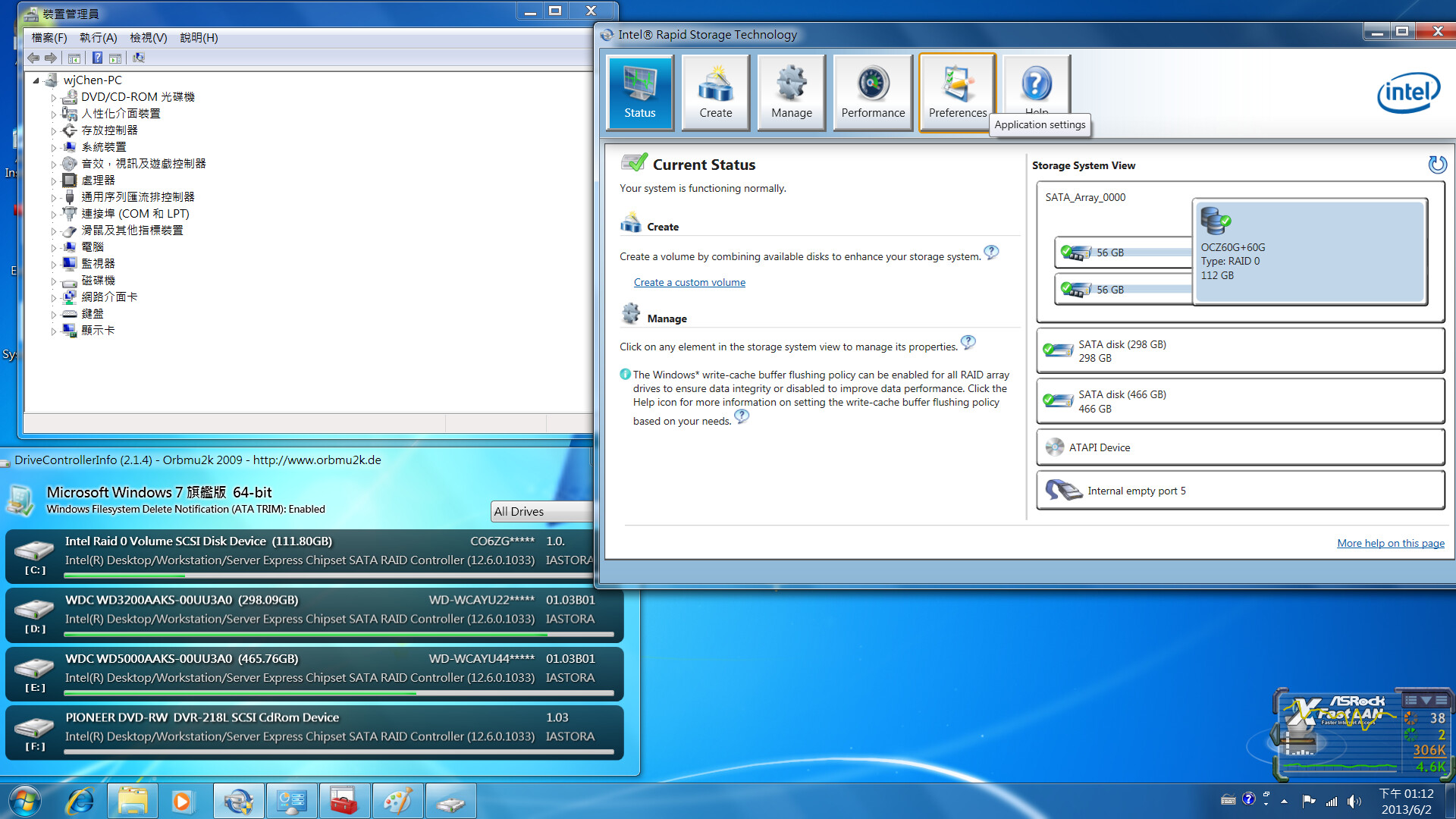
SystemReport.txt (7.09 KB)
@ jolin1212:
Welcome at Win-RAID Forum!
Are you I sure, that your OCZ SSDs do support TRIM at all?
If yes, I recommend to flash a BIOS, which contains the Intel RAID ROM v11.6.0.1702 mod for Z68 TRIM support. According to my experience this RAID ROM version - in combination with the Intel RST(e) drivers v11.7.4.1001 - will give a far better TRIM activity within an Intel RAID0 array than the v12 ones.
Regards
Fernando
P.S.: I have deleted the 2 extra threads you had started by mistake.
I’ve flashed bios(contain Intel Raid ROM v11.6.0.1.1702), rebuild raid 0 array, reinstall Windows 7 Unlimited x64, install asrock Z68 Extreme3 Gen3 Disc Driver for all, update Intel RST Driver to v11.7.4.1001
I executed DriveControllerInfo software but still not display brush in my raid 0 disk.
I put a file and delete in C:, than use HxD Editor check should trim be clean area, but the String still alive.
now I have no idea.
is someone procedure error??
Sorry to take up your valuable time.
wjChen
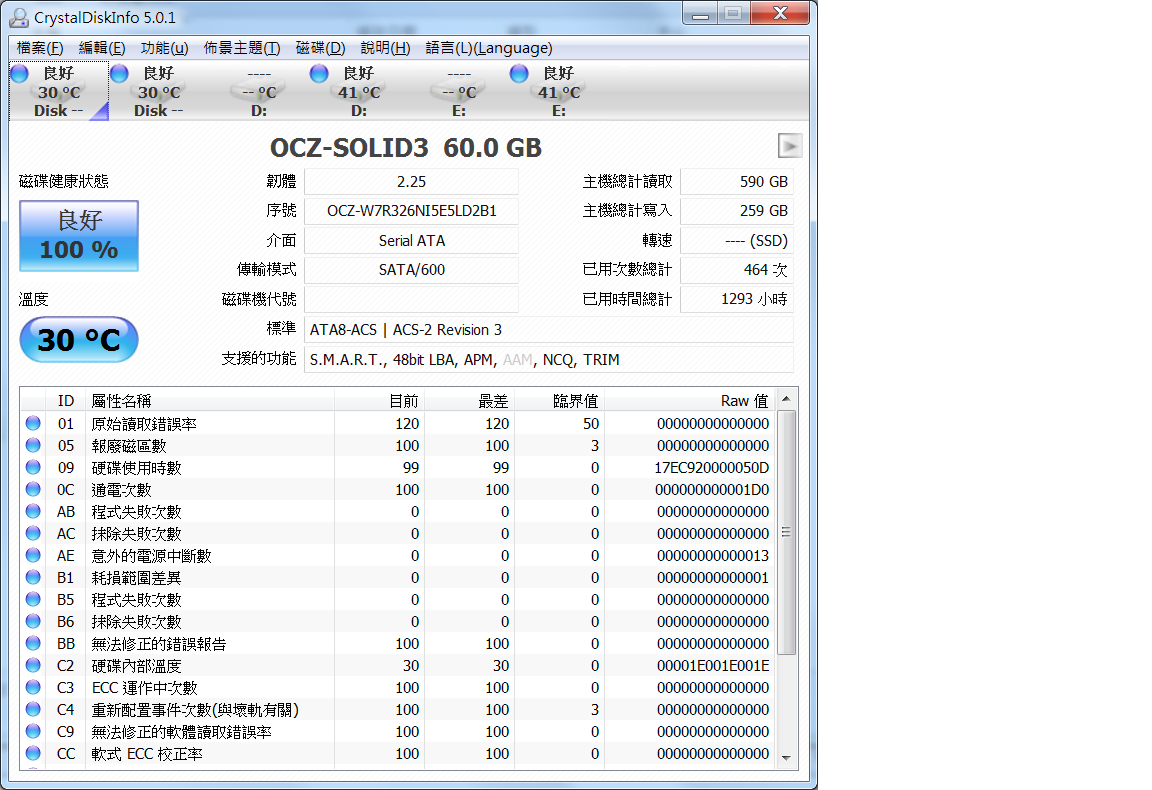
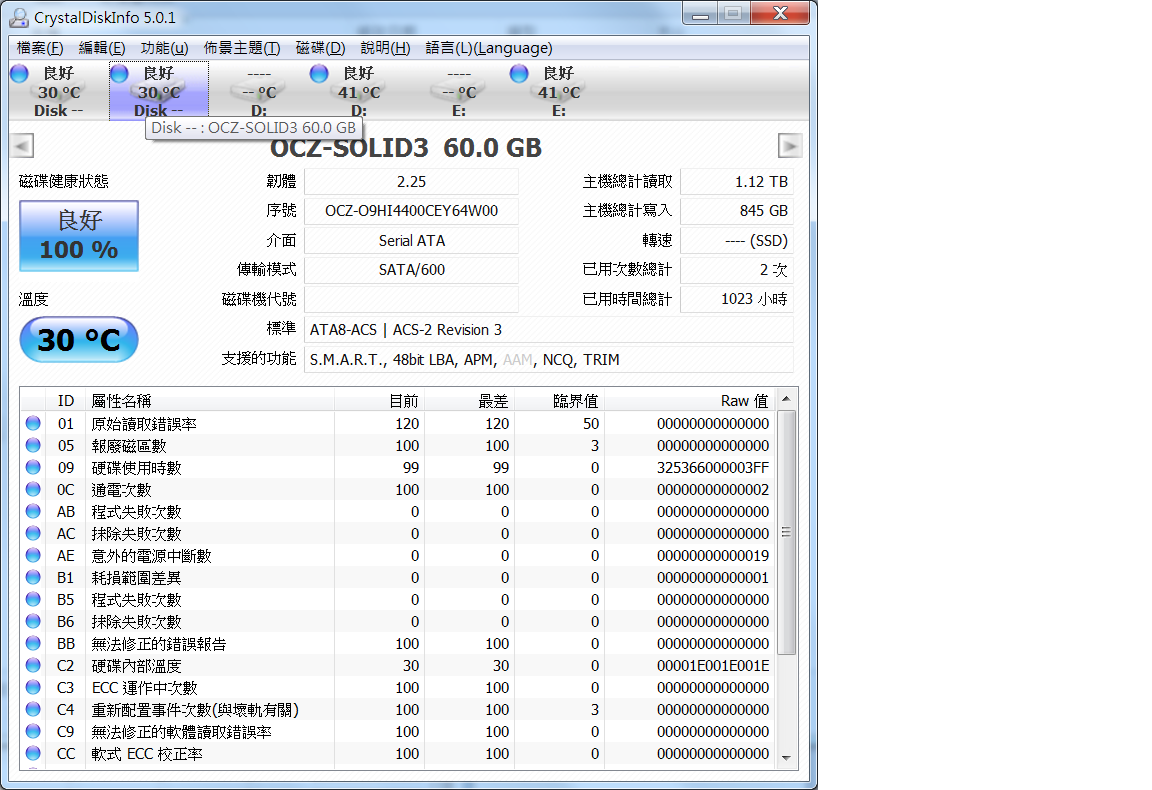
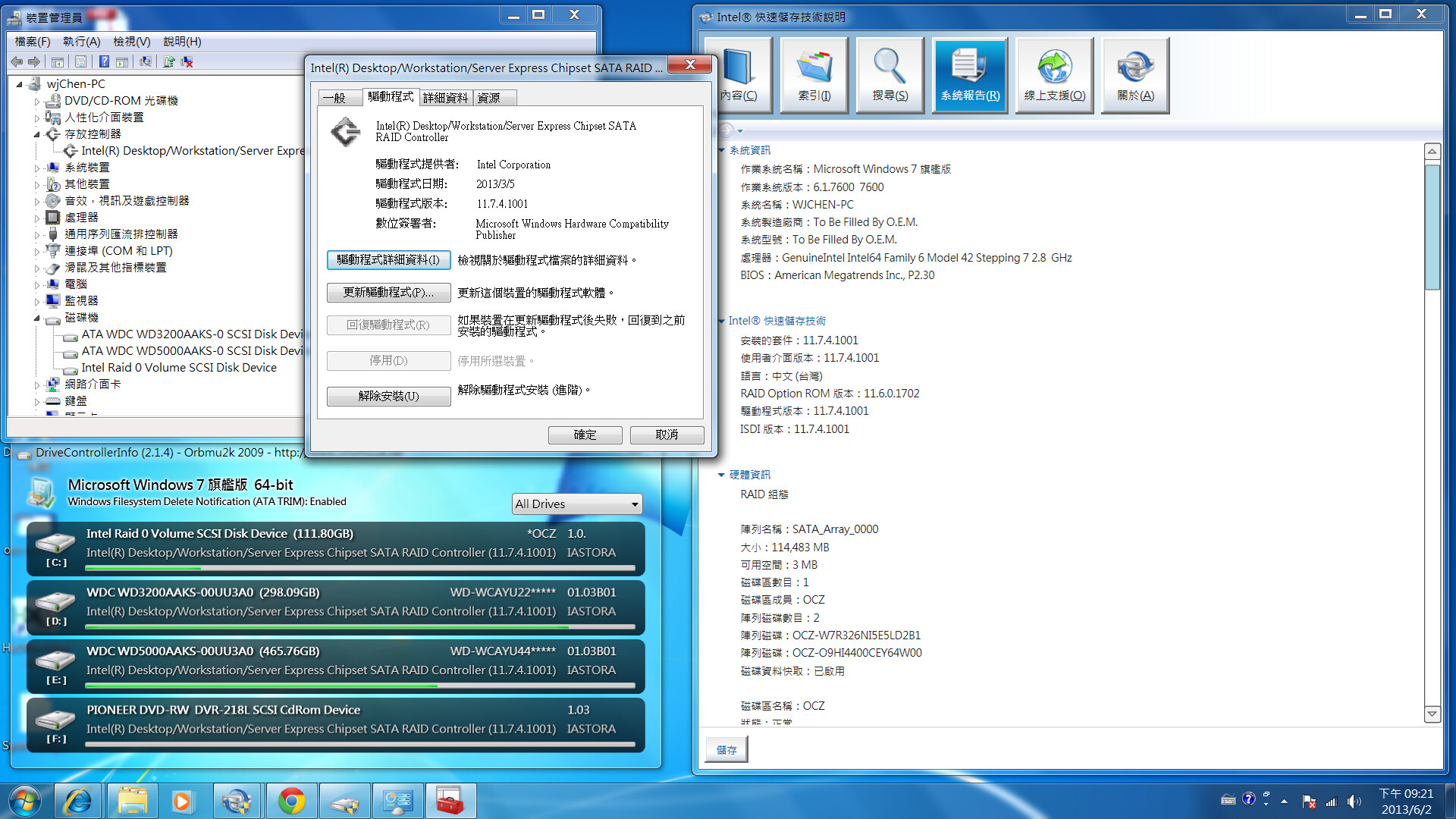
SystemReport.txt (7.11 KB)
@ jolin1212:
Try the following:
1. Run the Windows Experience Index (to let the OS detect the SSDs).
2. Run Anvil’s Storage Tool and let it trigger the TRIM command.
3. Retry to check, if TRIM is working within your RAID0 array.
4. If the TRIM check test should fail, reboot and retry the test.