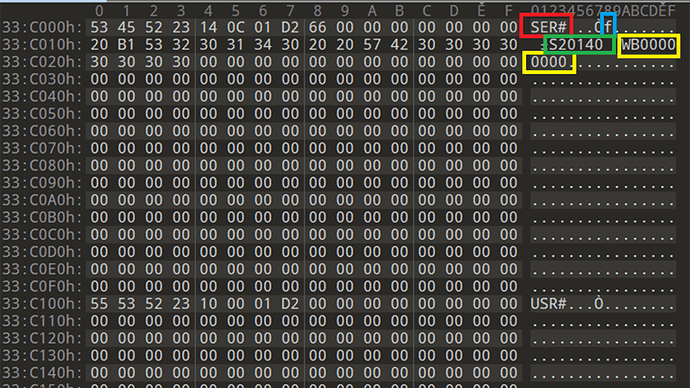Hi all,
Last year the BIOS flash of my older laptop went bad, couldn’t retrieve any data of it because at that time i had zero knowledge about BIOS.
So i have no backup of my serial number. it took me few months but i was able to revive my dead laptop.
i studied and changed bits and bits to get my laptop going, i was able to update my bios, was able to whitelist it and god knows what i have done to that laptop.
last thing left to fix was my serial number.
I compared bios dumps from different laptops and found out that it stored the checksum in hex bytes.
i can always replace my serial numbers without breaking my bios if i also replace those hex bytes.
I do not want to continue flashing my BIOS because I don’t know how much writes can the IC handle (Its a Winbond IC from 2012)
is there any way i can create a checksum for my serial number.
For e.g WB066079** has hex bytes f (66)
WB116003** has hex bytes p (70)
WB126598** has hex bytes [ (5B)
I don’t have hex bytes for my serial number (WB075174**).
Device Info:
Lenovo B480
Intel i5-3210M
8GB RAM
1.5TB HDD
120GB SSD
Whitelist Unlocked
BIOS version: Lenovo H1ET85WW (1.23)
EC version: Lenovo H1EC34WW (1.14)
Any Help will be appriciated
Did you dump your bricked bios before overwriting it? The information can normally be recovered from this dump.
No i was not able to dump the IC, it was corrupted.
I was able to calculate the checksum for my serial number it was o (6F)
Going to dump it now. Thanks.
I have created a Python script to calculate the Serial checksum of Older Lenovo Systems.
Newer systems can use Lvar tools to change their serial number.
You can download the script from the link below
Python Script Github Page
Steps:
Dump your BIOS
Open it in any Hex Editor
Search for "SER#" shown in RED
Execute the Python script and enter your Machine ID (as shown in Green Box) and Serial Number (Yellow Box)
Both can be found on the back side of laptop.
after entering the details the script will generate a Hex Number and Ascii Value.
You have to replace the values with your serial number and machine ID
and the Checksum is shown in Blue box, replace this with the value generated by the Script.
flash bios using fpt