I have a netbook from LG X140 Module LG-X140-B.ASB7C1
I want to access the advance menu for my netbook
but I search on google all the result was not work
Crtl+f10/F11,Press A When entering Bios,Entering bios and press fn+tab 3 times,save and reboot enter the bios with advance menu
None of them are work
Could any of you guys help me to access the advance menu
Modded or combination key also ok
I want to change some config which is hidden by default in Insyde…<br />Bios:Insyde H20 Rev 3.5
Version:3H11
http://gscs-b2c.lge.com/downloadFile?fil…03449-b1-a3.zip
@aaa839 - What setting do you need to change? BIOS is already set to "Full User Access" level
Yes, it has been set as Full User access.
What I want to do is chaging some important setting like CPU IGD PCI USB ACPI or UEFI etc with the full menu access of all those hidden setting section by default
not just I could change the value which the manufacture allow/pre-configure available in BIOS screen.
Because when I enter the Bios Setting,It nothing like other bios from AMI/Award, all advance option was not showing.
Just simply one.
I just try to extract the efi table of my insyde bios files using UEFI tools.
I figure out most of the configurable option was not shown/available on advance section in Bios screen.
I want to make those setting "available" not hidden in bios screen,but I have no idea how to do it.
(those setting were hidden/locked by default,even I watch EFI table I still have no idea how to un-hide or unlock those section and make it appear in bios setting)
How did I make it available/un-hidden those config in bios setting screen?
Here is the EFI table
Specially Thanks
Section_PE32_image_DriverSampleDxe_SetupUtility_body IFR.txt (155 KB)
@aaa839 - You’re welcome! And yes, I understand the general thought that you want things unlocked, sorry I assumed full access meant just that.
Since I can’t see the BIOS you need to tell me at least a few exact names of the settings you are wanting to enable there, not abbreviations, since there may be 30+ “CPU” settings for example and I don’t have images of your BIOS to see what’s visible vs what’s hidden.
Give me a few (2-3) exact named examples of settings you want, not all, and I will look at them and tell you how to make visible and then you can use that info to make all others visible you want too.
This BIOS will never look like other AMI/Award BIOS, it’s neither of those, so you can’t compare. This is Insyde/Intel BIOS, but yes, in general some settings may still be hidden, and can likely be enabled, so we’ll try to do that!
OK. @Lost_N_BIOS
The advance menu like the attachment
All hidden setting which I show you was on my EFIBIOS Files at the above using UBU Tools
I want to make the change of the
IGD DVMT Size (memory allication size)
Set from 256 to 384 mb
CPU Dynamic FSB Switching
and Turbo mode both to Enable
Also try with UEFI Mode
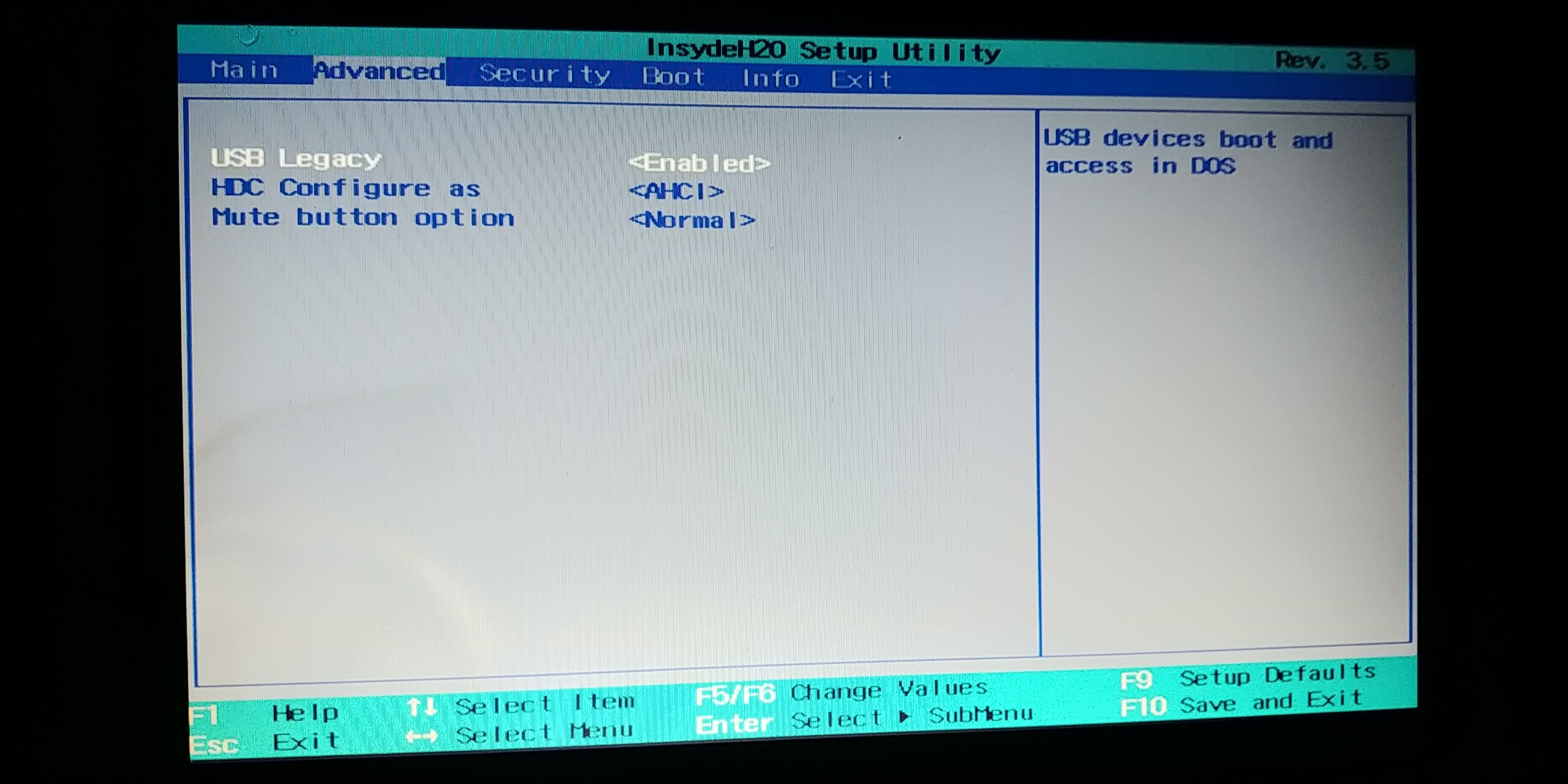
Thanks @aaa839 - I can make those changes for you, but heading out now, will get back to you on this tonight.
About the IFR/Hidden etc, I know all about IFR, and it does not tell us what is hidden vs what you can see, only by looking at the IFR alone. A person has to see the BIOS page for each section to then look at the IFR and see what’s hidden and what is visible vs the actual BIOS screen, before you can unhide something
That is what I meant about I can’t guess what’s visible and what’s not, sure you can go in and unsuppress/gray out if everything, but that’s not ideal for several reasons (Takes a long time, and you’d be double enabling some thing’s that are already visible.)
Thanks a lot then,I try to format a EFI bootable USB,and boot with EFI shell
using setup_var command to change some value after I google it over internet.
But that usb can’t be booted(no matter I format to fat32 and put the efi files inside)
it will said it was not a bootable devices please try again
@aaa839 You do not need EFI Bootable USB (GPT format I assume you meant?) MBR FAT32 is fine, secure boot must be disabled in BIOS if you have that option. I see UEFI Boot option, that needs disabled (This is secure boot mode)
The shell.efi must be named a certain name, otherwise system will not see it. Due to your BIOS structure and tools limited view of setting/help strings at same time, I cannot view this name, so best you use this method
[Help needed] Hidden Advanced menu Bios HP Z1 J52_0274.BIN (2)
But on yours, make four copies in each location, named as follows and laid out how I showed in the images at above link >> Shell.efi, Shellx64.efi, Boot.efi, Bootx64.efi
However, if you want we can modify BIOS too instead of grub/setup_var. But, if you only need to change those few settings, yes it’s easy via grub/setup_var once you get that booting
Here is modified BIOS with setting changes you asked about, flash from DOS using UL2F3H11.bat command. If this fails to flash in, we will use the in windows Insyde exe package instead.
http://s000.tinyupload.com/index.php?fil…248059127689199
Thank you so much.I would test it on my Laptop,sorry for late reply
I have tested it.working perfectly thanks a lot
but I got one more question
could you help me to replace my vBIOS from 2001 to 2036
I have follow this guide to patch the new vBios with original setting.Applied it though EZH20
[Guide] Transfer of specific Intel VBIOS settings by using Intels BMP tool
The screen native resolution should be 1024x600.
but after flash it make all content out of screen.Most on BIOS booting screen
except Ubuntu I don’t know what I can do…
How can I fix it?
Here is my ORIGINAL Vbios
2001 (extract from my bios)
https://drive.google.com/file/d/1lh13aJJ…iew?usp=sharing
Pineview V2036
https://drive.google.com/file/d/1B0JIbFS…iew?usp=sharing
@aaa839 - did you use BIOS in post #8? If yes, I will update that one for you. I am not sure of the issue though, did you do the vBIOS update incorrectly? Did you transfer settings using BMP?
Did you adjust any of those settings during transfer? If yes, do again and don’t adjust anything, only transfer settings as the guide suggests.
Or maybe EZH20 replacement is the issue? I’ve never used it to replace anything, but I know when using it to update menus/settings it saves the file with incorrect CRC32 at the menu (Setup module)
So it may be saving with bad CRC32 at vBIOS insertion location too (Check final BIOS with UEFITool, do you see CRC32 error in parser/comment section?) It may also have to due with the file type being inserted by EZH20 (with header, without, compressed or not etc)
I do all this with UEFITool, so I can check via hex all extraction methods (As is, body, on the module at each expansion level), so you can see what is correct way to insert. For this, correct way is expand all the way to raw, then extract body, edit, insert at same position replace body
Here, since I checked all that, I did the mod while testing to confirm method that should be used. Please test and see if this one works better for you
http://s000.tinyupload.com/index.php?fil…889628997219985
I see,I would try it again
But how did you modified those value ? Extract the setup value and replace it using UEFI tools?
I’m still novices on modify Insyde….
If you mean when you see "Bad CRC32" after EZH2O edit in UEFITool, double click it and it will take you to the exact location, then right click there and choose rebuild, then save as new image.
Does the CRC32 will affect how the bios files flashing?
because when I use flashit from insyde it didn’t come up any error nor flash failure…
I didn’t use the UEFI Tools to rebuild
But if I chosen using EFI format in AMT setting,UEFI Tools not allow me to rebuild it…
Anyway Does your latest upload including the vbios of 2036?
@aaa839 - Yes, it will fail to boot if you leave it like that. I am unsure what you are saying "But if I chosen using EFI format in AMT setting,UEFI Tools not allow me to rebuild it…"
Yes, BIOS in post #11 I just rebuilt for you with 2036 vBIOS.
I have the same version of insydeh20 laptop packard bell en tk85, how do I open the advanced tab, help, I’ve been looking for a solution and have not yet found
@aaa839 - I’ve unlocked TK85 BIOS for @YanG here if you need it, but I think maybe YanG was asking on wrong thread since you have LG-X140-B.ASB7C1>> How to open a tab advanched insydeH20? Help (2)
Ya I saw it,it was great you help him to unlock,but that not apply for my case,because I didn’t get the advance menu and other option which is hidden by default
@aaa839 - maybe I need to try other method for your BIOS again, or wait I checked back, and we didn’t try to unlock your BIOS since you only needed those 4 settings changed we did that instead.
If you want unlocked BIOS still I can try?
Sure you can,but could you do me one more flavor
Please update the vbios from 2001 to 2036