Hello Fernando!
It seems, for sure either Lan ROM or Lan Firmware is released for my onboard lan Intel LAN 82579V Gigabit but im a bit confused:
INTEL Network Connections Software (Pro100/1000/10Gbe) Drivers v 18.3 was released on 17 May
https://downloadcenter.intel.com/Detail_…e&DwnldId=22283
than in the new MEI firmware it says it has GBe lan firmware:
INTEL CLARKSVILLE Gbe Controllers firmware 1.2
INTEL Management Engine (ME) firmware 9.0.1.1333
http://www.station-drivers.com/forum/vie…&p=16173#p16173
18/05/2013: Firmware Version 9.0.1.1333 (Gbe 1.2) 1.5Mo (Haswell PCH8)
I tried to extract from the MEI .BIN the GBe lan firmware or Rom Module 1.2 with MMtool but i get error, could not open firmware.
Also the Intel LAN Firmware NVM Update Utility Intel 82579V Gigabit Ethernet PHY Network Connection 1.0
https://downloadcenter.intel.com/Detail_…e&DwnldID=22026
this one i already updated, so the one up or the one bellow seems new FW or ROM but i cant extract it, and i cant update MEI because is not for my Mainboard. P8Z68-V PRO.
than i found this:
Intel® Ethernet Connections Boot Utility, Preboot images, and EFI Drivers
https://downloadcenter.intel.com/Detail_…Y&DwnldID=19186
and is 18.3 drivers related, can you download and unzip the MEI and the boot utility and take a deeper look to see what we have NEW here, firmware or ROM or both? and if i can update my onboard lan.
THX in advance!
LE: i found out with MEI Info that my GBe version is 1.3 newer than 1.2 in that MEI firmware check pic:
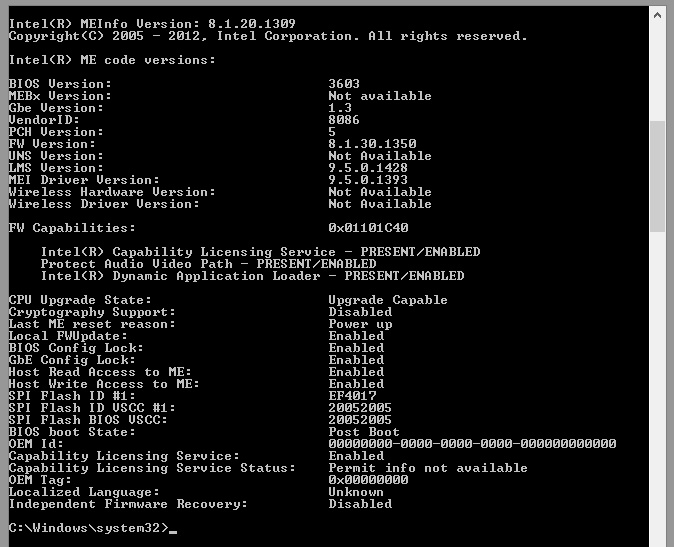
So the last link if you could tell me i can update and how will be great ![]()
Also i cant extract the rom from the last link my last rom is this one:<br /><br /><b>Intel(R) Boot Agent GE v1.4.10</b> IBA GE Slot 0000 v1410 PXE 2.1 Build 092 (WfM 2.0) RPL! and in the BootUtil the iv.txt says:<br /><br /> Image versions in BootIMG.FLB<br /><br /> Combo Image Version Name 1.375.0<br /><br /> Combo Rules v3.38<br /> Setup Option ROM v2.8.16<br /> iSCSI Option ROM v2.8.16<br /> FCoE Option ROM v1.8.04<br /> Intel(R) Boot Agent FE v4.2.08<br /> <b>Intel(R) Boot Agent GE v1.5.13</b><br /> Intel(R) Boot Agent XE v2.3.04<br /> UEFI x64 PCI gigabit driver v3.5.21<br /> UEFI x64 PCI-E gigabit driver v5.6.10<br /> UEFI x64 10 gigabit driver v3.7.07<br /> UEFI IA64 PCI gigabit driver v3.5.21<br /> UEFI IA64 PCI-E gigabit driver v5.6.10<br /> UEFI IA64 10 gigabit driver v3.7.07<br /> OCD Option ROM v0.8.05<br /><br />So i cant replace the module with MMtool because i cant extract it, but i wanted this way, now i have to do it in dos? with Bootutil? no ids change required?
I have added the readme text that has all the commands but its with combo commands i dont know wich apply to my adapter exactly EFI and Agent or only Agent or others ![]()
BootUtil.txt (18.5 KB)