Hi
As in title i have a acer revo r3600 and have just installed a ssd and win 7 and all boots and runs ok but not seeing the speed increase of ssd as its running in sata 1.5gbps bios suggests ssd is in ahci mode crystal disk as ssd and regedit msahci and pciide report the same however not seeing the speeds ? Any help greatly appreciated
@Billybellfoot :
Welcome at Win-RAID Forum!
What did you expect from an 8 years old, very low powered small box with an absolutely outdated nForce chipset running an Operating System, which doesn’t fully support it?
The biggest advantage of an SSD in comparison to a HDD is the extremely short access time, but not a drastical speed increase, especially not with such inefficient old system like yours.
Please open the Device Manager, expand the section "IDE ATA/ATAPI Controllers" and post the name(s) of the listed Controller(s). This way we can verify, with which SATA mode and with which driver your SSD is running.
Regards
Dieter (alias Fernando)
hi thanks for your input Fernando here is a pic of the tree in dev manager
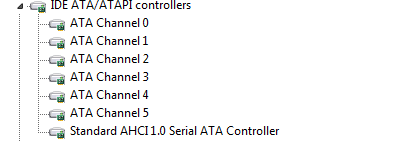
Here are some pics from bios also for ref
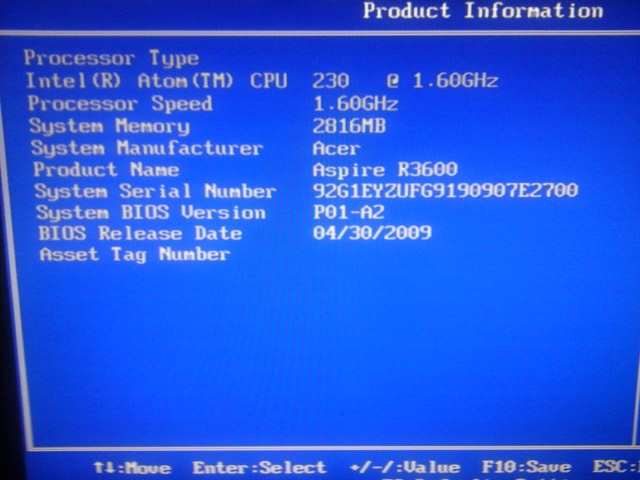
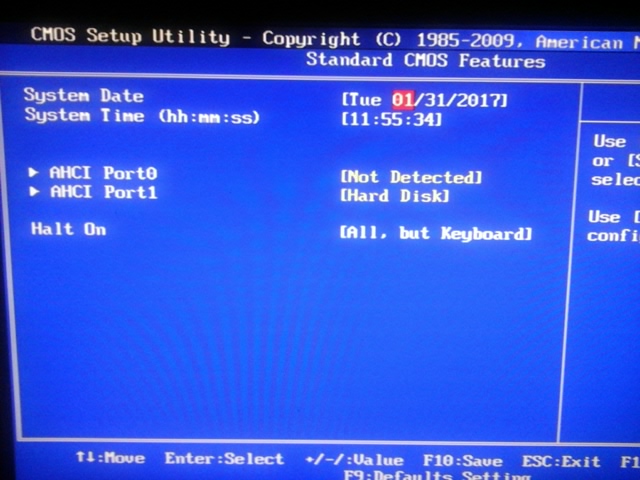
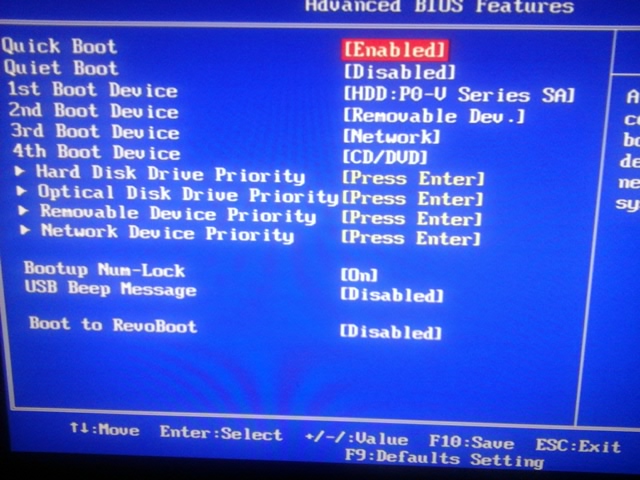
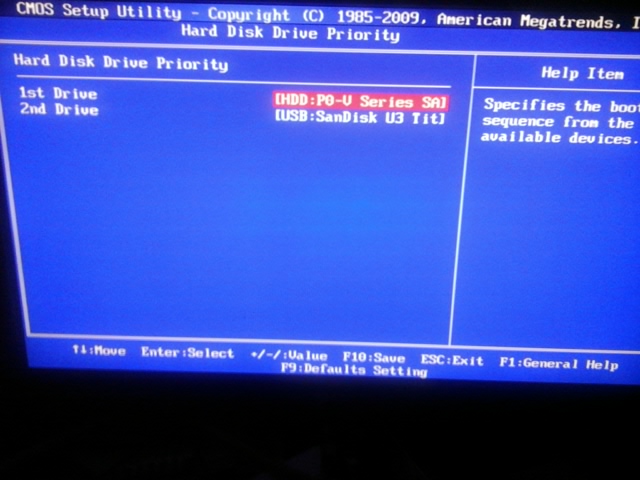
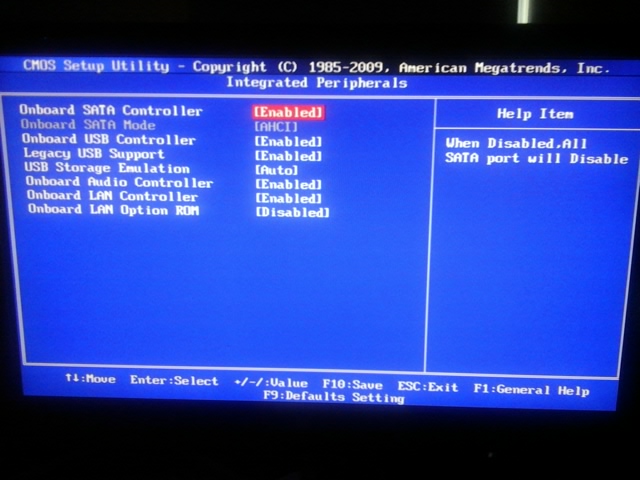
@Billybellfoot :
Thanks for the pictures, which verify, that your on-board nForce SATA Controller is running in AHCI mode and uses the MS in-box AHCI driver named MSAHCI.SYS. This is good, because this way you have TRIM activity within the SSD.
The only thing, which I recommend to change, is the connection of the SSD to the SATA port1. The SATA port0 may be the better choice for the system drive.
Thanks fernando thought the bios screens may clear that up. Also i was sure this machine could run ssd as this model had offered a 8gb linux build. Only issue i have now is how to change that port as i have just one drive bay on mobo? Is it a physical switch thats needed or i bios driver issue in your opinion? Fyi it has a external eSATA port unsure as to if that may be ( 0 )
Thanks again for support
Here is a pic of the model of mobo i have for ref
As you can see bottom left side is hdd connection and just to left of that is the eSATA external conn port

Only Acer can answer this qestion. Fact is, that the BIOS of your system shows 2 SATA ports.
I don’t know, but you can test it.
Yes strange as you say i noticed it working in ahci mode and trim enabled etc so thats why the question as thought maybe a simpke driver issue ? Ok ill have a look at acer forum thanks
Any ideas on how? I mean the eSATA is external so wont be able to boot from it would i? Even if i had a eSATA external enclosure (i dont).
Could another option for ssd be give up on the sata ssd and buy a pcie ssd and install into wifi card slot ?
The problem is not the in-use AHCI driver (the available NVIDIA nForce AHCI driver would be worse), but the limited AHCI support of the on-board NVIDIA nForce Serial ATA Controller.
Maybe you would get a better performance, if you set the SATA mode of the NVIDIA nForce Serial ATA Controller within the BIOS to "IDE" (this may require a fresh OS installation in IDE mode!).
I don’t think, that the result will be worth the efforts.
According to what I have read within the internet about your weak system, it was not a good choice to install Win7 onto it. It has been designed for Vista, but would run much better with Windows XP.