Hello,
I have a Dell PERC H200 card (LSI 92118i) flashed with the latest BIOS/Firmware (from LSI).
TRIM work with my OCZ Vertex 3 (trimcheck OK / Optimization available) but not with a Samsung 850 EVO, Samsung 850 Pro and Kingston V300 !
After research I found info :
http://askubuntu.com/questions/416886/do…er-support-trim
http://comments.gmane.org/gmane.linux.scsi/88189
Apparently we need the SSD supports “deterministic read after trim / read zero after trim” …
But how to know before buying !! ??
Well finally I sent (refund) my 850 Pro 256GB and I bought a 840 Pro 256GB …
and TRIM is OK !
LSI SAS2008 controller but apparently also SAS2308 have an odd behavior with the write cache :
http://www.servethehome.com/lsi-sas-2308…che/#reply-form
Nobody has heard of “deterministic read after trim / read zero after trim” ?
Thanks for the info and the link.
Not me.
Full test of my 840 Pro :
Windows Write Cache Off :
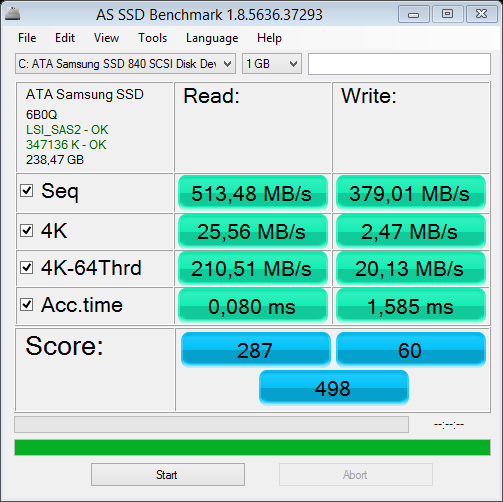
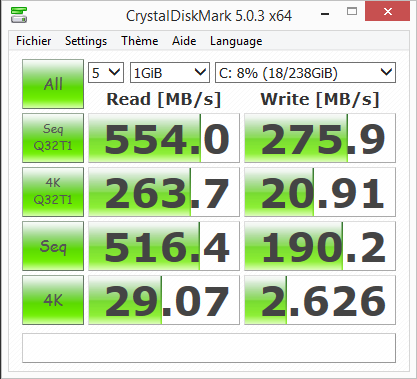
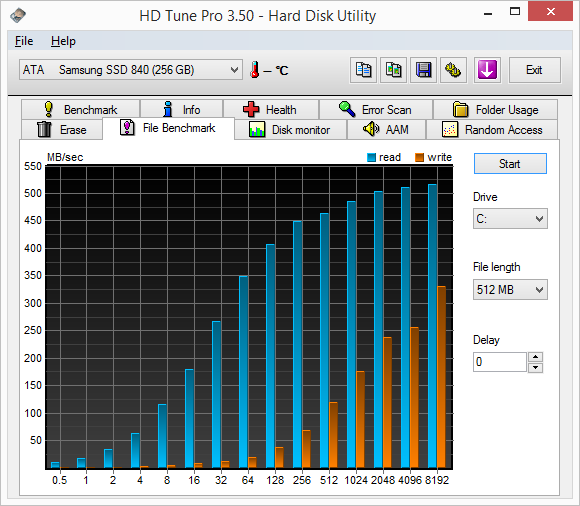
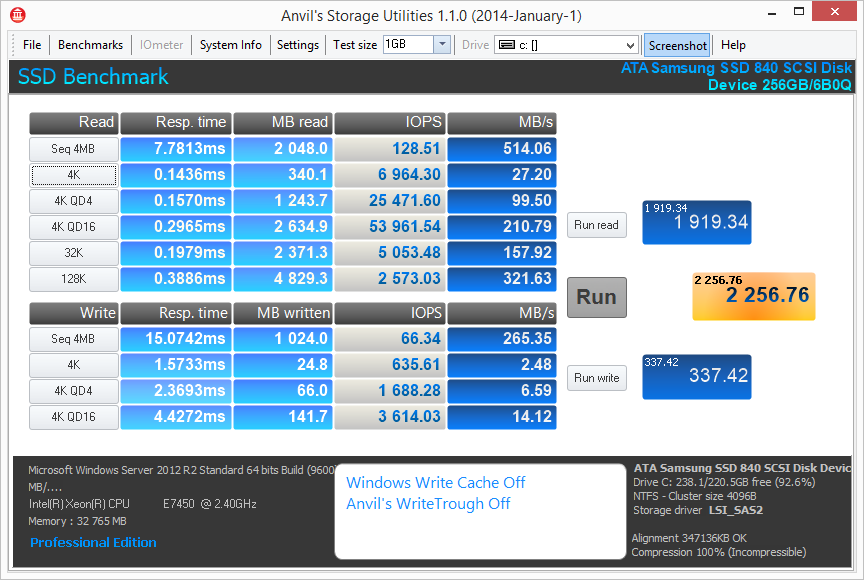
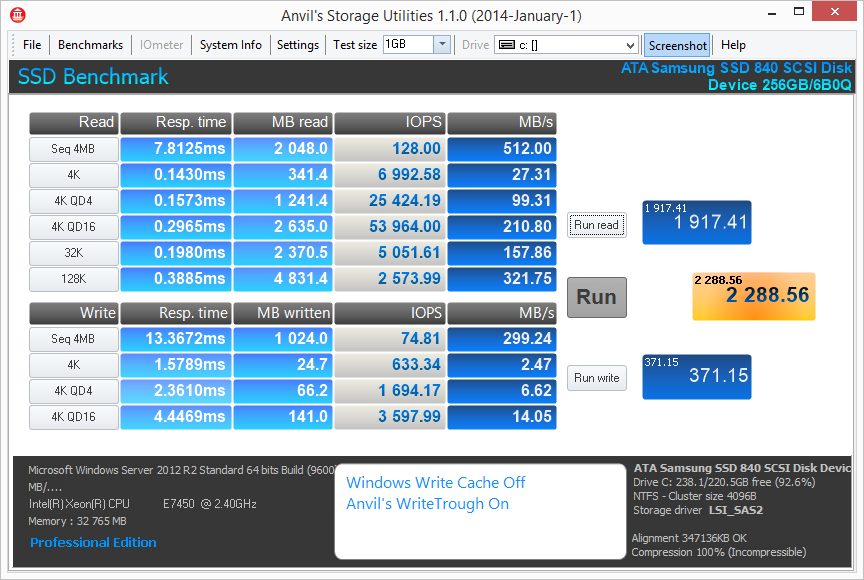
Windows Write Cache On :
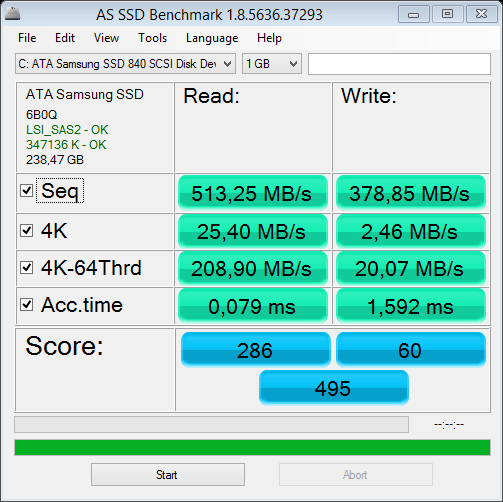
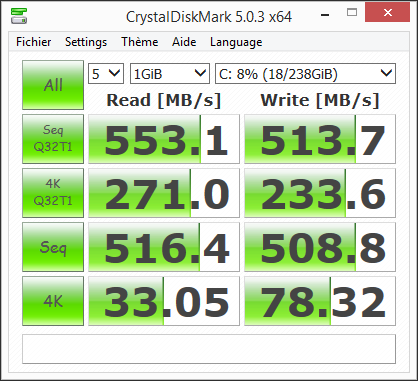
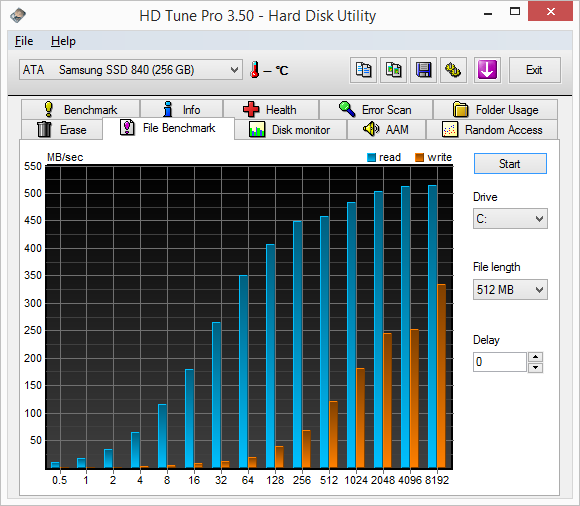
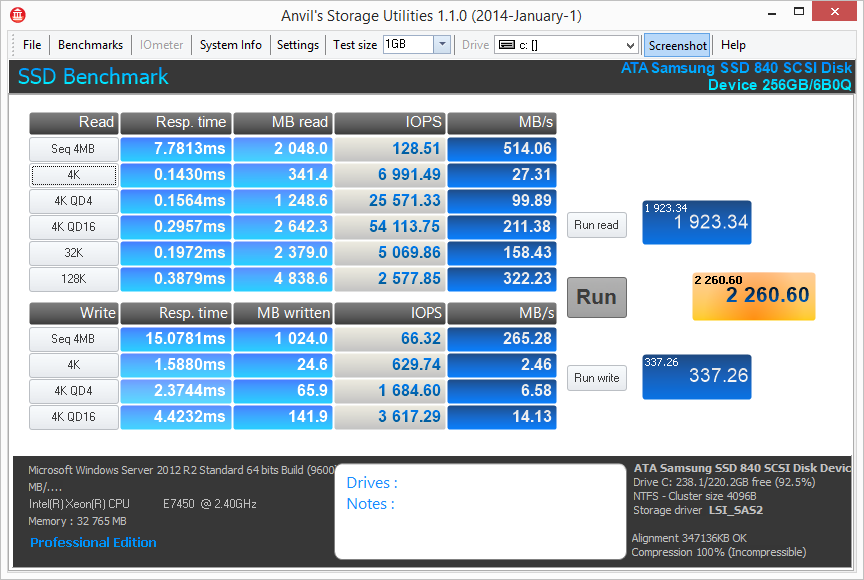
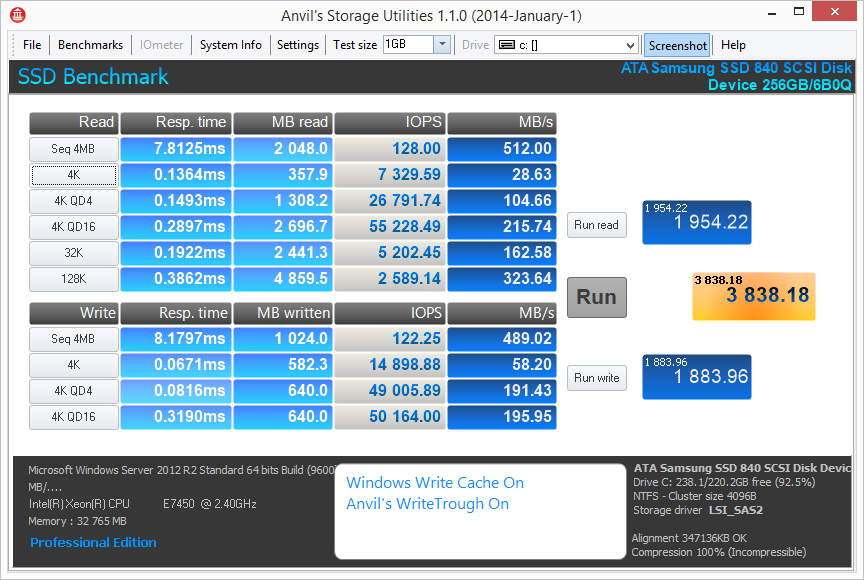
Windows Write Cache On & "Turn off Windows write-cache buffer flushing on the device" checked :
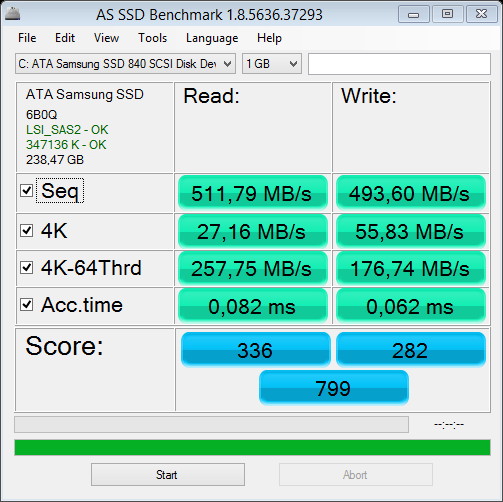
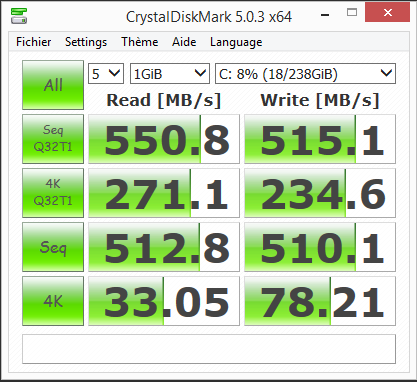
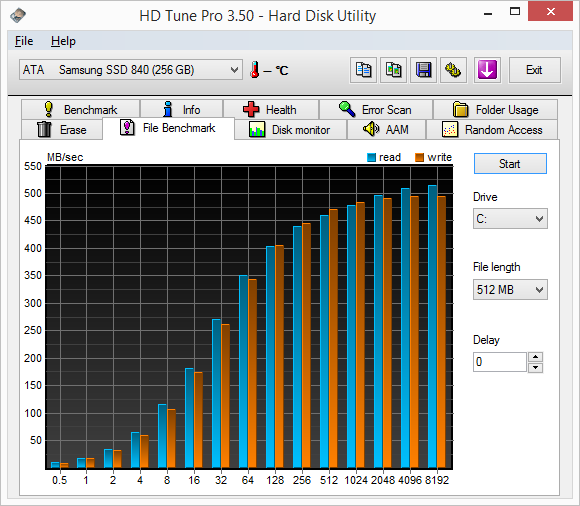
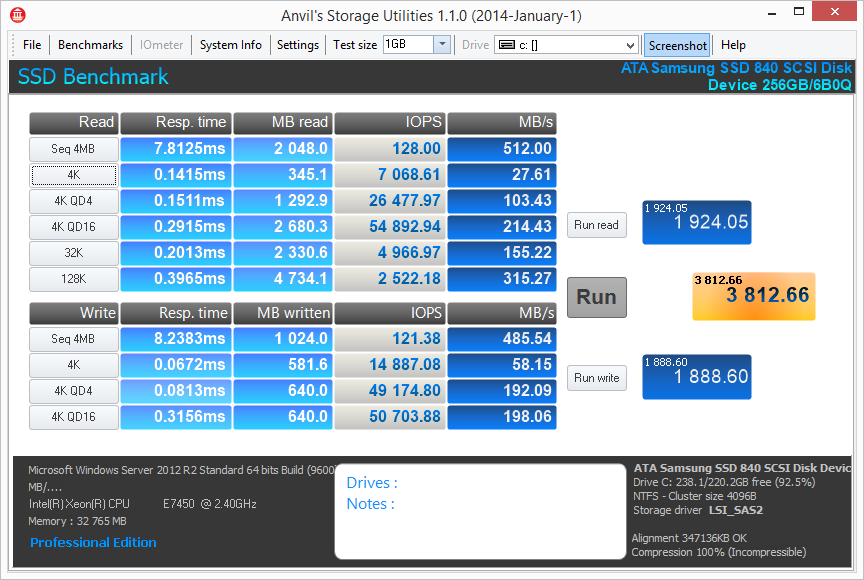
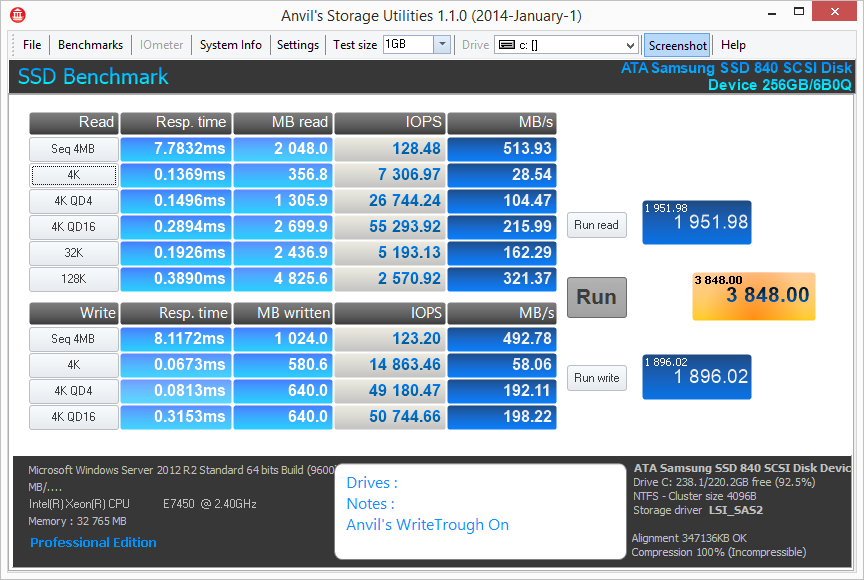
Incomplete test of my Vertex3 :
Windows Write Cache Off :
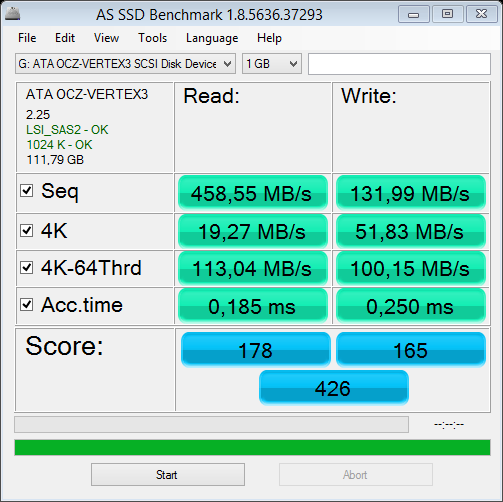
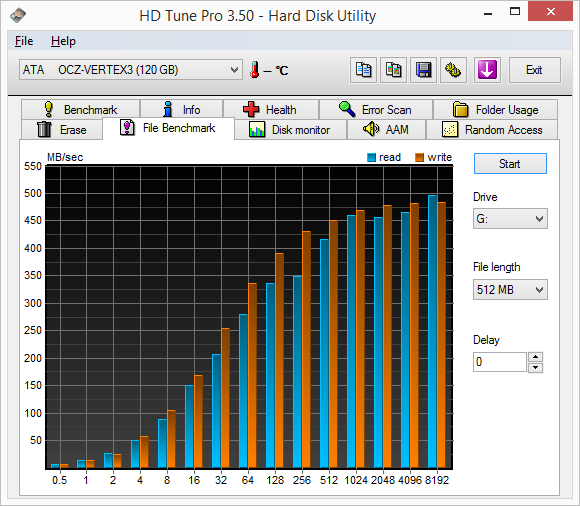
Windows Write Cache On :
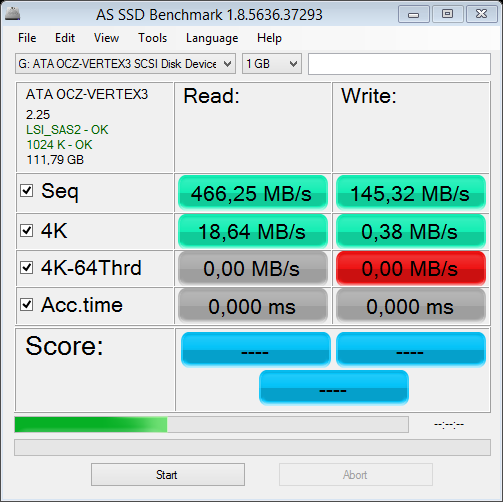
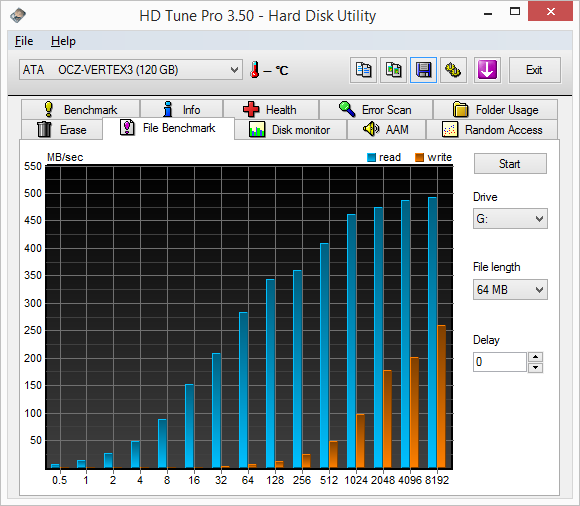
Windows Write Cache On & "Turn off Windows write-cache buffer flushing on the device" checked :
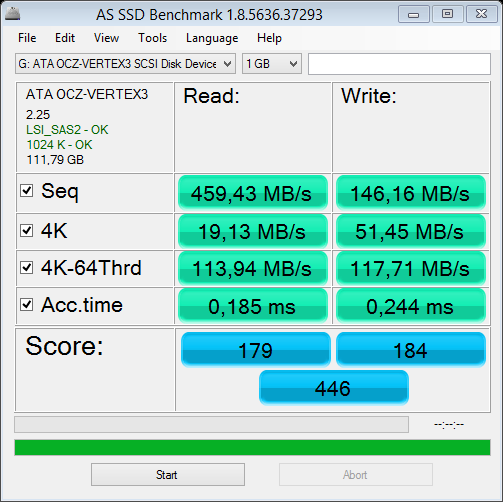
And very incomplete test of my 850 EVO :
Windows Write Cache On & "Turn off Windows write-cache buffer flushing on the device" checked :
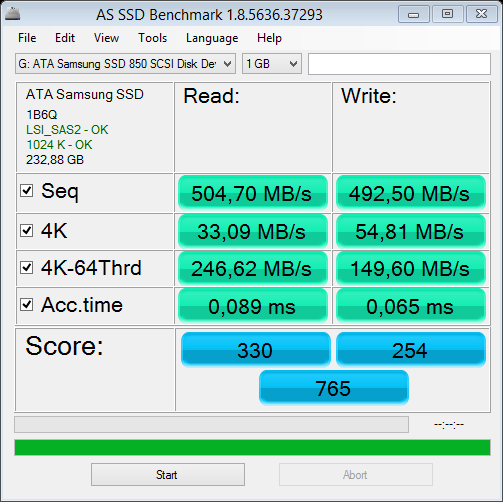
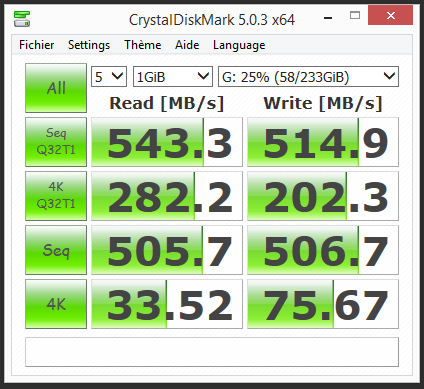
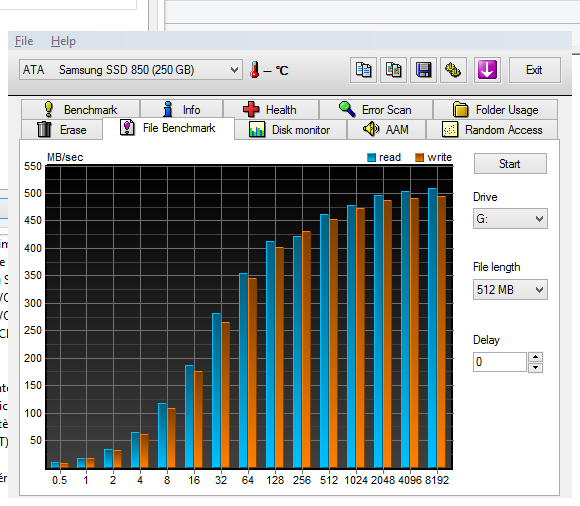
Given the results, I suspect CrystalDisk used Write Through.
I just bought a NOS Samsung 840 Pro 512GB from Amazon with TB Written 0.0 for $139.99, the prices are coming down. Looked at OWC Accelsior S PCIe card, but only utilizes 1-lane of x4 card because I have PCIe v1.0 x4 slot. Now looking at ‘LSI 9211-4i HBA IT Mode 4-Ports SATA SAS 6Gb/s PCIe’ at ebay for $45.98. Found this thread searching if supports TRIM. If LSI 92118i does, LSI 9211-4i will. Microsoft drivers burned my ass downgrading my non-AHCI compliant SATA II to an IDE SATA I, and I’m hell-bent to find a solution. Does anyone know if LSI 9211-4i flashed in IT Mode can configure two lanes into one SATA thoughput? If not, I hope to get four SATA III ports @ 190+ mb/s down their own dedicated lanes.
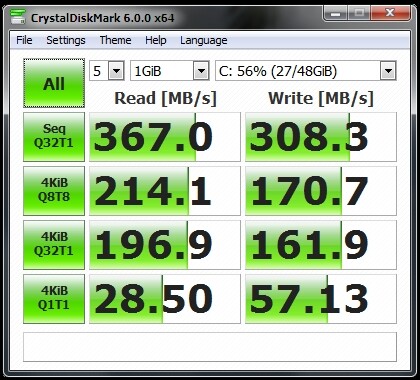
vanden, I need your help! I've got an LSI SAS 9211-4i with Samsung 840 Pro 512 up and running on a Asus A8N-SLI Premium in PCIe v1.1 4x slot. <br /> Need help configuring and testing TRIM! Looks like 9211 is drawing from 2 lanes?