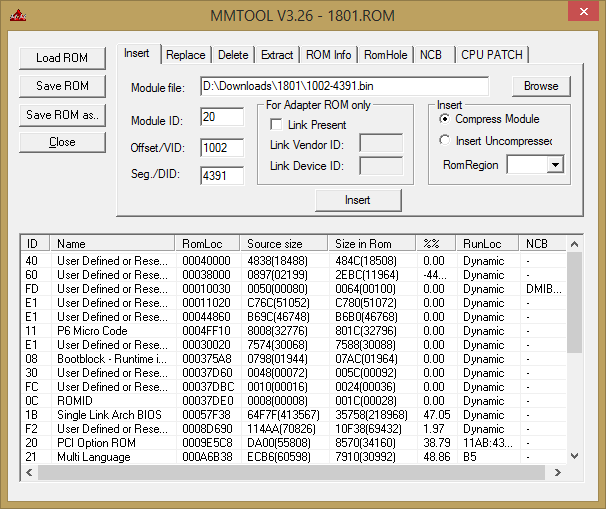Hi to all. I’m new in this forum and this is my first post.
I successfully modded the Asus M3A79-T deluxe concerning the SB750 RAID controller. Nevertheless now I don’t need a RAID setup anymore, so I tried to find the PCI option rom for the AHCI controller, but I didn’t find it!
Does anyone have an idea on how to find it?
Regards
P.S. Sorry for my English, it isn’t my first language.
@ maurygozzy:
Welcome at Win-RAID Forum!
I just have looked into the latest BIOS for your mainboard and couldn’t find an AMD AHCI ROM module neither.
Obviously the AMD SATA ports of your mainboard only support the IDE and RAID mode, but not the AHCI one.
Do you see the AHCI option within the BIOS?
Regards
Fernando
Yes, I have the AHCI option (and now it is enabled with my SSD). Also windows shows the controller as AHCI (DEV ID 4391). I tried to download the M4A79 bios (it is the same board with DDR3 instead of DDR2…) and in that bios the PCI module is present…
@ maurygozzy:
You should ask the ASUS Support for a BIOS with an actual DEV_4391 AMD AHCI ROM module.
If they don’t help you, I will try to get the missing OROM inserted into the actual ASUS M3A79-T Deluxe BIOS.
I’lo try to contact Asus support service, but I am quite pessimistic…
Meanwhile I have tried to insert the latest AMD AHCI ROM module v3.2.1.0 into the latest BIOS of your mainboard.
At first try I got the message, that there is not enough space within the OROM section for this additional module, but I succeeded with the insertion after having removed the AMD RAID ROM.
This is the exact procedure:
- Copy the uncompressed (unzipped) AMD AHCI ROM module v3.2.1.0 into the same folder, where the BIOS and the MMTool v3.26 are.
- Open the original BIOS file with the MMTool v3.26.
- Delete the AMD RAID ROM module (ID: 20, name: PCI Option ROM, RunLoc: 1002:4393).
- Hit the tab "Insert".
- Hit the button "Browse" and navigate to the AMD AHCI ROM module you want to insert.
- Do the settings, which you can see here:
- Hit the button "Insert".
- Save the modded BIOS file.
Security check: Open the modded BIOS file again with the MMTool, extract the listed ID20 "PCI Option ROM" with the RunLoc 1002:4391 in uncompressed form, open the extracted OROM module with HxD and compare it with the original AMD AHCI ROM v3.2.1.0. Both modules should be identical.
As last step you can flash the modded BIOS.
I cannot give you the guarantee, that the inserted OROM will work with your onboard AMD AHCI Controller, but I am very optimistic, that it will.
The MISC.SIG header is visible in just the first lines of the BIOS, if you open the whole 1801 bios with MMTool. Seems that the ahci rom and misc.bin are coded else way than the standard.
Well, in order to implement the new raid rom I had to change also the misc.bin. In effect I found a big difference in the "bin" file dimension. Now I cannot experiment with the bios since i have problems with the SSD… I have to check id the disk is ok or if the coupling between my motherboard (quite old) and the SSD is not good (this is why I tried to update the bios modules!)
@ maurygozzy:
Since you obiously have changed the SATA mode of your AMD SATA Controller from RAID to AHCI, there is no need anymore for the updated AMD RAID ROM and the related MISC.BIN module.
So if you don’t want to try the replacement of the AMD RAID ROM by the AMD AHCI ROM module (as I have mentioned within my last post), I recommend to reflash the original (untouched) BIOS.
For now I’ll try to reflash original bios, in order to understand if my brand new SSD is ok or not, then i’ll try to better understand why the M3A79-T deluxe bios is so different w.r.t other similar board ones… many thanks! ![]()