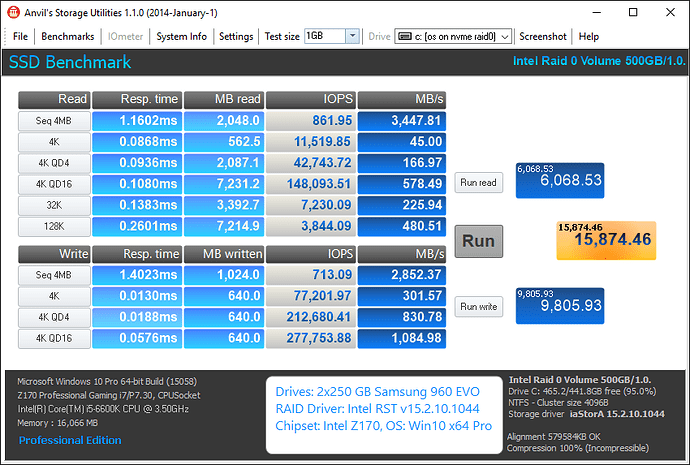Hi,
i just bought an ASUS MAXIMUS IX APEX and 2 M2 SAMSUNG 960 EVO. I set up a RAID0 within the ASUS BIOS. Then i startet Win 10 Pro Installation. The Process doesn’t know the disks so i choose “Load driver”, plug the USB-Stick with the Drivers provided here https://rog.asus.com/articles/guides/how…x-motherboards/ but it fails with this https://i.ytimg.com/vi/_22yJq-WyXE/maxresdefault.jpg
I downloaded the latest drivers 15.2.0.1020
Can u help me? What went wrong?
THX so far
Greetings from germany
DOOMy
@DOOMy :
Welcome at Win-RAID Forum!
Which Intel “RaidDriver” version does the BIOS contain?
Hopefully done in UEFI mode…
These ay be the latest Intel RAID drivers offered by ASUS, but the latest available ones are the Intel RS(e) v15.2.10.1044 WHQL dated 01/13/2017. You can find them within the start post of >this< thread.
Regards
Dieter (alias Fernando)
Hi Fernando,
so a few steps later here are the answers and new things:
RaidDriver in BIOS says 15.2.0.2740
BIOS says under BOOT\Secure Boot “Windows UEFI Mode” and under BOOT-Option i’ve got my "UEFI: Pioneer BD-RW BDR-209"
The driver u postet worked…i was able to select it during win 10 install process…but nooooow it’s the next problem: If i want to install win on the RAID-Stripe it says "Windows is unable to install to the selected location. Error: 0x80300001."
CSM is disabled as said in the Manual…
One step closer to the finish - i think ![]()
PS: Dieter - kann man auch in deutsch schreiben? Wobei - englisch ist besser für die andren User ![]()
THX so long
DOOMy
@DOOMy :
If you want to boot off the Samsung 960 EVO, you have to make sure, that the BIOS settings “Fast Boot” and “Secure Boot” have been set to DISABLED!
You won’t get an answer. Big advantage of a “pure” English language Forum: All Forum visitors - even those with very limited English language knowledge - can read and hopefully will understand all posts of this Forum.
Before you are going to install the OS, you should let the Setup delete all existing partitions of the target system drive.
After having done that, let the Setup create a new partition for the OS. The rest (inclusive the creation of the other hidden partitions) will be done by the Setup automaticly.
Same error. The RAID shows up after the installation of the driver, then i click NEW and all partitions will show up. But then the NEXT-Button is grayed out and the Error Message as postet before occurs. ![]()
Before you click onto “New”, you have to delete the existing partitions.
Are you sure, that you have disabled the “Secure Boot” option within the BIOS?
As u can see in the pics - all as u said ![]()
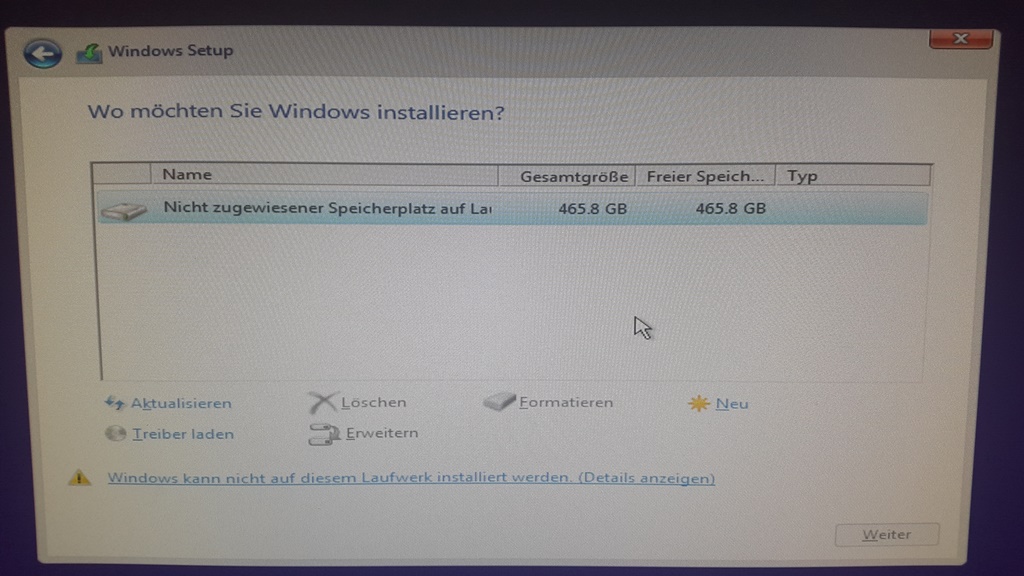
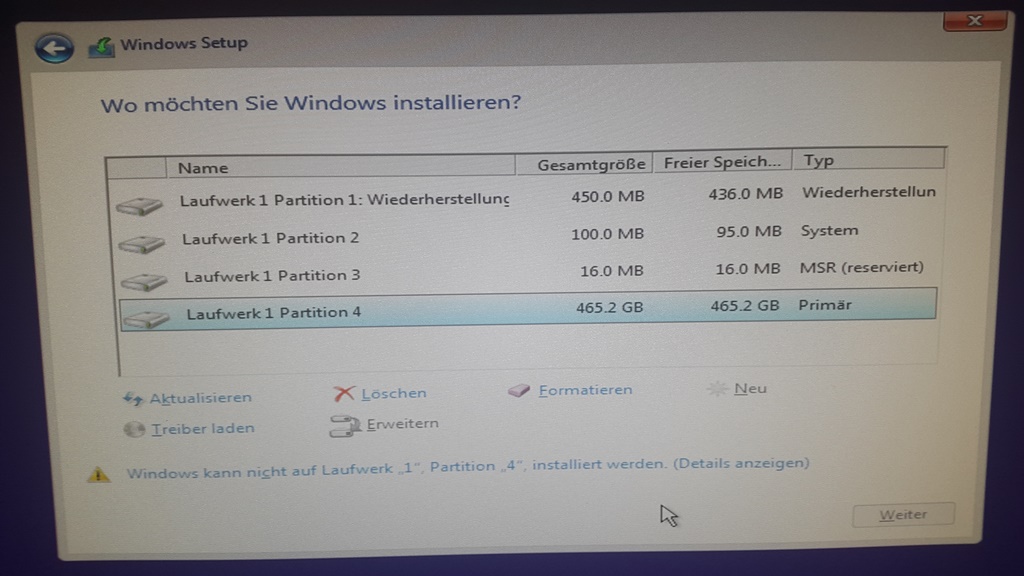
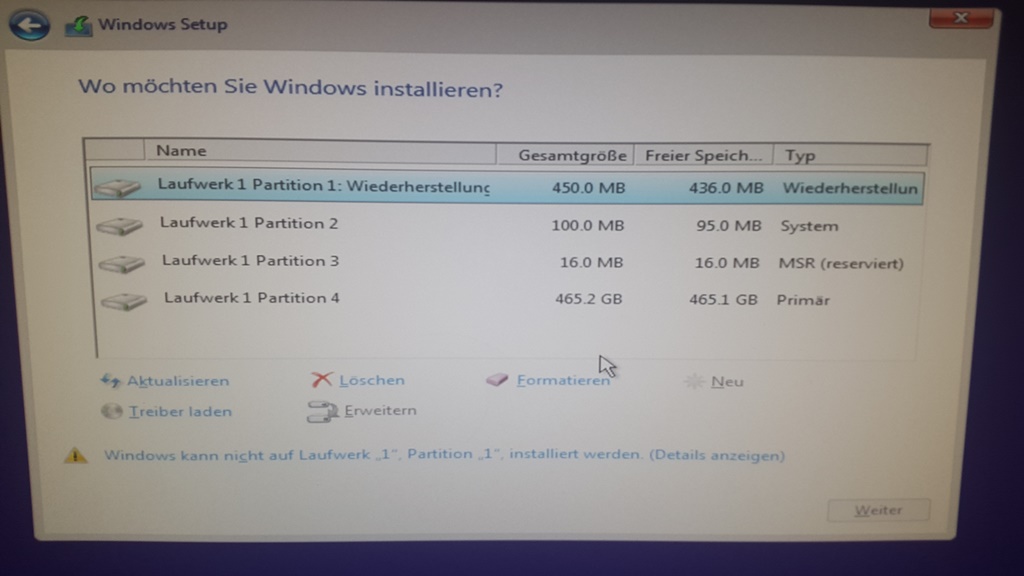
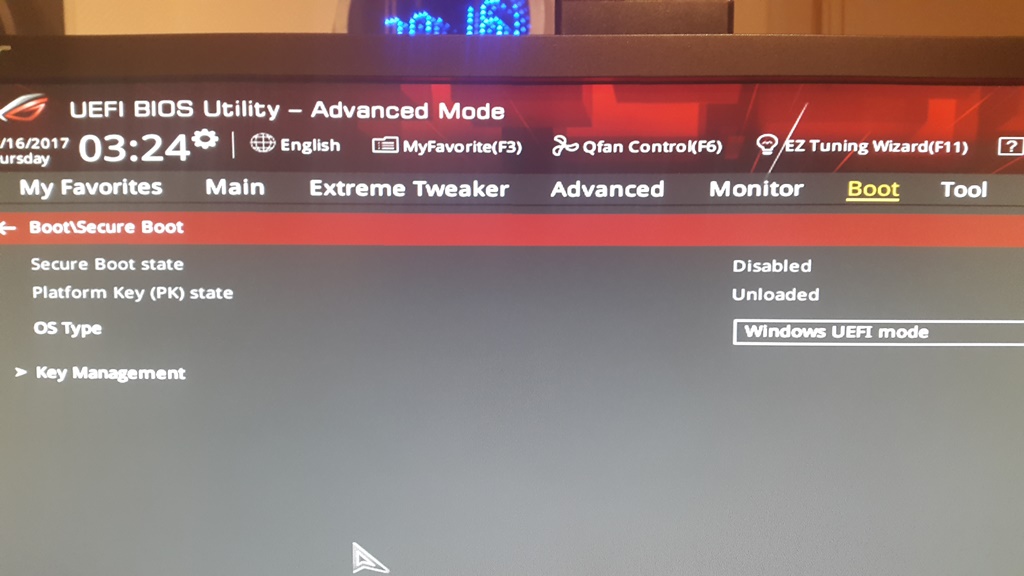
@DOOMy :
Have you unplugged all Disk Drives except the RAID array and the bootble USB Flash Drive containing the OS Image?
Are you sure, that the RAID array is shown as “bootable” within the Intel RST RAID Utility?
Jepp, all drives except the DVD-Drive are unplugged. Later i will try to unplug this drive, too and install win via USB.
The Array doesn’t show up in boot-options-list - only the UEFI-DVD-Drive is selectable.
I didn’t build the RAID via the Intel-Crtl-I-Method, because it’s not possible to open it - i think because of CSM disable. I build the Array within the ASUS BIOS.
The OS installation via USB is much faster and safer than via CD/DVD.
I recommend to use the tool named Rufus.
Could it be, that i have to use another driver? Or is it compatible to my RAID-Version shown in BIOS?
No, the used Intel RST(e) RAID driver v15.2.10 WHQL is the latest and probablybest for your Z270 chipset RAID system.
Yes, but the latest Intel “RaidDriver” EFI BIOS module from the v15.2 series is v15.2.2.2775.
By the way: With my Z170 system I have just successfully created a rather similar bootable NVMe RAID0 array (stripe size: 32 KB) consisting of 2x250 GB Samsung 960 EVO SSDs by using the Intel RAID driver v15.2.10.1044 WHQL and the EFI “RaidDriver” v15.2.2.2775.
Here are the benchmark results:
Hey,
RAID and Win 10 Pro is running!!!
The following led to success:
- Building Array as said here: https://rog.asus.com/articles/guides/how…x-motherboards/
- Download Win 10 Pro ISO and put it with Rufus on an USB-Stick (initialized with GPT UEFI Mode)
- Download RST-Driver 15.2.10.1044 and put them on the same Stick
- Change the following BIOS settings: Fast Boot disbled, Secure Boot disabled, OS Type Windows UEFI Mode, CSM enabled and under this: Network ignore, Storage UEFI
first, Expansion UEFI first
- unplugged all other SATA Devices
- then i was able to boot from stick, load the RST-Drivers and install Win on RAID-Array
That’s it ![]()
Congratulations!
It is fine, that you succeeded finally.
Enjoy your fast NVMe RAID0 array as bootable drive with Win10 as OS!
By the way: I recommend to rename the title of this thread, because it is rather unspecific and misleading.