Please check the DeviceID (DEV_XXXX) of the NVIDIA nForce Serial ATA Controller. You can find it within the HardwareIDs.
@Fernando i did that check #378 . I installed the driver to the correct one but there is yellow exclamation mark. Also as you can see in the picture #380 there is a problem.
i did that check #378 .
You checked the VendorID (VEN_XXXX) and not the DeviceID (DEV_XXXX).
I have seen it, but now I want to know, why the device doesn’t work correctly.
DEV_036E is the DeviceID of the NVIDIA MCP55 Parallel ATA (P-ATA) Controller. The picture verifies, that your on-board NVDIA nForce Controller is running in P-ATA and not in S-ATA mode.
This is the reason why it doesn’t properly work with the NVIDIA nForce SATA driver.
Solution:
Make sure, that your system drive is connected to the first SATA port of your mainboard. The DeviceID of the related NVIDIA nForce SATA Controller should be DEV_036F, DEV_37E or DEV_037F.
first of all i want to thank you again for your help,
It seems that ssd is connected to sata port 1
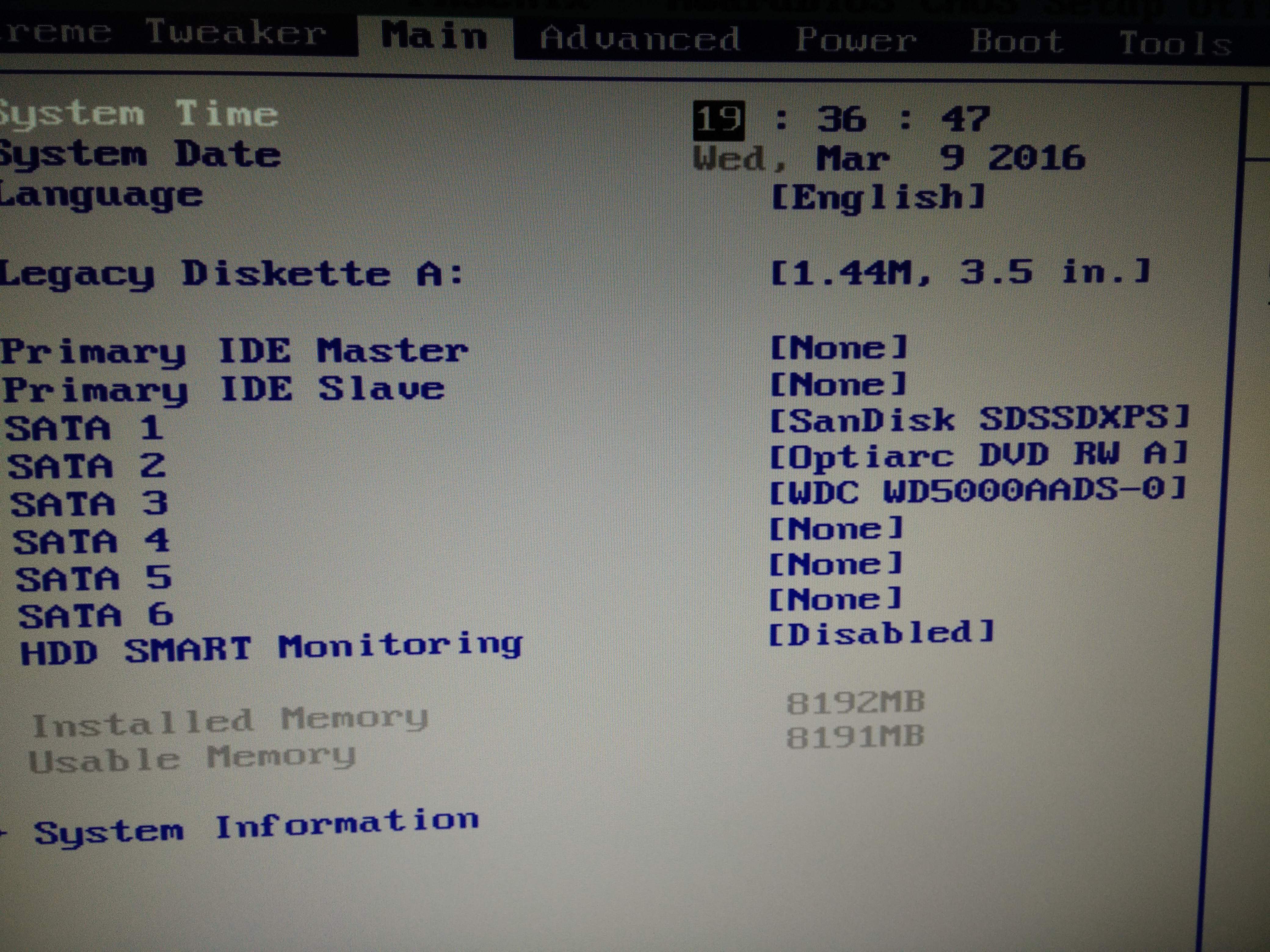
the down-outside cable coming from ssd
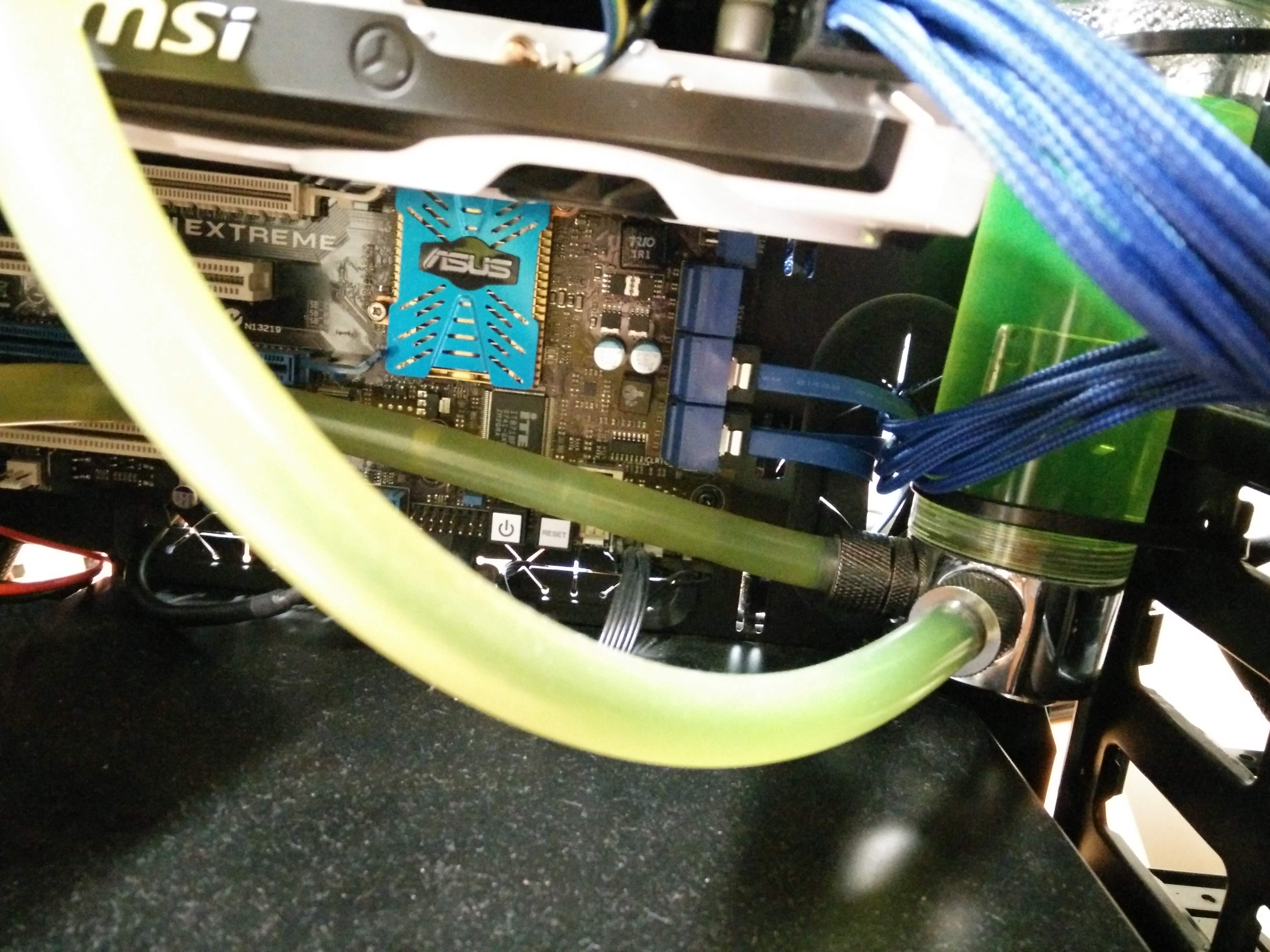
I was checking bios and i saw the "option primary display adapter", it is PCI, should i turn it to PCI-E?
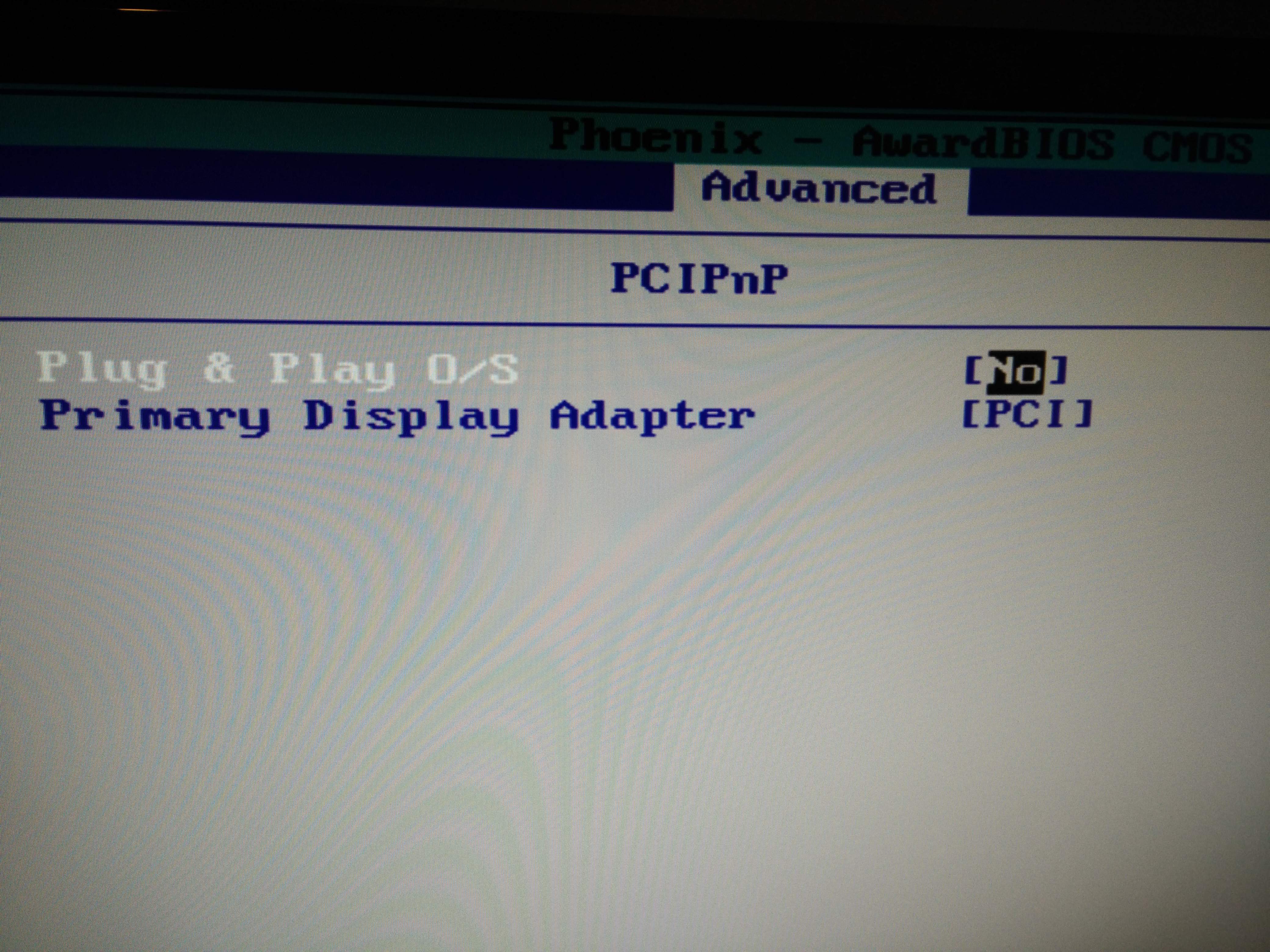
You are right, but your OS sees it obviously as IDE (P-ATA) connection.
To exclude a faulty SATA1 port, I recommend to unplug temporarily all other connected disk drives and to connect the SSD with another NVIDIA nForce SATA port.
I don’t think, that this matters.
Which Graphics Adapter do you use (a discrete card or the iGPU)?
@Fernando I hope that tomorrow will have time to do the job.
I use a GTX960
edit: if we find the problem with ssd and works properly, i ll buy one more for raid 0 ![]()
edit 2: i disconnected all sata devices and i connected the ssd to sata port 3, on the first boot i got BSOD, auto restart and now i get rly good speeds, so ho we proceed now fernado?
It seems that the sata port 1 is crappy. I connected to sata port 2,3 and the ssd runing 3gbps. Now we have to solve the issue with driver.
When im trying to update the ssd firmware i get that message
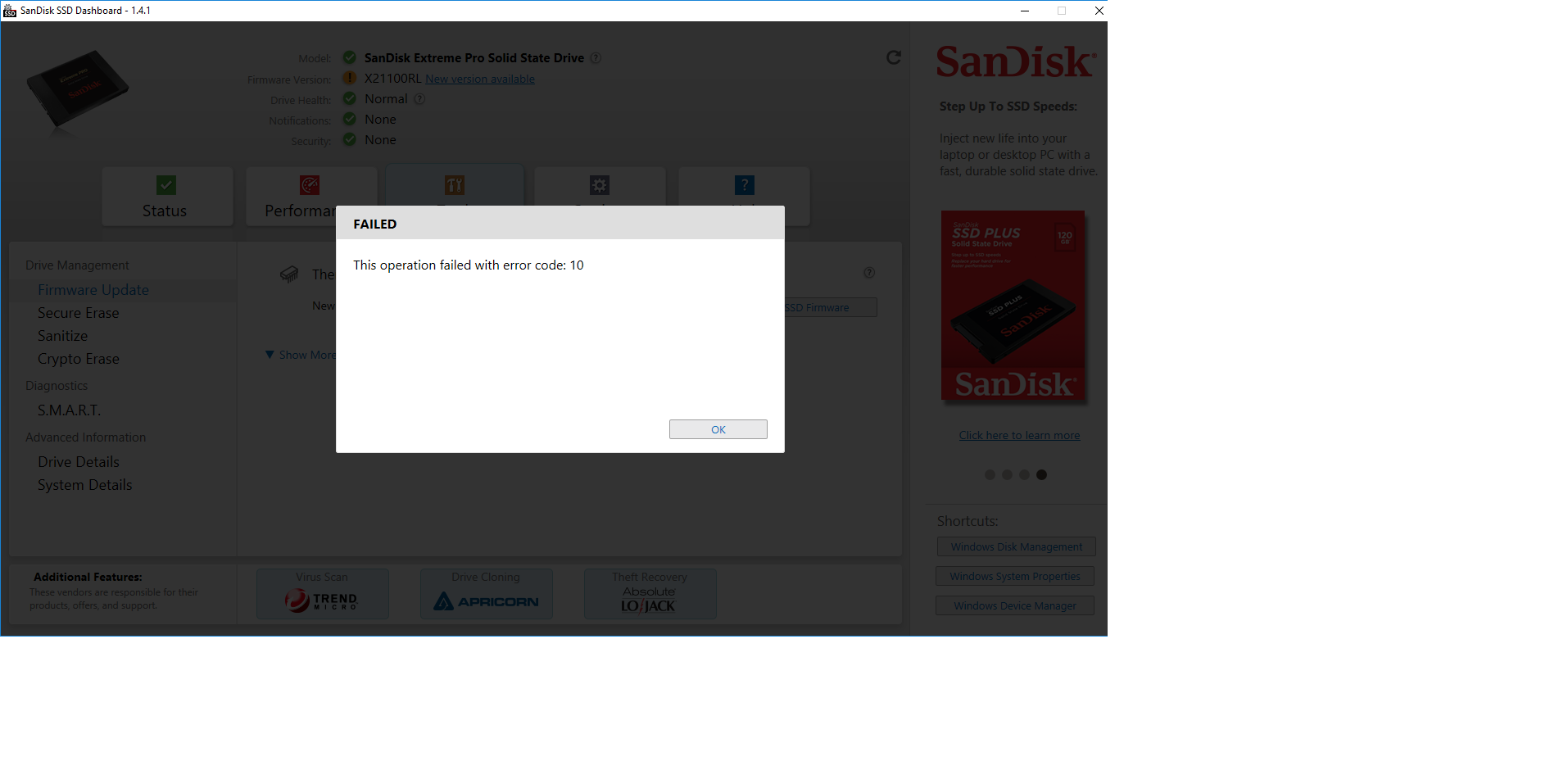
i noticed that on driver we trying to install with the yellow exclamation mark there is that code

Try this:
1. Run the Device Manager and expand the "IDE ATA/ATAPI Controllers" section.
2. Right click onto the related "NVIDIA nForce Serial ATA Controller" ad choose "Uninstall".
3. Reboot.
4. Look into the "IDE ATA/ATAPI Controllers" section of the Device Manager again and check, whether the problem has been solved.
Done. Nothing changed.
It seems that always finds the drive as P-ATA.
This is not easy to understand, because the hardware detection of modern Windows Operation Systems is very reliable.
Please check your BIOS settings regarding the SATA configuration.
i, i have problem with my network driver and want to reinstall the driver, but didnt have the right driver to install, can you help me
i already try install your 2. “Special nForce RAID Driverpacks for Win7-10” for x64, reboot and the network still error
my system, windows 10 64bit, gigabyte m68mt-s2p, nforce 630a, geforce 7025

@adi_a12 :
Welcome at Win-RAID Forum!
The NVIDIA nForce Ethernet driver of my "Special nForce RAID Driverpack" should support your nForce Ethernet Controller.
I don’t know the exact reason, why you got the error message.
Are you sure, that you have
a) successfully imported the Win-RAID CA Certificate before starting the driver installation and then
b) manually installed the matching 64bit nForce Ethernet driver?
As first step I recommend to uninstall the currently running Ethernet driver by starting the Device Manager, expanding the section "Network adapters", doing a right click onto the listed NVIDIA nForce Networking Controller and choosing the option "Uninstall".
After having done that, reboot and look, what happens within the Device Manager.
Good luck!
Dieter (alias Fernando)
thank you for the reply, it seems in windows 10 they force you to use microsoft driver, so i must choose manually the driver that assign to the device

now its work, thank you
Hi, i realize this article its too old but i need a help .i want to install win 7 64 bit on my old mobo asus a8n32 sli delux (athlon x2 64 3800 ,sata hd 320gb ,4gb ram) but i spend 1 week on it without any success. Once i get to the point of disk partition i get a massege that my drive some how its not compatible and win 7 cant install .i can install only 32 bit version . I try upload drivers from Fernando during installation but still the same massage .can somebody tell me what i am doing wrong ?
Thank you
@myotovski :
Welcome at Win-RAID Forum!
It should be no problem to install Win7 x64 onto your nForce4 chipset system.
Please give us the exact informations about how you tried the OS installation and the exact error message you got.
Regards
Dieter (alias Fernando)
Hi Fernando ,and thank you for your fast replay .i am trying to install win 7 64bit whith an Usb stick .
On the 4 th day witout success i try the same proccedure whith the usb stick for other wondows distribution like Vista 64 and win10 64bit but aways get the same massege and cannot install .
Message was "Windows is unable to find a system volume which meets its criteria for installation" . i can see the HD i can format and make different partition on it , but ones i hit next i get same wind problem .
@myotovski :
Thanks for your reply.
Provided, that you have done a backup of all important data, this is what I recommend to do:
1. Make sure, that the used USB drive is healthy and an USB 2.0 one.
2. Let the tool Rufus create the bootable USB drive by using the Win7 x64 ISO file and choose MBR as boot sector.
3. Unplug all disk drives except the HDD, where you want to get Win7 x64 installed, and the USB Flash Drive containing your bootable Win7 x64 image.
4. Boot off the USB Flash drive.
5. When your HDD has been detected, delete all existing partitions.
6. Let the Win7 x64 Setup create a new partition, where you want to get Win7 x64 installed.
7. The Win7 x64 Setup will create an additional partition, but you have to choose the much bigger sized partition, where the OS should be installed.
8. Let the Setup complete the OS installation.
9. Remove the USB Flash drive and reconnect the drives you had unplugged at point 3.
Good luck!
The first that i did not match with your methode its the rufus MBR and second was: USB flash drives that i have are all 3.0 .
Maybe there was the problem .
Thank you for your tutorial .
I will give it a try latter today ![]()
