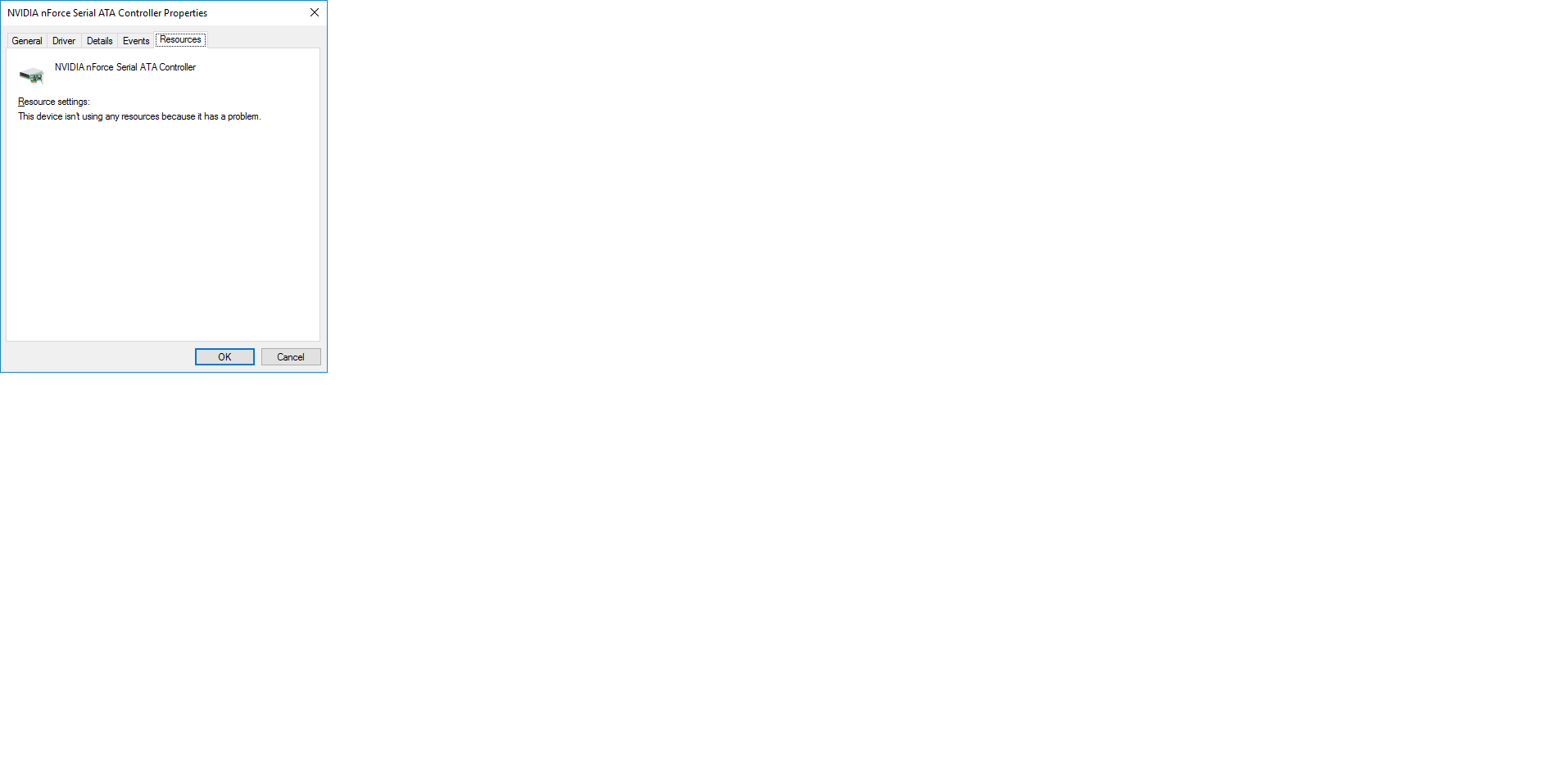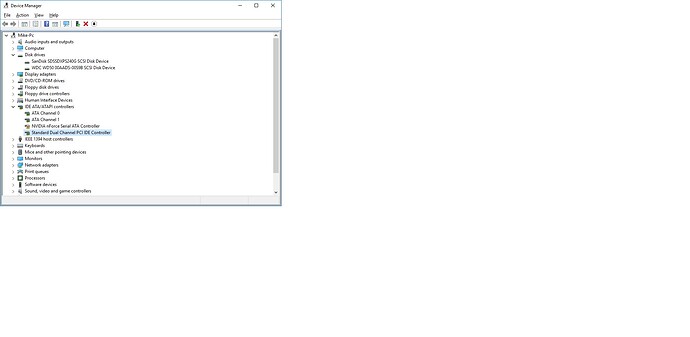@ahojakkk :
Welcome at Win-RAID Forum!
If you are not able to start your notebook the normal way and not even the Power-On-Self-Test (POST) is working properly, I am pretty sure, that this issue has nothing to do with the nForce chipset drivers and cannot be solved by changing any of them.
I suspect either a BIOS or a hardware problem.
Maybe you have just to change the ACPI settings within the BIOS.
Regards
Dieter (alias Fernando)
And that was what I did. Everything worked fine!
Thank you Fernando, as always.
Thanks for reply. I see, that’s the problem – there is no ACPI settings in BIOS ![]() So in that case I’m lost and I can’t upgrade to W10, right?
So in that case I’m lost and I can’t upgrade to W10, right?
I don’t know it for sure, but according to my knowledge it should be possible to get Win10 installed and working with your MCP51 system running in IDE mode.
Questions:
1. Have you already flashed the latest BIOS v1.0s dated 11/12/2008?
2. Have you ever tried to do a "clean install" of Win10 onto your notebook?
EDIT: I just found >this< interesting discussion, which may explain your problems. Furthermore there are tips how to solve them.
Yep, I’ve got the latest BIOS. So should I try to upgrade BIOS from Xi2528 (I’ve got Xa2528)? ![]() Thanks!
Thanks!
I don’t know the consequences. It is your decision.
Sure ![]() I’ll check it and let you know the result if I decided to risk it
I’ll check it and let you know the result if I decided to risk it ![]() Many thanks!
Many thanks!
First, wanted to to say thanks Fernando for working on these driver packs. I’ve stumbled on these while searching for a solution for my Windows 10 freezes/crashes. It looks like there are issues with nForce 680i motherboards and Windows 10. These issues include no video signal, nonworking keyboard/mouse, but working audio. Event viewer shows display driver stopped responding. Similar events such as extreme lag resulting in a freeze and restart have also occurred.
This is all similar to post #317. Since there is no update by OP of #317, I’m going to try installing the modified network drivers ONLY to test if network drivers are the cause and this solution works. I’ll report back regardless if it works or not. Hopefully this helps others as well. Thanks!
Hello I have 790i chipset, i got win10 and faces same problems like wixel (no signal at random time).
I have an SSD Sandisk extreme Pro but i got rly low speed R/W for example on crystal dist read is around 135 and write 115… so im trying to install your special driver sata_ide but it seems that i m doing something wrong and i cant understand in which step:)
I ll give you step by step my procedure:
1) i download "Special nForce RAID Driverpacks for Win7-10"
2) i go to folder Win-RAID CA Certificate, right -click on ImportCertificate run as admin, 'y’
3) device manager, Disk drives, i choose ssd - right-click-update driver software-browse my compute-let me pick- have disk-browse
i double click on sata_ide .inf. Then i get a message to be sure that the driver is ok for the device, i press ok and then it auto go again
to the window to pickup a driver… (is that ok?). I press ‘x’, ‘next’ i make restart
4) Same speeds ![]()
Thank you in advance
Following up on this, after installing just the network controllers, I’ve still encountered issues. I have just manually installed the SMBus driver and was going to do the same for the SMU driver. However, I realized I can’t find the anything that pertains to an SMU driver in my device manager? There are no unknown devices and after looking up the PCI hardware IDs for the rows under “System Devices”, there doesn’t seem anything is related to an SMU. Does this mean Windows 10 can’t see the hardware?
After some research here, what seems relevant to my board is device ID 036b (MCP55 SMU) as all the other system devices in my device manager are C55 or MCP55. Unfortunately, I don’t see this PCI device ID anywhere. Any ideas?
EDIT: Also wanted to mention I tried to use the installer to install the SMBus/SMU drivers, but the only options present were Ethernet and Storage drivers, which is partly why I’m installing these drivers manually (as well as making it simple to diagnose if a specific driver will solve the system freezes)
Thanks!
Which one of the different NVIDIA nForce Ethernet drivers (v63.05 or v73.35), which are within my "Optimized nForce Driverpacks", did you try?
The NVIDIA nForce SMBus and SMU devices have very similar functions. Maybe Win10 just uses the SMBus INF file and doesn’t need the SMU driver.
Fernado could you please check my post #370 and check if i do the procedure correctly?
Thank you
@MikeG :
Welcome at Win-RAID Forum and please forgive my delayed reply.
No, that is absolutely wrong, because the listed "Disk drives" can not be managed by any nForce chipset driver. They only need the generic in-box MS driver named disk.sys.
If you want to use the nForce SATA driver instead of the in-box MS IDE driver named PCIIDE.SYS, you have to expand the "IDE ATA/ATAPI Controllers" section of the Device Manager, to right click onto the listed NVIDIA nForce Serial ATA Controller (it will be named "Standard Dual Channel PCI IDE Controller"), choose the "Update Driver Software" option and then force the installation of the desired nForce SATA driver.
Regards
Dieter (alias Fernando)
I used v73.35. Thanks for the info about the SMBus SMU devices, I’ll test out the SMBus driver some more. I have a feeling it may not solve the freezing problems as the main drivers that are not responding seem to involve the Northbridge. Worst case, I’ll downgrade back to Windows 7 which ran perfectly fine. Thanks!
No, that is absolutely wrong, because the listed "Disk drives" can not be managed by any nForce chipset driver. They only need the generic in-box MS driver named disk.sys.
If you want to use the nForce SATA driver instead of the in-box MS IDE driver named PCIIDE.SYS, you have to expand the "IDE ATA/ATAPI Controllers" section of the Device Manager, to right click onto the listed NVIDIA nForce Serial ATA Controller (it will be named "Standard Dual Channel PCI IDE Controller"), choose the "Update Driver Software" option and then force the installation of the desired nForce SATA driver.
Regards
Dieter (alias Fernando)
Fernado thank you for the answer.
I did the procedure that you sent. As you can see there is a second standard dual channel PCI IDE controller… should i do the same? Also on the first one there is a yellow exclamation mark is that correct? Check the photo
Also I noticed that on Sandisk Dashboard my ssd recognized as sata 1. And i dont know why.
Before you do that, you should check, whether it is a NVIDIA nForce SATA Controller or a Controller from another manufacturer (vendor).
Do a right click onto the Controller and choose the options "Properties" > "Details" > "Property" > "HardwareIDs". Then look at the VendorID (VEN_XXXX). The VendorID of NVIDIA is VEN_10DE.
No, this is not correct. Do a right click onto the Controller and find out the reason for the yellow flag.
The one that i did the procedure is PCI\VEN_197B, the other one is PCI\VEN_10DE. So i have to to the procedure to second one
Yes, and to reinstall the generic MS IDE driver for the first SATA Controller, which is a JMicron one…
i just did automatically update to other driver and it seems that is ok…
A did the procedure for the right one but again the same yellow exclamation mark. i went on resources please check the photo