@mrestifo69 :
Welcome to the Win-RAID Forum and thanks for your report!
Have you already done a look into >this< thread? Maybe it will help you to solve your problem.
Regards
Dieter (alias Fernando)
Somebody can install Windows 8.1 or Windows 10 on a PC with Abit KN9 moterboard (containing nForce4 Ultra chipet)? A friend of mine asked me to install one of Windows 8.1 or 10 for a try. He uses Windows 7 on this PC without any problem. I installed Windows 8.1 on a different HD but it is not stable altough installed Fernando’s Nvidia chipset drivers. Durining runing the windows 8.1 intermittenly restarts the PC and after restart Windows 8.1 try to recover itself (generally wih no success). Is it possible to install it in stable mode? The motherboard has the latest BIOS.
@Sorbit_4 :
Welcome to the Win-RAID Forum!
It should be no problem to get Win8.1 or Win10 installed and running on an nForc4 chipset system. A little bit tricky is it, if the the target system drive is an nForce4 RAID array, but it is possible nevertheless.
Regards
Dieter (alias Fernando)
@Fernando :
Thank you for the answer. At present there is are two IDE HDD on the PC. The first contains the operating systems (a 200 GByte Samsung, with Windows XP and Windows 7, selectable with Windows boot manager), and the second is a WD 250 GByte containing the data. I installed the Windows 8.1 on the second disk creating a new partition. The RAID array is disabled. So I have to change the disk handling method? Other way is not possible?
I do not really understand what you mean.
You can decide yourself, onto which HDD you want to install the 3rd OS, but it makes sense to use the already Master Boot Record. Otherwise you will have 2 of them on different HDDs.
Yes, it is not important on wich HDD was installed the Windows 8.1 for the trial. The important ting is that it was not stable on this PC. And I do not know why? Because the Windos 7 and the Windows XP run without any problem.
@Sorbit_4 :
The choice of the boot sector’s location has nothing to do with the stability of an Operating System.
I suspect, that your problem with the Win8.1 installation has another reason (but I don’t know which one).
I wish to report that the SATA_IDE Driver (v11.2.20.9) from your “Latest 64bit nForce Driverpack for Win7-10 x64 v10.5” don’t work with my Asus P5N-E SLI mobo (with RAID function disabled) under Windows 7 x64: the system stuck on the boot logo indefinitely. The driver v11.1.0.43 taken from another source works well on the same hardware and system.
As stated in the user’s manual, the mobo is based on Nvidia C55 + MCP51 chips.
Hello Fernando,
I have a Asus motherboard L1N64-SLI WS/B (it was a L1N64-SLI WS but I changed the bios chip, the memory and the two CPUs).
The manual describes the chipset as 2 x NVIDIA MCP55PXE (NVIDIA nforce 680a SLI MCP).
I use it in Raid 0 (4 SSD drives) with Windows 7 Ultimate and Ubuntu 18.04 without any issue, but Windows 10 Pro gives me a lot of BSOD.
I tried your "Special nForce RAID Driverpacks for Win7-10" without success.
I could install the drivers but after restart I was not able to boot from my Raid 0 array.
Do you have any advice to give me?
@PMSCod3r :
Welcome to the Win-RAID Forum!
Windows 10 has never been designed for being used with old NVIDIA nForce RAID systems and the Company NVIDIA does nothing to help the users of such systems. As you can see within >this< thread, you are not the only affected user.
Question: Which Win10 version do you use and how did you install it?
Regards
Dieter (alias Fernando)
Thank you for the fast reply.
It is Windows 10 Pro 1903.
I made a clean install using a USB stick.
Which error message did you get?
How did you install the nForce SATARAID driver? If you do it manually, you have to make sure, that the (usually hidden) "nForce RAID Devices" (= RAID0 array members) get the updated nForce RAID driver as well.
Did you try to let the Win10 Setup "repair" the boot sector?
I followed your tutorial, installed the driver manually but there were no options of driver for the "nForce Raid Devices".
After the BSOD I was able to recover Windows using a image of it before the driver installation but not now anymore.
I am doing a clean install of Windows now and will try to install the drivers again and take picture of the BSOD.
As I have already written, these devices are usually hidden. To make them visible to have to hit onto the "View" tab of the Device Manager’s menu bar and then to ckeck the "Show hidden devices" option.
I did that. I meant there were no other drivers to install for the "nForce Raid Devices".
What means "no other drivers"?
You have to make sure, that the "NVIDIA nForce SATA Controller" and all listed "NVIDIA nForce RAID Devices" are using the exactly same nForce RAID driver version (look >here< into the chapter "How to manually update the nForce SATA and RAID drivers".
After I install the driver for the first “NVIDIA nForce Serial ATA Controller”, all the other 5 and the “NVIDIA nForce RAID Controller” have their drivers changed automatically and 2 of the 4 “NVIDIA nForce RAID Device” disappear. I tried to install the driver for the 2 left but i can’t.
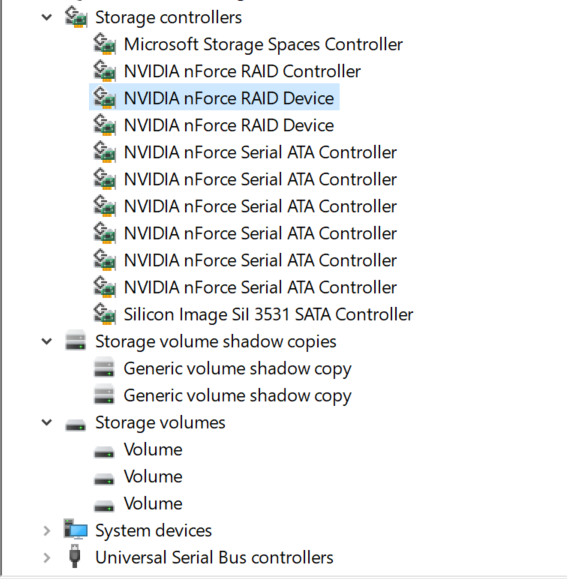
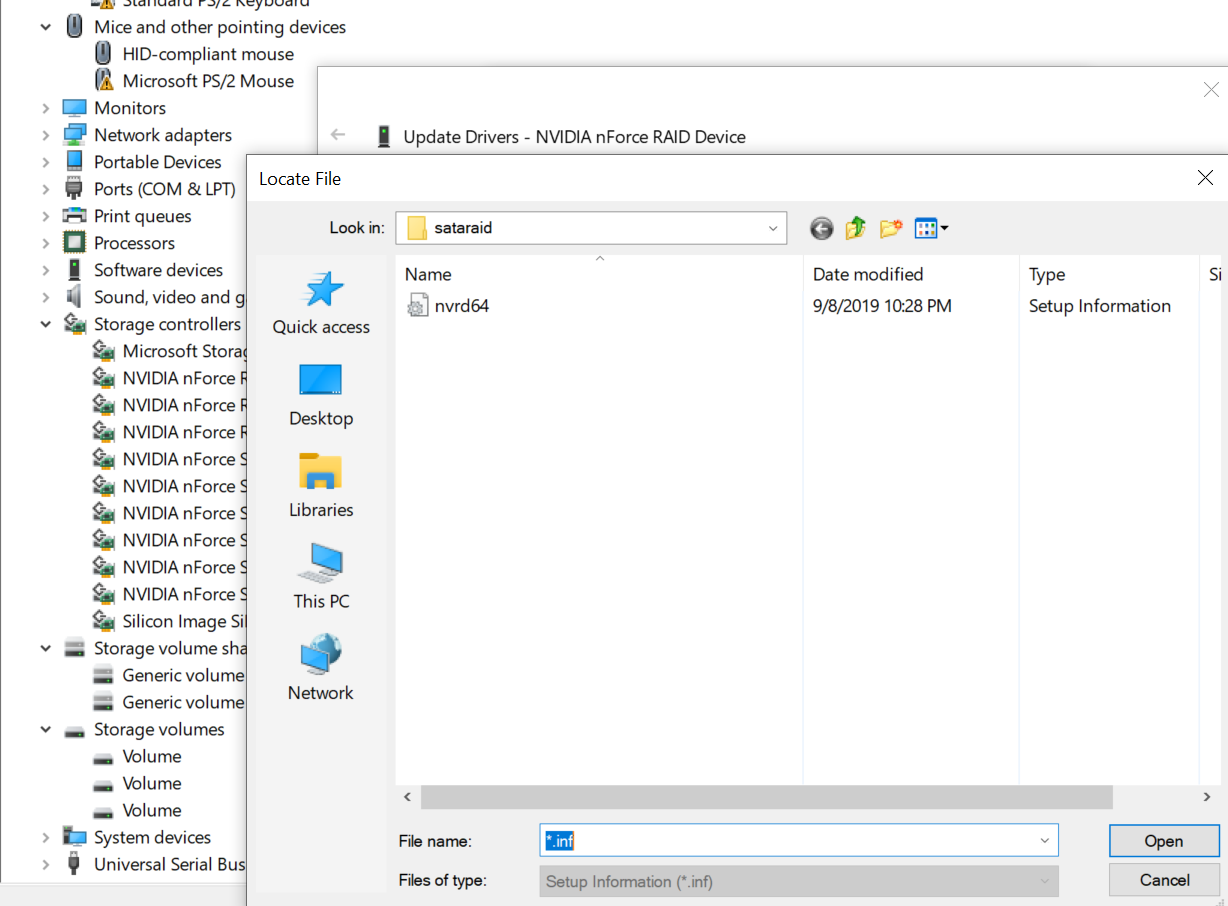
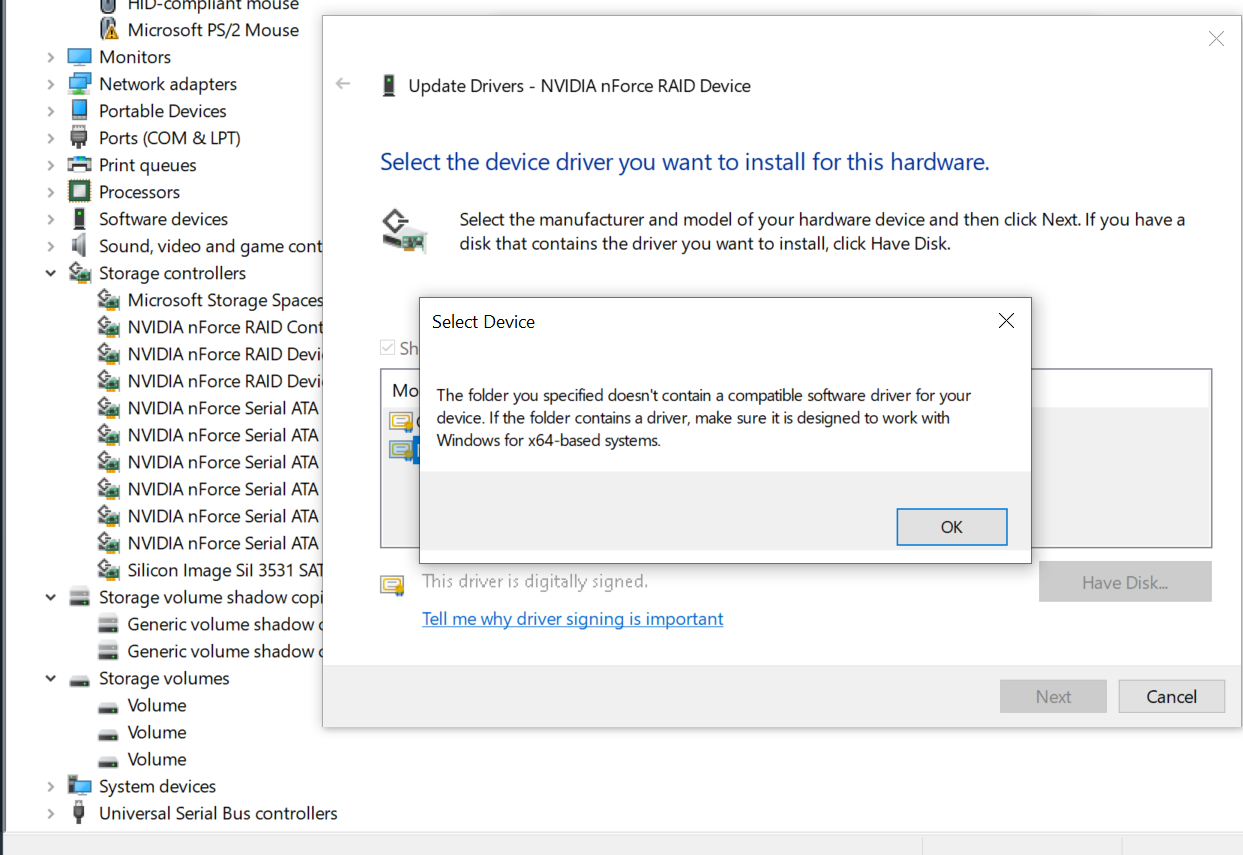
Hi Fernando, Thank you very much for this, I appretiate your efforts. I’m re-building a Nforce4 System, and with your drivers was really easy. My concern is about RAID0 Performance, I install 9.98 RAID Driver and I got 230/221 MB/S R/W in CrystalDiskMark (2 Seagates 500 GB), each one should get 140 MB/S (in newer platforms of course) ¿Do you recommend install the modded 10.4 driver if I want a bit more performance?
Best Regards
@Fernando do you have any information with these drivers running on an nforce 8200 chipset? I’m looking for the newest possible drivers to go along with a W10 64bit install for the system my parents use (PSU died a quiet deaeth, no fatalities) that is currently in pieces undergoing an overhaul and some hefty upgrades (new 500w Aerocool PSU, Phenom II X4 B97, SATA3 SSD) so can’t test myself atm.
@ket :
Since Win10 will natively support all or at least the most important nForce chipset devices of your parents PC, the installation of the OS should be no problem.
If after the OS installation the Device Manager should show an unknown device or give a "Missing driver" message, you may manually offer for the related device the content of the unzipped "Latest 64bit nForce driverpack for Win7-10 x64 v10.5".