I have Motherboard asrock amn2f3 vsta with nforce3.
I want install seven 64 bit.
The driver:
>64bit Special nForce3-4 LEGACY Driverpack v9.0 for Vista/Win7 x64<
Function with my sistem?
Tanks.
@ tigre652:
Welcome at Win-RAID Forum!
The related 64bit nForce LEGACY driverpack should work with your nForce3 system.
Alternatively you can do the following:
- Install Win7 x64 (this will work unless you have created a RAID array).
- Look into the Device Manager for missing NVIDIA nForce drivers.
- Install them by navigating to the related subfolder of the unzipped nForce LEGACY driverpack.
Maybe you have to force the installation by hitting the “Have Disk” button.
Regards
Fernando
I downloaded the file:
Fernandos Special nForce3-4 LEGACY DriverPack for Win7Vista 64bit v9.0.7z
I unpacked it. If you launch setup.exe I get the error message that says "setup.exe is not a valid Win32 application invalid"
If I go to device manager to force the nForce3 250 drivers manually, it tells me that the drivers are already installed in Seven more up to date.
Should I try to load the drivers during the installation of the system?
thanks
Are you sure, that you have installed the 64bit version of Win7?
That is the usual message you get, when you try to replace a WHQL certified driver by a modded or unsigned driver. If you want to get the unsigned/modded driver installed, you have to force the installation by using the "Have Disk" button.
Windows 7 doesn’t accept any unsigned/modded driver during the OS installation.
OK. I had an old version of 7zip. I managed to unpack the file correctly.
Launch the setup.exe file
Seven tells me that the driver is not original.
the installation ends successfully. (Seven do not ask me no reboot). If restarting nothing happens.
But if I go to the device manager I always like those generic microsoft driver: 6.1.7601.18231 of 21/06/2006.
In practice, it replaces them automatically and my AGP card still does not work.
Have ideee to force THE INSTALLATION drivers?
I have to go look for the driver in the system folders and delete them.
Thank you for your help.
sorry for my bad English (google translete :-))
It is NOT POSSIBLE.
1) in device manager I disabled all devices nforce.
2) in device manager I uninstalled all the devices nforce.
3) I used the device software remover to remove all nforce drivers
I have tried both as normal and temporary.
Just SEVEN restarts to load the drivers for the nForce3 microsoft, without asking permission. in the options is off the windows update drivers.
After three hours, I do not know what to do.
Can you think of ideas.
I have to find the folder that contains the drivers for the system and delete it.
Others do not know.
All installazzioni the changed driver went successful but have not been successful.
I have currently installed W7 64bit SP1.
Thank you.
@ tigre652:
If Windows 7 itself or the Windows Update supports all nForce device of your system, you should be satisfied. As you certainly know, nForce3 chipset systems are officially not supported at all by Win7.
Nevertheless I do not understand, that you are not able to install my 64bit nForce LEGACY driverpack by running the setup.exe. The error message you got is not understandable.
My only problem is that I have an AGP motherboard.
Nforce is supported by W7 from generic drivers. The same, however, do not allow the normal functioning of sheda or ATI video drivers.
The only way I was able to run the sceda video with 3D acceleration was a core disabling startup.
The driver that you have created is installed correctly. + Error messages do not appear, it is indiffirente to my W7.
I also can not understand why its driver will not install over the generic ones.
When you restart automatically installs the generic ones from Microsoft.
Is there any special procedure I can use to physically remove the generic drivers? Delete the files in the correct folder, disibilitare restore??
I’ll have to wait for the death of the sacred XP before moving on to other hardware?
In any case, thank you for your work and for assistance.
Stephen R.
hello again!
I have a question about my ethernet drivers.
Im using DFI UT lanparty nf4 ultra-D.
This board has 2 lan interfaces:
PCIe by Vitesse VSC8201 PHY
PCI by Marvel 88E8001
I guess the first one is Nvidia ethernet?
The marvell one doesnt work for me, even if i instal drivers from website from year 2012, I cant still use internet.
Anyway, my question about the Vitesse one. SO is it nvidia lan?
Do i need to instal YOUR ethernet driver for nforce 4 ultra from your pack?
My current ethernet driver is just Win 7 driver, 17/10/2008, 1.0.1.211. This driver seem to be a bit OLD, do u suggest that maybe your driver will give me more performance? Or anything?
Off topic question, do u think theres any big or important difference between my LAN interfaecs, PCIe by Vitesse VSC8201 PHY
PCI by Marvel 88E8001 ??
Thank you!!!
You can check it yourself by opening the Device Manager, doing a right click onto the related Network Controller and choosing the options "Properties" > "Details" > "Property" > "HardwareIDs". Just look for the listed VendorID. NVIDIA has VEN_10DE.
As long as you don’t have any problems with the on-board MS Ethernet driver, I do not really recommend to change the driver. Usually the Ethernet driver does not boost the performance, but a suboptimal Ethernet driver may have a negative impact on it.
I owned exactly the same mainboard (DFI LANParty NF4 Ultra-D) some years ago, but I don’t remember, that there was an additional on-board Marvell Ethernet Controller (the NVIDIA LAN Controller was the only I used). So I cannot give you an answer to this question.
Hi Fernando,
Glad to see this forum is still alive. You helped me many years ago with my DFI Lanparty nf4 and installing Win7 on a SATA raid. That build lasted for a number of years but recently it has become unreliable and slow so I decided to do a fresh install over the existing Win 7 64bit.
The problem I have is at installation. Obviously the setup doesn’t see the raid until I select load drivers and point to the driver pack listed on the first page of this thread. I am able to select the driver but when I return to the screen where I select the volume to install to, setup does not appear to recognise the raid. I’ve attached a screen shot
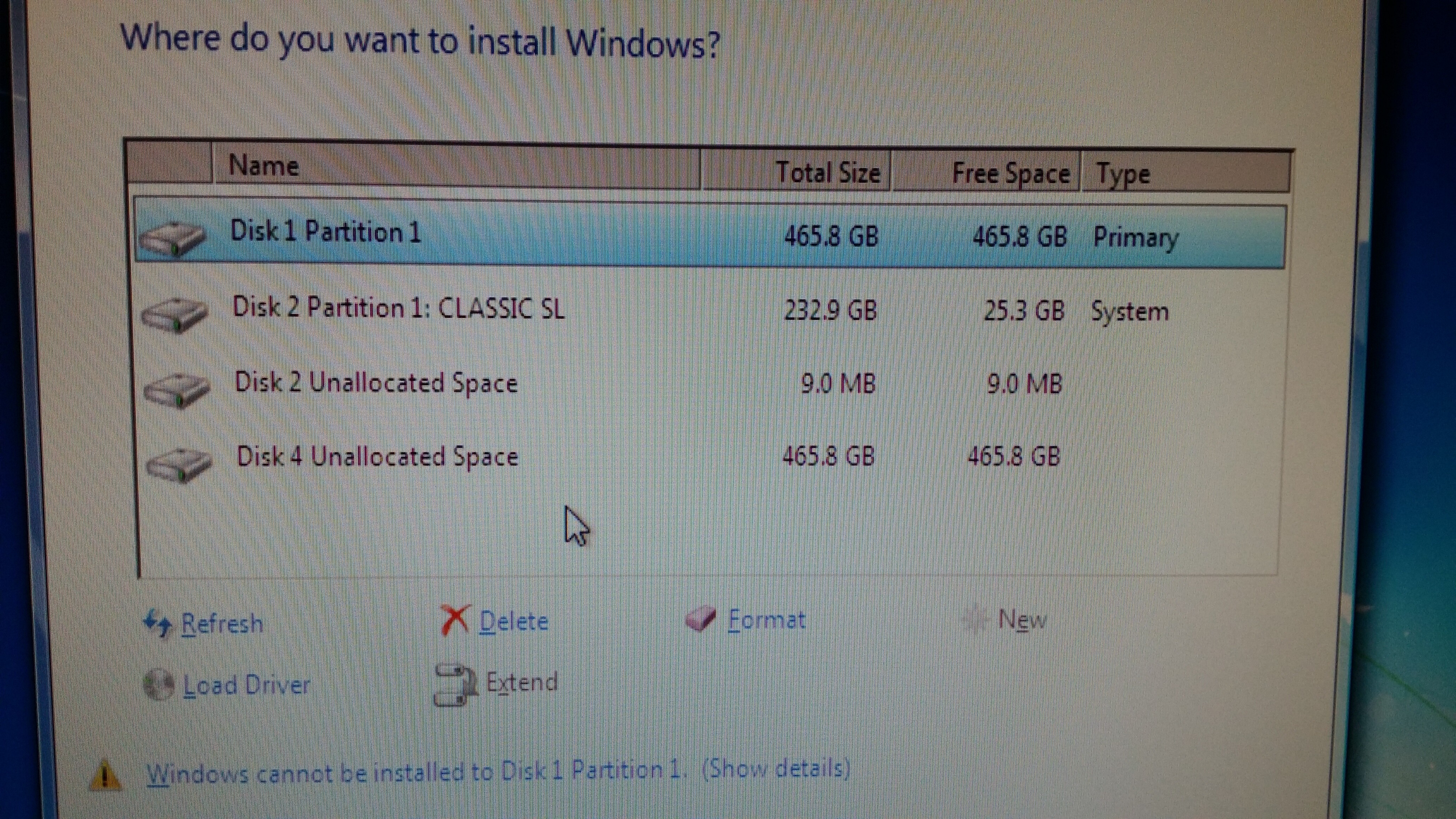
I really don’t want to break the raid as there are a lot of data on here that I want to keep and access.
I’ve tried a few different drivers on the first page but with no success.
Hope you can help.
Thanks,
@ beermat999:
Welcome at Win-RAID Forum!
Which driver did you load?
It has to be the SATA_IDE driver v9.98 WHQL.
Regards
Fernando
That worked! The system lives on!!
Thanks so much for your help ![]()
Dear Fernando, thank you very much for this really interesting forum!
My motherboard is a m2n32sli deluxe.
I have onboard a nforce 590.
I just installed a Samsung 840 ssd (250 gb)
I used the samsung magician software to try to increase the performance, and I obtained 137 mb (read) and 112 (write).
At the moment I have installed nforce driver 15.53 (nForceWin7Vista64Int).
AHCI result not working.
Samsung Magician can not find any information about SATA interface.
Do you have any suggestion to try to improve the performance, please?
Thank you very much!
@ KGimmy:
Welcome at Win-RAID Forum!
Your currently used nForce chipset mainboard is not a good basis, if you want to get benefit from the possible performance of an SSD.
So the best solution is to buy an Intel chipset mainboard with SATA3 and AHCI support.
As long as you want to use or have to stick with your nForce 590 system, I would do the following:
1. Connect the SSD to the first NVIDIA nForce SATA port.
2. Enter the BIOS and set the NVIDIA nForce Serial ATA Controller to "IDE".
3. Install Windows 7 or Windows 8.1 and don’t try to install any nForce SATA driver.
4. Open the "Disks" section of the Device Manager and enable "Write Caching" of your SSD.
5. Enjoy TRIM support, the responsability and the moderate performance increase of your SSD,
Regards
Fernando
Hi Fernando,
I just have the same problem with the ASUS A7N8X-E board and 3 GB RAM under Win7!
I tried it with several drivers (Win7 older versions and XP) for the NVIDIA nForce2 AGP Host to PCI Bridge but none of them helped.
At the moment I have the driver from Microsoft version 6.1.7601.17514 (2006) and 2 GB Ram installed.
In your Driverpack is no driver (GART) for the Bridge as far I have seen.
It would be great, if you could help me with perhaps a newer version of the GART driver!
Regards
arnold2
@ arnold2:
Welcome at Win-RAID Forum!
NVIDIA has never released a GART driver for Vista or Windows 7.
Nevertheless you may try the attached nForce GART driver, which has been designed for Windows XP, but may work with Win7 (32bit) as well.
You probably have to force the installation by using the "Have Disk" button.
Please report here, if the installation worked or not.
NVIDIA has stopped the nForce chipset driver development a lot of years ago and didn’t care about Win7 compatable nForce2 drivers.
Regards
Fernando
32bit_nForce2_GART_driver_v4.4.0.rar (83.3 KB)
NVIDIA has never released a GART driver for Vista or Windows 7.
Nevertheless you may try the attached nForce GART driver, which has been designed for Windows XP, but may work with Win7 (32bit) as well.
You probably have to force the installation by using the "Have Disk" button.
Please report here, if the installation worked or not.
NVIDIA has stopped the nForce chipset driver development a lot of years ago and didn’t care about Win7 compatable nForce2 drivers.
Regards
Fernando
Hi Fernando,
your attached XP driver is working (the one I tried already was one year older)! Windows 7 boots now without crashes with 3 GB Ram! I have had a nvidea 6200 geforce graphic card with 512 MB installed in this computer. Normal Sofware was running well, but I could not play mpg videos or run the windows power index (it always hanged with a driver error of the graphic card by performing the video tests)! I tried all possible drivers but none of them worked!
After that I installed a Matrox Parhelia graphic card with 128 MB. With this card I did not find any problems! All my software needed for this computer (Board Asus A7N8X-E Deluxe with 3 GB Ram and a Athlon XP 2500 processor) is running well!
Perhaps I will install a Radeon graphic card with 512 MB if I need more video power for this computer!
I could immagine that this card should also work!
Regards an thanks a lot
arnold2
Hello Fernando and thanks for your work, time and patience!
I have a motherboard DFI LanParty UT nF4 SLI-DR and I am wondering wich driver to install:
1. "Non-AHCI nForce Performance Packs for Vista/Win7"
OR
4. "Special nForce2-4 LEGACY Driverpacks for Vista/Win7" ?
What does is mean LEGACY? Is my nF4 motherboard Legacy?
I intend to install Win7 64bit on a RAID array made from x3 SSD Samsung EVO 1TB.
@ Patrixus:
Welcome at Win-RAID Forum!
I would take the "Non-AHCI nForce Performance Pack".
Meanwhile all nForce chipsets are "LEGACY", but I named the nForce2 and nForce3 chipsets "LEGACY", because they are not fully supported by the post-XP Operating Systems.
The Win7 x64 Setup will not detect your nForce4 RAID array unless you have loaded the nForce SATA_IDE driver v9.98 WHQL. The needed driver folder is attached.
Once the OS is up and running, you can install the "Performance Driverpack".
Regards
Fernando