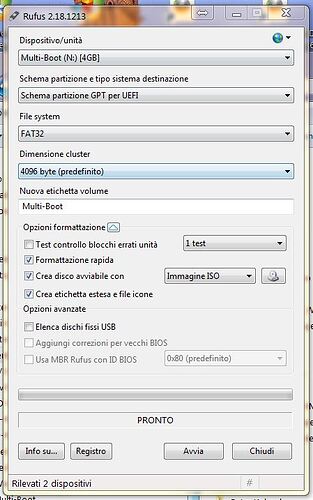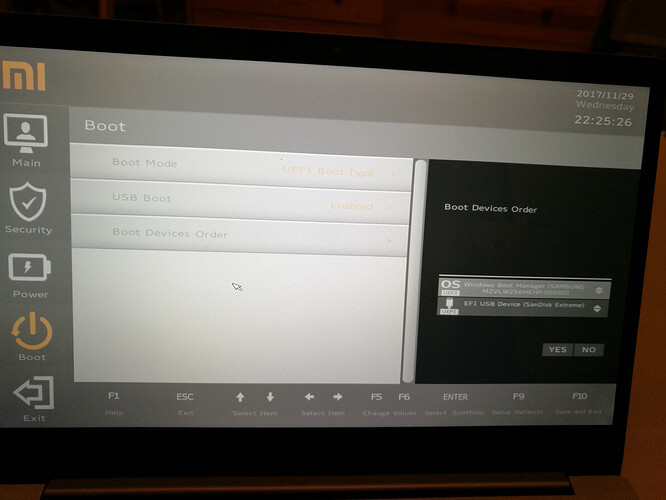when i tried to install win 7 the bios was set in legacy and ssd formatted in mbr because i had deleted gpt, remember?
the drivers which I turn to are that of permalink #12
To be able to boot off an NVMe SSD it is necessary to run the notebook in UEFI mode. Otherwise the required NVMe EFI module, which is within the notebook’s BIOS chip, will not be loaded.
To be able to boot off an NVMe SSD it is necessary to run the notebook in UEFI mode. Otherwise the required NVMe EFI module, which is within the notebook’s BIOS chip, will not be loaded.
so, the usb with win 7 installer must prepare for gpt bios uefi?
Yes, the target NVMe SSD must have/get a GUI-mode Partition Table.
You have to
a) enter the BIOS, hit F9 (setting everything to DEFAULT) and F10 (saving the changes and leaving the BIOS),
b) prepare an UEFI mode bootable USB Flash Drive containing the Win7 image and the required NVMe driver,
c) boot off it in UEFI mode,
d) once the target SSD and its partitions will be detected by the Win7 Setup, delete all shown partitions from the target SSD and
e) create a new partition for the OS.
The rest will be done automaticly.
hi,
I have prepared usb with rufus gpt for uefi, i set the bios to start from usb, but win 7 did not start, the black error typical of uefi boot
@berem :
What means “Win7 did not start”?
Were you able to boot off the USB Flash Drive?
Did the Win7 Setup start?
Has the NVMe SSD been detected by the Win7 Setup?
Did you “clean” the NVMe SSD, before you stated the OS installation?
At which point did it fail?
the installation isn’t start
no, black screen uefi boot
No
@berem :
Please try the same with Win10 (to find out the reason of your issue).
if loaded on usb win 8.1 or win 10, there is no problem installing.
the usb with win 7 start if formatted for bios not uefi
if you have time, could you try to load a usb with win 7 for air 13.3 2017?
@berem :
What happens, when you had disabled “Secure Boot“ within the BIOS before starting to boot off the Win7 boot disk?
hello,
with secure boot exits the black screen of boot efi error.
with secure boot disabled, comes out, a flashing hyphen at the top of the sx
@berem :
I am sorry, but I don’t have the required time to test a Win7 installation onto my Xaomi Air 13,3 fingerprint notebook, which runs perfectly with a fresh installed Win10 x64.
It is not easy to understand you. What exactly happened and what is “sx”?
Off topic:
The missing GPT and NVMe support are not the only problems you will have to solve.
sure,
in fact, use win 8.1 and are much more pleased than win 10,
problems with ubuntu resolved
discussion of win 7 is to understand the problem, because the installation should start, I do not understand all of these problems that creates microsoft to migrate to a new operation system.
sx = left of desktop
If it should be a Microsoft OS migration problem (what I doubt), this can be easily solved by booting off an USB flash drive containing a Win10 image, starting the installation and deleting all shown partitions of the notebook’s system drive. This way you will get a “raw” NVMe drive without any MS residues.
I mean microsoft policy that in some way limits the use of dated operating systems
guy, the restriction of kaby lake cpu.
in my win 8.1 microsoft reminds me with a screen that hardware with that operating system is not supported
and prevents the download of net framework 3 and 3.5,
then done the same through a patch that runs on the net.
I saw after the solution to the net framework problem that is in section 8.1
@berem
1) Are you sure, Rufus has formatted your USB-Stick in FAT32 (or large FAT32, if the stick is bigger than 32GB)? And be careful: if your install.wim is bigger than 4GB Rufus switches to NTFS!
2) The USB-Stick should be present twice in the boot-menu, once with UEFI and once without: are you sure you select the one with UEFI?
my usb is 4gb and Rufus 2.18 has formatted in fat32, with bios gpt uefi and don’t start, not even pick it up bios.
If you can not even boot off the USB Flash Drive, there seems to be something wrong either with the BIOS settings or with the USB Flash Drive.
Did you disable the “Secure Boot” option within the BIOS, before you tried to boot of the USB device?
It means in this way?
Do you see your USB twice in boot-menu?
I don’t understand this:
either BIOS or UEFI