I own a very recent notebook (Thunderobot 911MT) with two NVMe slots, on slot 0 there is the OS and on slot 1 the data. The problem is that I can’t install Windows 11 on slot 0: it starts booting but it crashes almost immediately. The strange thing is that if I mount the SSD on slot 1 the installation runs smoothly but if I then put it back on slot 0 again the boot blocks. Even more absurd is that if I install the data ssd on slot 0 even in this case it crashes. In short, it seems that slot 0 does not want to run Win11.
I tried to upgrade from Windows 10 and on reboot also in this thing the boot hangs. If I install Windows 10 everything is fine.
This is very strange!
@Tony2k :
Did you try a "clean install" of Win11 or an upgrade from Win10?
What happens, when you temporarily unplug the Data SSD during the Win11 installation?
Yes I tried the clean install, from slot0 doesn’t boot (balls going round in a circle 3 seconds only) but with the same ssd moved on slot1 worked. After if I move the ssd back to slot0 Windows doesn’t boot. The data ssd isn’t plugged.
I tried also the upgrade from Win10 but at the first reboot I had the same problem and the solution was only clean install Win10.
@Fernando : I clean flashed also Ubuntu on this ssd from slot0, but Win11 always doesn’t want boot. Surely the problem is the drive because with VMD mode enabled Win11 boots but after obviously it never find a driver to install.
@Tony2k :
Please give us some addtional information:
1. Which SSDs (Manufacturer and model) are connected to the M.2 port0 and port1?
2. Which are the HardwareIDs of your SSD’s NVMe or VMD Controllers (listed within the “Storage Controllers” section of the Device Manager)?
@Fernando :
On port0 SSSTC CL1-8D512 (NVMe controller 1E95:9100) and on port1 Blitzwolf BW-NV5 (NVMe controller 126F:2262).
Edit:
the problem is port0, with the drive mounted Win11 doesn’t boot. On slot1 both drives work.
Do u expect any support from devices like this… from them or a miracle from us… its generic devices and thats it.
https://www.ssstc.com/product/business-c…gen3-4-pcie-ssd
https://www.blitzwolf.com/Game-SSD-512GB-p-651.html
Has to be something related to bios setup/configuration. chipset related, my opinion only.
Is this the original drives the came in the laptop or were added by u? Have tried any other disks besides this ones?
If a PURE UEFI/GPT is successful with W10 it will be also with W11.
EDIT: About verbose on Win Setup u got to ask a more experienced person on that subject. Could it be that generic disk devices in W11 hw support has excluded some specs of ur disks vendors??? It may be the case…
@MeatWar :
I know that these ssds aren’t the best but with Win10 they are good, same thing for the bios. So why with the same setup Win11 doesn’t boot? Why only on one of the two slots doesn’t boot? It’s incredible!
It’s possible have the verbose mode with the usb media?
This are my slots, I mounted SO drive on the right and data drive on the other side. I see the they are different (only one is sata), it can be the cause of the incompatibility?
[[File:IMG_20211006_233453__01 (Grande).jpg|none|auto]]

@Tony2k :
Not really, because both SSDs do only support the NVMe protocol and not the SATA AHCI protocol.
Please post the HardwareIDs of your SSD’s NVMe Controllers. You can get them by expanding the "Storage Controllers" section of the Device Manager, doing a right-click onto the listed NVMe Controllers and choosing the options "Properties" > "Details" > "Property" > "HardwareIDs".
Furthermore I recommend to check the BIOS settings ("Advanced Options">"PCIe" and "BOOT").
@Fernando
I posted them yesterday, the hw id for SSSTC CL1-8D512 is 1E95:9100 and for Blitzwolf BW-NV5 126F:2262. My bios haven’t PCIe options and on boot menù I can choose only the drive, nothing more.
@Tony2k :
If I understand your posts correctly, the HardwareIDs of the NVMe Controllers are the following:
- VEN_1E95&DEV_9100
- VEN_126F&DEV_2262
Due to the limited BIOS setting and SSD options of your notebook, I recommend to do the following:
- Do a backup of your important data and store it outside your notebook.
- Temporarily remove the SSD, which contains the “Data” (not the OS and the boot sector).
- Connect your currently used system SSD (containing the OS and the boot sector) with the M.2 port0 and try to do a clean Win11 installation onto it (don’t forget to let the Win11 Setup delete all existing partitions and to create a new one for the OS before starting the real OS install).
If the installation should fail, move the SSD to the M.2 port1 and repeat the action from scratch. - Once Win11 is up and running fine, you can re-attach the “Data” SSD.
Yes, that are the right hw ids.
I already did the steps you described. I’m able to do a clean flash only on ssd1 port (see the picture of my mobo), at the end of the process if I re-attach the "Data" SSD (formatted) it doesn’t boot. Seems that Win11 doesn’t let me use the second slot at all.
@Tony2k : That is a pity and doesn’t help to find a solution! I suspect a hardware or BIOS issue.
Have you ever tried to swap the usage of both SSDs (OS vs. DATA)?
A clean "Flash"…
Wots inside as options in NVMe controller configuration (With VMD ON and OFF as it changes for sure).
U didnt answered my questions before but its seems that the system came only with the SSSTC CL1-8D512, in SDD1 slot, so have u tried to do a "Clean" 22000.194 in another brand/model M.2 NVMe disk?
Or in the Blitzwolf BW-NV5 as Fernando suggest? Always standalone drive in SSD1 slot.
There could be a hidden feature, automatic/switch that presumably engage the system as Optane system and that will surely break the boot when adding 2nd NVMe.
U must carefully check the behavior changes in bios before and after adding the 2nd drive.
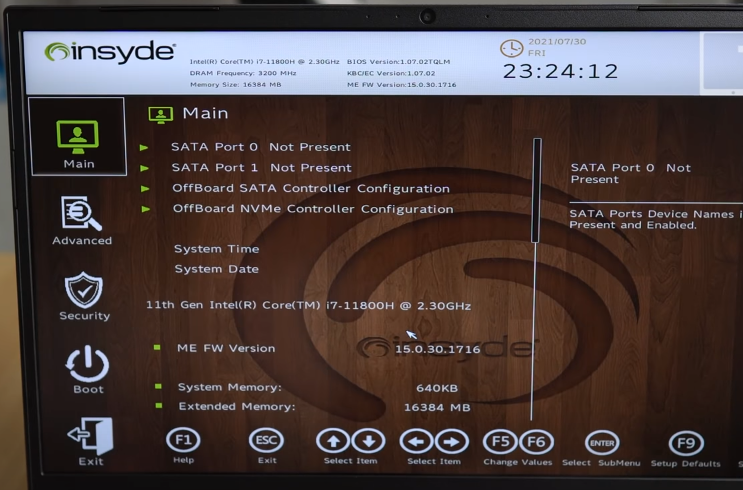
@Fernando
Yes I did it, I also did a low level format for both ssds but it doesn’t boot with the second drive attached.
@MeatWar
Do you have a Thunderobot 911MT 3050 too? My notebook come with the SSSTC CL1-8D512 but I immediatly added the Blitzwolf BW-NV5 and with Win10 I had no issues, only Win11 couldn’t boot.
This is my bios:
[[File:IMG_20211008_134603 (Grande).jpg|none|auto]]
NVMe menu:
[[File:IMG_20211008_134609 (Grande).jpg|none|auto]]
With VDM on:
[[File:IMG_20211008_135317 (Grande).jpg|none|auto]]
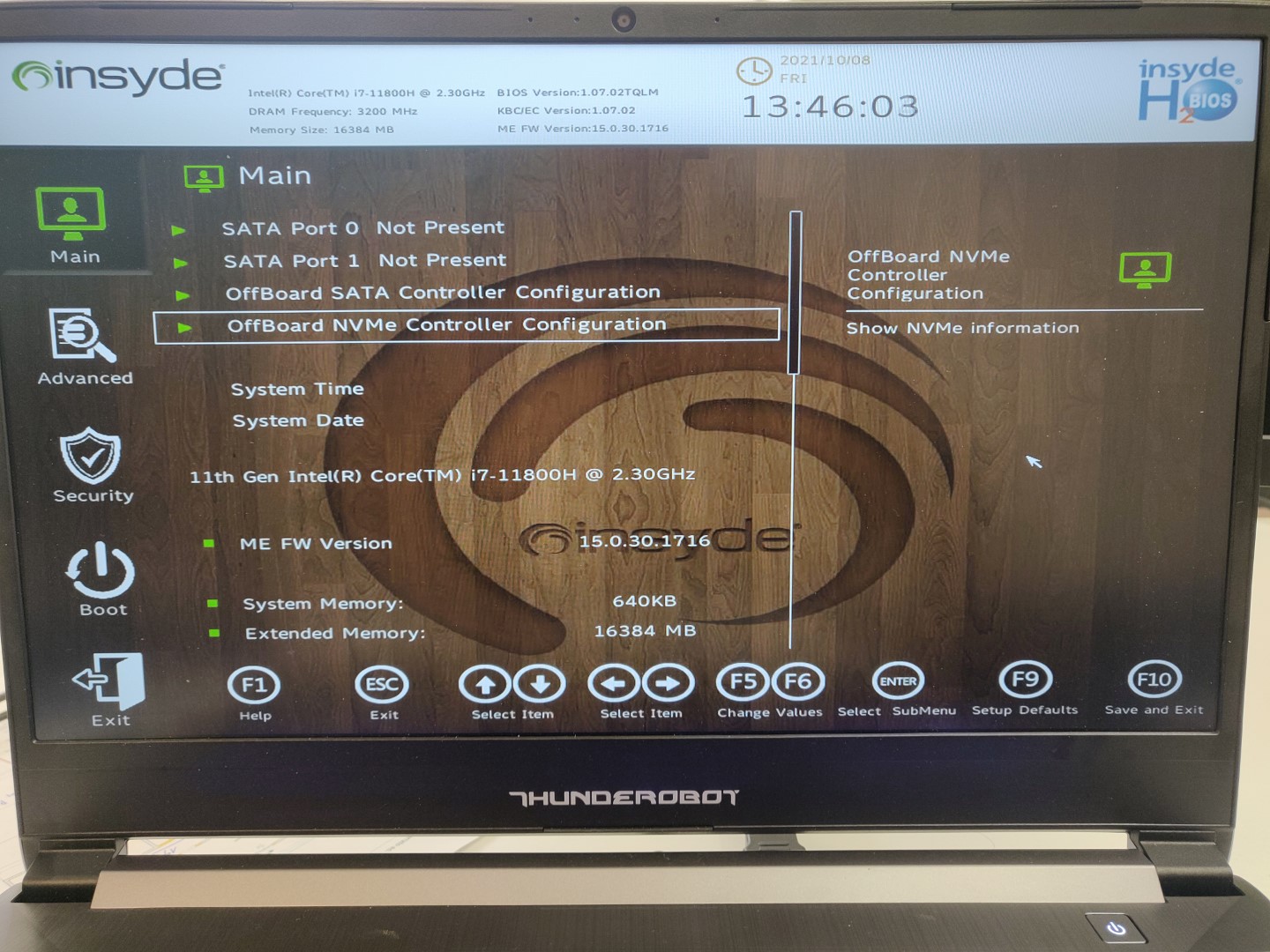
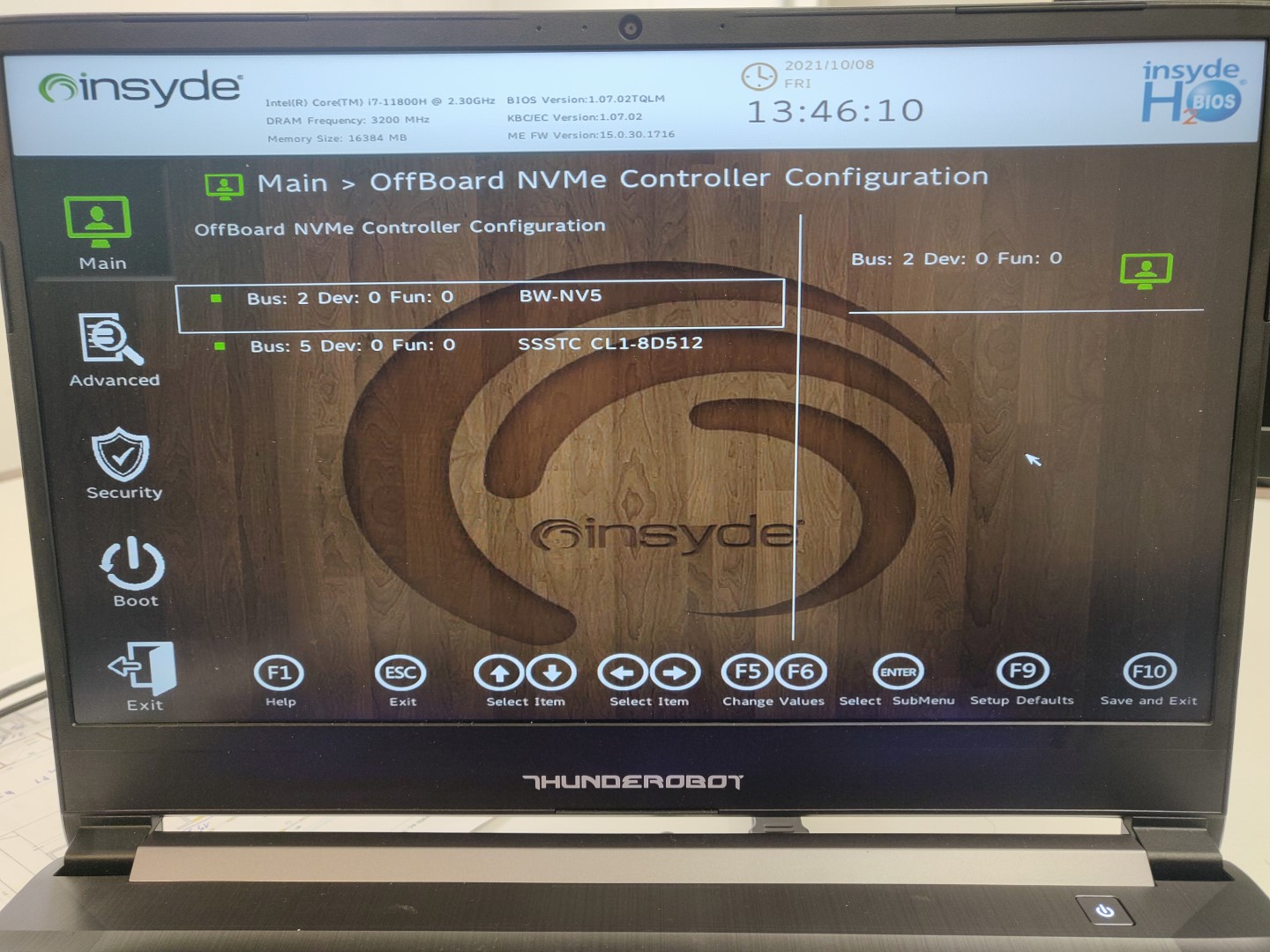
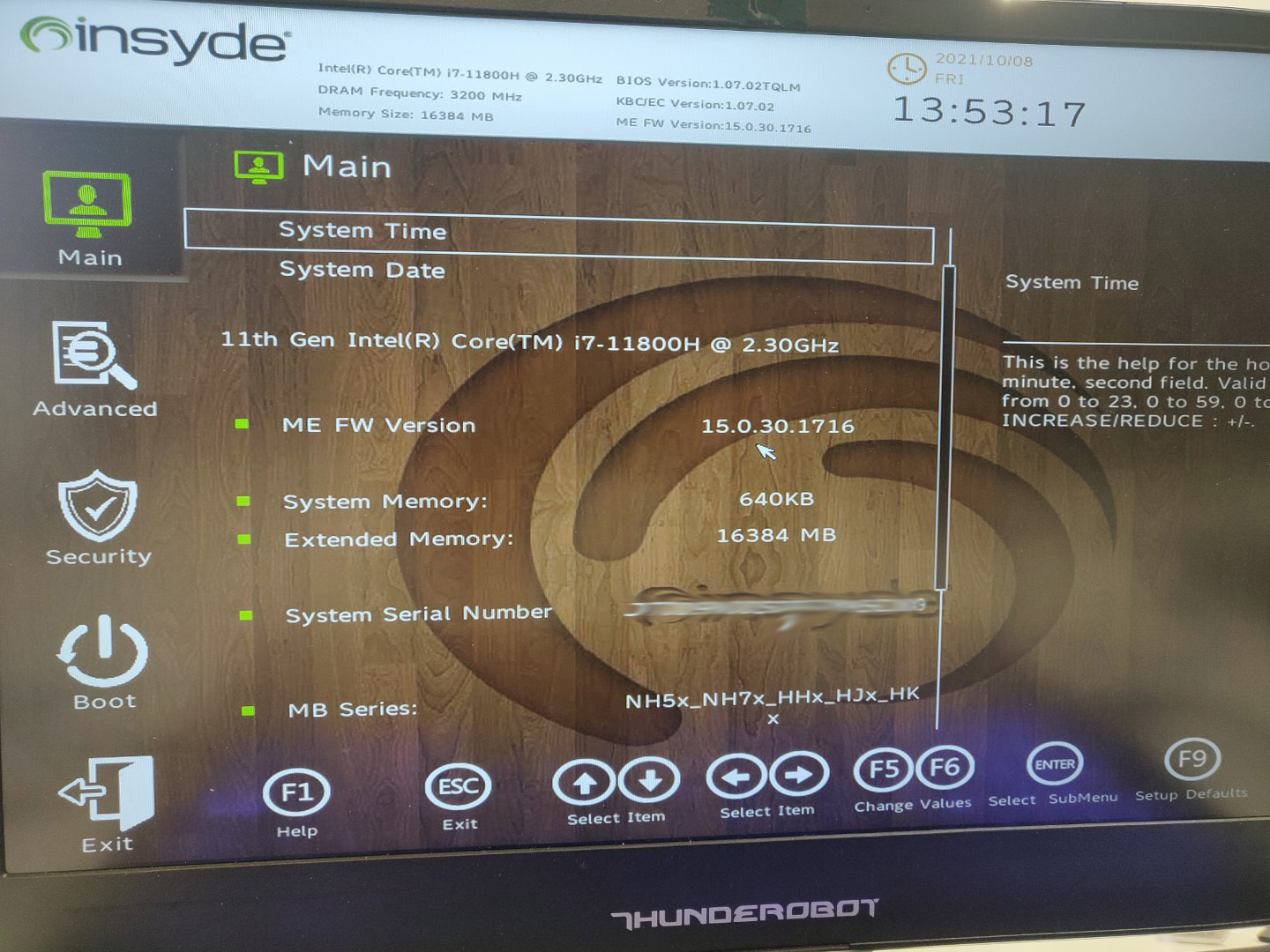
Still u didnt answered of we ask u… its hard to help like this and NO i dont have this laptop but we do try to help and a research and time was spend.
Better read back all that was post and start digging yourself based on my suggestions and Fernando.
Get that Blitzwolf under a heavy truck or sell it, as it seems to be the cause of ur problems.
By ur report, u got both OS 10/11 correctly working unless u add it. Good luck.
@MeatWar
Ok, I try to make it easy… Windows 11 doesn’t boot if I attach a drive (Blitzwolf or SSSTC it’s the same) on the slot marked on the mobo as “SSD2 PCIE/OPTANE” so this port have to be free.
This is a scheme of the configuration:
Windows 11
port0 _ port1
0 _ 0 : boot
1 _ 0 : boot
0 _ 1 : no boot
1 _ 1 : no boot
Windows 10
port0 _ port1
0 _ 0 : boot
1 _ 0 : boot
0 _ 1 : boot
1 _ 1 : boot
The boot is stuck at the beginning:
[[File:IMG_20211008_145940 (Grande).jpg|none|auto]]
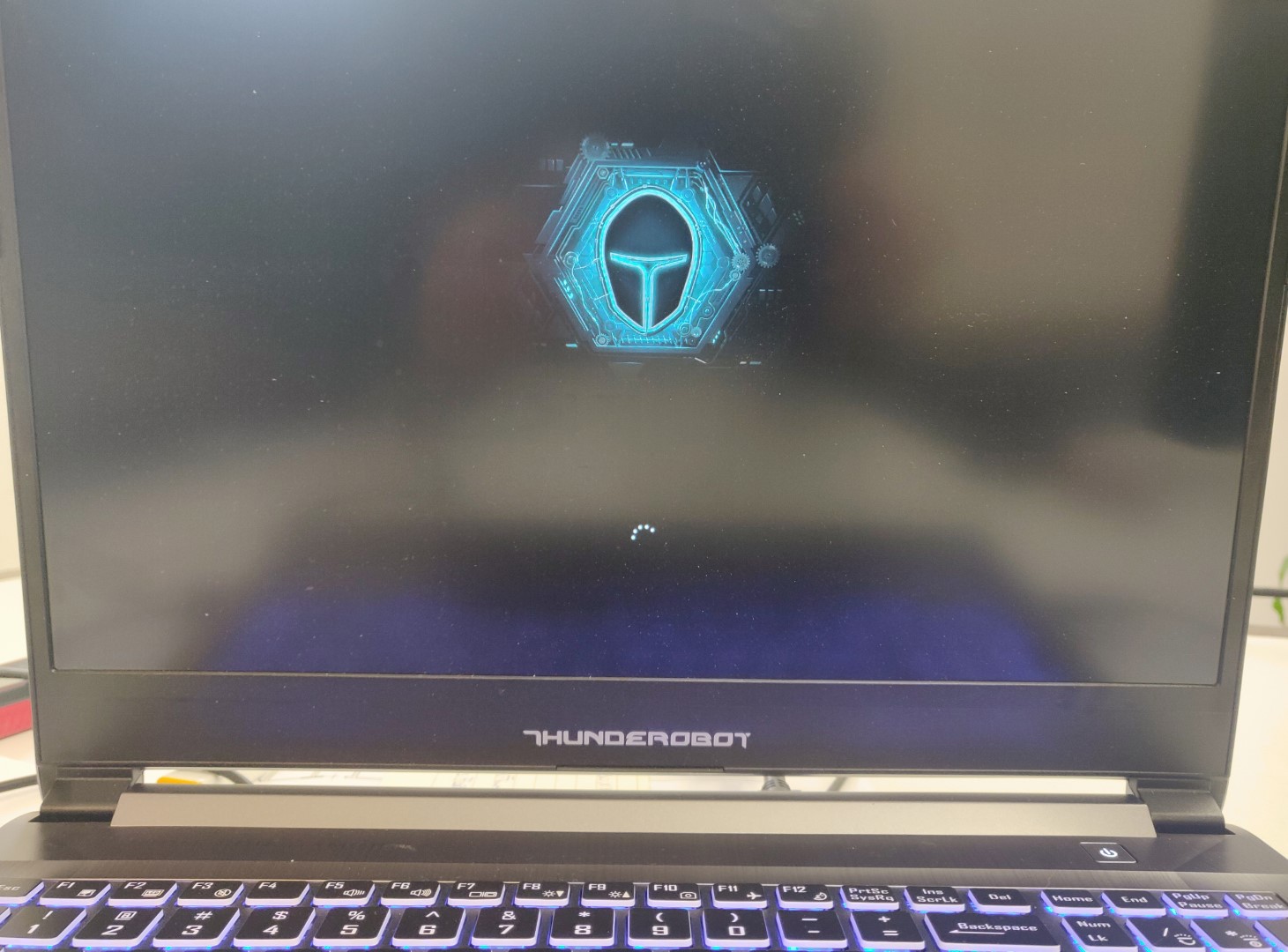
We already know that its ur Blitzwolf NVMe drive is causing all the issue."
And seems that u WANT NOT to be the problem no matter what… so believe wot ever u want.
SSD1 is PORT 0 and is the default primary slot, period.
That stuck smells like storage system driver… as i predicted due to configurations.
Again… HAVE U TRIED another brand/model or the Blitzwolf NVMe disk alone in SLOT 0 AS Fernando mentioned?
I really dont understand wot u expect from this… if the Bliztwolf is the problem or if the Banggood laptop is bad, they were both ur choices.
EDIT: Sry… too much posts and reading all over the forum.
Understood, borrow a couple of drives to a friend, if it happens again complain to Banggood and the wonderful laptop HW design…
And u can always try to contact http://www.thunderobot.com/ and im sure they’ll have a solution for u, cheers.
@MeatWar : where did you read that the problem is the Blitzwolf drive?? I repeated many time that the issue happens indifferently with each drive.
I really don’t know how to explain such a simple concept, I need to make a draw?
I repeat, I can install Windows 11 on each drive only if the second slot is free, but if I attach the second drive, or re-attach it after the clean flash, Windows 11 doesn’t boot. Windows 10 haven’t the same problem.