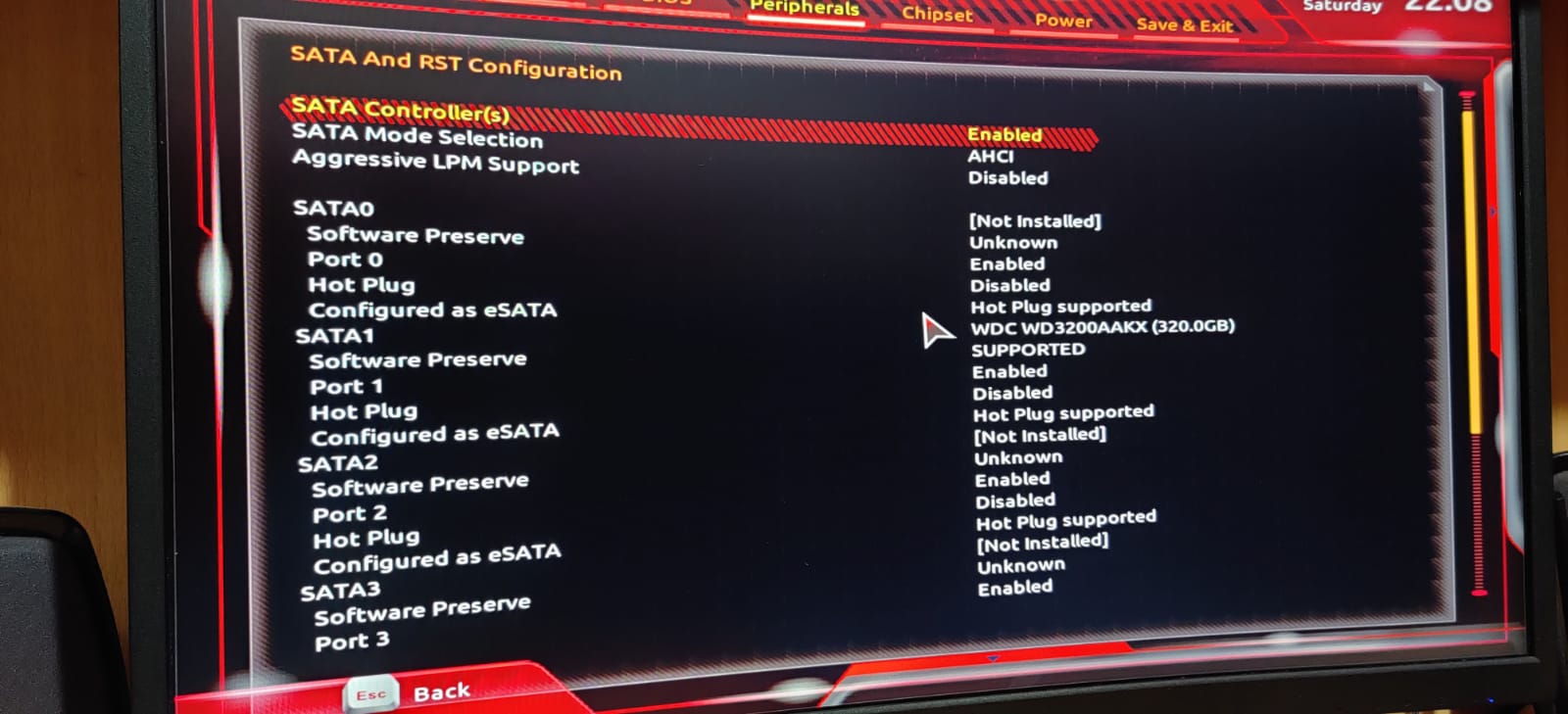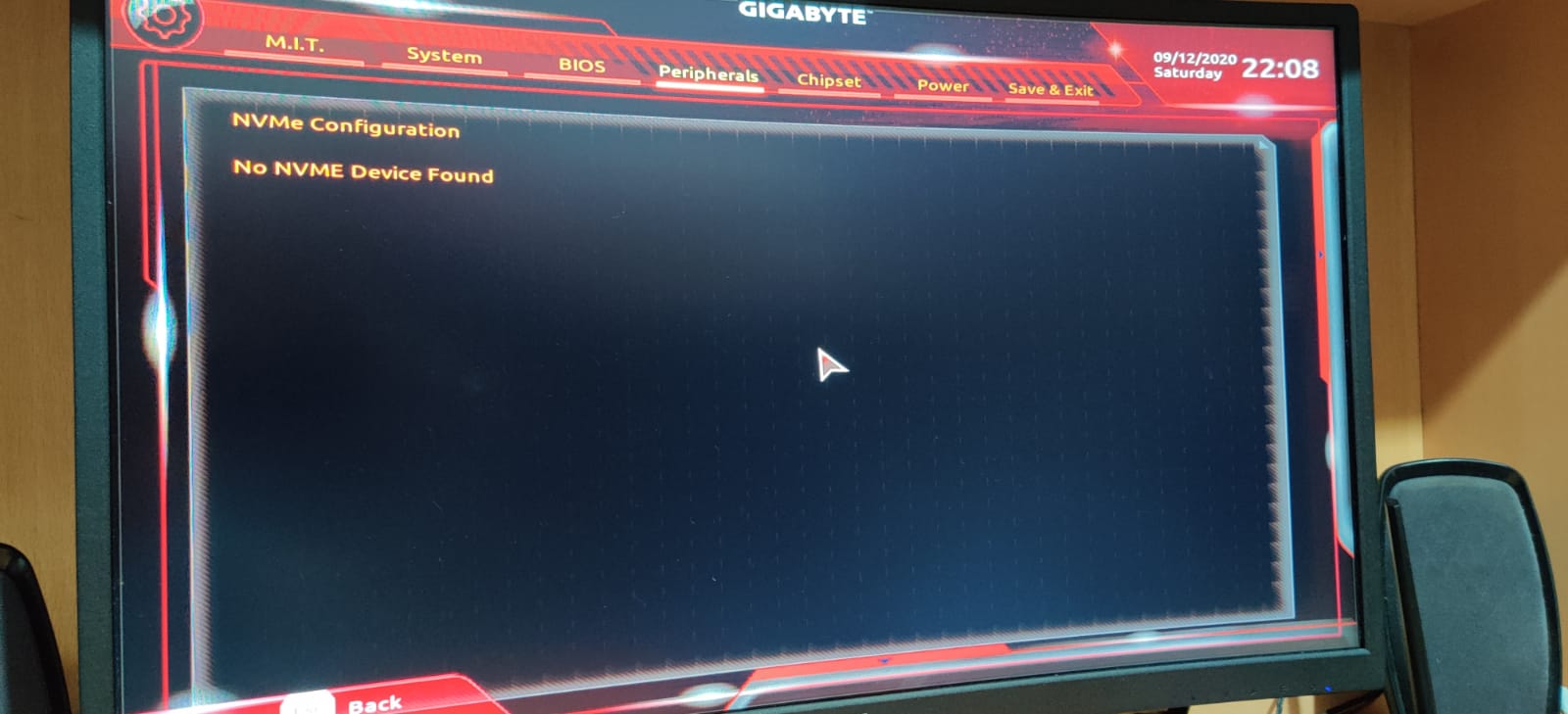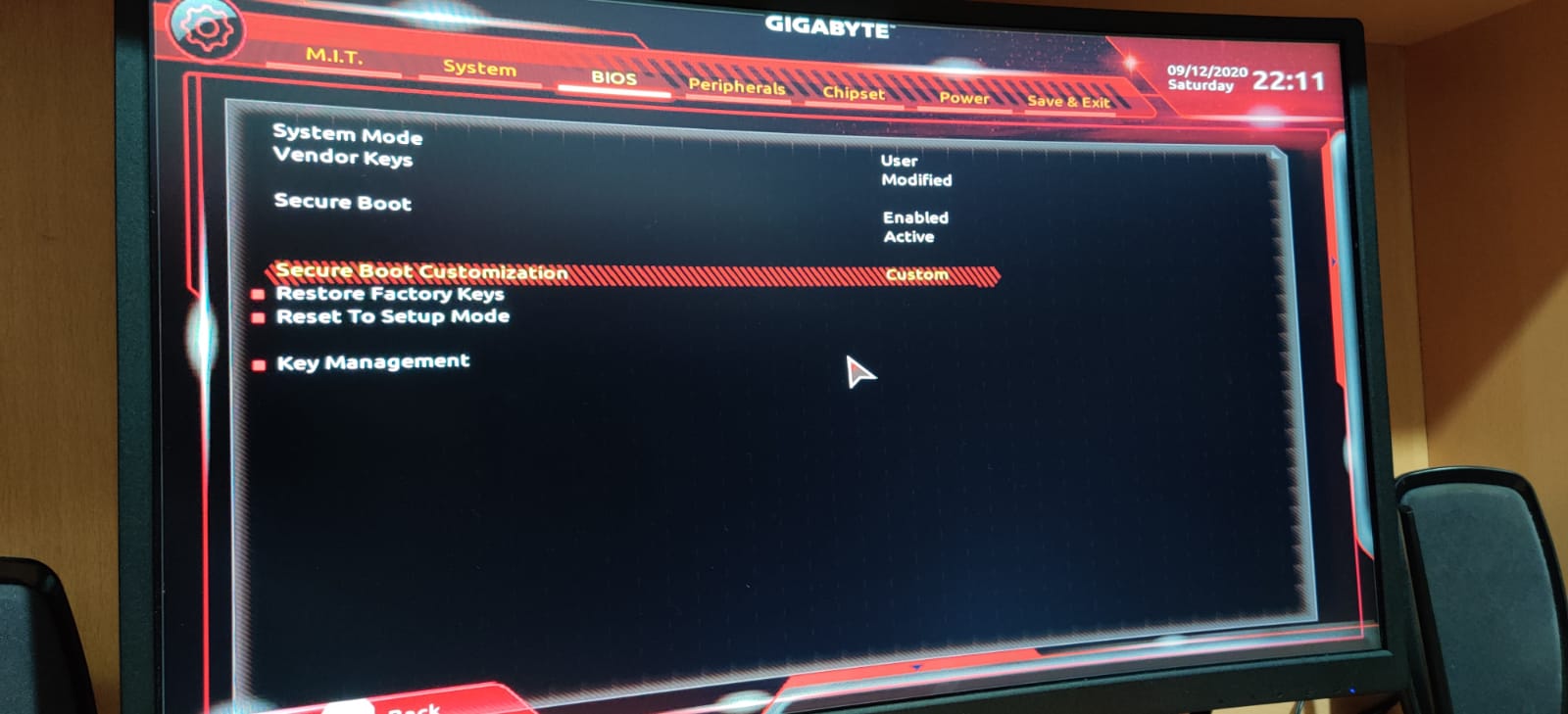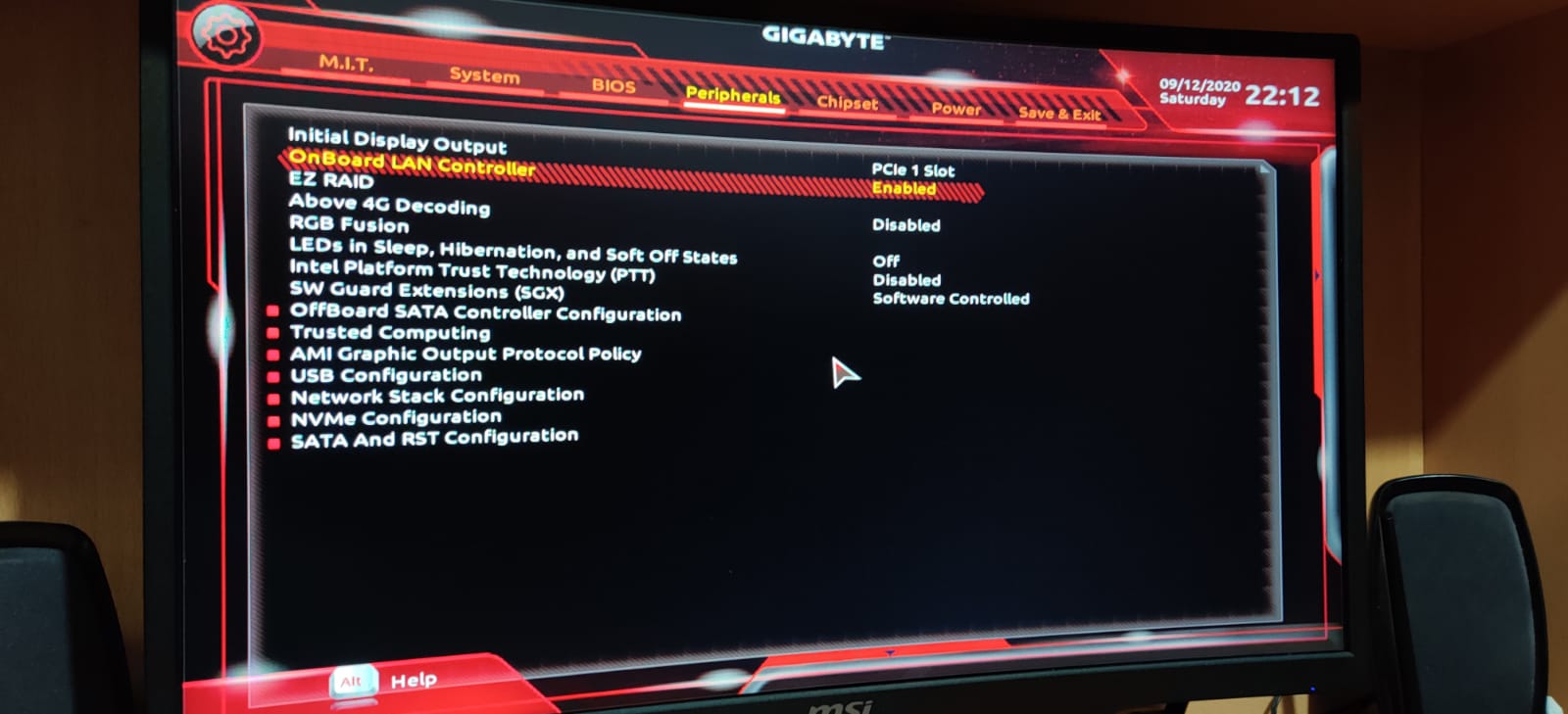Hello ,
I bought a Kingston A2000 NVMe ssd but my motherboard not recognize nvme ssd.My MB is Gigabyte Z370 AORUS Gaming 3. i try all settings but no different.
also my BIOS version is the last version f15b.SSD not recognized in Windows 10 , Windows Boot Manager and BIOS.
When I tried it on a laptop ssd worked and I was able to install Windows in UEFI way. But when I plug it back into the PC it continues to not work. There are 2 slots in my motherboard, I try both but it fails.
What can I do in such a situation? Thank you for your help

[[File:WhatsApp Image 2020-09-12 at 22.22.08 (1).jpeg|none|auto]]
[[File:WhatsApp Image 2020-09-12 at 22.22.08 (3).jpeg|none|auto]]
[[File:WhatsApp Image 2020-09-12 at 22.22.08 (2).jpeg|none|auto]]
[[File:WhatsApp Image 2020-09-12 at 22.22.08 (4).jpeg|none|auto]]