maybe have way to let it work like nvme not like ssd? or is must be writing SSD in bios?
@israrami :
Yes, the name is ok.
SSD is the disk drive’s architecture (uses cells for the storage of data), NVMe is the data transfer protocol. Your Samsung 970 EVO is an NVMe SSD. So all terms mentioned within your BIOS are absolutely correct.
By the way: The BIOS name will not change, if you connect your NVMe SSD via adapter to a PCIe slot.
@Fernando
thank you for replay, and about device manager not show me"storage controllers " not show me "Nvme controller driver" why is like that? i see other have there driver install and my is not install, by the way i install it by GPT in rufus i use UEFI and the ssd found in bios on "Windows Boot Manager"
Edit : i found it on top, i just now notice it, hh all ok,thank you sir can lock the post
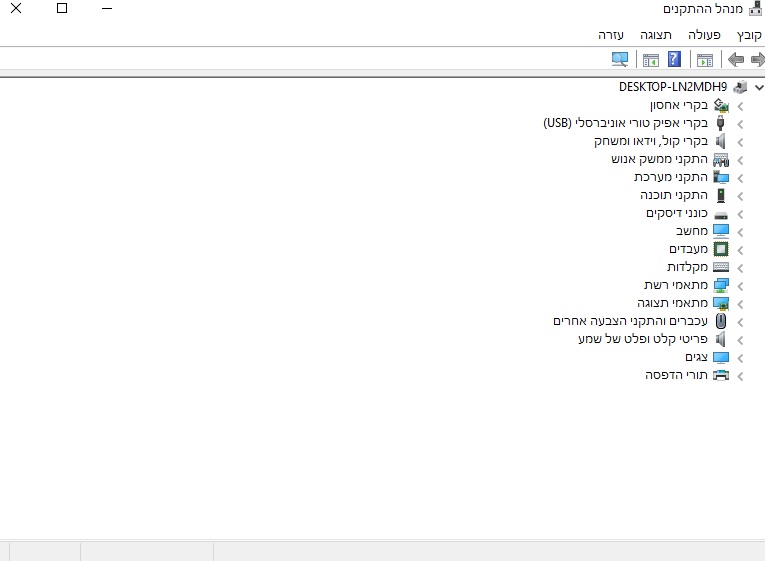
@israrami :
The Device Manager lists the detected devices, not the drivers. The NVMe Controller will be listed within the "Storage Controllers" section.
If you want to know, which driver a specific device uses, you should right-click onto the device and choose the options "Properties" > "Driver" (for more information > "Details").