The slider for the idle voltage in the voltage table tab is P08 due to in the common tab under basic clock settings for the three entries Entry#0 was selected. I have set for P08 731,3mv to 775,0mV which is displayed in GPU-Z as 0,7870V to 0,7930V. It looks like between set bios voltage and card output a tolerance exists. You can try it yourself on your card. I did not go to lower voltages yet.
Update: BIOS 1.09c is now available!
Changes:
Changed Nvidia GPU idle voltage from 0,94V to a more correct value of 0,76V - thanks to Maison1 for bringing this matter to my attention
Unlocked all sliders in the Nvidia VBIOSes for editing with Maxwell II BIOS Tweaker - thanks to WerePug from overclock.net for posting the way to do this
-----------------------------------------------------------------------------------------------------------------------------------------------------------------------------------
@Maison1
Had some time today to test out lower idle voltages and ended up on 700mV idle voltage (which is 0,718V in GPU-Z).
Also tried 600mV (the minimum, didn’t boot into the desktop with that one) and 650mV (caused sporadic problems when displaying things) before.
Actually, to go below 0,793V you also need to edit the CLK00-05 voltage slider as the GPU seems to take the higher voltage between this one and the P08 voltage slider.
Additionally, I’ve decided to release a new ModBIOS with a lower idle voltage of 750mV (should be around 0,768V).
Hello for Everyone.I have an old Gericom laptop with N251S6 bios .I attached the bios files, but it doesn’t contains rom file to modify it, because i want to reach the fsb and other overclock menus.I didn’t found any other bios file for this laptop.If anyone can help me I really apreciatate it.
Hello! I flashed the "21 cpu microcode" modded bios to my e5-572g. I set all of your recommended Bios settings. Now if I start a gpu stress test, my notebook get really warm and suddenly shutdowns. The fan is working 100%. I checked my GPU temp with AIDA64 when I ran the GPU tests, It raises 90-92 celsius before shutdown… Sad
What should I do? What should I change from the Preferences? Can I underclock the GPU? I very like this modded BIOS, and I dont want to flash the stock one.
Here is a screenshot from GPU-Z.
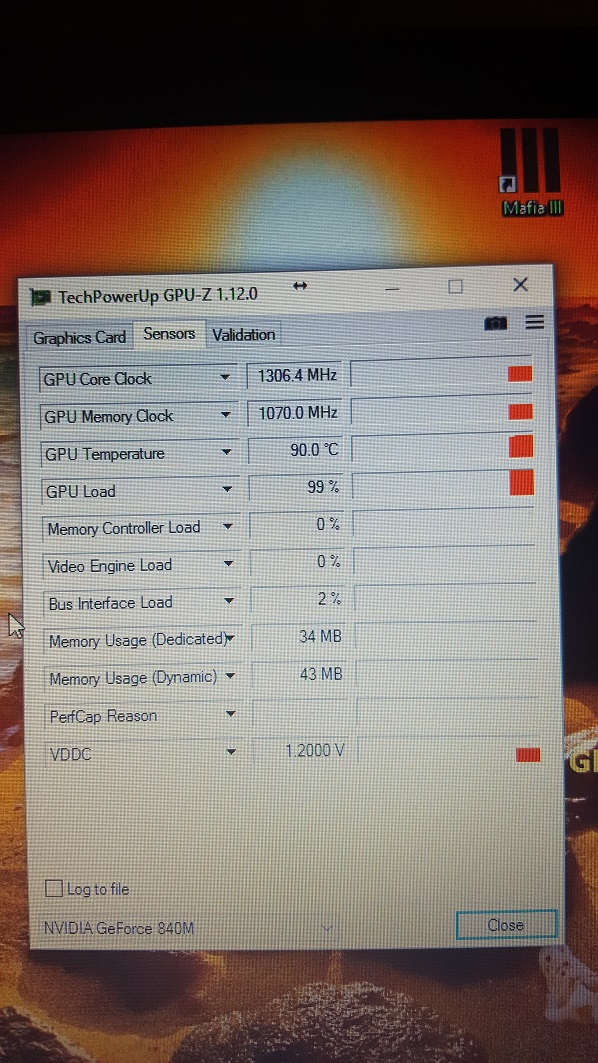
Thanks your answer!
Sorry for my english… I’m hungarian. Blush
Best regards!
@endruw00
Sorry, I can’t help you with that either. Modding a normal BIOS is very different from modding an UEFI BIOS. Your best bet might be to ask there for help: https://www.bios-mods.com/forum/Forum-Bios-Mods-Forum
@sh4rky89
Looks like the GPU overclock’s a bit too much for your notebook… I’ve uploaded a BIOS with a more stock-like 940MX VBIOS here: https://drive.google.com/file/d/0B4NHIBM…FlFbklPT1k/view
Hope that one works better for you.
@mclarke2355
Thanks for your fast reply! ![]() I’ll flash it tomorrow and write down the result after some stress tests.
I’ll flash it tomorrow and write down the result after some stress tests. 
@mclarke2355
I flashed it yesterday and reinstalled my notebook operating system.
I did some stress tests with AIDA64 and IETU.
When I started a GPU stress test my CPU package temp reached 100 celsius sometimes and my notebook shutdowned immediately.
My GPU temp was a bit better than the previous, non test version bios.
I’ve attached a picture about the test, before the notebook shutdowned.
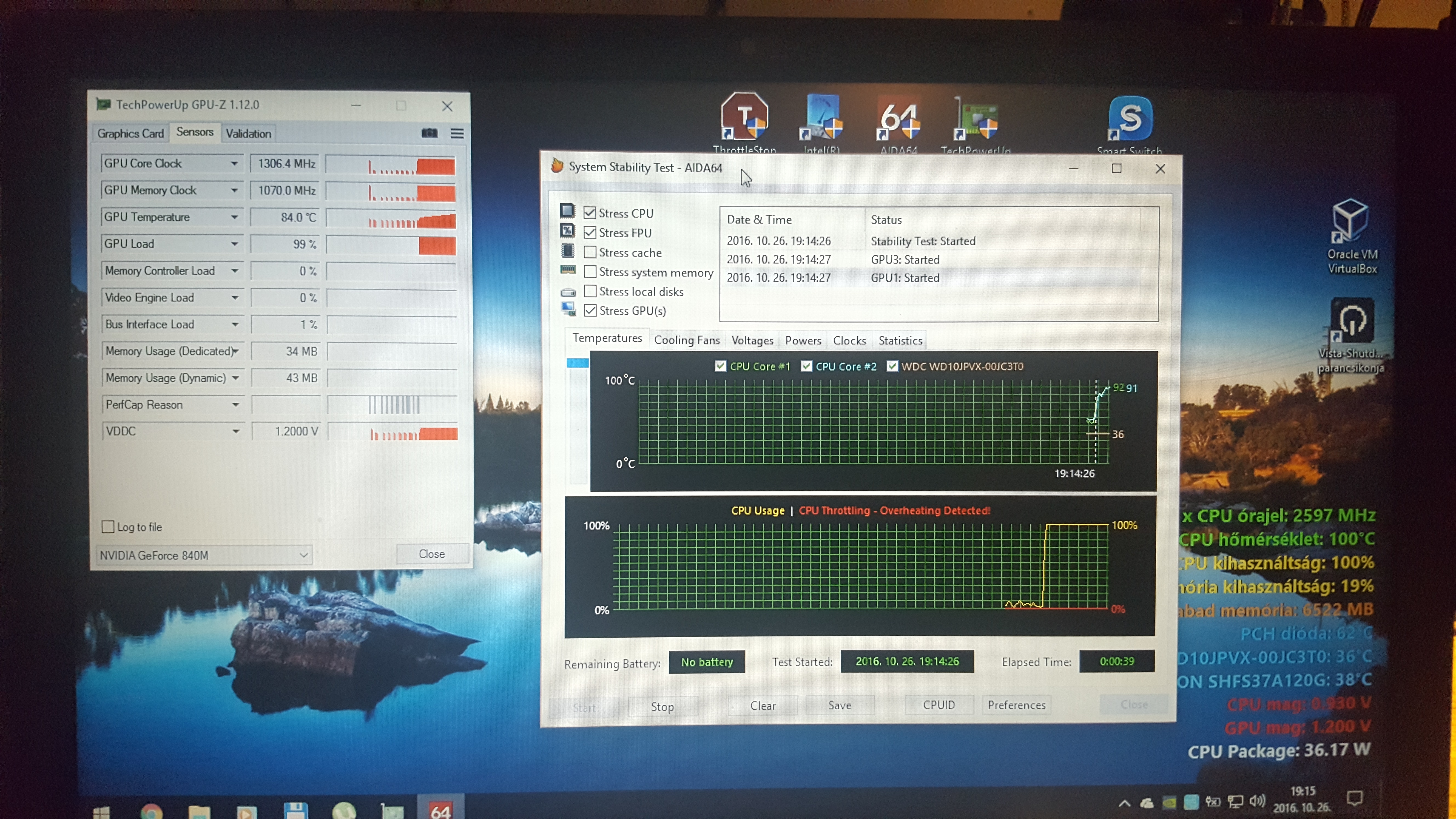
@sh4rky89
Sorry, the changes I did in the Test-BIOS might not have been very effective.
So, here’s a new BIOS: https://drive.google.com/file/d/0B4NHIBM…jZVSG5nQ1U/view
The GPU BIOS is now mostly the stock 940MX one (aside from 1070MHz memory instead of default 1001MHz and lower idle voltage).
Also you should leave the following BIOS settings at their default values for now:
Bi-Directional PROCHOT#
Long Term Power Limit Override
Long Term Time Window
Hope it works better with this one.
If even this one isn’t enough, here’s one with completely stock Acer GPU VBIOS: https://drive.google.com/file/d/0B4NHIBM…VI1Zk1odWM/view
The BIOS settings above are the only ones that are relevant for temperature.
On a slightly different note, a good amount of the very high CPU temperature comes from Aida also stress testing the Intel GPU in addition to Intel CPU and Nvidia GPU. Using a test that only stress tests Intel CPU and Nvidia GPU at the same time might be more realistic.
Hello,
I’ve tested the modded bios you posted on my work laptop, an e5-572g, i3-4000m, 940m,8gb ram, and what i noticed is that there are some settings in there that don’t seem to work, like NUM LOCK on when I boot, modifying the values for the system cooler (speeds, and temperature when to switch to high rpm), and disable the post screen. I would like to make some adjustments to the system cooler because how it is in factory mode is not ok at all, and a little bit of extra noise is not an issue.
Thanks in advance.
@faith1105
Hi,
sadly Acer didn’t implement every setting properly. Aside from making the settings visible there’s nothing I can do, unfortunately.
On this notebook the fan is controlled by an EC-Controller, so changing settings in the BIOS won’t affect it.
I don’t know how to edit the EC-Firmware to change the fan behaviour as there’s no documentation about this at all.
The best I can offer you are some BIOSes where I replaced the EC-firmware with a version that was used in a previous BIOS-version (base of the mods is the Microcode 21 BIOS).
These may have different fan settings, so testing might yield a better result than you have now.
Test_EC1.04-1.06
Test_EC1.03
Test_EC1.02
As for disabling the boot logo, I actually had that one working at one point (there were more settings that needed to be changed, I believe), but I don’t know what exactly it was that made it work.
-------------------------------------------------------------------------------------------------
In case anyone is interested in changing the fan behaviour, feel free to try out the test BIOSes I posted above.
I’m interested in whether they make a noticeable difference or not.
Also, I will probably turn down the overclock of the GPU VBIOSes for the ModBIOSes soon (as it was too much to handle for some notebooks) and offer a special version with the currently used overclock.
That way everyone should have a suitable BIOS for daily-use.
I know you’re already sad to ask my questions on "Bios mods web page but they server is dead and no one reply my question.Can you guide me how to mod my non uefi bios? I desperatly need that.
Sorry, I really can’t help you with that. I’ve never modded a non-UEFI Bios myself and it’s also completely different from modding an UEFI Bios as far as I can see.
@mclarke2355
Hi… First of all congratulation for the very good job on this bios.
I’m trying to mod the AMI bios of my Asus A56. I know it’s completely another different bios, but i want to ask you how can you manage to unlock the power limit and all the sliders for the vBIOS of your dGPU. I want to achieve the same result but i can’t find guides that describe how unlock the Power Table of my 740m BIOS.
Sorry if this question don’t regard the topic or there are other topics in which this theme was treated. Ask me for other information or for dump of my BIOS.
@PippBauda
Hi,
unfortunately I don’t know how to mod your VBios the you want it.
I unlocked the power tab using the according tab in the Maxwell Bios Tweaker, never had the situation that it was empty with multiple VBioses (read the topic that you created).
As for the sliders, I have unlocked the sliders for adjusting things in the Maxwell Bios Tweaker and not the sliders to adjust things with overclocking tools.
That one’s only applicable to Maxwell GPUs though and not Kepler.
I couldn’t find a guide or info on how to unlock these either (although some people seem to have successfully done those mods), but I recommend you to make a post requesting help with your VBios here: https://www.techinferno.com/index.php?/f…-tweaks/&page=1
There’s a guy (Klem) who’s quite knowledgeable about VBios mods and helps other users out.
Also, you could check if the empty power limit tab also exists with other 740M VBioses.
These VBioses are interchangeable to some degree with slight changes as long as the base is pretty much the same (GDDR3/5, memory amount, sometimes also memory vendor) - Device ID, Sub Vendor ID, Sub System ID and Board ID need to be changed to the original VBios’ values, but the program Nibitor can do that in most cases (hex-editing is also possible).
Thanks a lot for your tips. I’m going to request a vbios mod to Klem on techinferno forum.
For the checking part of other 740m bioses, i’m having problems to find other vbioses of the same card. I found a vbios of a 640m with the same DDR3 memory of my GPU and i tried to flash it. The results were that i can’t detect nothing with monitoring programs like GPUZ or nvidiainspector. I tried to find IDs with hex editor, without success. Now i’m going to try with Nibitor if i can make any kind of progress.
Hello, congratulations for the work done for editing your bios.
Sorry for my bad English, I have an E5-571G (i5 4210u - 840m) with Z5WAH bios, I have never modified an InsydeH2O bios, I tried to make a DUMP with PhoenixTool but from here I do not know how to proceed to make all the changes, it would be possible create a guide or have some advice?
Thank you
EDIT
For now I have identified only a few files: in HSW.fd of my bios:
Nvidia 840M: 5F334CAF-31B4-4AB0-A956-A90C730F23D8_1867.ROM
Nvidia 830M: 5F334CAF-31B4-4AB0-A956-A90C730F23D5_1849.ROM
Microcode: PADDING_2852.ROM
Intel VGA Bios: 8DFAE5D4-B50E-4C10-96E6-F2C266CACBB6_1843.ROM
Intel RST: 382F560D-17A9-4887-BD9C-EB439C1CC482_1754.ROM (and) 501737AB-9D1A-4856-86D3-7F1287FA5A55_1893.ROM
GOP Driver: 62D171CB-78CD-4480-8678-C6A2A797A8DE_420.ROM
BIOS file: https://mega.nz/#!Uw4xnSoQ!KwdAwh_E2ixUx…IXYeBJRSwlyFHfc
Excuse-me. Doyou think it work on Acer Aspire E1-572 6830 (i5 4200u)?
How can I contact you? I need help urgently. If you see this message, please contact [email protected]
I tested three files and no effect