Thank you for your help!
Soon I will report everything. ![]()
I got the i3 8100. It works perfectly! 
Skylake i3-i5 works perfectly! 
Thank you! @Lost_N_BIOS @ItxLeo @Skylinestar
The i3 8100 has a 36x / 33x
LLC / Ring 33 ratio.
It is fine or can it be set to 36/36?
https://kepkuldes.com/image/PiOoc
@MexqQ - you’re welcome and I was happy to help! I don’t know about the settings, you’ll have to wait for someone else to answer about that, or try setting and see if OK
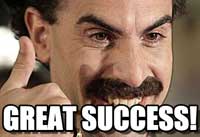
I’m trying ![]()
@Lost_N_BIOS Can you help? iGPU does not work. (i3 8100 + Asrock z170 fatal1ty gaming K6)
3 beeps and does not turn on the monitor. Motherboard debug code: d6 (3 beep) and A9. And still the A9 monitor does not turn on.
So far I tried only with a PCIE card and everything works well.
Would you look at the bios you linked to?
We managed to solve it! GOP driver replacement in BIOS. From 1079 to 1080. (Slowly I understand these changes) 
@MexqQ - glad you found the issue, sorry I’ve been behind and didn’t get a reply in here in time to help you resolve the issue, but you got it now so all happy happy!!
@Lost_N_BIOS You’ve helped me a lot so far! What I thank you!
I upgraded the ME region from 11.6 to 11.7 and works well with i3 8100, i5 6500, i3 6100. I tried ME region 11.0 and it works fine with all three processors. 
You’re welcome @MexqQ - good to know 11.7 works for all those too
https://valid.x86.fr/281mix
i5 7500 = i3 8100 ![]()
@Lost_N_BIOS -I tried CoffeTime. Region unlock. What is it for? Maybe this can solve the BCLK overclock?
@MexqQ - That’s to unlock FD I assume (Flash Descriptor), nothing to do with Bclk
Yes, I tried it today. So it’s up to 103Mhz.
ItxLeo:
““It cannot change all 6 the multipliers of the cores, but since there is an excellent BCLK external generator, OC is not a problem. I personally achieved a 4.75Ghz (125x38) clock with 4.25Ghz of cache at 1.225 volt.
https://www.sendspace.com/file/yn41ib
EDIT
With the help of @s.napi now the bios supports ratio change. There it is the updated version: https://www.sendspace.com/file/3ctwqk
P.S. @4.9Ghz at 1.25 volt now””
How did he do that?
@MexqQ - do you need CPU Ratio setting unlocked, or can you see it now already? If you need unlocked, please link BIOS you want me to check
@Lost_N_BIOS - I can’t see the adjustability of the CPU ratio in the bios. There is no option. Is it possible to adjust the i3 8100 processor to ratio or only 6 core processors?
7.20 patched: https://www.sendspace.com/file/59tou8
Maybe BIOS setting is hidden from you is what I was thinking. I can’t see why it would be though? Could you see it before with other CPU’s?
CPU shouldn’t matter, you should always be able to adjust CPU multiplier but only up to Intel’s set max amount. Unless you are on a Dell/HP/OEM type board/BIOS which this is not
Settings like 8-36 (or maybe lowest is 16-36) should be possible Yes, according to this image/validation is 9-36 http://valid.x86.fr/mshdt7
So, you can’t see CPU Ratio on OC Tweaker >> CPU Config page? If not, then yes it can be enabled to be visible (Should already be) If it’s not there, let me know and I will enable for you
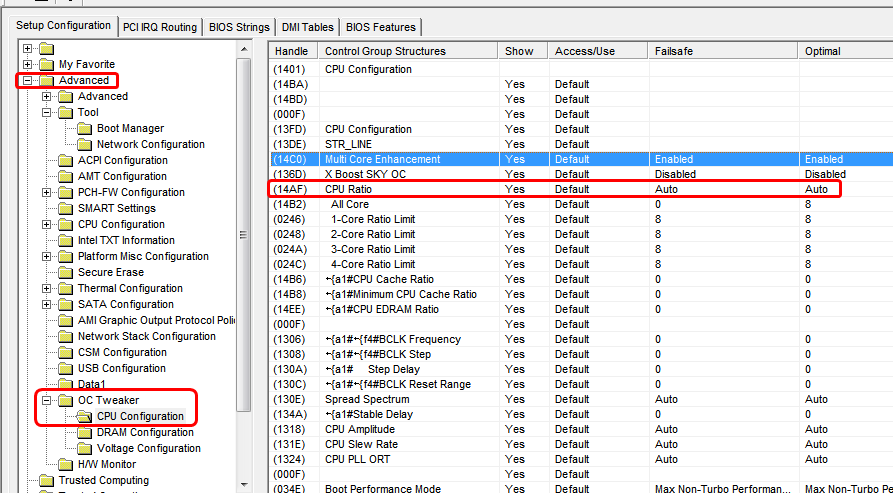
@Lost_N_BIOS - The multiplier is not adjustable in bios and is not visible. There is no such option. I have linked the biost above I use. I also show it in the picture.
(The X Boot SKY OC is no longer visible when the machine starts. I3 8100 processor. But it was visible with i3 6100 processor.
I think this is because of the difference between generations.
Unfortunately, I have no other processor than just the i3 8100. I can’t try with another processor because I have sold my other 2 processors in the meantime.)
UEFI Picture: https://imgur.com/a/KA0ibG4
Bios I use now: https://www.sendspace.com/file/59tou8
Thank you in advance for helping us!
@MexqQ - Thanks and you’re welcome! I can make CPU Ratio visible for you then. The X Boot SKY and MCE may only be visible with certain CPU’s, but those can be forced visible always too.
Here is modified BIOS, CPU Ratio should now be visible, if not let me know I will modify the other way (ca6n be done few ways, this one I used AMIBCP)
http://s000.tinyupload.com/index.php?fil…552988789052268
Thanks! Today I try and report everything. ![]()
Now you can see the multiplier adjustability. ![]() I switched on a few more things with AMIBCP for USER. It works normally but BCLK is still up to 103Mhz. If 35x105 = No boot. 34x105 = No boot. And so on … Simply can’t BCLK overclock the i3-8100 processor
I switched on a few more things with AMIBCP for USER. It works normally but BCLK is still up to 103Mhz. If 35x105 = No boot. 34x105 = No boot. And so on … Simply can’t BCLK overclock the i3-8100 processor ![]()
UEFI: https://imgur.com/a/1b2iehJ
Thanks a lot for your help!
I hope someone finds out how to overclock i3-8100 ![]()
@Lost_N_BIOS
The Asrock fatal1ty z170 gaming k6 factory 7.20 bios non-k overclock. I was able to overclock the i3-6100 processor without any problems up to 4500Mhz. If we removed the ME 11.6 region from the factory 7.20 bios and would replace the bios that I use, would BCLK overclock work probably? Because what hinders BCLK tuning is ME (I know that). So if we replace the ME region with a phatced bios (factory Asrock 7.20 ME 11.6 (non-k) -> patched bios ME 11.6) would it work?
(I really don’t understand it and just ponder) ![]()