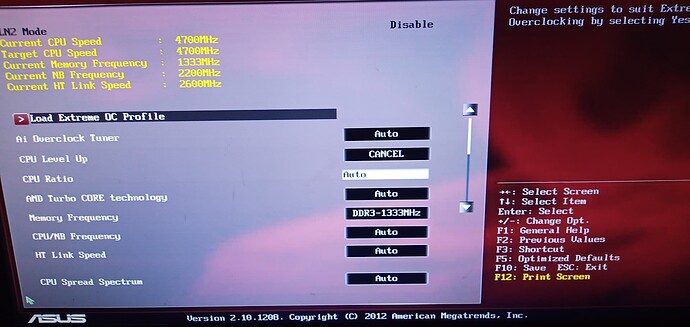So, no good SSD RAID support…
@jrcmilanez
Maybe better because i updated to the latest the AMD RAID modules in the Bios. But because my PC is not running in a SSD RAID configuration, i can’t say if it is better or not. Hopefully someone else here using SSD RAID can asnwer you about the performance you can expect.
I think the old problem is the raid controller see ssds as hdds and don’t use some technologie to avoid unnecessarie writes
Yeah I’ve had nothing but problems with the inbuilt RAID with anything other than hard drives - it doesn’t do SATA SSDs stably, I wouldn’t bother trying with NVE drives; stick with software RAID, it’s more flexible anyway.
I wonder if this platform will see another update or is it dead?
I’ve been trying to get this to work on my computer… not able to get it to boot after a reflash
What I’ve done:
partition USB drive to <4gb FAT 32, extract/ copy files from Post #444, unplug all my USB stuff and put that drive in the white USB slot, press and hold the reflash button, it blinks slowly about 7 times?, then blinks quicker for about a minute, then quickly for maybe 10 seocnd, then stops… Hit the power button and fans come on, but no monitor, and my illuminated USB keyboard will flash for a split second about every 5 seconds… give it a few minutes… nothing changes
Power cycle it…same thing
do all the reset procedures, it boots up but appears to be the old bios, I think it says V2.10.2108 Copyright 2012
What am I missing?
I just took a vid of the POST codes, if that helps MVI 14241 - YouTube
it blinks slowly about 7 times?, then blinks quicker for about a minute, then quickly for maybe 10 seocnd, then stops…
That seems the USB BFB function working ok.
If flashed ok…no traces of old bios versions… if flashed mod over same version then its correct.
The V2.10.2108 Copyright 2012… thats not the GPU header or bios…RAID/LAN OROM maybe…
Now… what you’re flashing or what mods…
Now check the AMI code that the board stops on it, on the debug poster.
thanks for the reply, the version info is what I get when I go into bios after I get it to start back up.
I’m flashing the file from post #444… is there something else I need? I can’t tell if it flashed OK, but it’s not booting up after so I’d say something went wrong
Read after #455, that user also had problems and got it right and flashed.
The V2.10.2108 Copyright 2012 is always the same from AMI/ASUS.
In UEFI mode you can check the LAN OROM updated, in CSM you can check it by seeing the NVMe as PATA SS.
Now what are you trying to boot… a legacy previous old OS installation? Clonned in to a new NVMe ssd?..
The flash may have loaded defaults or some settings that are not correct for old OS image…
You need to be more specific in details about this
Because the user Phoenix48 has some experience in this… not pointing for his fault on the mod or your issues.
But this should be noted:
[Fixed] - -----> AMD AHCI ROM v3.3.2.0 for DEV_4391 (Missing module added) The module was missing in the original BIOS for the device 4391
Note: The addition of the missing module AMD AHCI ROM v3.3.2.0 for DEV_4391, if you use your system in AHCI mode, should give you an noticeable improvement in startup time of up to 13 seconds for Windows.
EDIT: Well as nothing i pointed before can help, you should wait for the mod author.
Seems that the debug poster has the left display digit with an issue and yes it displays alphabetical 00/AA.
I’m trying to boot the same SATA drive I’m currently using, but since the monitor doesn’t even power on, I doubt it’s even getting to that point…
Phoenix says the latest version is v17 and from post 444, I didn’t see anything around post 455 that matches my problems… seems like those problems were that it just didn’t read the USB
I’m also not sure how to read the post code since the characters displayed aren’t really alphabetical

Should I try one of the files from Post #1 (like the Ultimate mod?)
It is pointless posting here at this point as Microsoft F@cked everyone with this platform. This platform is dead. Screw Microsoft and Windows 11.
I saw there’s a recent UEFI DXE driver to enable Resizable BAR:
Is there space for this to work within the modified BIOS?
If there’s not a later update to include it, is it something that can be added to the current v17 release, or can injecting modules only be done during inital file creation?
I had read there were registry fixes to get around the TPM 2.0 and Processor requirement checks when trying to install Windows 11 on an older system. I am still using this platform, but with Windows 10 21H2 booting from a Samsung 970 Pro 1TB on a HighPoint SSD7102 NVME Raid Adapter.
Good morning, I have been using Windows 11 for a long time without problems on an Asus Crosshair V Formula-Z with BIOS v17 from this forum.
In addition to booting the system from an M.2 hard drive with a PCI adapter.
All thanks to the people who dedicate part of their time to help those of us who don’t know.
I can say that today, I don’t need more equipment than the one I have, it works great and I don’t need to change it, it works like a bullet.
Translated with Google Translate.
Hi, what version of MOD BIOS is the best ASUS-Crosshair-V-Formula-Z-2201 MOD v17 o ultimate mod???