BIOS 3202 has been posted on the R5E download page. Not requesting any mods, just thought I’d let you all know.
It did reboot once during BIOS install going from 3101 to 3202, so apparently one of the firmwares has been updated (or maybe reverted) again.
iROG1 - RGE1-X99-0515
iROG2 - RGE2-X99-0206
ME - 9.1.37.1002
Microcode - 2d
Can we get R5E 3202 modded please?
Thanks!!!
Thanks so much Sylar76 ![]()
Changelog ?
Asus says only "Improved system stability".
Changelog for your mod 
OROM/EFI SATA 14.8.2.2397
OROM/EFI LAN : Intel CL 0.1.0.9/0.0.13
CPU Microcodes : Broadwell-E (1C) / Haswell-E (38)
ME Firmware untouched as it is already updated to 9.1.37.1002
Here we go :
https://drive.google.com/file/d/0By28-1Y…iew?usp=sharing
Thanks so much Sylar76!!! We all appreciate it!!
Gonna try this new mod from Sylar76.
I had problems with bios corruption but don’t know what caused them!!!
Thanks, Sylar…
3301 version released.
Can somebody MOD ?
…and changelog for Your MOD please
Thank You
Good job 
This would be really great, is someone capable willing to do this?
I’ve tried reading some guides and failed with downloading the proper files. The program asks me to select files with different extensions than those offered in the guides.
https://drive.google.com/file/d/0By28-1Y…iew?usp=sharing
Mods :
OROM/EFI Sata : 15.0.0.2371
OROM/EFI Lan : 0.1.10/0.0.13
CPU Microcodes : 1D (Broadwell-E) / 38 (Haswell-E)
tyvm!
When I use UBU.bat to scan this file it shows me this:
Am I doing something wrong? Which method did you use to mod? Thanks again!
I suppose your UBU report is from the original (not modded) ASUS bios file.
I’ve replaced orom modules manually and used UBU only for the EFI ones.
I well believe you did what you say but I extracted UBU and selected the modded bios, there was no bios inside UBU folder. I’m a bit confused but trying to reproduce results by updating my own bios and seeing if a fresh UBU shows the same
edit
I extracted another folder with UBU and loaded your modded bios (all fresh downloads) and it does show the versions you mentioned. Thanks again for your help!! I’m going to search for the intel boot agent and EFI intel gigabit undi, UBU does not show me an update option for Boot Agent and I’m unsure if updating the EFI intel gigabit through UBU is working 100%, will test and sorry for these troubleshooting posts
So far I’m using MMTool to replace the EFI "RaidDriver" to 14.8.2.2397, I used Intel RST RAID 14.8.2.2397.ffs , not sure if this method is easier: [Solved] How to mod an ASUS Rampage V Extreme BIOS? or the same. I assume if using a clean.efi file is same as MMTool with a .ffs then the UEFITool may be easier, after I’ll update the rom’s and use UBU to update the LAN. If you want to give any extra tips or pointers I will appreciate, regardless thank you for uploading a modded bios.
People, to relieve some of updating OROM Boot Agent CL wrote the script
I also want to remind you that in the UBU in the folder “Modules\IRST” has a folder “User”.
If this folder put Raid Driver.efi files and/or SataOrom.bin, then you will be available one more item to update. For example 15.0.0.2371 IRST
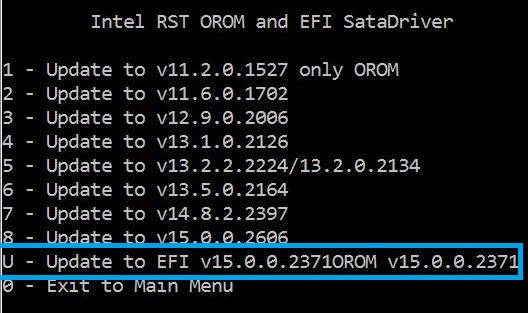
Important! EFI-file must be clean, ie not contain sections FFS-file (GUID, Depex, PE32, UI etc).
Thank you SoniX ![]()
I feel like an idiot. I am using the script, it shows the input/output files but I can’t get from 0.1.6 to 0.1.10. If it does not change boot agent is there something specific I can do to troubleshoot or understand why? Sorry, trying my best and not really sure how I’m messing this up. I tried messaging Skylar again to see how he went about the boot agent update.
I do not understand what the problem is.
You copy the script. The UBU folder, create a bat-file, eg "#script_CL.bat"
Run the script "#script_CL.bat RVE.CAP"
Get 3 file:
- _CurLanCL.lom - a file that is already in your BIOS
- _New_CL_15A1.lom - a file that you need to update your BIOS
- _#Info_CL.txt - Information about the GUID/SubGUID and DevID*
* DevID must be 15a1
Open your BIOS to UEFITool and search at SubGUID, the file to be replaced - Ctrl+F -> GUID Tab
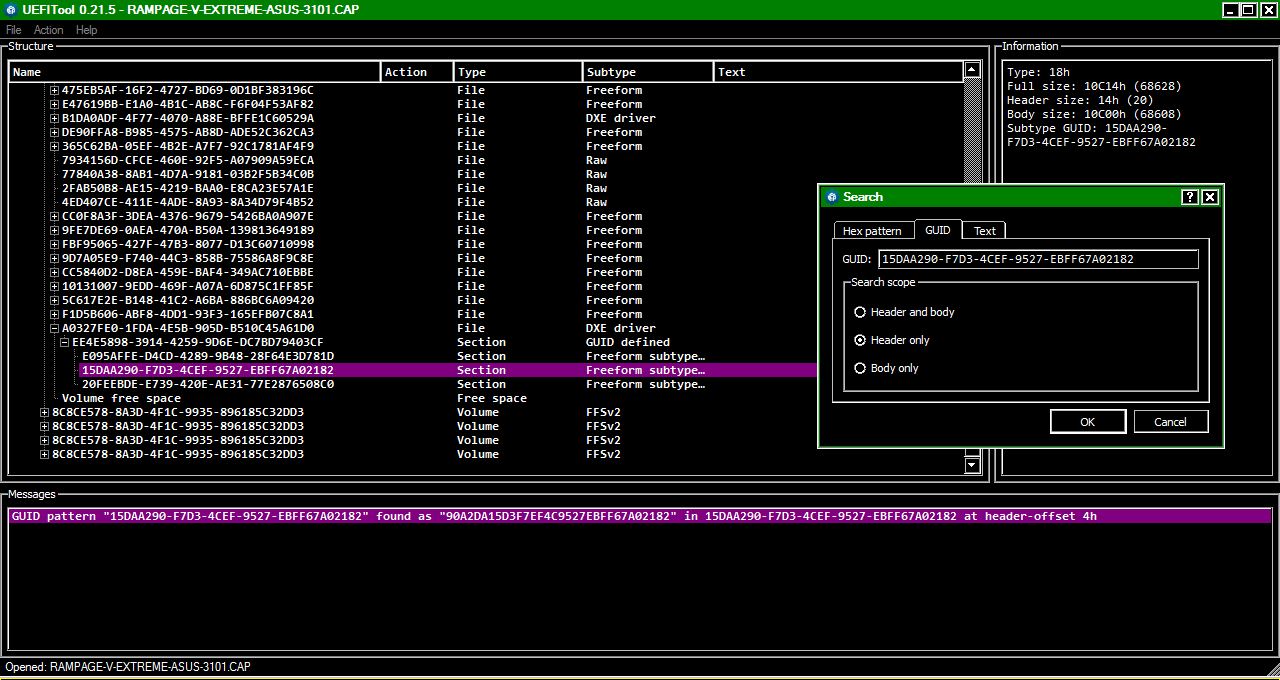
Right-click the item "Replace body" and select file "_New_CL_15A1.lom"
Save abd Exit and Flash.
why OROM/EFI Sata : 15.0.0.2371 it is Only Intel 100-Series/C230 Chipsets and Systems with an Intel Skylake CPU are natively supported by these drivers. Thanks to Station-Drivers for the source package.
why OROM/EFI Sata : 15.0.0.2371 it is Only Intel 100-Series/C230 Chipsets and Systems with an Intel Skylake CPU are natively supported by these drivers. Thanks to Station-Drivers for the source package.
I will upload a bios with 14.8.2.2397. If you want another version let me know and I can make it for you.
Unfortunately I’m stuck right now with some microcode issues, I’m trying to figure out where I am messing up.
This is a picture of the output from my bios (left) and Skylar bios (right).

I’ve been using SoniX other posts for help, [Discussion] UBU Tool related Questions, Reports and Suggestions (125)
I see the regular bios from asus also has 4 sets of code in there. I’m not sure how to include four and when I use UBU to update both Haswell and Broadwell I am left with only two sets, if I chose to skip one or the other then I become unable to update both and it defaults to the one I chose.
When I figure out what I am doing wrong and how to fix it I will be more than glad to make custom bios for anyone with this motherboard