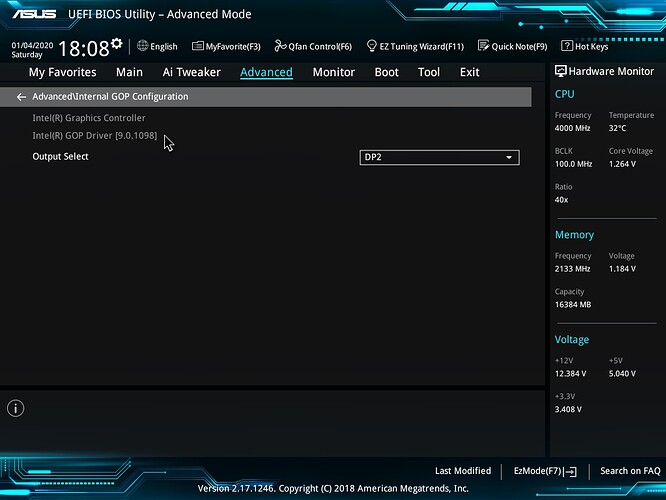Update!
3801 UEFI ASUS and your 3801 BIOS mod have a flaw. RAID SSD M.2 can only be created with UEFI settings:
Launch CSM -> Disabled and other options for creating a RAID SSD M.2.
The [Onboard Devices Configuration] section of Intel (R) Rapid Storage Technology was created. But SSD M.2 are not visible. When installing Windows 10 and loading MassStorage drivers, RAID SSD M.2 is visible. When you restart, you can see the Boot Windows. When you try to start it disappears.
When returning UEFI settings:
Launch CSM -> Enabled
Boot Device Control -> UEFI Only
Boot From Network Devices -> Ignore
Boot From Storage Devices -> UEFI Driver First
Boot From PCI-E / PCI Expansion Devices -> UEFI Driver First
Unable to enter UEFI menu. Hangs on the picture LOGO.
On the 3504 UEFI RAID SSD M.2 are created instantly. Manually and manager F11.
I didn’t contact ASUS. 4 requests for various problems - and no specific answer from ASUS technical support.
Looking forward to the next ASUS UEFI. Perhaps the information for RAID SSD M.2 will be useful.
Update!
Update!
Changelog deleted, I don’t remind what changes I made recently. FYI, it’s all updated to latest working versions.
@gpvecchi - if you need I can recall your last edits and get your last change log info for you (I think). Let me know if you want me to check
Thanks, but I removed it as there has been some downgrades of modules because of incompatibility that I forgot to report, so my latest changelog was incorrect…
Update! Intel EFI and OROM modules updated to 17.5.0.4055.
Update!
Can you please add, what has changed regarding the previous version?
Update!
Update!
Update!
Update!
Update!
Update!
WARNING: forced update to VBT ver 221 and EFI GOP Driver to 9.0.1098. UNTESTED as I use an external graphic card.
Can you please add, what has changed regarding the previous version?
I’m so sorry, but updating changelog took me more time that updating bios itself… I keep all modules updated to latest versions, but as this motherboard is EOL, updates are usually related to CPU microcode and Intel RAID ROM…
Remove your PCIE graphics card and test, both legacy and UEFI boot, it will only take a few minutes 
The only reason I mention this is because I know those kind of VBT/GOP/vBIOS edits are picky, some work and some do not, best to test or leave as-is if you aren’t going to test.
Someone tested please??
Only have a graphic motherboard card…
Thanks a lot!!
Regards!!
Update!