The nice thing about the Adata SX8200 Pro is that it is as fast as a Samsung 970 EVO but WAY less expensive! They want $200 for the Samsung everywhere here in Calgary while I got the Adata for $139.99.
You can’t beat that with a stick, so if you are looking for a VERY fast NVMe PCIe drive, look carefully at the Adata.
Thanks, I will check them out @Todd_Sauve - I do need to purchase one sometime, still using old slow “normal” SSD 
@ Todd: Glad you finally found a USB 2.0 stick to get all ‘flashy’; and welcome to the world of NVMe SSDs! BTW delighted to hear I could help a fellow aging “Canucklehead”. ![]()
Computers can very much be a ‘gong show’ like the one I am going through with Asus on my workstation build; 2 RMAs and the 3rd (third!) board with the courier and approximately 90 days! The last RMA I told them, they weren’t fit for purpose, and useful only for target practice at the shooting range. That prompted them to eat their $262.50 repair fee on an X399 workstation board…the circus continues!
Another Canadian? What a small world!
They’ve got two of us in the klink in China and are wanting to execute a third one. Who’d have thought we’d ever be so popular? 
Yes, the horror stories I’ve endured when working on my PCs! Anyone who says Murphy is a myth doesn’t know Jack … 
Here is a screenshot of my Adata SX8200 Pro’s Anvil Benchmark score.
I replaced the original screenshot that was truncated with a fresh screenshot that includes everything.
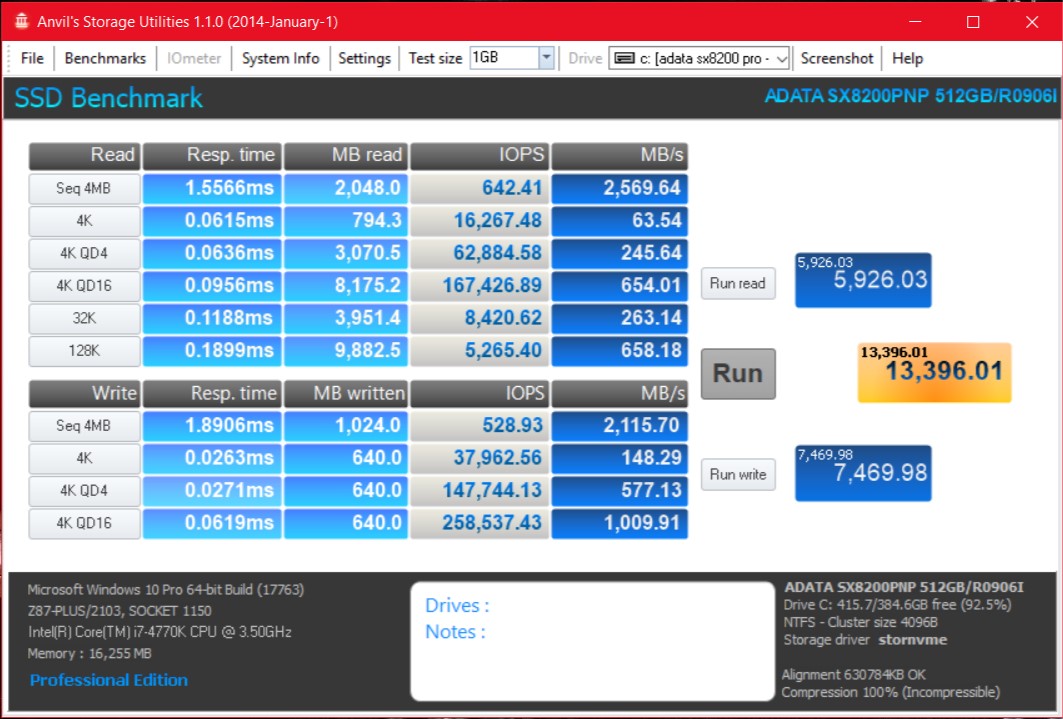
Can’t say I’ve had that problem. But then I’ve always used discrete AIC(add-in card) graphics solutions rather than relying on Intel built in graphics. Try updating your graphics driver; either at Intel, NVidia or AMD Radeon as the case may be…
Cheers
Here is my CrystalMark 6.02 benchmark score screenshot from my Adata SX8200 Pro 512GB NVMe SSD. Keep in mind that this is a 6 year old Asus Z87 Plus motherboard using a PCIe 3x4 add in card placed in the PCIe3 slot furthest from the CPU (i7 4700K overclocked to 4.3GHz) with 16GB DDR3 RAM, so this is not the latest tech by a long shot. Still, this is a very respectable score, IMHO! ![]()
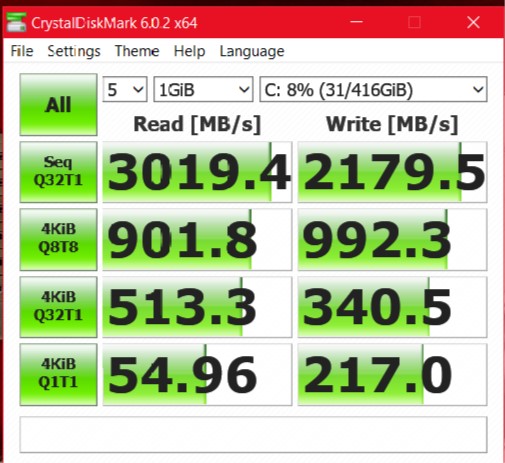
A very healthy score indeed…looks like you’ll eke a couple more years out of your system.
Cheers! ![]()
You know hancor, there are people getting along just fine with i7 2600 CPUs for some pretty heavy duty workloads, like video editing and whatnot. So I don’t feel like I can dare belly-ache about my i7 4700K. I’m thankful that it can still get out of its own way, with relative ease! Ha, ha! ![]()
Please inform me. I bought Adata sx8200 Pro for Asus z87 Plus. What card should I buy?
M.2 NVMe SSD NGFF PCIE 3.0X16
https://s.click.aliexpress.com/e/K9ECFMFQL
Is That okay?
What card did You get?
M.2 NVMe SSD NGFF PCIE 3.0X16
https://s.click.aliexpress.com/e/K9ECFMFQL
I got this. Please, help me.
https://www.aliexpress.com/item/M-2-NVMe…sAbTest=ae803_5
You mean this? Then it should work…
I’ve used this adapter with good success; Addonics M2 PCIe SSD Adapter X110
https://www.addonics.com/products/ad2m2s-px4.php
Slightly more expensive but has greater flexibility …
1 M2 (NGFF) PCIe card connector plus one mounting pole on reverse side of the controller
Two (2) M2 (NGFF) SATA SSDs connectors and two mounting poles on top side of the controller
Two (2) 7-PIN SATA connector for connecting the two M2 SATA SSDs to two SATA ports
Cheers
Todd Sauve I wonder What card he got.
That’s the card I Took. The card I shared. Does This card run?
https://s.click.aliexpress.com/e/K9ECFMFQL
Led Expansion Card Computer Adapter Interface M.2 NVMe SSD NGFF To PCIE 3.0 X16
Features:
100% brand new and high quality.
1. Input interface: M-Key M.2 NVME(Don’t Support SATA Protocol m.2 NGFF). Output interface: PCIE X16.
2. Support devices: Various PCIE Protocols NVME m.2 SSD.
3. Support system: for Windows7/8/10/for Linux.
4. The installation is easy and does not require any driver software programs.
5. Aluminum alloy material, and with LED indicator lamp.
Specifications:
Material: aluminium alloy
Color: black
Model: LM-311
Port: PCI-E 4X
Data transmission speed: 6000MB/s
Expansion interface: M-KEY M.2
Suitable port: PCI-E 4x、PCI-E 8x、PCI-E16x
Power supply mode: PCIE
Supports M.2 card size: 2230,2242,2260,2280
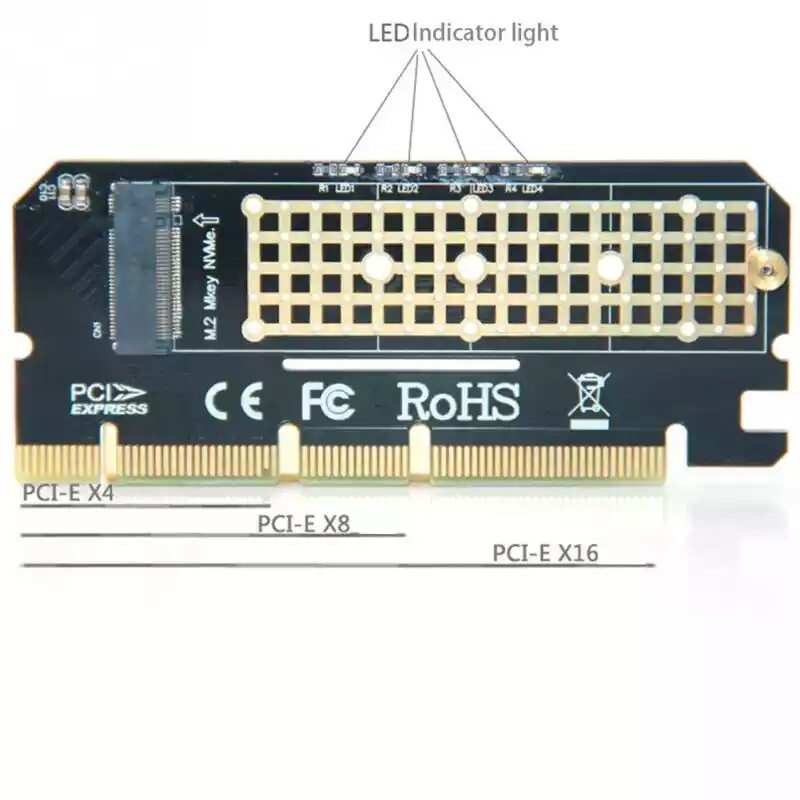
https://www.aliexpress.com/item/Led-Full…sAbTest=ae803_5
Brand Name: RV77
Interface Type: PCI Express
Package: Yes
Model Number:LM-311
Type:M.2 SSD To PCI-E
Yes, that should work; but I can’t speak to the quality of production/workmanship etc.
Cheers
- X16 slot does not work as X8.
Please brother. Can you overclock the i4770k processor? can you put it ini
or how it can be shown as a pictorial narration.
cheers
You can overclock your CPU as it is the K variant; which means it is unlocked. Thus all the bios settings should be easily adjustable for the CPU. Also you should be able to overclock your memory quite easily if you are using XMP settings on higher end memory; or alternatively mess around with them manually depending on your experience level.
Cheers
I do not know How to do;(
Cheers
MSI Z87 G45 Gaming
Can you do the mode for the motherboard.
Please
Cheers