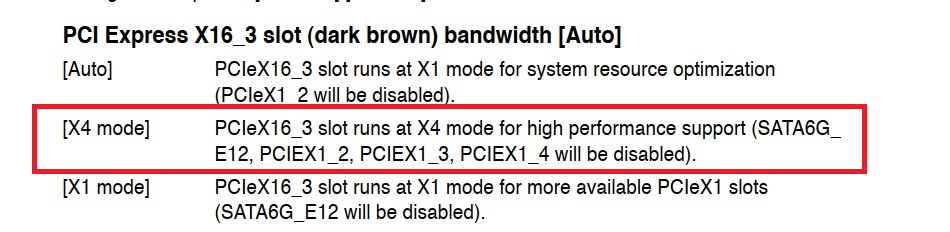Joined just to give a huge thanks for this effort. NVMe booting was my goal to free up a SATA port on a backup server. Microcode updates are an unexpected plus. XMP/1600MHz continues to work fine.
TIP: flashback wouldn’t work (LED blinked and then was steady on) until I unplugged my DVI monitor and PS2 keyboard (not sure which or both were the cause).
@hancor first of all, thank you for your effort!
I flashed my Z87-PRO (Rev 1.02) and verified with HWINFO that is with the correct version. I also checked the Meltdown and Spectre patches with InSpectre as you suggested.
All seams right, except that my drive doesn’t show up in BIOS when I disable CSM. With CSM enabled, It shows as "PATA SS:"
My SSD is a Western Digital Black SN750 SE 1TB 3D NAND NVMe.
What am I doing wrong?
Just perform the OS install as Fernando instructs in his guide (PURE UEFI) and the drive will shows as destination on Windows setup.
You were right @MeatWar. The system is up and running.
Thank you!
Hello there!
I am no expert in BIOS flashing, so my question here is this: Does your modded BIOS (attached to the thread opening post → “Z87P_manual_NVMe_mod.rar”) already come with the NVMe support or would I have to use some program and insert it somehow?
I have successfully flashed with your BIOS. To me the UEFI config menues all looked the same, at least I couldn’t spot any new options. Is that just how it’s supposed to be,like Build Date and version numbers remaining the same?
If I were to install an NVMe SSD with PCI-E adapter, it would just work though and would appear as a boot drive once set up?
Read [HowTo] Get full NVMe support for all Systems with an AMI UEFI BIOS
=> Installation of the OS onto the NVMe SSD and the lines before regarding bios settings…
^ Thanks, I read through it.
I have progressed this far: NVMe M.2 SSD (Samsung 980 Pro, yeah I know 970 would have been enough speed-wise but it wasn’t in stock and 980 only cost a little more and is future-proof) is up and running with Win 11 installed and bootable - at first it crashed two times but that was because the system was perplexed by two Windows boot sectors, apparently, and that’s been resolved now.
I am using this fine Sabrent NVMe M.2 SSD to PCIe X16 / X8 / X4 Card adapter for my ASUS Z87 Pro, now modded with big thanks to “hancor”.
My system has an MSI GeForce RTX 3090 in PCIe X16 slot 1 (takes three slots’ room) and a Creative SoundBlaster Z in the third PCIe x1 slot.
At first I had the adapter in the third X16 slot and noticed it only run with PCI 2.0 x1 speed. Then I changed the UEFI setting, so it does run with PCI 2.0 x4 speed now. That disables the ASmedia SATA controller and thus reducing SATA lanes from 8 to 6 - that’s no problem at all.
BUT now my SoundBlaster Z is no longer recognized by the system? Why is that? Is it because the third PCIx16 slot running with x4 speed somehow disables the third x1 slot?
How can I have the SoundBlaster Z up and running and also getting at least PCI 2.0 x4 speed?
I am wondering if I should instead use the second PCIe x16 slot, it’s empty and the RTX 3090 isn’t sitting there, it’s just installed with a stability bezel, so I could install the adapter there. Would that get me PCIe 3.0 speed, x4 or x8??? From what I have read, there’s no significant performance impact between x8 vs x16 for the RTX 3090 in real life, only synthetic benchmarks.
This is all related to specific model resource available and allocation as already noticed… so its ur task to look for its specs and possible combinations/allocations due to features in the motherboard. This is usually stated in the manual.
Of course its recommended the GPU in Slot1x16 and the NVMe adaptor in any other slot x16 or x4 that still enables PCIe 2.0…now if the motherboard features by the OEM enables or disables certain lanes/devices due to occupied slots…wot can u do?
New modern motherboard then…
I am here because others might understand the Z87 lanes better than me and can help me. From reading the manual I don’t quite understand why my SoundBlaster Z gets disabled if I only change the third PCIe x16 slot from x1 to x4 when the UEFI tells me that would disable SATA ports.
That’s not an option at the moment. This is a thread about an older board and chipset.
U cant read a manual? Damm… u have a serious problem then
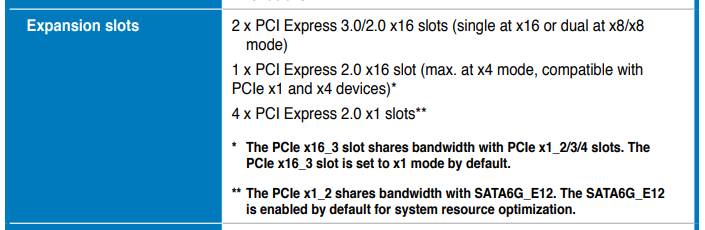
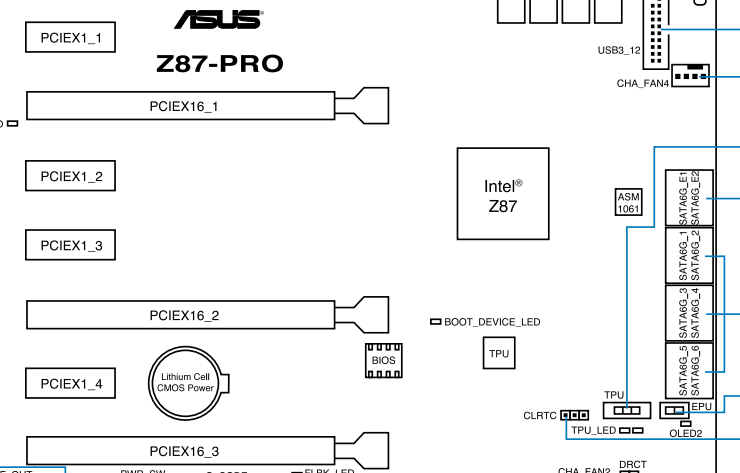
Wots the difficulties here…
^ I’d say a person not into chipset lane resource sharing and asking for help from people with more tech knowledge can’t have any serious problem.
So I take it having the third PCIe x16 at x4, takes away lanes from all x1 slots except for the first one. So I can either try to get the SoundBlaster Z there (first x1 slot) or manage to get the NVMe M.2 SSD into the 2nd x16 lane and setting the two PCIe 3.0 x16 to x8 each.
Thanks for your help guys! I have the NVMe M.2 SSD running in the 2nd PCIe x16 slot at PCIe 3.0 x4 with approx. 3.900 MByte/s and the RTX 3090 now running with PCIe x8 instead of x16 which makes no real life difference. Glad my 9 years old system is still running super silent, with low power consumption, fast drive speed and I can run every game, do video editing and everything else.
This UEFI mod is greatly appreciated! Even the latest CPU microcode updates, that’s cool!
Hello @hancor,
many thanks for your efforts!! If you send me a PayPal address I will spend you.
I updated my Z87-Pro 2103 using your offer, everything went fine, and now I can boot flawlessly from a Samsung 980 Pro.
Hint to others trying this: You should disconnect ALL Add-On cards including GPUs and reset BIOS settings before updating via flashback!
Hi @hancor Thanks for this modded version. Now I can use my 970 Evo without any troubles. But now, I have a trouble with the bluetooth in my motherboard. The bluetooth drivers are updated and all looks so nice. But the bluetooth doesnt work. Before flashing your modded bios, I could use the bluetooth without problem. Do you think you can give me some suggestion to solve this problem? Thank you so much
@DDuranTk
I can help you. I have the same mobo. You must use driver version Atheros Bluetooth 10.0.1.7, do not use Atheros Bluetooth 10.0.3.22.
pnputil -add-driver qca_btusb.inf /install
or with GUI
Oh man, THANK YOU SO MUCH!!! Solved!!!
@hancor. any problem with Login to forum.
Couldn’t answer right away. Now I’m using driver 10.0.1.15 from 06/13/2017
In addition, the EFI Shell is built into the BIOS.