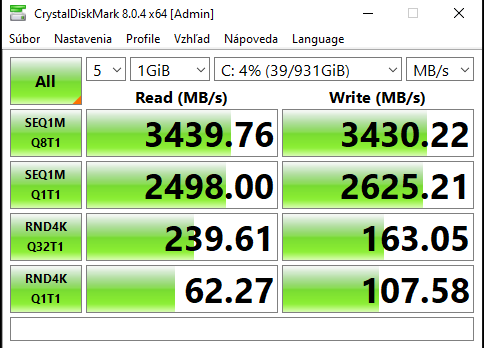palik42
November 29, 2023, 8:58am
3
@hancor thank you again
BIOS is working I’ve flashed it via CH341A.
UNDER CONSTRUCTION [image] PART 2 INSTALL DRIVER, READ, VERIFY, SAVE BACKUP: Download here the CH341A tools (Thanks to Lost_N_BIOS) Unzip the downloaded pack and install the ch341a drivers (run CH341PAR.EXE)
[image] [image]
Remove CMOS battery from your motherboard. Connect the test clip to bios chip. Connect ch341a programmer to USB. Run CH341A_c.exe from CH341A programm v1.29 folder.
[image] [image] [image]
Go to "Auto" and uncheck "Erase" and "Blank che…
@ all:
Please read this before posting into this thread:
This thread has been designed by me for users, who want to do the required BIOS modification themselves by following this guide. Users, who want to get an already modded BIOS, may search for it within >this< Sub-Forum or post their request into >this< one.
The main topic of this thread is the procedure of the NVMe specific BIOS modification and the support in case of appearing problems. Users, who don’t know how to flash a modded BIOS…
( used - Step 4 - Installation of Win10/11 onto the NVMe SSD)
My result :
![]()