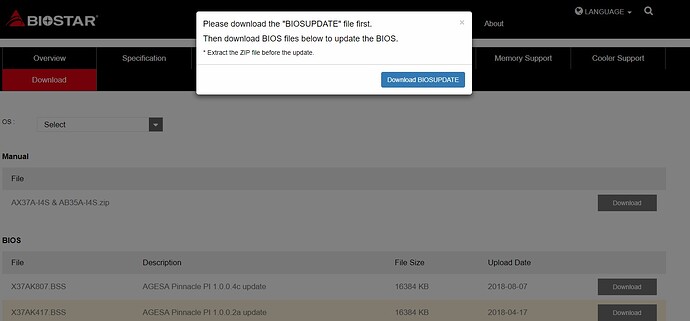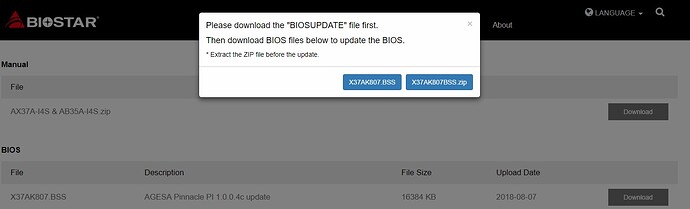I had no problems to download it. Maybe your provider block downloads from their site.
@Lotoss - Which BIOS download page do you use? I tried at CN, TW and maybe US/USA one (Unsure, but I tried a few), all only have the “BIOS Downloader” Tool not any actual BIOS download links.
Nothing blocked, I can download that tool just fine, but that’s no help when I don’t have this board 
Yeah, that’s all I get too, which is not BIOS download. Is that what you attached above? Sorry, I hadn’t looked yet, if so then that’s not BIOS files. Yes, just checked from the package I downloaded from your attached file, that’s same “BIOS Downloader” rubbish not BIOS 
Sooooo, still need BIOS for that GTN board @mt441pl @Lotoss
Sorry, my fault! Now, i downloaded bios 100%!
Click for download from Google Drive(can’t attach more than 6mb)
https://drive.google.com/open?id=1rnnv7P…sO2SeFtdgY4jvYb
Or a direct link https://www.biostar.com.tw/upload/Bios/X37AK807BSS.zip
Thanks @Lotoss - how did you get direct link, so I can use that method for next BIOS from them, seems they’re doing this on all or a lot of models now.
After you click to download "BIOS downloader" there are new buttons(download zip archive or bios directly) appears
I grew tired with all the BS of this crappy mobo so I went ahead and bought a cheap C6H for myself. Thanks for all the help and the hard work trying to fix this PoS.
Interesting, thanks @Lotoss I should pay more attention then, I downloaded the updater twice now I think and never noticed that! I’ll have to check that out!
has anyone tried the X37AG304.BST bios? it seems to bring latest AGESA version but some are against updating to this version because of deteriorated performances
Biostar still sharting out turd firmware I see. Get word around where you can people, Biostar might be able to get away with these sorts of stunts in the Asia market but that shit will not fly in most other countries best thing to do is just avoid Biostar. Top 3 board manufacturers are MSI, Asus, and Asrock with GB and Biostar bringing up specs on the horizon for 4th and 5th places… in other words the last two aren’t even worth considering.
@ket can you give me the zip archive password?
Do you intend to create a version with the AGESA ComboAM4 PI 0.0.7.2 ?
Thank you …
As far as I’m concerned my days of fixing Biostars firmware are over they are utterly clueless incapable of fixing even relatively straightforward things so its a waste of my time modding newer firmware thats still loaded with the same bugs and incompatibilities.
You are absolutely right!
It’s a pity that I can not count on your knowledge …
The X370GT7 is an excellent card, worth having such a bad firmware and a manufacturer that does not care a bit about its customers …
I’m sure the users who follow this topic will be sad but will understand the reasons that led him to stop …
frown
Anyway thank you very much for your help in this period.
Hugs ! 
Hi, can i have the password?
Friends, I am using the last bios version of GT7 (date 03/04/2019) and overclocking CPU and memory in BIOS 1, both stable and with maximum temperature equal to 83ºC, after a few days I turned on the computer and did not give video, so you have to give clear CMOS and redo all overclock. This problem occurred about 3 times. I decided to install Bios Mod that you made available in BIOS 2 of the motherboard and I overclocked the processor by amd pstate and the memory was by the tab O.N.E
Except that when testing Realbench, it showed instability and the CPU temperature hit 90ºC.
I use Ryzen 7 2700 and DeepCool Lucifer V2.
Overclocking: 4.0 Ghz
Voltage: 1.35v
Am I doing something wrong?
I’m sorry for English, I’m Brazilian and the text was written in google translator.
Please, correct the BIOS Bug, below.
When set a overclock (4.0ghz 1.35V), it’s stay stable, no crashs, everything runs ok, but if i cut de power (turn off the PSU Switch), when i boot computer again, not show any image and the display code shows E3 or 58 (the RAM it’s not overclocked, only the CPU), i repeat the problem only occurs when turn off the PSU Switch (the Bug is know as COLD BUG), i talk several friends that have the same board (X370GT7) with the same Problem, so it’s not a isolated case, and it’s need a BIOS Update to correct this.
Only Way to get this works again is open the case and reset BIOS to default
No matter raise the voltage (to 1.45V PS), not work.
Please update the bios to correct this Annoying bug, it’s occurs in any value above Default Multiplier, i’m using a Ryzen 7 2700 and make a test with a Athlon 200GE, and the problem is the same.
Please help US, the board is amazing but this problems it’s sad.
Thanks…