I am preparing usb like this rn uefi as you said:
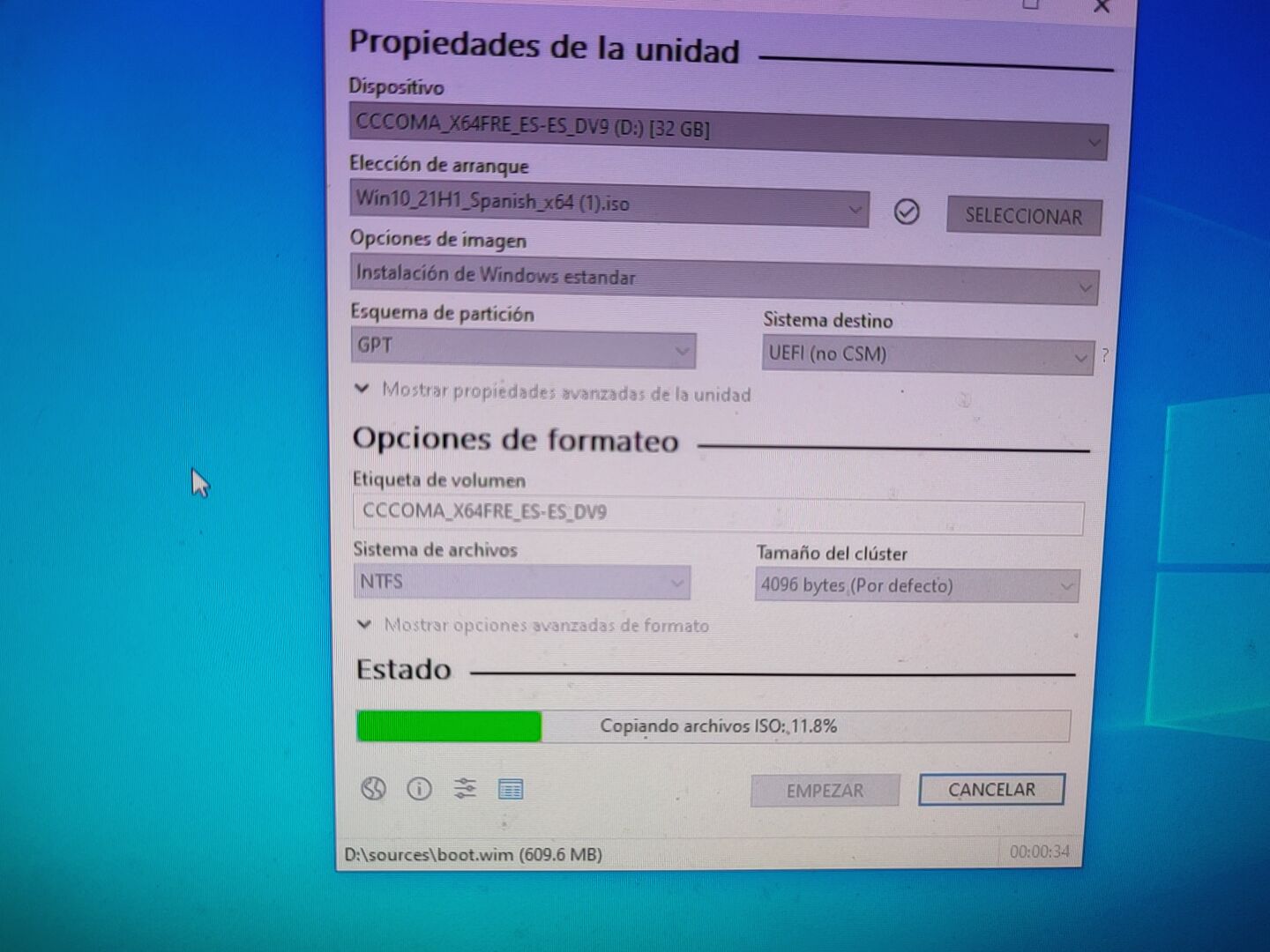
I am preparing usb like this rn uefi as you said:
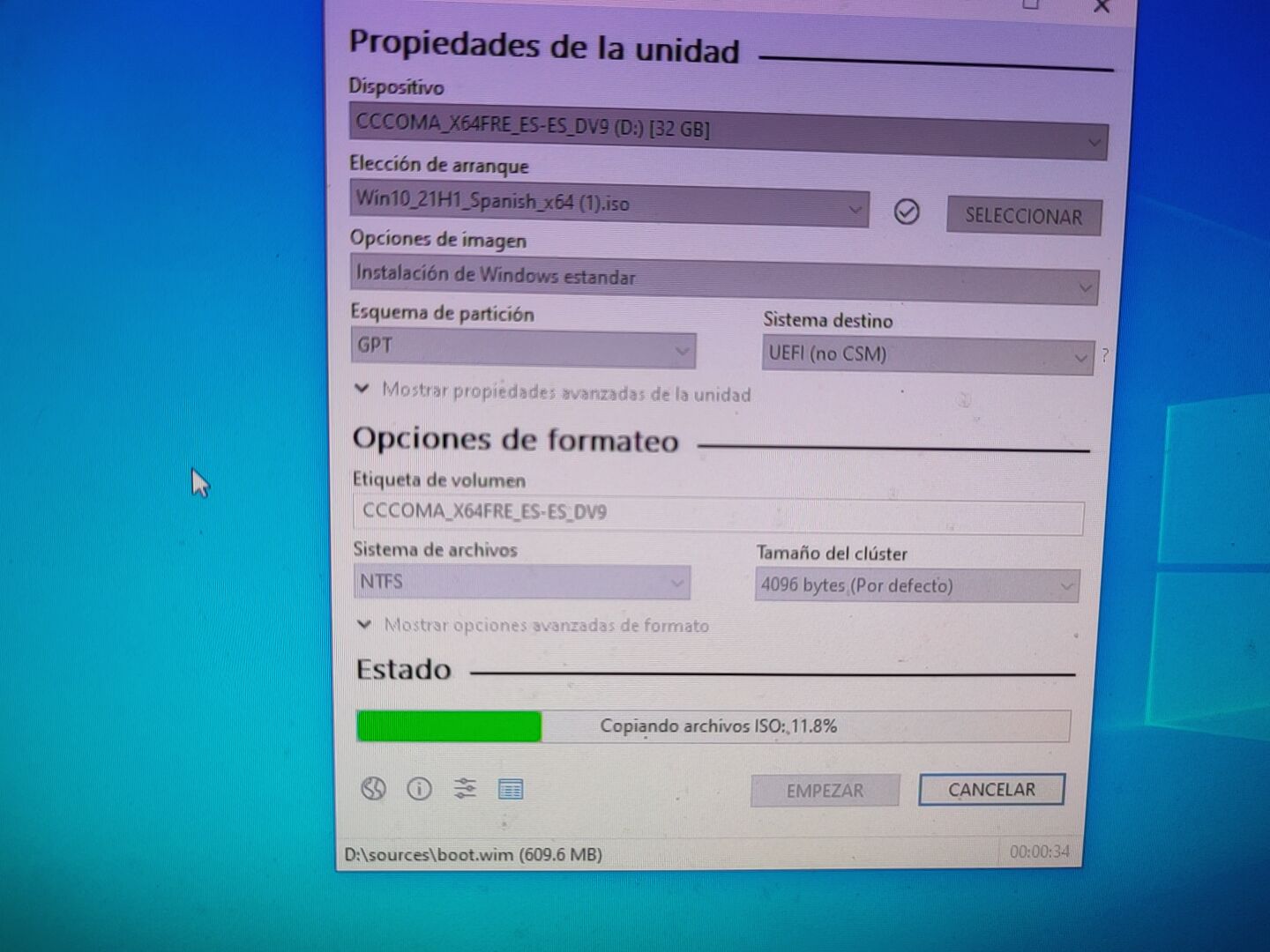
Of course I already understand you,
Well then I already loaded the usb in uefi as I showed you in the image, now in bios I choose uefi not legacy only uefi, then in boot, I choose the Nmv(pat…)
After I save I exit and key f12 I go to the installation with usb and the nmve should appear
It’s right?
IF the mod is ok and flashed in the system, then YES it will show only 1 destination drive, the empty EVO.
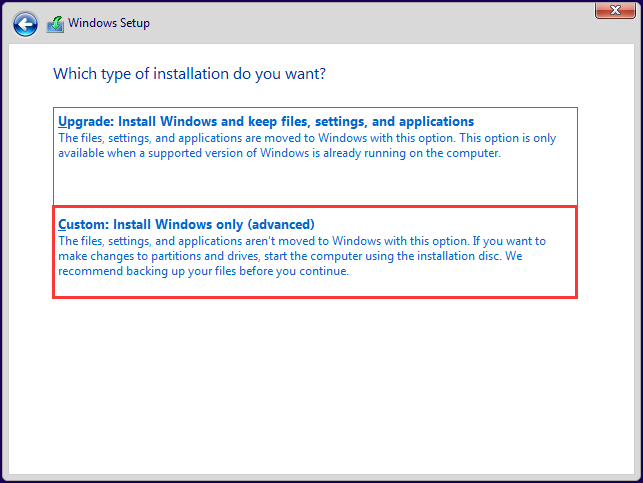
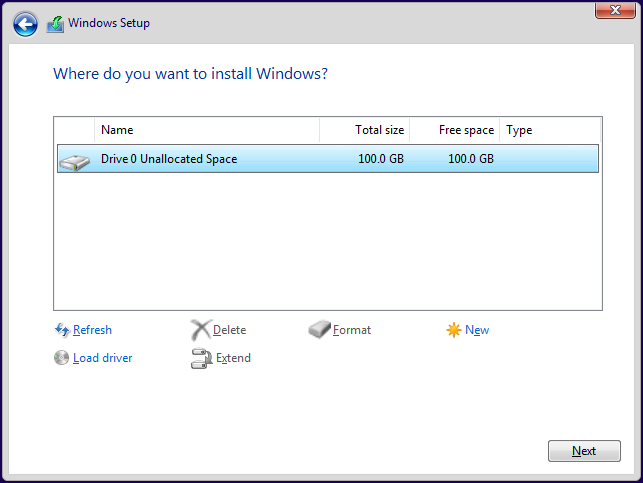
EDIT: Oh jesus…leave the damm graphics alone… it has nothing to do with NVMe. Install the damm Windows on the NVMe as UEFI, thats it.
Can u possible explain to me how do wanna run the system if u take out the GPU that is needed in ur current system? Does ur processor has iGPU? Im i dumbass here or wot?
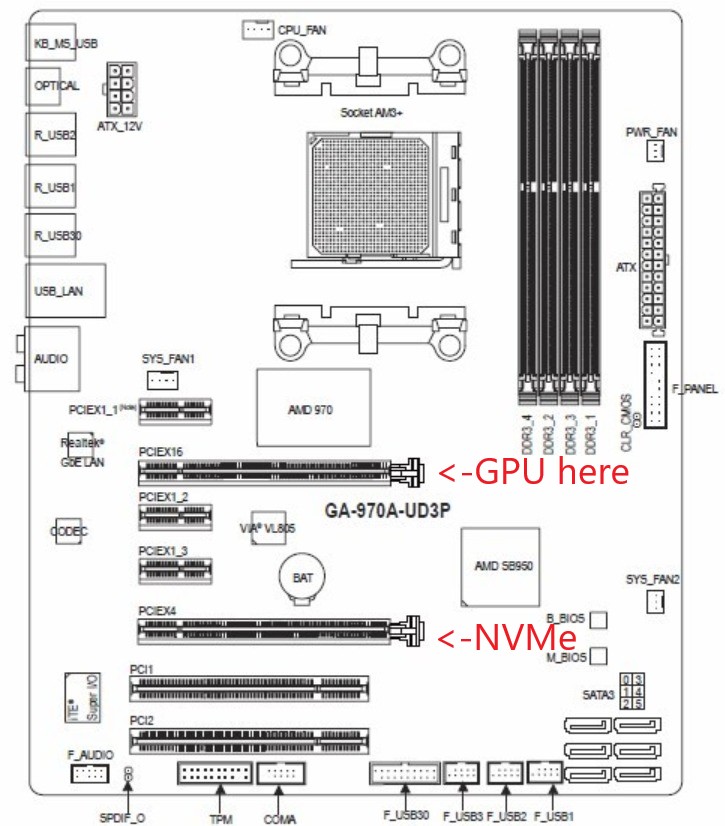
Well I put everything as it should be, but one last thing in a photo that I saw of the bios configuration
You do not see the graphic card in the bios, so should I also remove the graphics card and only do it in the samsung evo adapter?
Because if I remove the graphics card, it won’t give video and I won’t be able to see anything or what can you tell me about this?
Then I show you the last photo where my graphic appears and tell me if I should remove it or not please
Only that is the last detail that I need to understand
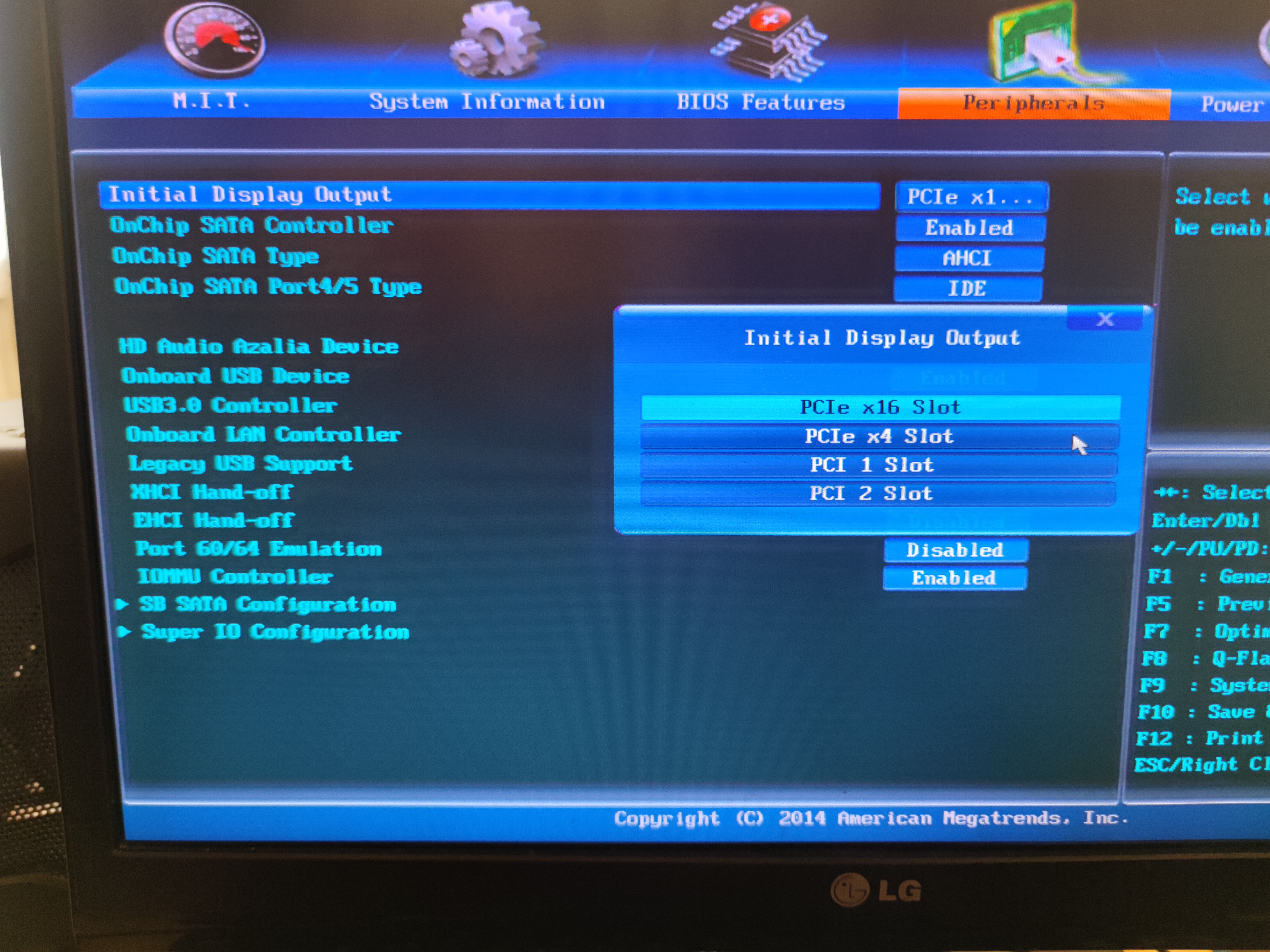
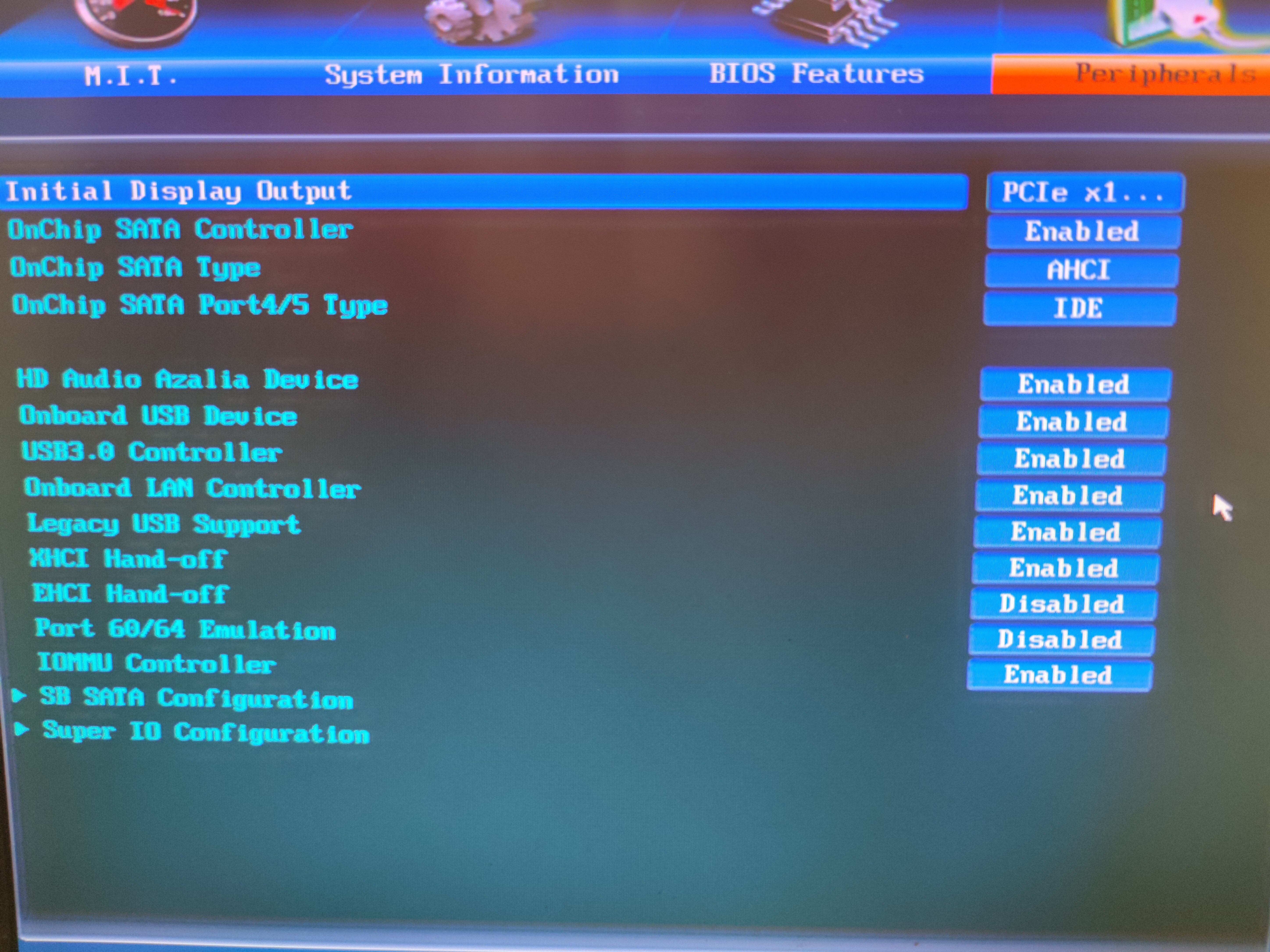
I did but i dont have video without disk hdd set its strange i set all,
I did that
Maybe it will be to change to this other update bios that I am showing because I used the first two and I did not get anything, I do not know if that is recommended
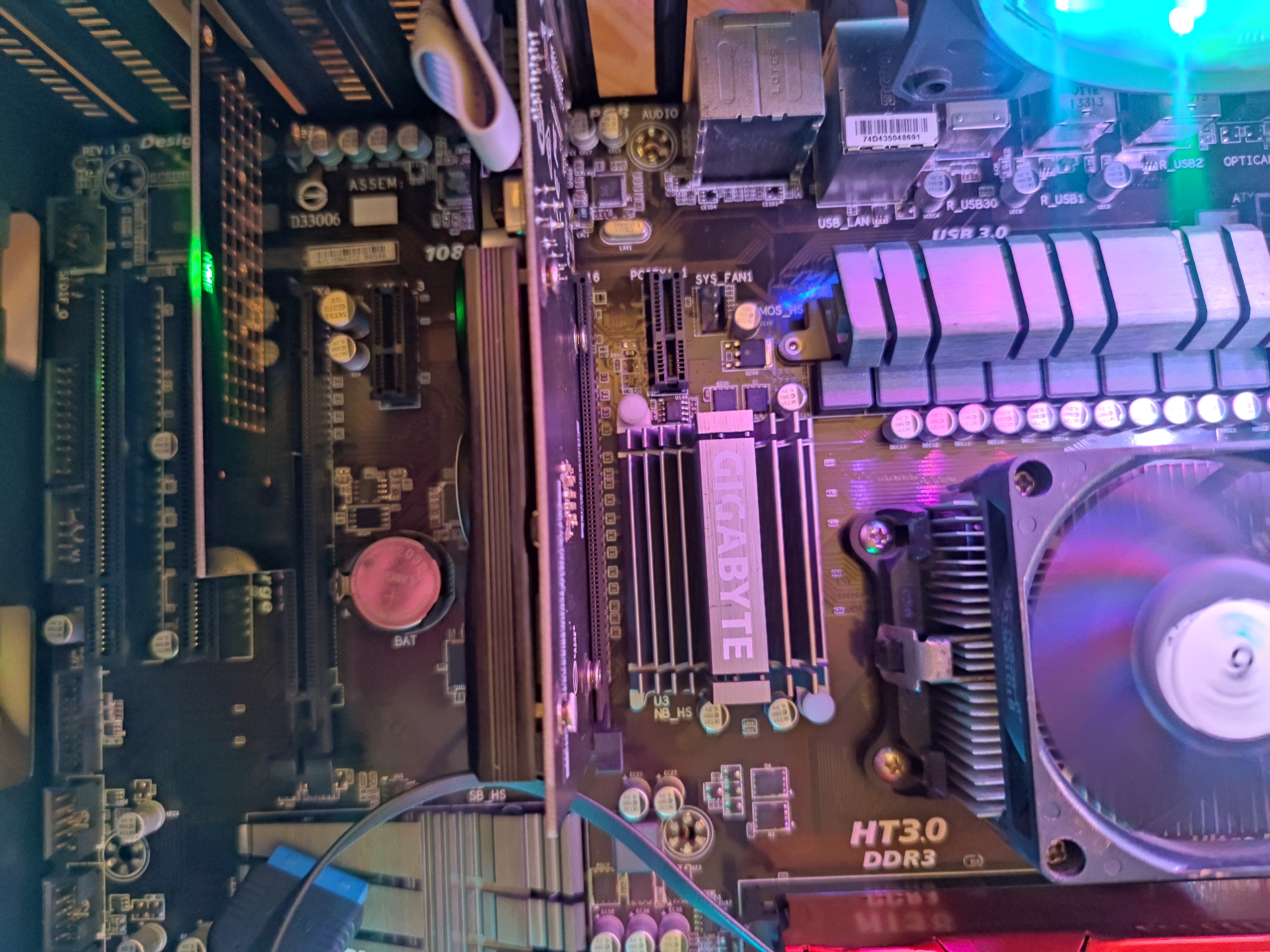
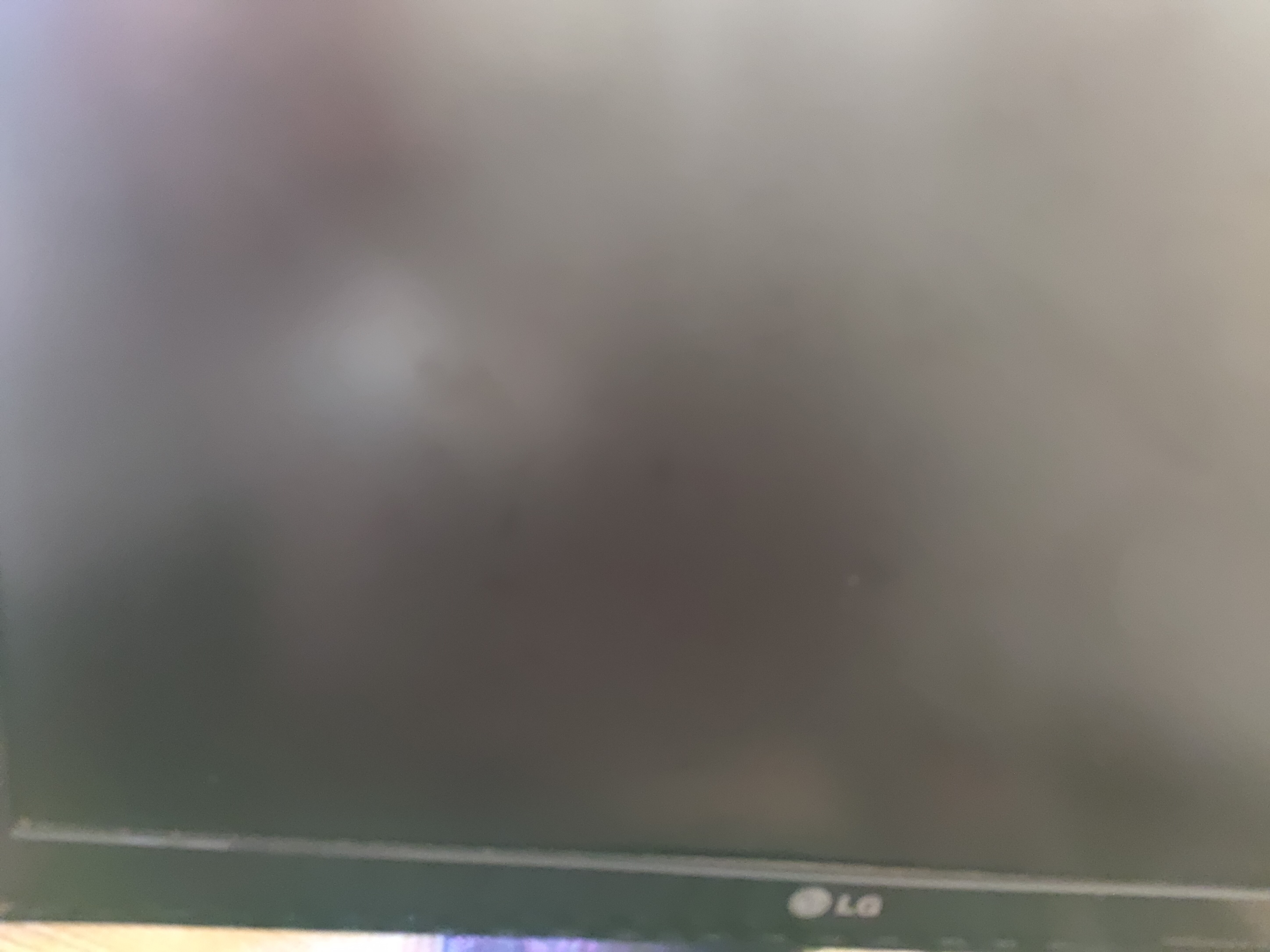
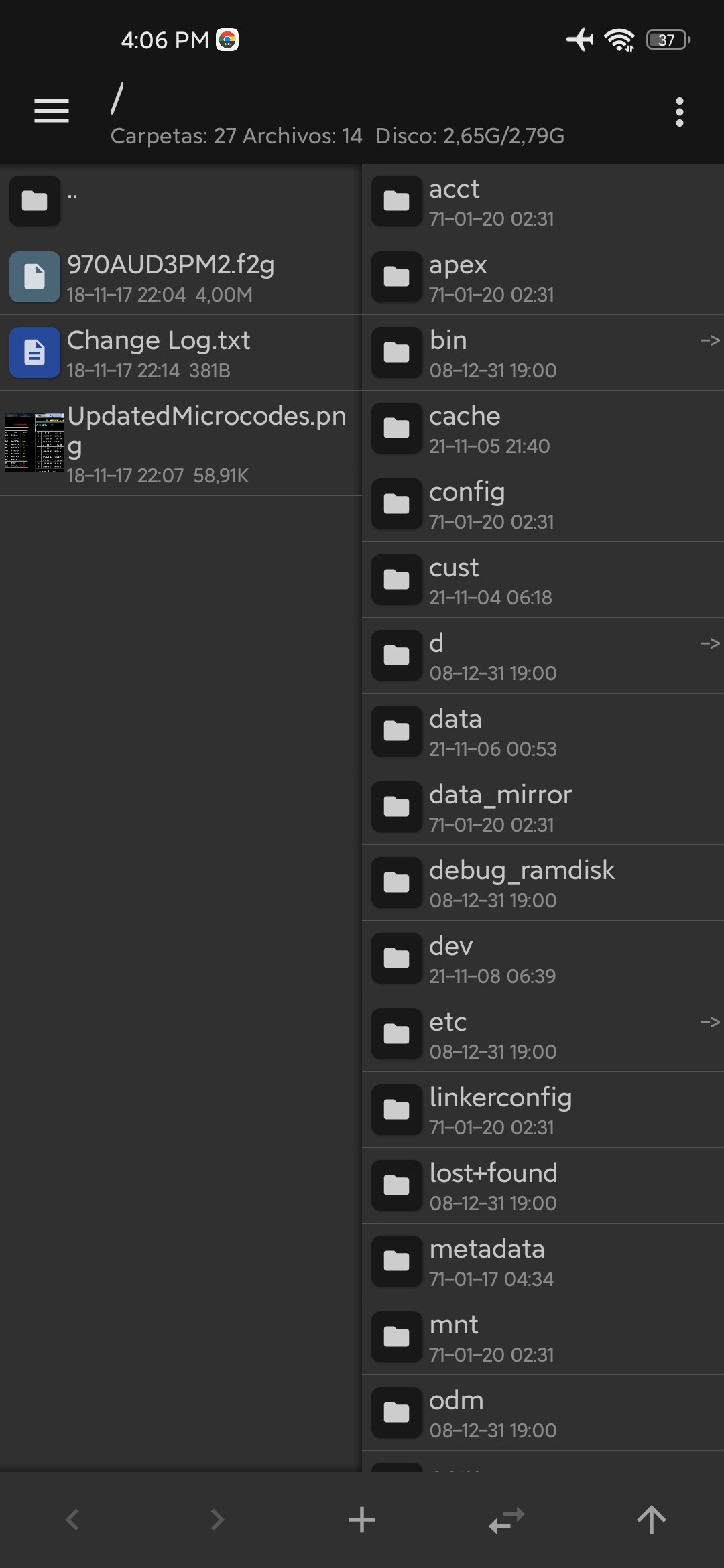
Maybe it is also that it does not appear because when I Opened desktop I choose MBR but do not assign any letter in management disk,
or I do not know what I could have done wrong
Well I retire I have noticed that the evo plus is not fully compatible recognizes it in management disk and other times it does not even appear so I think that the evo plus is not compatible, that I thought since yesterday according to lei because they do not mention this model but if the 970 evo and 970 pro the plus does not support it, and proof of this is my case, that a while I am seen in the pci in management disk and others not, gives proof of my theory, in the same way thank you very much for your help, good day
Thank you, finally this last time and last attempt to install in the samsung evo plus (m2) I wanted to ask you is that the adapter does not have cooling included for the m2, you will have problems
Already what days ago when I was still trying this notice that it heats up a lot, is not necessary some cooling? or I must buy an adapter with cooling included, in the same way I saw in the photos they left on their datators
I hope some answer thanks
up