Oh how strange they removed p-states on the newer bios revision of the GT7, still this board absolutely destroys the gaming5
Oh how strange they removed p-states on the newer bios revision of the GT7, still this board absolutely destroys the gaming5
anyway got hold of a cheap asrock taichi x370, theyre supposed to be very good boards too.
I installed the chipset drivers etc. But still had crashes. After moving DIMMS to DDR4_2 and DDR4_4 it sems problems are gone. Tried F10M bios but it seems performance is sensibly less than with F9M, so i’m sticking with F9M for now.
Tried aida64 stress for 6 hours, cpu temp at 61º and played pubg for 4 hours without problems.
Can’t push cpu above 3.825Ghz or Prime95 FTT cores 10-11 crash. Even if use vcore 1.4v soc 1.2v.
I’m using 3.825Ghz with 1.38125v cpu 1.1v soc. Will try to lower voltages bit by bit to see how much i can go down.
Had another weird thing, i saved the f9M profile to usb, then flashed and tried f10m, when i got back to f9m and used the stored profile. CPU on windows was at stock speeds, no matter that i set it to 3.825 in bios. I reset bios to defaults and configured memory timmings and cpu overclock again and all worked normal.
Attached some of my many cinebench runs with different settings/bios…
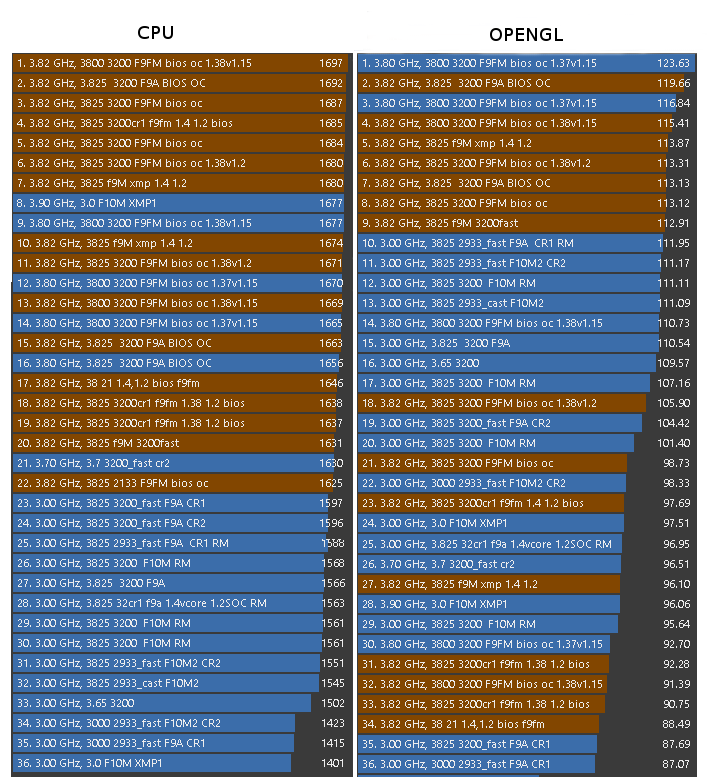
Thank you very much!.
It is a bit odd, but it is what it is. Not sure if I’ll keep the GT7 even though it’s pretty good. That all depends on how the MSI X370 XPower Gaming Titanium (christ thats a mouthful) turns out to be. Also going to get rid of the Gaming 5 soon I’m as familiar with it as I need to be to continue developing modified firmware for it without the board itself, plus it actually makes me feel sick to my stomach every time I look at that board now and thinking about how good it could be if Gigabyte pulled their finger out, fixed the bugs the firmware has and just exposed the damn options that are already there.
Thats another bug with the firmware, it doesn’t save / restore profile settings properly. Its so bad in fact you might as well not bother saving profiles at all.
Updated Realtek ALC1220 driver to 8328, see post #3
Probably last audio driver update I’ll do on-board audio rarely has any issues so this latest driver update should ensure any kinks there might of been are now worked out.
Ket the USB bios flashback alone is worth its weight in gold on the titanium board, every board should come with this feature imo.
the msi titanium is rock solid, only problem ive had was one of the pointless softwares didnt install, no big deal there, as for stability, yep its great m8.
Heres hoping, I looked at the memory compatibility list and thats the main reason I decided to give it a shot (plus you know, £130 instead of almost £300 or more like it was). That memory compatibility list is truly gigantic for the Titanium I don’t think I’ve seen a bigger memory QVL list in… well ever come to think about it. I still prefer two physical ROM chips to just a software restore alternative but I suppose its good enough I’m sure that approach isn’t anywhere near as broken as it used to be.
Thats what i love about the asrock taichi as well, it supported tridentZ rgb ram right from the first bios release, yes the titaniums memory support is very good. this tiachi board i bought as a second machine, oh my god its good i tell you! you would love it, theres every setting under the sun in the bios, really makes gigabytes gaming 5 look primitive. the power stages on this monster are unbeatable, runs barely warm to the touch even overclocked.
asrock and msi are willing to help by constantly releasing bios patches, and as we learned the hard way gigabyte are not, they are bloody awful boards. the tiachi only has lighting around the chipset heatsink but it has 3 separate RGB headers and can give 4amps of lighting, now thats a lot!
the msi titanium is light on rgb gimmicks, but everything else seems really nice, the bios is a pleasure to work with and it fells snappier than the gigabyte by a mile. what ive done is place a small 5050 rgb strip behind the mothrboard soundcard area as it lights up white, of course it can be switched off then use an rgb strip instead.
both the taichi and titanium are rock solid, the asrock is expensive but man its worth it, its even beating the asus crosshair for speed.
the dual bios of the gigabyte didnt save me from anything, they both bricked themselves at the same time, having a hardware usb flashback is the winner here.
I did gently try wangling a Taichi out of my Asrock contacts when AM4 launched and again recently for an AM4 roundup review I’m writing, ended up with the K4 instead. The K4 is still an excellent board mind, with firmware 3.4 it easily runs my Ripjaws test kit at 3333MHz 1T so its not exactly lagging behind. The Gaming 5 managed to POST the kit at 3600MHz 2T but for it to be stable I’d bet I would need to drop back to 3466 and at 2T thats really not going to be any faster than 3333MHz 1T the K4 runs. The GT7 will POST the kit at 3466MHz 1T and 2T but it was flaky last time I tried so 3333MHz 1T it is again there as well. Looking forward to seeing what the Titanium can pull, also curious to see if the board will be able to coax a stable 4GHz out of my 1700 with that extra CPU power connection the board has. All the other boards I’ve used can’t get the CPU past 3.85 / 3.9GHz with SMT on and with the exception of the Gaming 5 the boards I tried so far let the 1700 run 3.9GHz on pretty decent volts, about 1.35, I have an inkling on the right board 4GHz with the same voltage might be possible. I almost went with the X370-F a couple times now but there just isn’t anything about it to justify the price of £170. Even if Asus gave me one of the boards to review I’d still say its overpriced I really don’t think its worth more than £150 max.
I still reckon if you flipped that second dip switch on the Gaming 5 before it imploded you could of recovered it at least if not avoided the problem entirely. Either way in your case does sound like you got a particularly crappy Gaming 5 first sniff of trouble I would of been sending it back for a replacement at least. Gaming 5 will easily go down as one of the greatest yet under developed AM4 boards. It has so much potential but it is completely nerfed by the software engineers at Gigabyte.
You are right running memory at 2T will actually drop performance, my gaming5 posted at 3600 but it wasnt stable so theres no point really running it like that, however my titanium and asrock taichi do indeed run at 3600 on tridentz rgb ram.
The gigabyte boards feel unfinished almost rushed to get them on the market, anyway theyre in talks about taking it and the k7 off the shelves, intel gigabyte owners are too suffering the same problems as amd with bios bricking and instabilities, their forums are jam packed with nothing but problems with these boards more than any other forum ive seen. the gigabytes look nice but obviously thats not good enough if the products dont work properly, as for the taichi its built in clock gen is freaking awsome, you can literally squeeze every last drop of performance out of any ryzen7 if thats your thing of course, but doing this on any ryzen board drops the pci-e graphics down to gen2 doubt youl ever notice it though maybe 3 to 5fps.
im blown away by both the Taichi and the titanium, they are of a very good quality and their bioses are absolutely spot on, crisp, sharp and every setting under the sun is there, i must stress this though, the tiachi is absolutely not for beginners, it will intimidate you if you are.
Ok i paid £180 for the asrock and i dont feel cheated at all, you can see where the money is, for starters its got the best power delivery section you can buy on an atx board, everything just performs as it should and as you may know asrock really love to pimp out their boards with hardware, damn its even got ten sata ports! and m.2 placement is in a sensible place, a really well laid out board from top to bottom, even the io shield dust cover is solid metal. the msi titanium just looks classy with its all silver layout, once you add case lighting you will see how nice it looks.
The only thing asrock have skimped on is the IO backplate, its just a bog standard stainless steel type, but man who cares about that, you are in for a treat when you get your msi comparing it to the gigabytes its really laughable to think theyre now the same price, the last msi board i had was the 990FXA-GD80v2 running my FX8320, this was considered the best board ever made for amd FX, it didnt even have LLC because it didnt even need it! a truly excellent board, i hit 5.1ghz on my 8320 with that board!
Last I tested you can run Gen2 or 3 PCI-E and not see any difference at all. You might see an almost within margin of error difference if you run something like an overclocked 1080Ti, otherwise it really doesn’t matter. I’d be interested to read whatever you did regarding the Gaming 5 and K7 being taken off shelves first I’ve heard of it. I agree the Gigabyte forums are jammed with issues regarding their AM4 boards and most of it is all firmware related so its the software engineers screwing the board over the hardware engineers actually done a fairly good job but something like a mainboard cannot function without having both good hardware and firmware.
I’ll be firing up the Titanium in the near future, its of course going to also get a review. I might of bought it for personal use, but hell, might as well review it as I have it ![]()
Going back to the asrock taichi, damn its a good board, i can drop idle clocks right down to 1000mhz 0.4v resulting in a 10c temp drop!
dont even think a 1080ti saturates the pcie 2.0 bus, i know even the 1080ti is not good enough to bog down the r7 1700 cpu, maybe 2 of them in sli, but that amount of graphics power is utterly pointless unless you are gaming on a 60" screen at 8k
the titanium is a very good board as well, not had a single issue with mine, but once again gotta tell ya m8, even when overclocked to 4.7ghz the power stages on the taichi dont even get slightly warm, a real good motherboard, but it has 16 power phases, and they are pretty much the best you can buy.
EDIT:
After playing in the uefi, now idle at 850MHz 0.35v and overclocked to 3.8GHz on the stock spire led cooler at 1.358v maximum 72c at full load with intel burn test 10 runs on high.
the msi is no slouch either managed 3.725GHz at 1.349v on the stock cooler max 78c a full load with intel burn test 10 runs on high.
this is all in a room thats got central heating running on low.
maximum i could get fully stable on the msi for my ram was 3466 at 16,16,16,15,42 at 1.54v
on the asrock 3550 at 16,16,15,15,15,40 at 1.56v this is due to using the bclk chip to raise the ram a bit over the stock 3466 multiplier.
As a daily driver im using 3466 @ 1.515v on the asrock for memory, as im going for absolute stability over absolute speed. memtest has been running for hours with not a glitch, as i use my machine for a radio station
i have got the asrock booted at 3600 with ram but i dont know how i did it, was some settings i messed with in the amd cbs options, this board has a ton of tweaks for cpus and ram that ive never seen before on any other mainboard.
I think the ram itself is my limiting factor with the taichi board , i bought the tridentZ rgb 3200 kit, ill buy the 3600 kit that defaults to 16,16,16,16
at stock 3200 xmp it runs set at 14,12,12,12,38 on both boards
on the asrock there are 2 sets of memory settings one in the xmp section and one in the common options
for some reason none of the boards like an odd cas latency, if you set it to 15 it will automatically go to 16 after a reboot, seems this the way ryzen works, ive tried this on 3 boards all with the same result.
The gaming5 really pissed me off with all the power cycling, ive notched up of 400 power cycles on my m.2 drive already with that damn board.



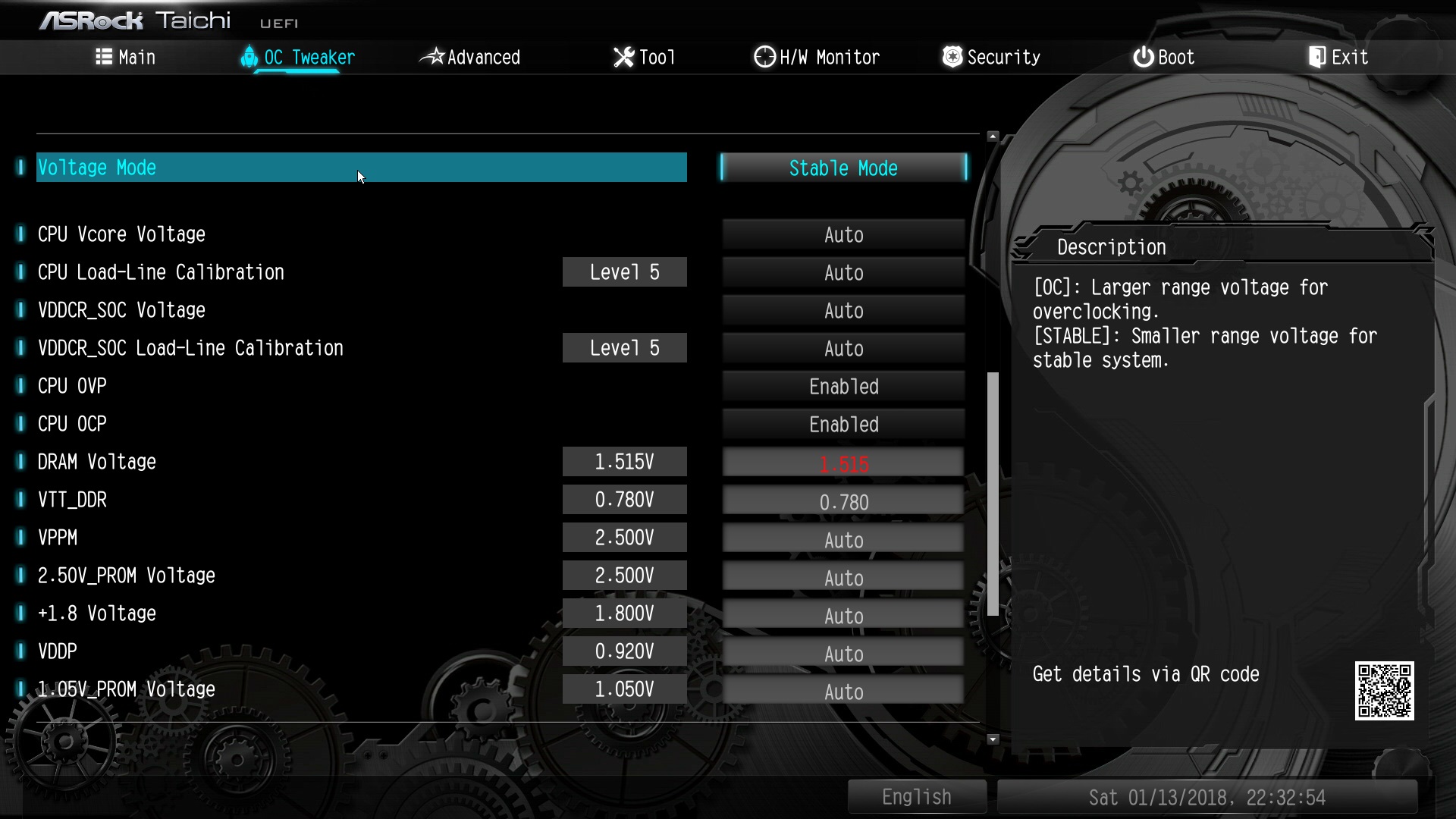
If you are using pstate0 to overclock DO NOT CHANGE THE PSTATE0 VOLTAGE instead use the offset setting to change the vcore of the cpu under the OC TWEAKER TAB, the tiachi doesnt work the same way as the gigabyte, just set your desired cpu speed in pstate-0 then exit and set your offset, the cpu will downclock to 1550mhz if you do as i said here and still overclock to what ever you set it to in pstate0.
This is the reason why the gaming5 boards are getting bricked, the gaming5 is not designed for pstates this is why they are disabled at the factory. this wont happen on the taichi, if you change the voltage of the vcore in pstate0 it will downclock to 2700mhz (default pstate1 speed) to protect itself.
Asrock have a winner with this board, these are the lowest temps ive ever seen on a ryzen 1700, just need to get myself a bigger air cooler now to hit 4ghz, the stock one is good as a daily driver to 3725mhz, its utterly pointless watercooling am4 though.
4.8GHz on Zen? Stock cooler? Current Zen chips just won’t do those numbers on anything less than LN2 unless you have some kind of immensely blessed chip so I think we are all in the same boat when I say show us a CPU-Z shot ![]() In other news I just this evening finished writing my review on the Titanium. The firmware and accompanying software suits are excellent but the physical quality of the board itself? Not so much. For anyone curious I’ll post a link here when I’ve put the review up.
In other news I just this evening finished writing my review on the Titanium. The firmware and accompanying software suits are excellent but the physical quality of the board itself? Not so much. For anyone curious I’ll post a link here when I’ve put the review up.
Ket i dont know where i got that from i mean 3.8 hahaha,
anyhoo - theres only one thing that bugs me about the taichi board, must be the only am4 board that doesnt have a bios logo editor software!
the realtek codec software is the bog standard one with realtek branding, but i tell ya the audio quality on this board is epic.
Ill give this a try on my taichi, theres no issues with the bog standard driver, but its just that, bog standard, hopefully the skin is different on this driver, thats all im looking for really, a different skin over the standard boring realtek one.
Well ive got my ram 100% stable at 3600, 16,16,16,1T 1.5v on the taichi, this board is unbelievable. im now pushing for 3733mhz.to achieve this leave advanced boot training to auto, and slightly raise the soc voltage.
ignore the above, although i managed 3600 ram in the end i had to bump the voltage up to 1.535, and performance gains at that speed were at best 1% so its not worth it, im now overclocking with bclk and the rams at 3520mhz at 1.43v with slighly tighter timings, seems on ryzen tighter timings is more important than clock speeds with ram.
Anyway ill change what i said about BCLK overclocking being useless, it aint on this board! damn its unreal. in fact i would go as far as to say it beats multiplier overclocking for speed, for the sme clock speed im getting way more gflops in intel burn test avx, and the whole board runns hell of a lot cooler!
I think you can see how much i like this motherboard, at last i have a board with no shitty uefi, no giimicks a great bclk chip and monster performance! damn its ace. the built in wifi module on this is the best ive ever used its a top end intel bluetooth wifi dual antenna combo, even with the top lid down on my thermaltake tower 900 case (its metal mesh too) i get full signal strength from 2 large rooms away from the router about 35 feet
also note on this board bclk overclocking still alows the cpu to idle! even if you change the vcore voltage manually.
using the regular p-state overclocking at 3.8ghz im getting the same gflops in IBT as using bclk at 3.55ghz! and as i say the whole board stays really cold. now i know why these boards are expensive. ill also say, since i used the bclk method for overclocking, the temps in the uefi have gone down by a massive 12c, and boot times have drastically decreased, i can get in to windows 10 in 6 seconds, before was 10 seconds.
Ill give this a try on my taichi, theres no issues with the bog standard driver, but its just that, bog standard, hopefully the skin is different on this driver, thats all im looking for really, a different skin over the standard boring realtek one.
Driver should work for most, if not all AM4 boards but no guarantees.
I figured but in case it wasn’t I wanted to see CPU-Z and a cinebench ![]() Most brands don’t actually have a logo editor, just Biostar. You have to use one of the AMI tools if you want to change the splash boot logo with any other firmware. Asus used to have a tool to change the boot logo but that was WAY back in the P45 days. Little surprised Asrock haven’t changed the skin for the Realtek CP but I’m not too surprised either standard skin would fit in quite well with the Taichi looks.
Most brands don’t actually have a logo editor, just Biostar. You have to use one of the AMI tools if you want to change the splash boot logo with any other firmware. Asus used to have a tool to change the boot logo but that was WAY back in the P45 days. Little surprised Asrock haven’t changed the skin for the Realtek CP but I’m not too surprised either standard skin would fit in quite well with the Taichi looks.
Remember BCLK clocking will push other busses out of whack and might actually damage some hardware so baby steps. In other news I’m back to the gaming 5 for a few days. Don’t see the point in fully rebuilding my system until the X370-F arrives for review so in the meantime figured I might as well polish up the F10 firmware for the gaming 5 as much as possible.
The strixx isnt bad, but it isnt great either, for starters there is no usb 3.1 and its not really an outstanding overclocker. its just a pretty standard performing board that performs slightly less than the gigabyte k7
asrocks bios 3.20A gets me up to 182Gflops on stock cooling, with intel burn test, i managed 173 on the asus and 174 on the gigabyte.
Was something to do with usb 3.1 crapping out when overclocking if i remember right, and the heatsinks got red hot. but i had this board a while ago it “might” have those issues sorted now. its not a bad board but no brilliant either. i expected more with the price of it. from the point of view of someone who pays cash for hardware not test samples i was disappointed ive yet to find any board that matches the asrock, even though the bundled items are very minimal and sparse, the new v3.20A update really made this great board greater! if your only goal is overclocking its the one to go for no doubt about that, all the moneys gone on power delivery and stability, theres only 1 thing that i dont like about the taichi, the vrm heatsinks look like coffin’s haha. apart from that its been flawless even beating asus’s most expensive 370 board. i also found the suppplied cd to the strixx and hero to be nothing but bloatware and heavy on resources that when run, keeps the cpu out of p-state2 at all times making the voltages fluctuate.
Another limitation of the asus is it has no boot training, meaning the ram will always boot at 1.2v and force constant boot looping, meaning from cold boots there will be a problem with 1.35v overclocked ram forcing jedec values to load. so you will have to load the ram overclock everytime you boot up with trident z