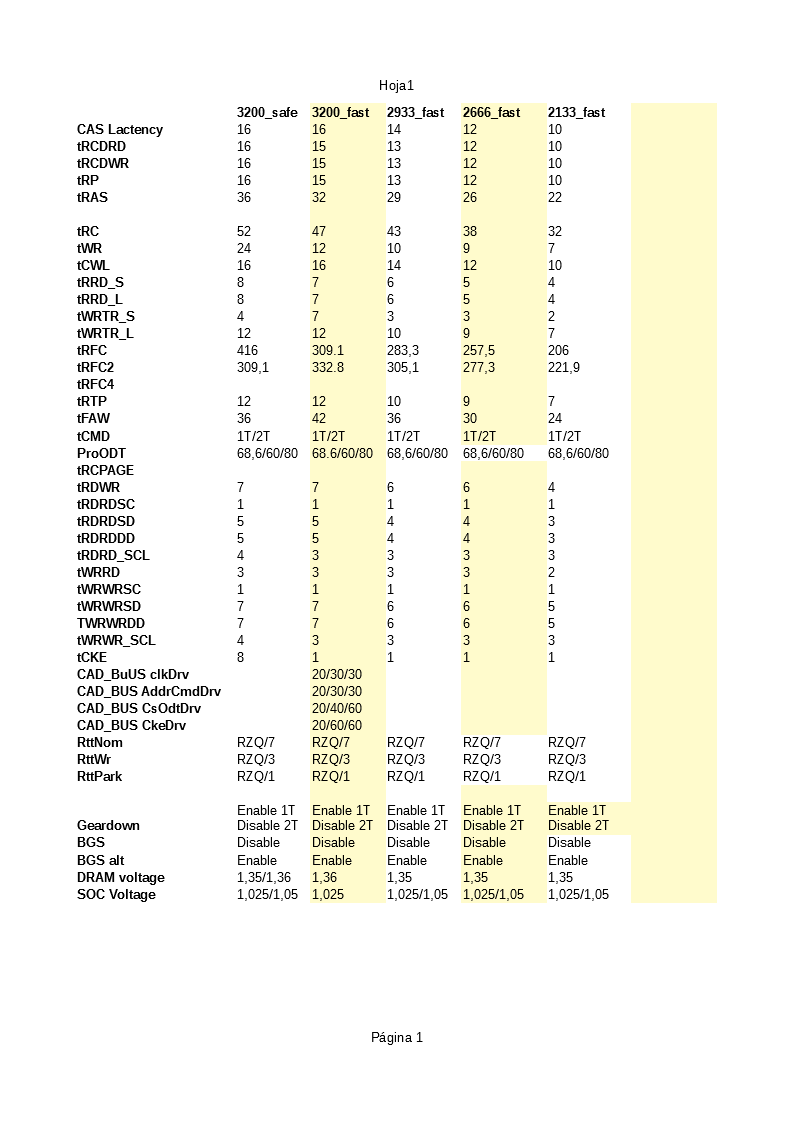But you have to understand its not just the uefi looking shit, these boards actually have hardware faults like intel and their cpus with the spectre memory leak.
Nah the msi is a much better board
Actually a bit cheaper http://www.ebay.co.uk/itm/MSI-X370-XPOWE…wMAAOSwySlaOjai
i dont agree what he says about using a ryzen X cpu though, they offer absolutely no increase in performance, ryzen7 17000 non x is all you need. asus are just as bad as gigabyte! unless you buy the top end board which is 100 quid more.
https://www.youtube.com/watch?v=3eUfLTSy2E4
As i say, its short on gimmicks but high on things that actually matter. Its actually the only board recommended directly by AMD
https://elitegamingcomputers.com/best-am4-motherboard/
Hello all,
Thank for your work and support Ket, i’m actually using your F9f_mod bios on my gaming 5, and to the rest of the people trying to help others here.
I’ve tried a lot of combinations of bios, bios settings, overclocks, ram settings, voltages etc. to try and be happy with the performance of my ryzen.
I’m using DRAM ryzen calculator to configure my RAM at 3200Mhz, and version F9f, seems to expose more of the tweakings that dram ryzen calculator uses (and apparently allows me to run at 3200mhz with besdt timmings).
Sadly i’ve yet to find a stable and satisfacing configuration for my system. For some days i thought i had it with memmory running at 3200 16-15-15-15-32 (1.36v) and cpu at 3.825ghz, 1.35v 1.1soc.
Was able to run prime95 FTT for hours and aida64 stress test, but when i’m playing pubg or the division computer starts to crash.
Tried to up the volts up to 1.4v, soc 1.2 and dram 1.38 to see it that fixed it but no luck, then tried setting cpu oc down to 3.7ghz and still crashing.Finally yesterday i tried with stock values on cpu (3.0ghz with boost) and memmory at 3200 and still crashing. Today i’m going to try setting the memory at stock (2133mhz) and playing with the cpu overclock.
Maybe my problems are all caused by my memmory with is samsung d-die double rank and designed for intel (btw i tried with command rate2 on my tests also).
What irks is the inconsistencies i’m seeing on all my tests, depending on bios versions with similar settings my performance tests with cinebench show very differents results (sometimes worst values with memmory running faster), with values ranging from 87-121fps, 1430-1692 cpu. Sometimes with the same setup i get very different values (not running anything but the bench afaik).
I’ve yet to try your latest F10 bios mod. But at least your first F10mod seems to expose less memmory tweaking options than f9f does, tweaks that dram ryzen calculator uses. Official F10 lets me boot with XMP profile of the RAM but suffers crashes on windows loading. Sorry for my rambling but i’ve got a bad memmory and just sharing some of my weird experiences with my rig out of it.
One of the things i’ve saw is… prime95 ran flawless for hours, then i get crashes, so i tried aida64 and after some minutes (like 20) it showed graphic card related errors, then tweaking oc upping voltages and loweing cpu freq makes it run stable for 10 hours on aida64, but after few days crashes again.
The different on performance (on games like pubg or the division) is noticiable when things are oc (both memmory and cpu), that’s why i’m still hitting this wall, if it was only the +5-10 FPS i’ll leave it at that, but there is a plus in smoothness overall, on the occasions when i can have the cpu oc to 3.75Ghz+ and the ram at 2933 or 3200mhz with the timmings it’s supposed to support. On that occasions cinebench uses to give me 110+fps as opposed to 97 i can see with all bios settings at optimized defaults.
Greetings.
Thats a lot cheaper than it used to be that board used to be damn close to £300. Sorta tempted to give that Titanium a shot myself now at that price.
I’d argue with Gigabyte if I were you sounds like you know more than enough to deal with their excuses and slap them down. If you look at the first post and scroll down to the known UEFI bugs bit you can perhaps shove a poker up Gigabytes arse about the 2400 and 2667 memory dividers STILL being broken with firmware F10… I told them about those broken dividers when firmware F5 was hot shit. I spent the weekend testing and comparing the Gaming 5, Fatal1ty K4 and the GT7 unsurprisingly in terms of which firmware impressed me the least the Gaming 5 came in stone dead last and thats even with me giving it the advantage of flashing straight to my modified F10 version. As for why its stone dead last… all of the bugs it still has which I have repeatedly told Gigabyte about for 10 months now. Gigabyte can fix them, they just aren’t. Not a company anyone should be giving their money to at all in any way, shape, or form. One thing I did note that surprised me with the Gaming 5 though is it did manage to POST with my B-Dies @ 3600MHz, no idea if they would of been stable but its the first board to manage that out of all the boards I’ve tested. I still wouldn’t call the Gaming 5 a good board just because of that though the firmware is far too bad for that.
What other boards have you tried and what did you get the CPU to on them? Best I can do 100% stable on any of the boards I’ve tried so far is 3.9GHz with SMT.
I can explain the CPU part, maybe the memory as well. MSI don’t use VRMs that are as good as other manufacturers thats why you needed more voltage on that Carbon Pro. As for the memory, it could of been you had the memory in the wrong DIMM banks (unless you tried both sets of DIMM banks, of course) boards are very picky like that with the Zen platform. The GT7 I’m currently using will boot my Samsung B-Die up to 3466MHz with default XMP timings and voltage but if I swap the DIMM banks the highest I can get is 2933MHz with XMP timings and voltage.
Try swapping the DIMM banks you have the memory installed in the issues sound like memory compatibility problems to me so swapping the DIMM banks the memory is in could sort the issues out for you.
Roses are red violets are blue, put your ram in slots 4 and 2
This board has serious issues with transients, the vcore is all over the place as as you are now finding out, its not stable, i highly recommend you dont mess with any settings you are unsure about, it doesnt take much to brick this board.
The Gaming 5 is FAR from being a nice board to use due to all the firmware bugs but my Gaming 5 has been exposed to a lot of tinkering and with the exception of one AGESA code update that bricked the board for no reason (same AGESA code update also bricked the Biostar board I have so the issue wasn’t specific to Gigabyte) the board has been stable albeit horrible to use with those firmware bugs and a bit sluggish.
@nicolatron I would definitely recommend flashing to the modified F10 firmware my Samsung B-Die managed to POST at 3600MHz 2T its never done that before so could well help you. Also as I said, changing memory slots might be worth trying as well. Its worth noting that the 2400 and 2667 memory dividers are still broken it would seem so steer clear of them.
Ket are you using the biostar X370GT7 Ver. 5.x ? i was thinking of getting that board for another build but wasnt sure if it supported my spare tridentZ rgb ram, can you recommend it then?
Thanks for the advice. I have the DIMMS installed on DDR4_2 and DDR4_1, i was under the impression that i was following the Manual (as in RTFM!) advice (and sill think i was). But i just noticed that according to the same manual DDR4_2 and DDR4_1 are not on the same channel. Is that right?.
Manual says:
I also had my memmory post at 3600Mhz (with all values on Auto no less!) at some point with an official BIOS (maybe F7), but the performance was abysal (like 87 FPS and 1300 some in cinebench) so i thought it was just (another) gimmick.
For the many times i’ve been tinkered with memmory values from DRAM Ryzen Calculator, i’ve created an excel with the various values sorted in the same order they are arranged in gigabyte BIOS. So it’s faster to change. Will share it in case someone uses the same memmory and board i do (that being x370 Gaming 5 and G.Skill F4-3200C16D-16GVK). ODT file is attached.
By the way the CAD_BUS values are some of the ones that can only be changed in the BIOS with your F9f_mod version. tRFC4 and tRCPAGE are values that exists on the BIOS but not on the DRAM Ryzen Calculator options or the other way around.
On another note i also abused my gaming 5 quite a bit (and also the Ryzen 1700 proccesor that fell to the floor twice, was soaked on thermal paste and had like 20 pins blended) and they both survived me so far. That they waste my time crashing time and again seems just karma.
presets.zip (16.4 KB)
Duuuuude; i had so many problems at the start too.
I have a AB350m Gaming 3/Ryzen 1600/Gskil f4 8gtzb(2x4@3200)/1060/hds…
I ran into no end of troubles; so i can only reel off what helped me.
1) TPM; this piece of sugar, caused no end of crashes, for some reason. Go into Control Panel > Device Manager > Under Security Devices > Disable TPM/uninstall
2) Major Geeks; for example, has a VC package, which, upon restarting your computer and running, will uninstall all VC dists and reinstall all 18? of them in literally 2 minutes
3) Chipset drivers; download the latest from AMD > Drivers support page > Chipsets in the drop down box > AM4 > 370/350/320 chipset > os > download. But also consider downloading the one from your board manufacturers website too; i forget now whether i downgraded the driver to the board manufactuers, or kept AMDs current one - though i still have my Ryzen Power Plan in Power Options.
4) My ram timings are 16-18-18-18-36-56/ 1.380v; and theyre not on the QVL list, or AMDs pdf of supported ram; but still do fine - the problem most definitely is software though!
Hello ket!
Maybe my post will be off-topic, but I have to ask:
My motherboard is Z170-HD3P with F22d BIOS installed. There’s also Sound Blaster X-Fi PCI, which works, but not completely. While playback is absolutely fine, recording is complete garbage. No one can hear me in voice chat, sometimes garbled something can be heard and the same situation is when I record it in Audacity. Even Stereo-Mix (What U Hear) is affected. And this behavior isn’t caused by card itself, because I checked it on two different configurations - ancient Pentium III with 440BX board and Core 2 Quad with 965P-S3, both on Windows 7.
I thought that I should check BIOS settings on Z170-HD3p. But ooops, no options like PCI Latency Timer known from earlier boards. With AMIBCP I found that this options still exists (under PCI Subsystem Setting menu) and it’s hidden. But I can’t change it, because program always crash when I try to save modified BIOS. And seems that AMIBCP available on net can’t handle newer BIOSes from Gigabyte.
Gigabyte’s “esupport” doesn’t help either, no answer from them since 2rd January. So probably you’re my last hope.
Thank you for the tips. Not at home to try but i’m downloading it all. I really thought all drivers where included or auto-downloaded in windows 10, only installed realtek ones to fix some audio problems.
It’s weird that chipset driver on gigabyte support page is 1.26GB (version [16.50.2601] - 2017/09/28), while amd chipset driver (version 17.40 - 12/13/2017) is only 67.9MB. Will try with the gigabyte ones first.
Also it’s weird gigabyte’s chipset version numbering scheme, where the latest is [16.50.2601] (release date 2017/09/28) and the older is [17.10.3401] (release date 2017/07/11). And the older version is stated to "* Support AMD Ryzen Balanced Power Mode. " while the newer version don’t states that (i guess hope it’s supported anyway).
@POE_UK I can indeed recommend the Biostar board the latest firmware for it makes it quite good with the modified firmware I made giving it some extra polish and ironing out some kinks. Biostar also promise me the issues I found with the firmware they are working on a fix for.
@nicolatron use banks 2+4 assuming your kit of memory uses Samsung ICs those banks should grant you the most compatibility. Softpedia is an excellent place to get drivers from including Asmedia and Realtek drivers. I wouldn’t use the Asmedia driver from Gigabyte that driver gave me BSODs, drivers direct from AMD also work well never use drivers from the board manufacturer if you can at all help it as they are always outdated.
@tyuper PM me a link to your board and I’ll see what I can expose in the firmware. Sounds like your problem is an old one that is well known the problem was actually Creatives fault but as they wouldn’t fix the issue manufacturers had to implement workarounds in various ways. Evidently Gigabyte never did. Your best option would be to just buy a cheap new soundcard. The Xonar DG or DGX for example are pretty good for the cost of them.
@ket Here’s link https://www.gigabyte.com/Motherboard/GA-Z170-HD3P-rev-10
And BIOS dump from my board
http://www69.zippyshare.com/v/m32EqjQx/file.html
f22d.bin SHA256 = E24BEC0424015F5E939E837EBF09F2C9CBCFBBC484B781AAADD2A722F7EE1C93
Do you have something more about this? Because I tried to reach people from official Creative’s forum, but registration there is nightmare, you have to wait for admin to approve registration of account and I resigned from waiting after two months since registration.
I forgot to say that with Audigy 2 no such problem was seen. Could be PCI implementation that it’s better than on X-Fi? (one thing I forgot to mention, it’s not standard X-Fi, but OEM SB0770 with X-Fi sound chip and HD Audio-compliant CA0112. Strange beast, but cost me $5 so I gave it a shot)
tyuper the realtek drivers are now ASIO theres no need for a soundcard, although the front panel audio is absolutely horrid. just use the rear ports.
Still output quality from onboard ALC887 isn’t satisfactory to me ![]()
Ket does the biostar racing GT7 support p-state overclocking and will it work with TridentZ rgb ram? i really like the layout of this board.
If you use an earlier firmware the board does have P-States, the newest firmware, and indeed one or two before that, remove the P-State options completely. TridentZ RGB I can’t be certain as to what degree it will work, you should definitely have it running fast and stable using DIMM banks A2+B2 but I’m not certain how well the RGB function of the kit will work. My guess is the RGB function of the kit will be fine as there are a couple 5050 RGB LED headers on the board so one would assume Biostar tested RGB LED memory kits but again thats just my educated guess. If you want more details about the GT7 I wrote a review for it, you can check it out HERE.
Zitat von tyuper im Beitrag #355
@ket Here’s link https://www.gigabyte.com/Motherboard/GA-Z170-HD3P-rev-10
And BIOS dump from my board
http://www69.zippyshare.com/v/m32EqjQx/file.html
f22d.bin SHA256 = E24BEC0424015F5E939E837EBF09F2C9CBCFBBC484B781AAADD2A722F7EE1C93
Do you have something more about this? Because I tried to reach people from official Creative’s forum, but registration there is nightmare, you have to wait for admin to approve registration of account and I resigned from waiting after two months since registration.
I forgot to say that with Audigy 2 no such problem was seen. Could be PCI implementation that it’s better than on X-Fi? (one thing I forgot to mention, it’s not standard X-Fi, but OEM SB0770 with X-Fi sound chip and HD Audio-compliant CA0112. Strange beast, but cost me $5 so I gave it a shot)
Unfortunately no thats just what I’m remembering from memory. I really wouldn’t bother reaching out to Creative for anything they are the only company I’m aware of that has support worse than Gigabytes. Imagine that, there really is a company out there with support worse than Gigabyte. Sends chills through your body.
I have a copy of the firmware, if you can get screenshots of each page in your firmware and zip them up in an archive for me I’ll be able to see which options are exposed and which are not.
@ket , please don’t bother yourself with modding BIOS for my board! It’s solved. Gigabyte support finally responded (over 9000 better than Creative’s, hahahaha), here’s they answer:
After switching "Package C State Limit" to C2 level (disabling C3, C6/C7, C8 State switches disallows power-saving on CPU cores), it’s good now (it seems that Creative didn’t take care of X-Fi drivers and left it with problems with newer power states). I don’t know why I didn’t check these options before. I’m really sorry for bothering you.