Hi, i recently bought a xeon E-2176M (coffee lake BGA1440) and the seller provided me with a bios (F22j version) for my motherboard, which I am attaching in case it helps someone.
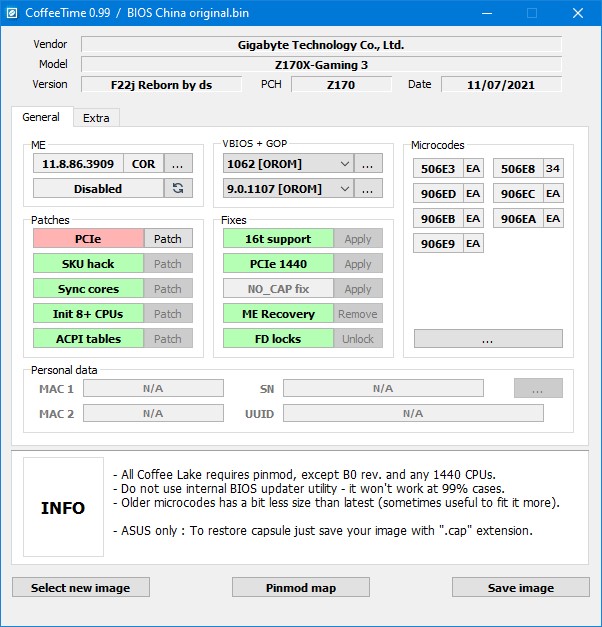
This bios works well, but i want to test F5 bios that enables BCLK overclock, so i try to mod F5 bios with Coffee Time, adding cpu microcode 906EA and other patches but the system doesnt boot (do nothing or beep five long).
I contact the seller but he said me that F5 bios are pre 6cores and doesnt support this mods
Does anyone have any idea why the F5 bios won’t boot with the xeon? I have a ch341a programmer and I have already flashed the board several times, I am not afraid to make several attempts.
Gigabyte official bios list:
F22j - modded working without OC
F20 - Support Kaby Lake * This BIOS prohibits updating to earlier version BIOS
F5 - BCLK unlocked
F5 OC bios repos:
mediafire . *** /download/3ryg7xup5vt1kcb/Z170XGaming3.5p.zip
mega . ** /folder/O40lzaCR#kHDfgC67oH6NINixteWDJw/folder/WptB0aBK
play3r . *** /news/overclock/overclocking-news/intel-non-k-processors-can-now-be-overclocked-on-z170-bios-files-inside/5/
How-to flashback - downgrade bios to pre F20:
Download FPT Z170 Tool for DOS
Make a FAT-formatted (not FAT32 or NTFS) bootable USB drive with Rufus
Copy the files from within the FPT Z170 folder to the USB drive + BIOS file you want to downgrade to (bios and exe in the pendrive root)
Rename original BIOS file to bios.bin
Boot from USB and the downgrade should initiate and complete on its own
CTRL+ALT+DEL to reboot
Gigabyte_Z170X-Gaming_3_Mod.zip (4.55 MB)
