You will nevertheless be able to boot off the NVMe SSD, if you follow the GUIDE, which has been linked by MeatWar.
I have had another look at the guide and I see the PATA listed, so I guess it did update, and I can follow the rest of the guide. It was mainly being unsure whether first one was correct or the detailed link not working meant I needed to build my own. Thanks
I had hoped to keep my existing windows install (i copied my partitions before realising it wasn’t bootable) and had tried to update my bcd to point to the NVMe from my old SSD. Is anyone able to explain what is different about the freshly installed boot manager for the NVMe so I could manually edit it, or is it additional files installed somewhere?
Thats what i tough… users rush in flashing and doesnt bother with the details.
I do not encourage and will not help on this, regarding cloning…
I left cloning long time ago… i believe its useful in emergency situations not on achieving the best/stable performance…or lazy users.
A clean OS will show you the correct performance of an old motherboard/chipset running a modern NVMe disk, all the best and good luck.
I’m sorry that you feel I rushed.
I had spent a lot of time on this before ever discovering that this forum existed. I simply missed the vital information about the PATA hidden inside the “additional information” section. I don’t think it’s unreasonable to think that the device would show up as bootable in the bios when that was the point of updating it.
I understand that a clean install is better, and I will probably do one when I completely upgrade my pc, however at the moment I am just trying to keep it alive until then (even if it’s not optimal performance).
I just hoped I could avoid the brute force approach of a fresh install by surgically altering what I already have, which just requires more information on whether it’s possible and what to change.
UPDATE: I got it working, although I’m not sure how many steps were important:
- copied EFI partition back to new SSD
- tried to manually correct the bcd to point at the right volumes (didn’t work)
- followed the initial
bootrecsteps here (didn’t work, got the error it mentions) - deleted, then recreated bcd with
bcdboot c:\Windows /l en-gb /s b: /f ALLas described - rebooted, didn’t work
- changed boot device from “Windows Boot Manager (<my device name>)” to another which was just “Windows Boot Manager”
- rebooted, returned to bios (tried 2x)
- changed back to manager with my device name and it worked!
Further update: I rebooted to re-enable my virtual memory and SATA controller, and the boot manager without the device name has now disappeared.
Final update: Benchmark
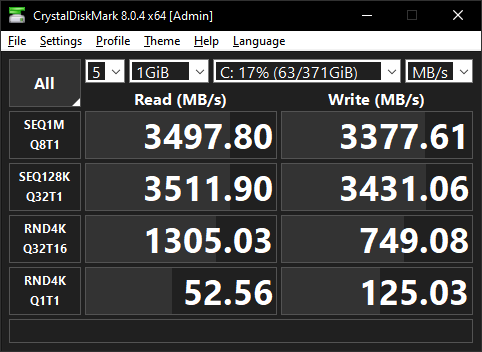
Many thanks to the creator of the bios, I just wish the subsequent support was a little more positive/productive, but I got there in the end ![]() .
.
Sorry >< this link is dead, can you upload file again ?